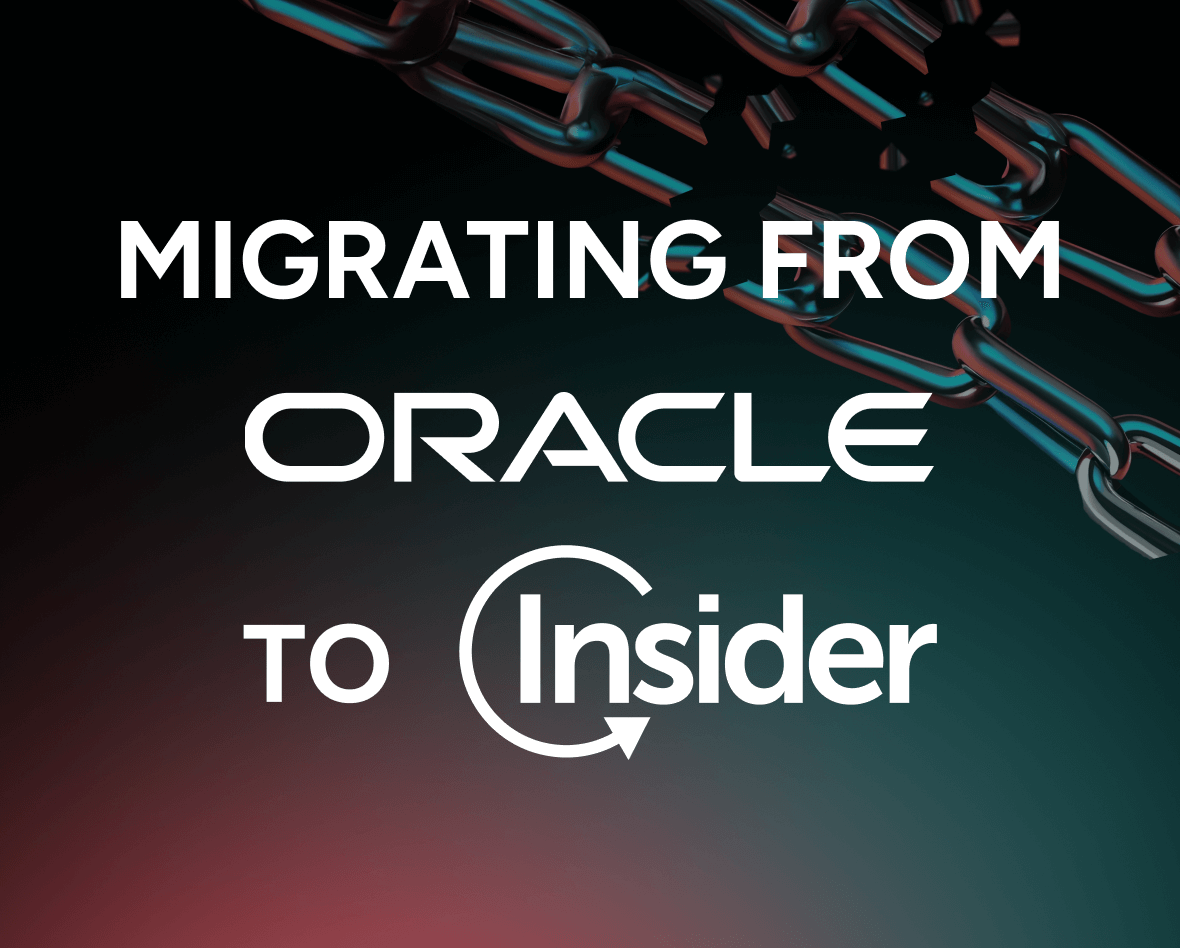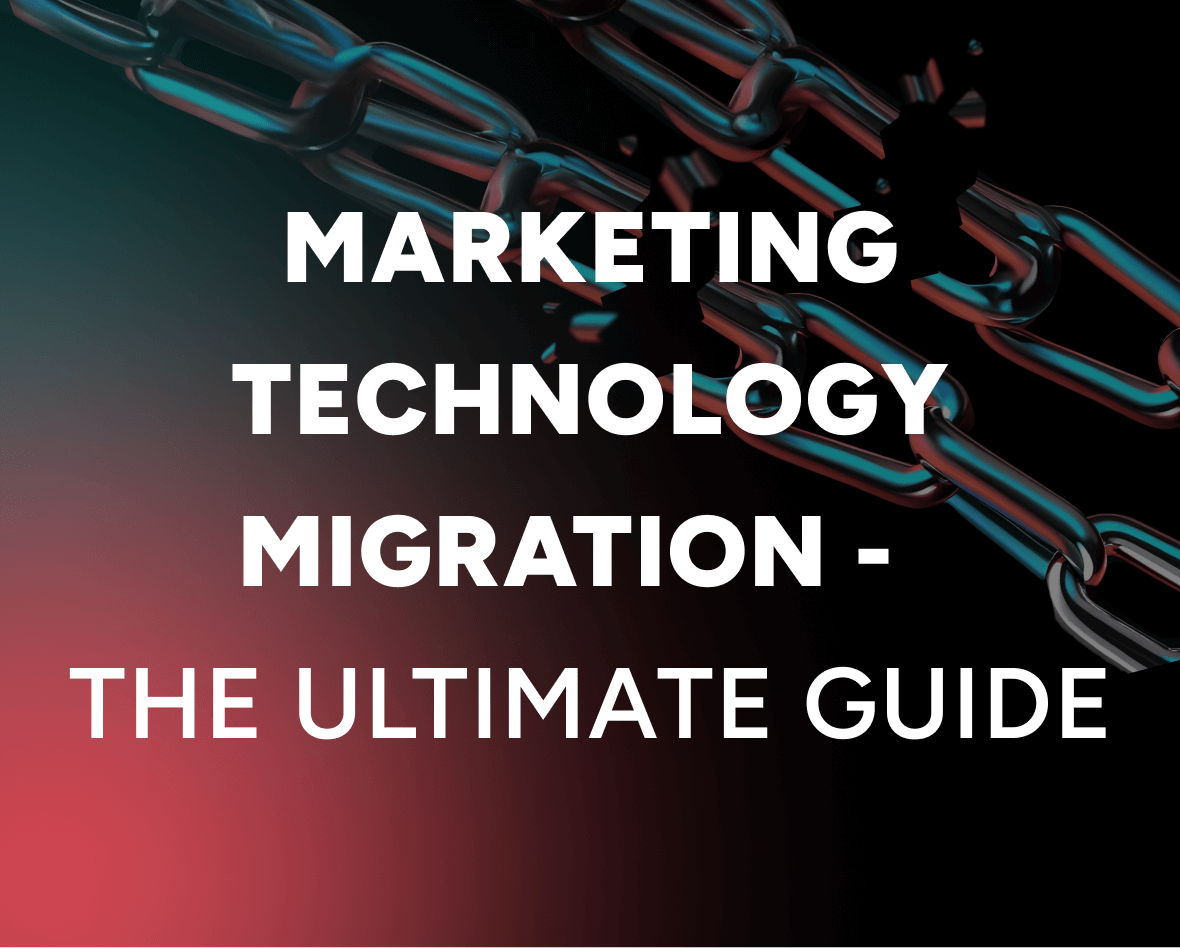Push Notification Software: 15 Top Tools for Web and Mobile
Updated on 30 Sep 2025
Push notifications offer a cost-effective way to engage and convert visitors. Here are the best tools to take advantage of them.
Push notifications are a great way to engage your customers via their web browsers or mobile devices as they:
- Are placed prominently on users’ screens, which leads to higher visibility and click-through rates (CTR).
- Don’t require any personal data or lead form submissions, which makes it much easier for users to agree to receive them.
- Are more cost-effective than traditional channels like email, SMS, and online ads, as there’s no additional cost associated with sending each one.
And with the long-awaited launch of web push for iOS and iPad devices, push notifications will only become more popular with marketers looking to maximize their budget and find new ways to drive revenue.
For years, most push notification tools were simple point solutions focused only on web or mobile app push.
They couldn’t take into account how customers interacted with the brand on other channels and couldn’t give brands a clear view of the entire customer journey. This led to push notifications being used as an isolated channel, preventing marketing teams from maximizing their potential by integrating them with their other channels for a seamless user experience.
Fortunately, today some push notification solutions can help you overcome this issue by:
- Aggregating your customer data into a single place to give you a 360-degree view of each customer.
- Contextualizing each push notification based on customers’ behaviors, interests, and preferences.
- Making push notifications a part of a cohesive marketing strategy spanning various channels, like email, SMS, on-site, and more.
Top 15 Push Notification Software for 2025
In this guide, we’ve gathered the 15 best push notification software tools and will explore their key features, use cases, and other supported channels.
Here are the tools we’ll discuss below:
- Insider
- Braze
- Iterable
- WebEngage
- OneSignal
- CleverTap
- Brevo
- Pushwoosh
- VWO Engage (formerly PushCrew)
- SendPulse
- PushEngage
- iZooto
- WonderPush
- PushAssist
- PushOwl
The first ten platforms bring lots of marketing channels—like push notifications, email, and SMS—under one roof and have data aggregation, automation, and personalization capabilities. This makes them a better fit for fast-growing mid-sized companies or enterprise businesses.
The final five are simpler solutions that focus mainly on web and mobile app push (although some support email and SMS). They’re more suitable for small businesses that are just getting started with push notifications and don’t need to integrate them with the rest of their marketing channels.
Insider unifies your customer data and lets you personalize every touchpoint customers have with your brand—from your push notifications to your website, mobile app, email, SMS, WhatsApp messages, and more.
To learn more, visit our website or schedule a demo with our team.
Check out our exclusive product tours
#1 Insider
Insider is our AI-native omnichannel experience and customer engagement platform. It brings together the most extensive set of personalization capabilities for web and mobile app push notifications, as well as for other channels like on-site, email, SMS, WhatsApp, and more.
This broad channel support and advanced personalization can help you save time, effort, and resources by:
- Consolidating your marketing stack into a single platform, although you can also use only our channel-specific tools for push notifications, email, SMS, and so on).
- Drastically simplifying your workflow, as opposed to using tons of disconnected systems with different credentials and UIs.
Over 1200 brands, including the likes of AVON, Toyota, and Adidas, use Insider to aggregate their customer data, reach customers on every touchpoint, and maximize their marketing spend.
For example, here are some of the brands that used our push notifications to improve key metrics like conversions, revenue, and cart recovery rates:
- Chemist Warehouse used our web push suite to send timely and personalized push notifications to highly-targeted segments, leading to an 85% conversion rate uplift.
- FOX sent personalized web push notifications to different website visitor segments, which helped them triple their traffic in less than six months.
- HipVan used a combination of automated web push notifications and email marketing to achieve a 46.7% conversion rate uplift.
Insider also ranks as the best and easiest to use personalization software in G2’s rankings (and is also the leader across categories like customer data platforms, mobile marketing software, and more).
In the next section, you’ll see how you can Insider to:
- Grow your push notification lead database.
- Utilize different kinds of personalized web and mobile app push notifications and compare their results.
- Aggregate and segment your customer data.
- Personalize all customer touchpoints.
- Create and automate cross-channel marketing campaigns.
Grow your lead database and use all different push notifications (& compare their results)
Insider helps you grow your push notification lead database with engaging and compliant opt-in templates. Setting them up on your site is super simple, enabling you to start growing your subscriber base with targeted pop-ups in less than an hour after deploying Insider.
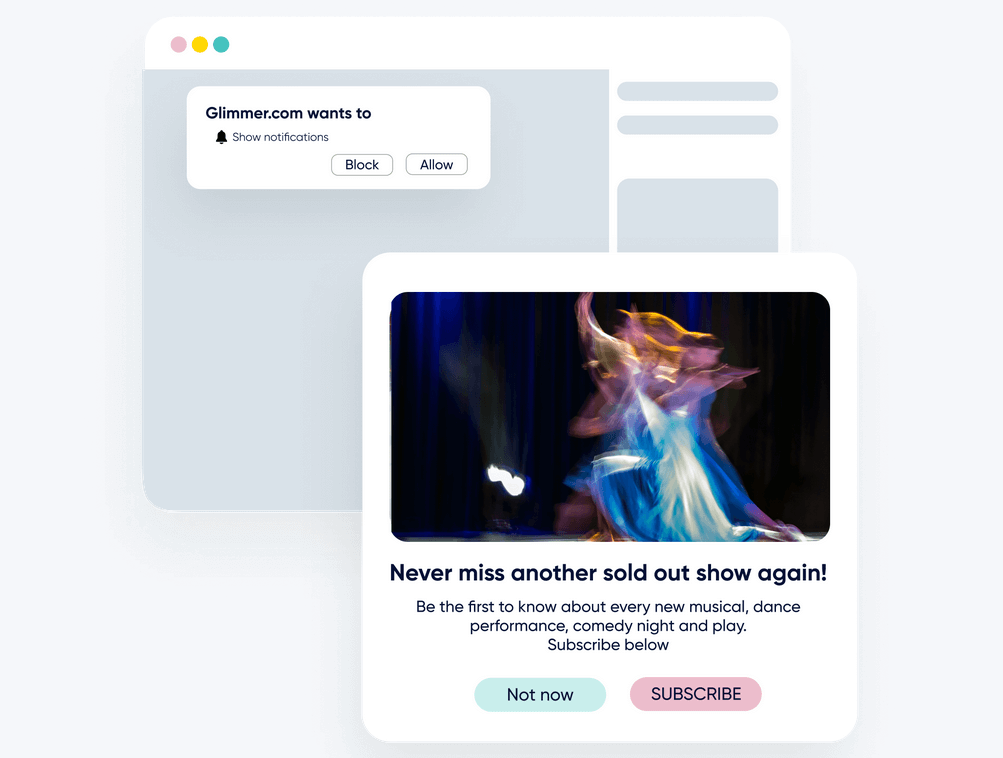
Once you have enough users who’ve agreed to receive push notifications, you can take advantage of:
- Six different types of web push notifications.
- Eight different types of mobile app push notifications.
You can easily create any of these push notifications using a simple drag-and-drop editor. Plus, there are tons of push message templates available for different use cases, like welcoming new customers, promoting newly arrived products, getting their contact info (email, phone number, etc.), and much more.
Web push notifications
Insider supports six different types of web push notifications:
- Bulk: These are sent to your entire lead database, making them a great option when you need a simple way to notify all users about something. For example, you can use a bulk update when introducing a new product line, app feature, or a site-wide discount.
- Segment: These let you target a much more specific group of people with your notification. For instance, you can target users who have a high discount affinity and are browsing your site from a certain country with a specific device type. We’ll explore the topic of segmentation a bit later in this guide.
- Trigger: These are great when you want to target users based on their actions on your site—e.g., after they browsed a specific category, spent a certain amount of time on the site, or used the search bar to find an item.
- Cart Reminder: These are invaluable when it comes to recovering lost revenue by reminding users to complete their purchases. You can even throw in a small discount in each push notification (or only for users with a high discount affinity) to sweeten the deal. Note: Carrefour used cart abandonment web push notifications to achieve a 350% conversion rate uplift and an additional $11,000 in the first month of using Insider.
- In Stock Alert: These let you target users who previously visited a product that was out of stock. This is a great way to re-engage them and generate some quick conversions.
- Price Alert: These automatically alert users when the price of a product(s) you’ve selected drops. This can be very useful when you’re trying to clear out inventory by lowering the price of items.
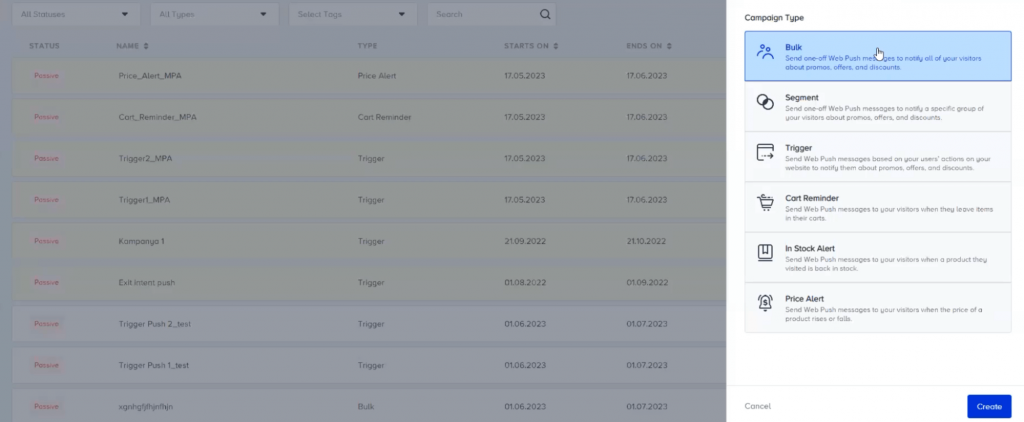
Every one of these is quick and easy to create with our drag-and-drop editor shown below. You can use the editor to:
- Create a notification with a custom or dynamic image that changes based on each user’s behaviors and preferences.
- Add dynamic text to the push notification copy, like a user’s name, last browsed product, and more.
- Instantly preview how the notification will look on Android, Windows, and iOS devices. You can even send a test notification to your device.
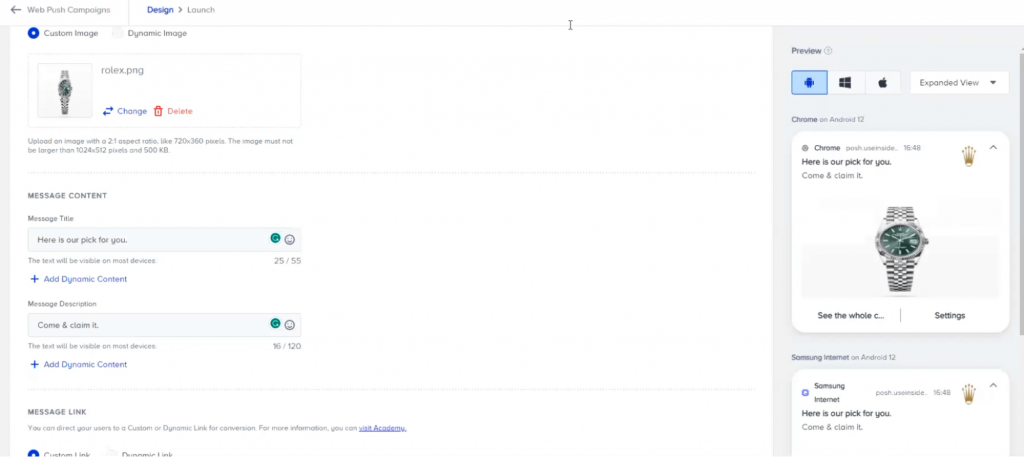
You can just as easily adjust the call-to-action button text and where they lead (e.g., your homepage, a product page, and so on).
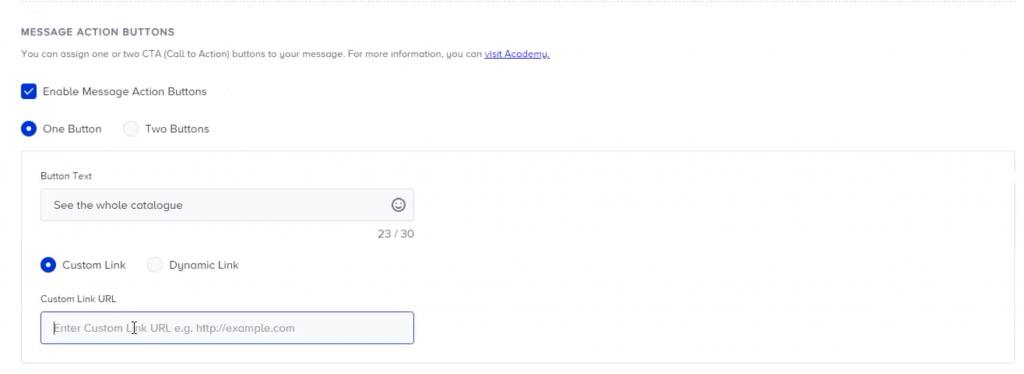
Overall, Insider’s simplicity, versatility, and personalization capabilities have made web push into an essential channel for many of our customers:
“The ability to personalize content and promotions with Web Push has also been a game-changer. We have been able to send push notifications that are tailored to each customer’s interests, leading to higher engagement rates. These two products together have helped us see a 14.5% increase in conversion rate.”
Mobile app push notifications
When it comes to mobile app push notifications, Insider lets you choose between eight different types, organized into two categories:
1. One-off app pushes
- Single: These are the standard mobile app push notifications that contain an image and text.
- Carousel: These let you add up to six images in your push notifications, making them a great way to drive product discovery.
- Slider: These are similar to the carousel type as you can also add six images, but they give users the option to switch between these images using a slider.
- Discovery: These let you add up to 15 images, with each one taking turns appearing on the user’s screen, thanks to a large GIF that’s part of the notification. (That’s the larger placeholder in the screenshot below.)
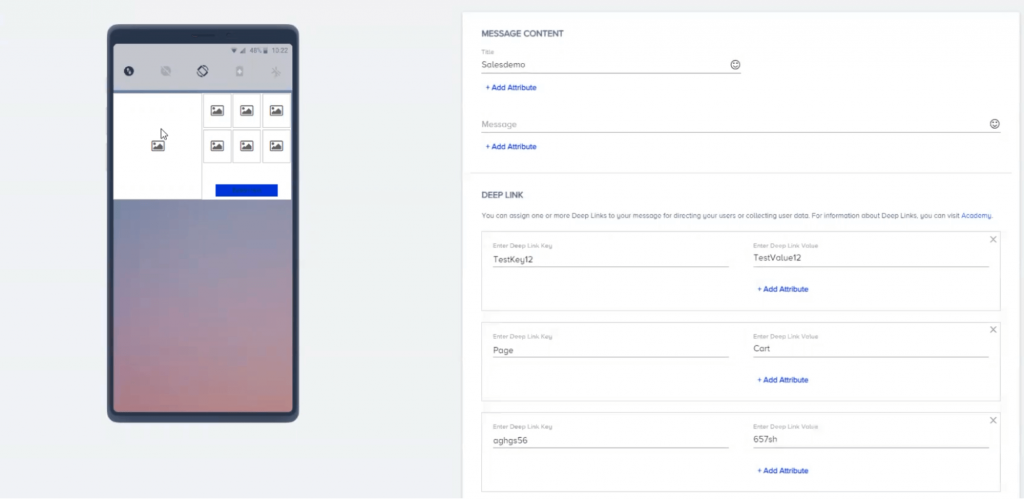
2. Automated app pushes
- Recurring: These are periodic app push notifications sent to specific user segments. For example, say you have new items arriving in the first week of each month. You can schedule recurring mobile app push notifications at the same time each month to show your customers the new arrivals.
- Conversion: These are a great way to reach users who completed an action in a flow but didn’t follow up. For example, you can send a conversion notification to users who logged into your app but didn’t add an item to their cart after 60 minutes.
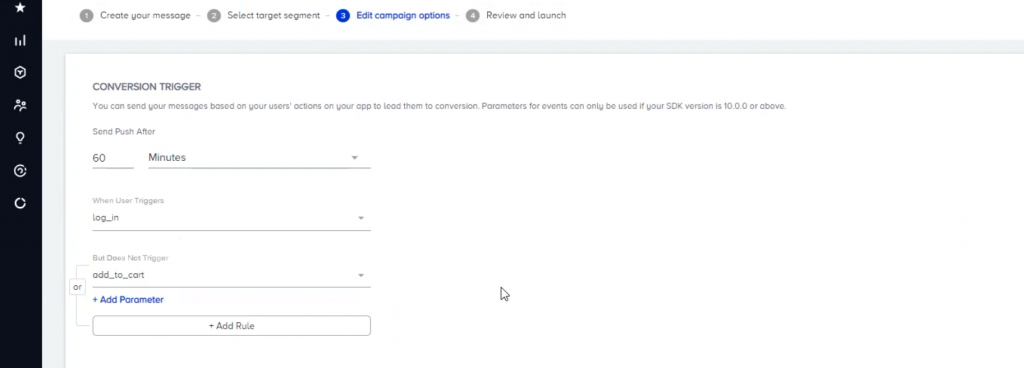
- Geofence: These let you target users based on their locations. For example, you can send app push notifications to customers walking near your brick-and-mortar store (provided they have their location tracking enabled) and remind them to check out your new collection.
- Cart Reminders: Just like with web push notifications, you can easily send cart recovery mobile app pushes.
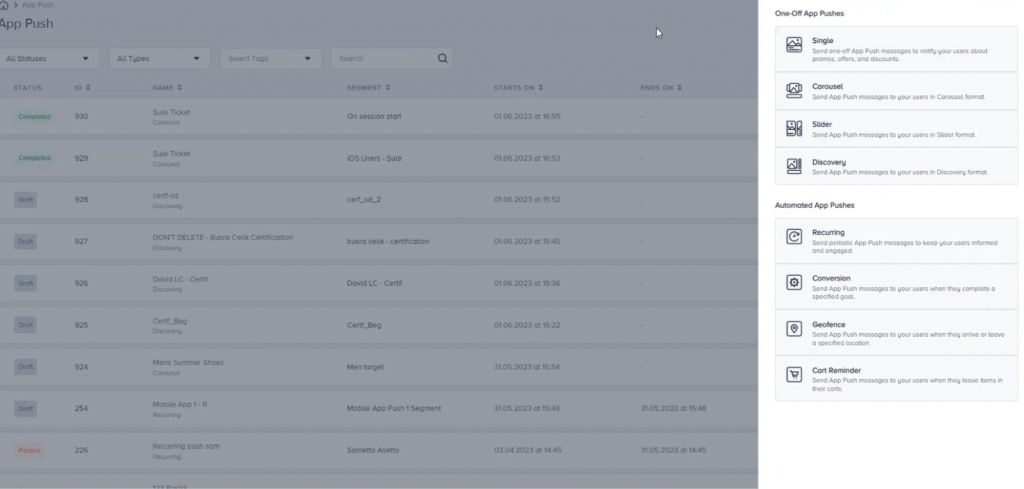
The mobile app push editor is very similar and just as easy to work with as the web one. As you can see below, it lets you:
- Add dynamic text and images.
- Assign one or more deep links to the notification to guarantee a seamless experience for users who click on the notification.
- Preview how the notification will look on an Android or iOS device. Again, you can quickly send the notification to your mobile device for a real-life test.
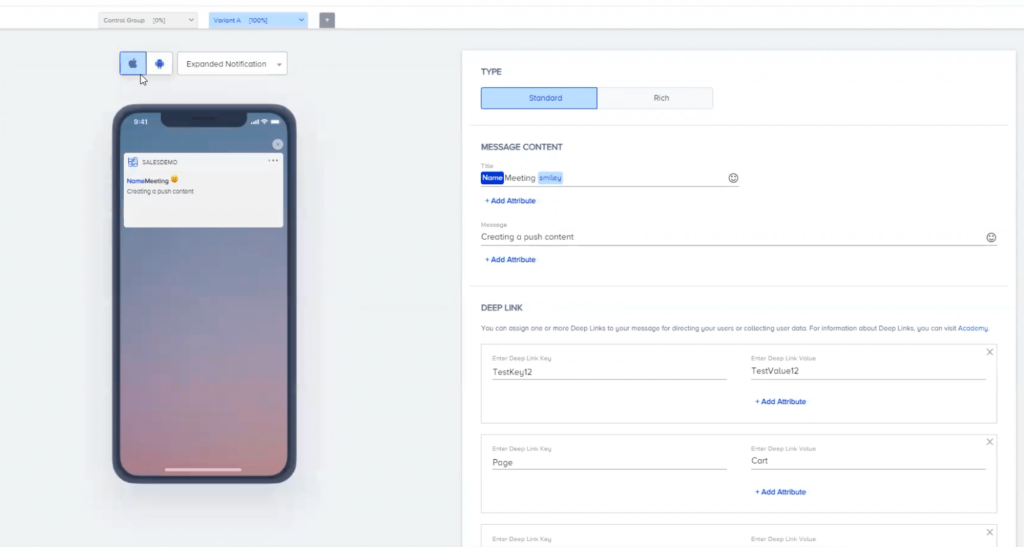
With app push, you can also change the notification sound. This is a nice touch in terms of providing a unified customer experience if your brand is already known for a specific sound.
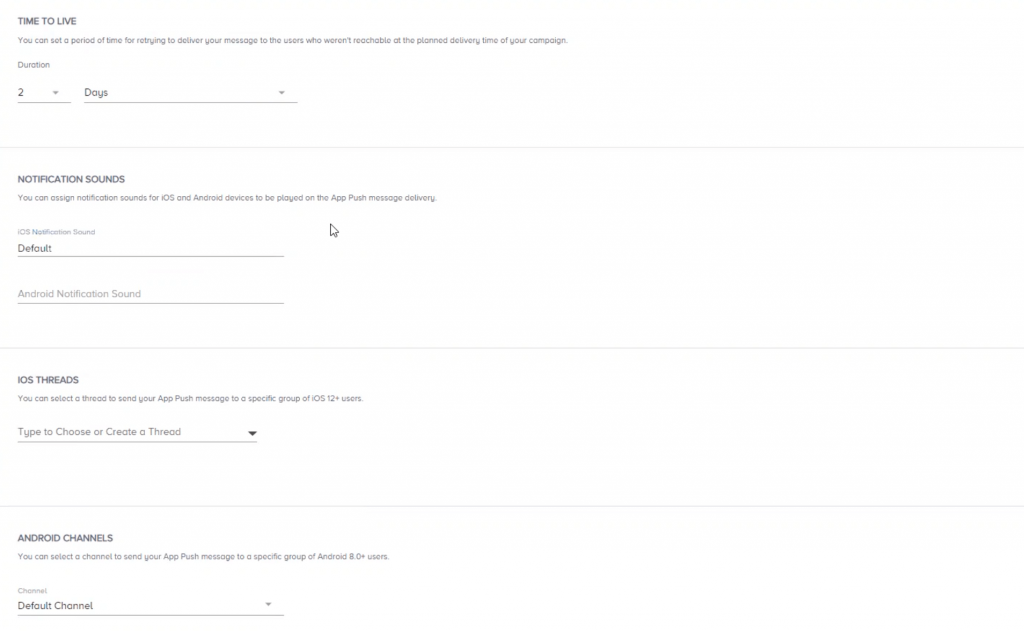
You can also:
- Enable Insider’s AI-powered Send Time Optimization (STO) feature, which automatically sends push notifications to each user at the time of day they’re most likely to interact with them.
- Adjust view-through and click-through durations for more accurate reporting and attribution. These settings let you set a time window during which a conversion (e.g., purchase, account creation, or any other desired action) will be attributed to the push notification in your reports.
- Use frequency capping to prevent users from getting overwhelmed with too many push notifications. This is essential for keeping users happy with their decision to let your brand send them notifications.
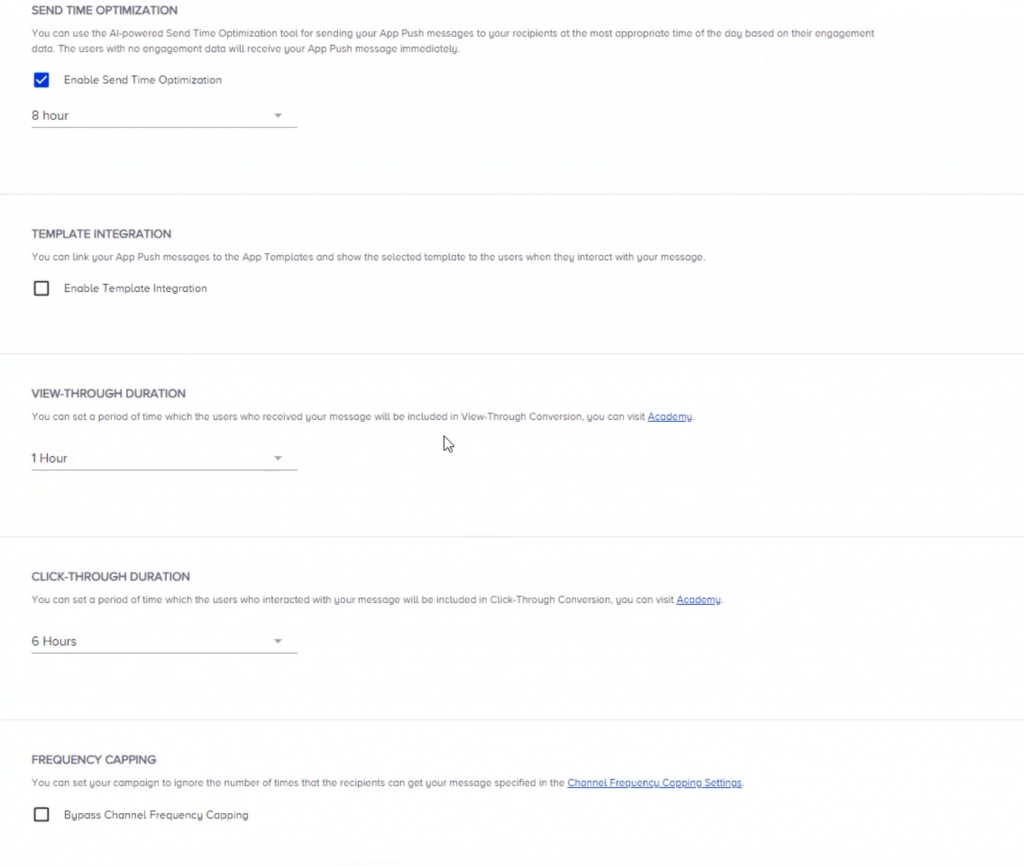
Lastly, you can easily track the results of your push campaigns (as well as any other channel you’re using) with your customizable dashboards. Besides metrics like clicks, CTR, conversions, and revenue, our software also tracks which touchpoint combinations produce the best results so you know which channels to pair with your push notifications.
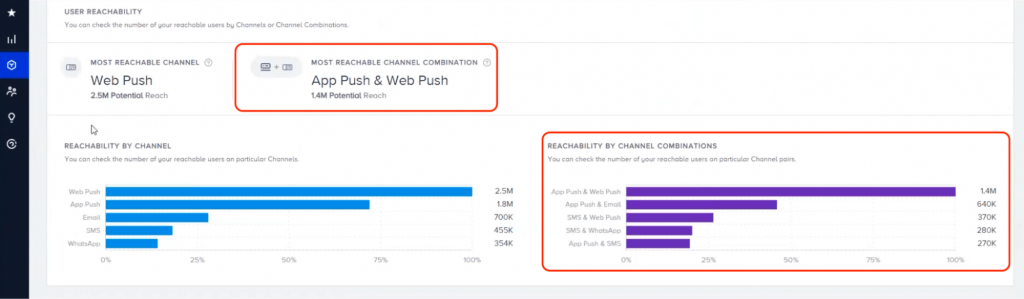
Aggregate and segment your customer data for more clicks, conversions, and revenue
Like all other marketing channels and tactics, push notifications rely on accurate user data in order to achieve the best results.
But for many brands, that data is scattered across disconnected solutions, like:
- Customer relationship management systems (CRMs).
- Application programming interfaces (APIs).
- Content management systems (CMSs).
- Email and SMS marketing software.
- Personalization tools.
- And more.
As a result, many brands use push notifications as an isolated channel, without taking into account user behaviors on other touchpoints. This leads to an inconsistent customer experience and missed revenue.
That’s why Insider comes with a built-in Customer Data Platform (CDP).
Our CDP aggregates your customer data from any online or offline source into a single database to give you accurate, 360-degree profiles of your customers. These profiles contain everything you need to run personalized marketing campaigns, including customers’:
- Names.
- Contact information.
- Reachability by channel.
- Last browsed, purchased, and abandoned products.
- Interactions with your brand on a specific channel like web push, app push, email, SMS, and so on.
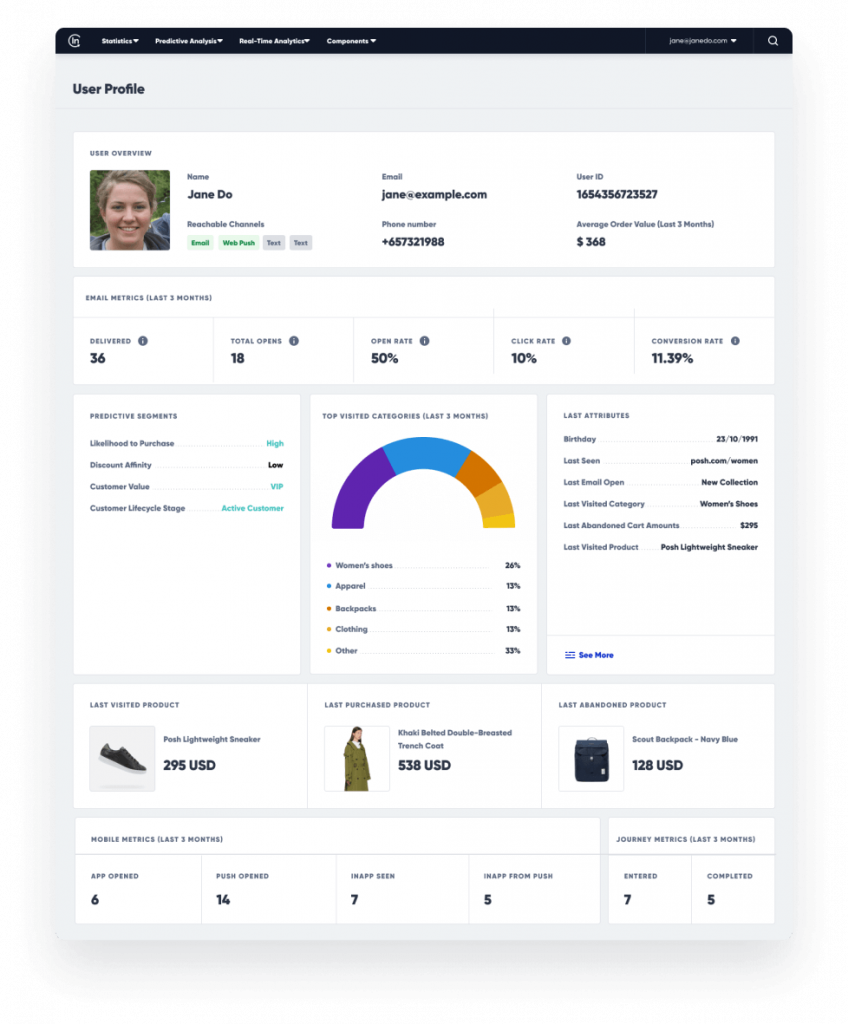
Once Insider is set up, our CDP continuously gathers new behavioral data in real-time to make each profile even more accurate.
Note: If you’re not familiar with CDPs and their importance for today’s digital marketing teams, check out our detailed article on the 7 best CDPs.
With your data aggregated, you can easily create highly targeted segments for your web and mobile app push notifications.
For example, you can choose from pre-made audiences of users who abandoned their carts, abandoned a product page, interacted with your brand on a specific channel, and many more, as shown below.
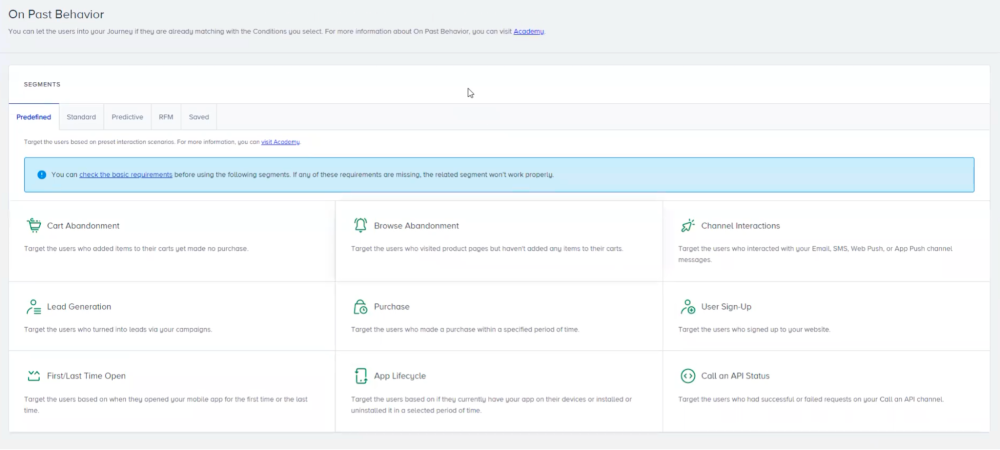
You can also leverage the power of AI to target users based on their:
- Likelihood to purchase.
- Likelihood to churn.
- Discount affinity.
- Potential LTV.
- Affinity toward certain attributes, and more.
In short, Insider’s powerful segmentation helps you zero in on the right target audiences for your push notification campaigns. For example, you can use our segmentation capabilities to:
- Send push notifications with discounts only to users with a high discount affinity instead of wasting them on users who would’ve bought a product anyway.
- Promote new product releases to VIP customer segments before showing them to anyone else.
- Create any other segments by combining standard behaviors and characteristics (e.g., devices, operating systems, timezones, countries, past purchases, and so on) with Insider’s AI-powered audience insights.
You can also save your segments and reuse them when creating new push notification campaigns, as shown below.
For more details, you can check out our in-depth guide on the importance of marketing segmentation.
Personalize all customer touchpoints
Thanks to Insider’s data aggregation capabilities and broad channel support, you can personalize every customer touchpoint, including:
- Push notifications. As we discussed earlier, you can easily add personalized elements to your push notifications, like customers’ names, last browsed and purchased products, and more. This can massively improve your push notifications’ relevance, CTR, and revenue.
- Email and SMS. Insider helps you make the most out of your marketing budget by coordinating your efforts across these widely-used digital marketing channels. You can run all kinds of email and SMS campaigns for welcoming new users, recovering abandoned carts, upselling products, and much more. Note: Fashion brand NA-KD used our email, SMS, and web push capabilities to increase their customer lifetime value by 25% and achieve a 72x return on investment (ROI) in 12 months of working with Insider.
- WhatsApp. As a Meta-verified Business Solution Provider, Insider can help you take advantage of WhatsApp’s full marketing potential. This means you can use our platform to send simple promo messages, price drop alerts, cart recovery prompts, and event reminders. You can even create an end-to-end shopping experience in the app with WhatsApp’s conversational commerce functionality.
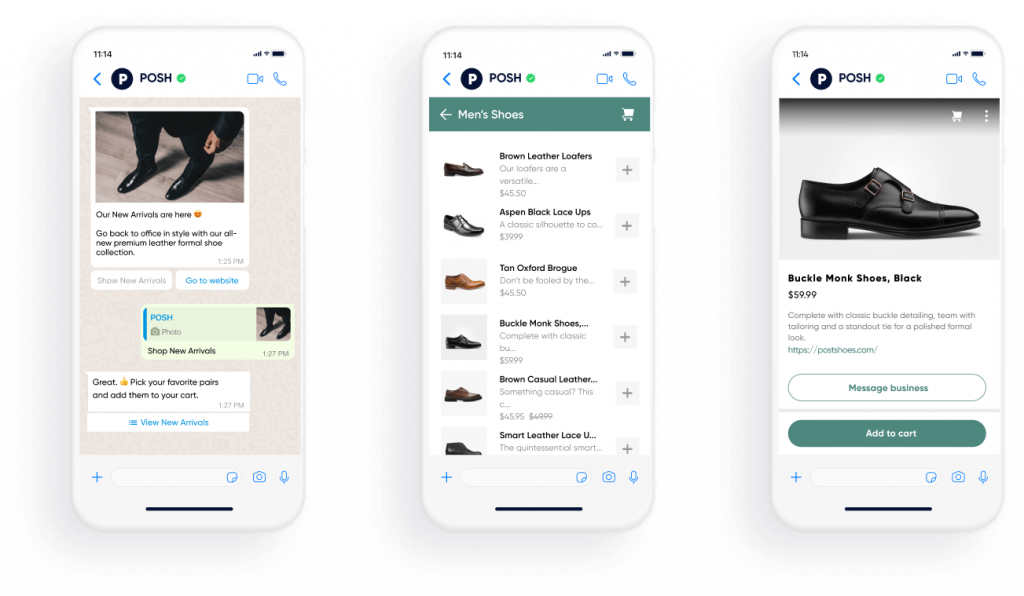
- Social media and search ads. As we said earlier, Insider helps you create highly detailed customer segments. Thanks to our integrations with Facebook Ads, Google Ads, and TikTok, you can use these segments to improve your ad targeting and boost metrics like return on ad spend (ROAS). Note: Pierre Cardin used our predictive audience segmentation to achieve a 164.86% improvement in ROAS, a 67.96% reduction in cost per acquisition, and a 445% uplift in conversion rate.
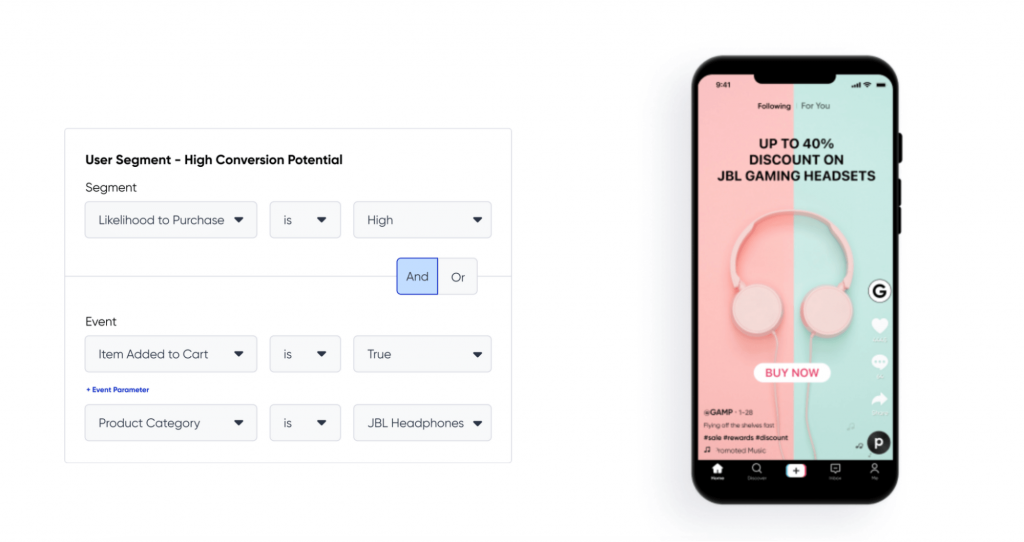
- Your website and mobile app. Insider lets you tailor every element of your site or mobile app to each visitor’s behaviors and preferences. You can personalize banners, categories, messaging, product recommendations, and site search results to create a consistent customer experience. This helps you make the most out of your marketing budget, as it helps you turn more leads into customers. Note: Vodafone used our onsite personalization capabilities to drive a 159% increase in conversion rates in just one quarter.

In short, with Insider, there’s no limit to what you can personalize. Every touchpoint in the customer journey can be tailored to each customer’s behaviors, preferences, and interests.
How to create and automate cross-channel marketing campaigns (with the help of AI)
As you can see, Insider can help you reach leads and customers on all kinds of channels.
You can also take things further by tying each touchpoint on every channel into a consistent customer journey with Architect—our cross-channel journey builder and marketing automation tool.
Architect lets you:
- Create a cohesive customer experience.
- Personalize and automate cross-channel marketing campaigns.
- Improve your campaign results and save time by using AI-powered automations.
Here’s how:
First, you can trigger customer journeys based on:
- Events.
- Dynamic dates.
- Attribute changes.
Price drops and much more.
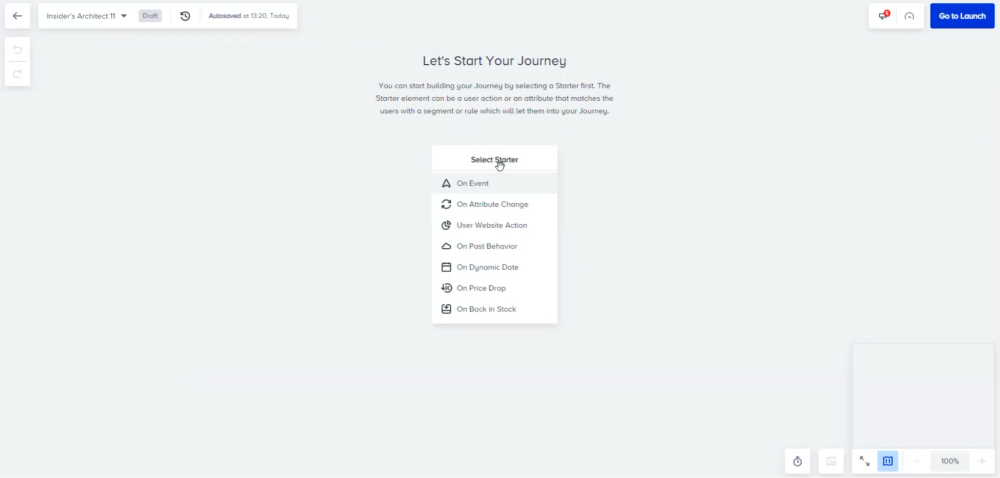
You then use a drag-and-drop editor to select how each journey unfolds, i.e., how long Insider waits between interactions and which channels it uses to reach users.
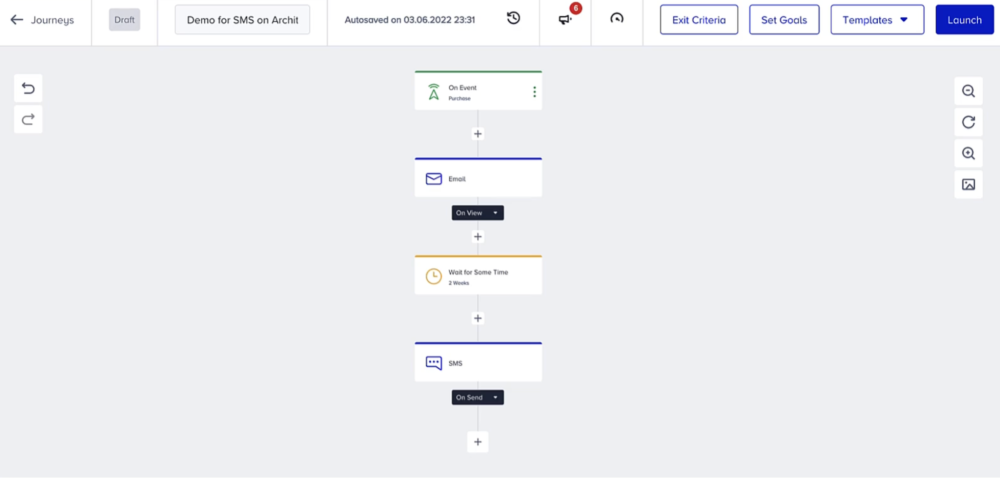
For example, say you have a segment of regular customers with a high discount affinity who visited your site without buying anything. You can have Insider send them a web push notification with a small discount 15 minutes after they leave the site. If they still don’t convert, you can follow up with personalized emails, SMS, or WhatsApp messages.
If you’re not sure which channels would work best, you can:
- Use our built-in A/B testing functionality to test different messages, channels, and journey flows against each other. Plus, you can rely on our Winner Autoselection feature to automatically choose the best-performing channels and paths based on metrics you’ve selected, like open rates, CTR, conversions, revenue, and so on.
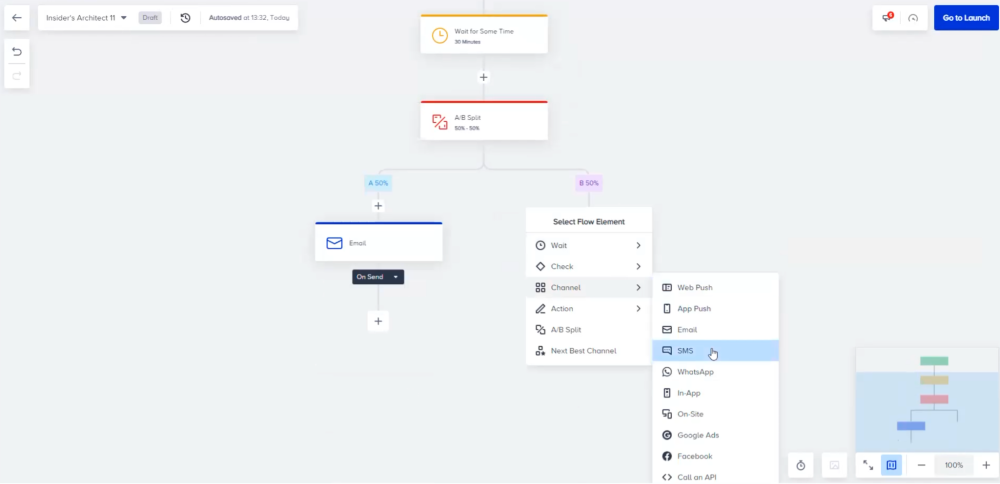
- Use our AI-powered next-best channel predictions. This feature automatically chooses which touchpoint to try next (among all your channels or just the ones you’ve selected for a specific flow) based on each user’s behaviors, preferences, and likelihood of conversion.
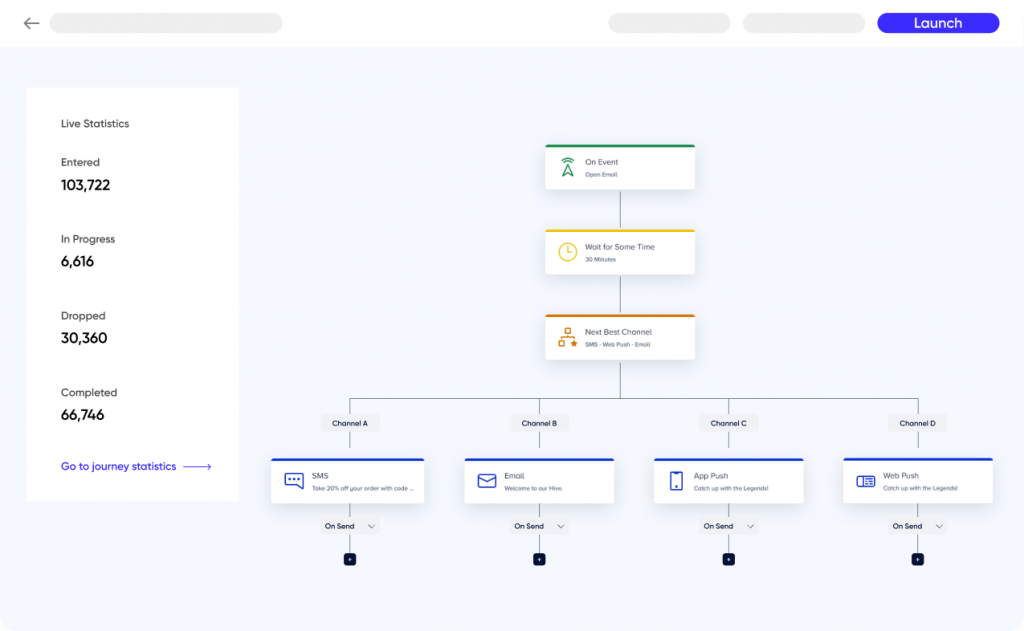
Just like with the push notifications, you can rely on our STO feature to send each message in the journey at the correct time.
Overall, Insider’s combination of AI-powered automations, broad channel support, and advanced personalization features ensures you’re always sending the right messages to the right audiences at the right times on the right channels.
For more examples and a deeper dive into the topic of marketing automation, check out our articles on:
- The 8 proven eCommerce marketing automation strategies and tools.
- How to use omnichannel marketing automation (with examples).
#2 Braze
Braze is a customer engagement platform for:
- Web and mobile app push notifications.
- In-app and browser messaging.
- Email and SMS.
- WhatsApp.
- Online ads.
It also has data aggregation, dynamic segmentation, A/B testing, and marketing automation capabilities, as well as limited on-site and in-app personalization features.
Suggested reading: Top 12 Braze competitors and alternatives for cross-channel marketing.
#3 Iterable
Iterable is a cross-channel marketing platform. It supports web and mobile app push notifications, email, and SMS. It also has tools for centralizing customer data, segmenting users, and automating campaigns. However, Iterable doesn’t offer an on-site personalization tool, so it can’t help you improve website conversion rates by delivering relevant on-site experiences.
Suggested reading: 10 Best Iterable competitors and alternatives in 2023 (in-depth look).
#4 WebEngage
WebEngage is a full-stack customer engagement and automation platform. It supports a plethora of channels, including push notifications, email, SMS, RCS, WhatsApp, and online ads. It also offers tools for unifying customer data and scaling campaigns across these channels with personalized content and messaging.
Suggested reading: 7 WebEngage alternatives for customer engagement.
#5 OneSignal
OneSignal is an email, SMS, in-app messaging, push notification platform. It has various segmentation capabilities for targeting the right customers. It also helps brands build automated customer journeys and deliver relevant content through basic personalization.
#6 CleverTap
CleverTap is an omnichannel user engagement and retention platform. It’s traditionally been focused on mobile engagement and retention with features for real-time analytics, A/B testing, lifecycle optimization, and journey orchestration. In terms of channels, CleverTap supports web and mobile push notifications, email, SMS, WhatsApp, and in-app and web messaging.
Suggested reading: 11 CleverTap alternatives for marketing, analytics, and more.
#7 Brevo
Brevo is a CRM and email marketing software focused on marketing automation. It supports both web and mobile push notifications, as well as SMS, WhatsApp marketing, and wallet marketing features. There’s also a form builder for growing leads and a built-in CRM for tracking customer interactions and guiding users through the sales pipeline.
#8 Pushwoosh
Pushwoosh is a cross-channel marketing tool for push notifications, in-app messaging, email, SMS, and WhatsApp. It’s used by companies in industries like eCommerce, gaming, SaaS, and media. While it doesn’t have on-site personalization or data aggregation capabilities, it comes with useful features for brands looking to send targeted messages and build automations across Pushwoosh’s supported channels.
#9 VWO Engage (formerly PushCrew)
VWO Engage is a web push notification product. It’s a relatively simple tool that used to exist as a standalone product called PushCrew but was later rolled into the larger VWO platform. Besides push notifications, VWO also offers A/B testing, analytics, personalization, and data aggregation features, but it doesn’t support other channels natively.
#10 SendPulse
SendPulse is a multi-channel marketing automation platform. It combines products for web push notifications, email marketing, SMS, and chatbots for Facebook, Instagram, Telegram, and Viber. Besides these channels, SendPulse also offers tools for building landing pages, designing pop-ups, and managing customer interactions with a built-in CRM.
#11 PushEngage
PushEngage is a web and mobile push notification service. It’s a simpler tool compared to the previous ones as it only supports push notifications. It helps smaller brands send targeted notifications, segment their customer base, set up push notification automations, and A/B test different push notification variants.
#12 iZooto
Like PushEngage, iZooto is also a simpler push notification solution. It supports both web and mobile app push notifications, as well as Facebook Messenger notifications that help increase Facebook reach. It also has basic segmentation capabilities for targeting users based on their devices, locations, and interests.
#13 WonderPush
WonderPush is a cost-effective push notification service for iOS, Android, and web that lets small brands send unlimited notifications for as little as $1/month. It has a simple setup and basic features that organizations can use to get started with push notifications and set up drip campaigns. It also integrates with various website builders and eCommerce platforms like WooCommerce, Shopify, WordPress, and Wix.
#14 PushAssist
PushAssist is the simplest tool on this list as it only supports web push notifications. It offers basic scheduling, segmentation, and personalization features. This makes it a good choice for small eCommerce stores looking to engage their user base via Chrome, Safari, Opera, or Firefox notifications. There’s also a free plan for getting started, as well as dedicated OpenCart, Shopify and WordPress plugins.
#15 PushOwl
PushOwl is a web push notification service for Shopify stores. The tool also supports email and SMS as channels with a focus on accurate segmentation, ease of use, and proven automations for driving conversions. PushOwl offers a free plan for up to 500 web pushes and email per month, while its paid plans start at $19/month.
Make the most out of your push notifications (and other marketing channels) with Insider
Insider can help you create personalized push notifications that grab your customers’ attention and help you improve acquisition costs, conversion rates, and revenue.
You can also use our platform to:
- Aggregate your customer data into one place and segment your customer base.
- Uncover customer behaviors, interests, and preferred touchpoints, as well as potential behaviors like how likely different segments are to buy or churn.
- Delivering personalized experiences to customers across all touchpoints—from your website and mobile app to channels like email, SMS, WhatsApp, Facebook Messenger, and more.
Lastly, our easy channel integrations, experienced support team, and extensive template library for every channel and use case will ensure you get up and running as fast as possible.
Click here to book a demo with our team and learn how Insider can help you reach your business goals.
Frequently asked questions (FAQs) about push notification software
Push notification software refers to platforms that enable businesses to send real-time notifications directly to users’ devices, such as phones, tablets, or desktops. These notifications can be used for various purposes, including alerting users to new content, updates, promotions, or reminders, even when they aren’t actively using an app or website.
The best type of push notification depends on your goals, audience, and use case. Web push notifications can be ideal for engaging and converting visitors while they’re browsing your site or even other sites. Mobile push notifications are a better choice for mobile-first users who prefer using native mobile apps to interact and engage with brands.
The process of setting up push notifications differs depending on the tool or platform you’re using. However, most platforms offer similar, user-friendly processes to set up push notifications that typically involve:
– Segmenting audiences to target with your notifications.
– Selecting from different types of push notifications, e.g., web, mobile, recurring, carousels, slider, cart reminders, and more.
– Designing the specific notifications using a drag-and-drop editor for adding elements like users’ names, cart items, or links to popular products.