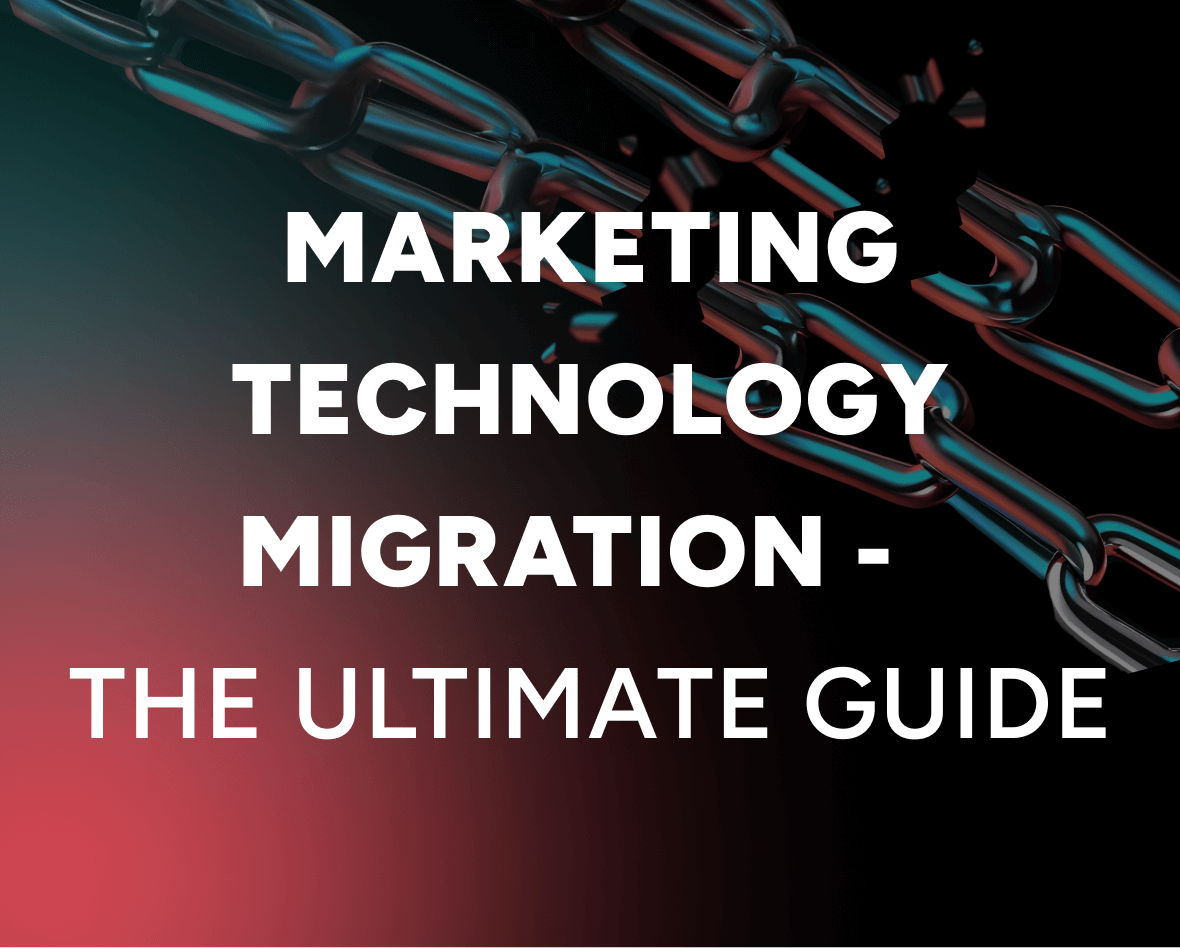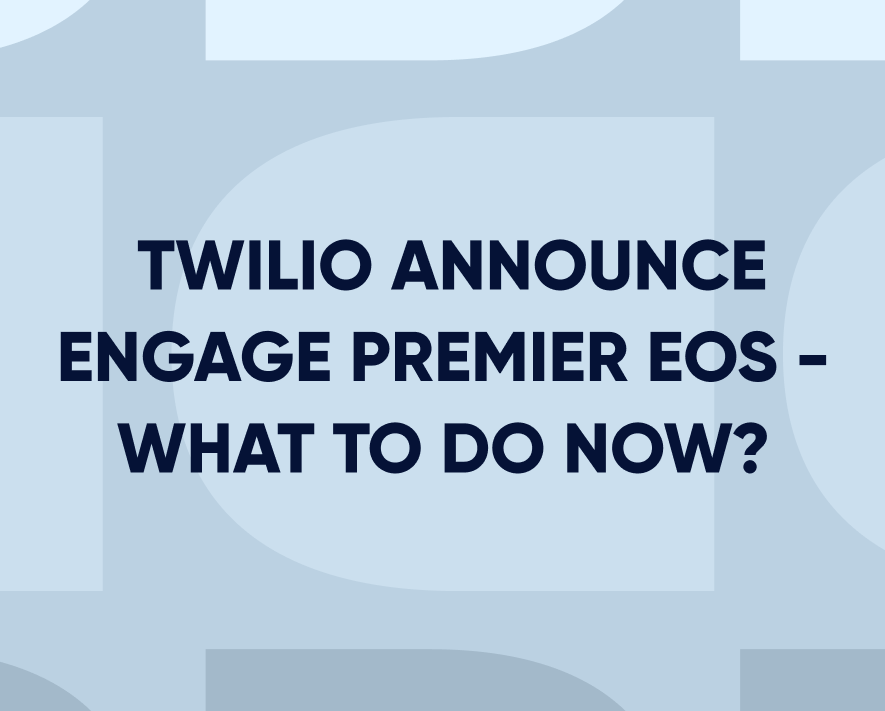13 Top marketing automation platforms by category (in-depth look)
Updated on 14 Aug 2024
Marketing automation platforms can help you:
- Send contextual messages to customers on their preferred channels using various triggers and automation rules.
- Set up and automate complex flows or entire campaigns across a range of touchpoints, like email, SMS, WhatsApp, push notifications, and more.
- Save time and effort by streamlining routine marketing tasks around campaign management, data collection, and lead nurturing.
While older marketing automation software tools were built primarily for email, today the scope of the automation category and the needs of marketers have expanded dramatically. As a result:
- There’s no “one-size-fits-all” when it comes to automation platforms. It all depends on your business needs, marketing workflow, and the channels you’re using.
- It can be difficult to compare automation solutions due to the many subtle differences between them. This problem is further compounded by the fact that many lists lump wildly different solutions under the automation category.
To help you find the right solution for your business, we’ve taken the top 13 marketing automation platforms and organized them into three categories:
- Marketing clouds and cross-channel automation platforms. These can be all-in-one automation solutions for teams that already have a few successful marketing channels and a relatively complex marketing operation. They can help you automate a ton of tasks around data collection, cross-channel campaign orchestration, personalization, lead management, segmentation, A/B testing, and much more.
- Marketing automation platforms focused on email and SMS. These solutions enable small and mid-sized brands to automate campaigns across the two most widely-used channels. While not as versatile as the platforms in the first category, some of these tools can also automate messages and campaigns on other channels, like WhatsApp, web push notifications, and social media.
- Email-only marketing automation platforms. These are by far the simplest automation platforms on this list. They have everything needed to get started with email marketing automation, without all the advanced, cross-channel functionality that most small businesses and individual creators don’t need anyway.
We’ll start the list with Insider—our comprehensive personalization and automation solution for websites and mobile apps, as well as channels like email, SMS, push notifications, and WhatsApp.
Insider can help you create, personalize, and automate simple flows and complex marketing campaigns across all customer touchpoints. Visit our website or schedule a demo with our team to learn more.
Marketing clouds and cross-channel automation platforms
These platforms are great for automating campaigns and synchronizing your efforts across a wide range of channels like:
- SMS.
- Email.
- WhatsApp.
- Push notifications.
- Social media (for running retargeting ads on Facebook or Instagram, for example)
They also have powerful personalization capabilities for tailoring different elements of your campaigns, like content, product recommendations, and send times, to each individual customer.
The broad channel support and extensive personalization features make these platforms a great choice for advanced marketers at enterprise and mid-sized companies looking to:
- Unify their marketing stack, streamline workflows, and maximize their marketing budget by using one platform to create, manage, and automate campaigns across all channels (instead of five or six channel-specific solutions).
- Expand to complex use cases like omnichannel automation, customer experience personalization, and data aggregation.
- Explore new channels that their current automation solution doesn’t support.
Insider
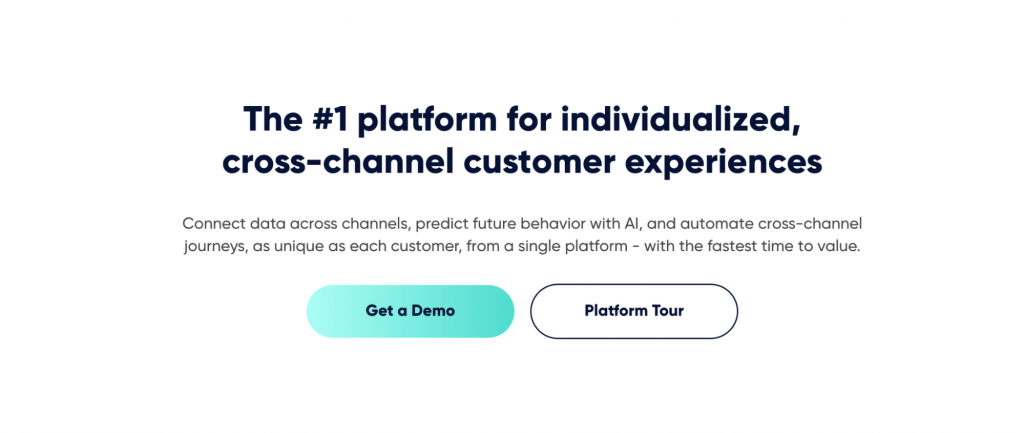
Insider brings together the most extensive set of personalization and automation capabilities for websites and mobile apps, as well as for channels like email, SMS, push notifications, and WhatsApp.
Our platform has been ranked among the top solutions in various categories, including:
- Marketing automation platforms.
- Mobile marketing software.
- Personalization software.
- Customer data platforms.
- And more.
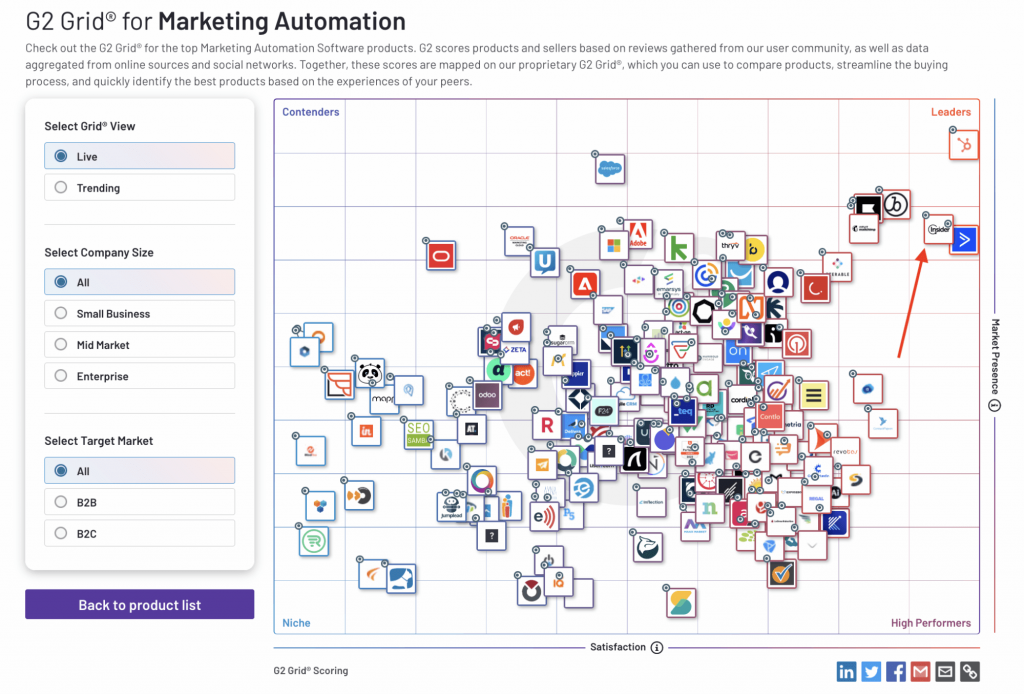
Thanks to the wide range of capabilities and native channels, over 1200 brands like Adidas, Vodafone, and Lexus use Insider for various use cases like:
- Automating flows and campaigns across all customer touchpoints from a single place using Architect—our cross-channel customer journey builder.
- Maximizing their marketing efforts and budget by consolidating their stack, instead of using a bunch of different automation and personalization tools for each channel.
- Increasing engagement, conversions, and revenue by automatically personalizing every customer touchpoint—including their websites, mobile apps, email, SMS, WhatsApp, push notifications, and more.
- Getting an accurate, 360-degree view of all their customers’ interactions, behaviors, and preferences by consolidating their data into our Actionable Customer Data Platform (CDP).
In the next sections, you’ll learn about the key benefits of using Insider to automate your cross-channel campaigns and other parts of your workflow.
Enable true cross-channel automation
Insider supports over 12 marketing channels natively—including websites, mobile apps, SMS, WhatsApp, email, push notifications, and others shown in the screenshot below.
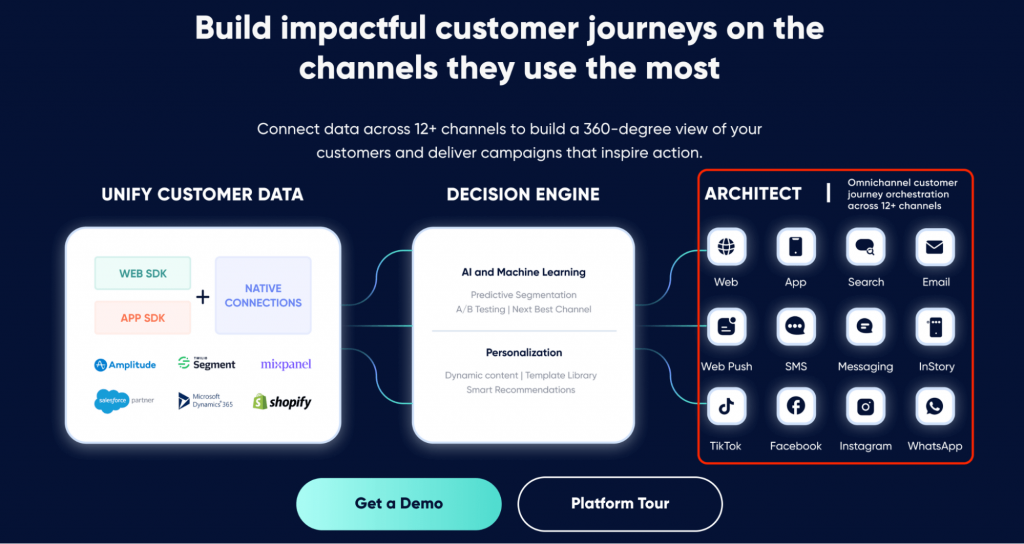
Because these channels are built into our platform, you don’t need a third-party solution to automate messages or campaigns on them. This can help you drastically simplify your marketing stack, streamline operations, and maximize your marketing budget.
However, Insider doesn’t just let you reach customers on these channels. With our platform, you can synchronize your efforts across all touchpoints to create a truly consistent experience for your customers.
For example, say a customer showed interest in a certain product category and price range on your site. You can use that information to:
- Automatically send them a web push notification with relevant product suggestions.
- Set up an automated email campaign for customers who didn’t buy after seeing the push notification.
- Expand the journey to other channels by automatically sending messages with discount codes on channels like SMS or WhatsApp.
The key here is that each subsequent message can take into account how the customer reacted to the previous one. This cross-channel marketing approach ensures your messages and branding are always consistent, which produces higher engagement and more conversions.
This is possible thanks to Insider’s ability to consolidate all your customer data in our CDP (which comes free with our platform) to reveal each user’s:
- Purchase history
- Channel reachability.
- Preferred channels and times to interact with your brand.
- Predicted behaviors (e.g., likelihood to purchase or churn).
- All interactions with your brand across your website, mobile app, and external communication channels.
For example, the screenshot below shows a unified customer profile in Insider’s CDP that contains all these insights.
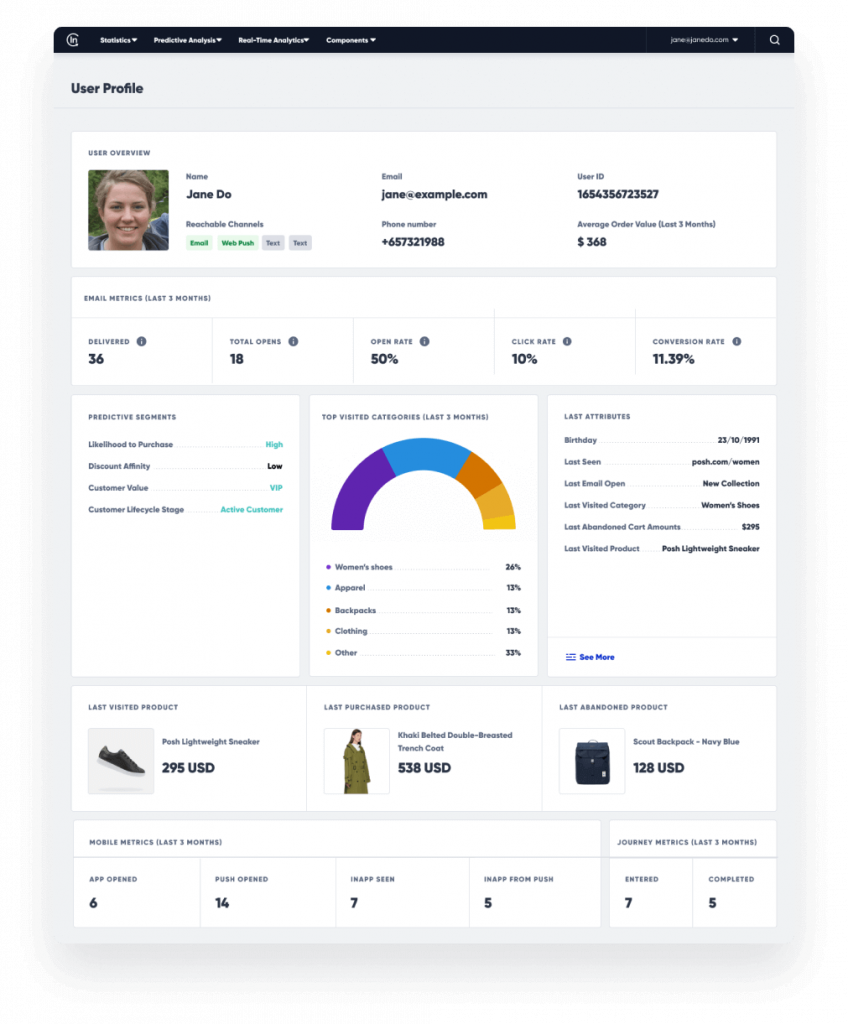
However, if you already have your data consolidated in another CDP like Segment or Amplitude, Insider can simply connect to it. That way, our platform can use the data to help you build and automate high-converting campaigns, without you having to stop using your current CDP.
In fact, Insider’s flexibility allows it to connect and automatically exchange data with any online or offline solutions you might be using—including customer relationship management systems (CRMs), content management systems (CMSs), point-of-sale (POS) devices, analytics software, customer service platforms, APIs, legacy systems, and much more.
Remember, when choosing a tool for your business, you must consider several factors, such as industry and the size of your business. For example, if you are in the real estate industry, investing in a CRM for realtors may be a great starting point while also considering other aspects of your business to ensure your chosen tool is the ideal fit.
Trigger automations after specific actions, periods of time, and much more
Insider makes it easy to build automated flows and campaigns for all sorts of use cases. For example, you can use our solution to create:
- Standard email purchase confirmation and order update flows.
- Cross-sell and upsell campaigns on messaging channels like SMS or WhatsApp.
- Cart or browser abandonment automations via cost-effective web push notifications. Note: Vodafone used on-site cart reminders to increase conversion rates by 159%.
- Complex cross-channel marketing campaigns that are personalized to each customer’s preferences.
You can set up these and other automations with our journey orchestration tool called Architect.
This tool lets you build automated flows and campaigns (called Journeys) using a simple drag-and-drop editor. Each journey can be triggered by:
- An event, like a customer opening a page, adding items to their cart, completing a purchase, passing by your physical store, or any other action.
- An attribute change, like a customer moving up to a higher loyalty timer after spending over a certain amount with your brand.
- A dynamic date, which is a great option for celebrating customer milestones (like birthdays or anniversaries) or running replenishment campaigns for products that are bought at a regular schedule.
- A price drop or restocking of an item that customers are interested in.
- And more.
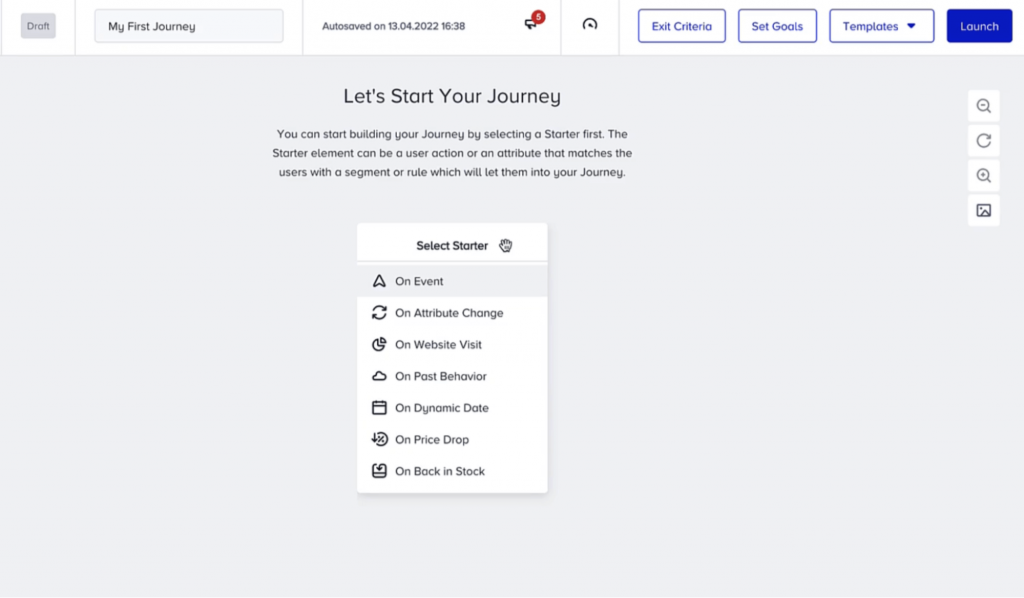
Once you choose the trigger, you can decide which segments should be included in the journey. Here, Insider’s advanced segmentation helps you hone in on the right audiences for each flow or campaign.
You can use three types of audiences to build highly-targeted campaigns:
- Standard audiences: These include 120+ attributes, like locations, devices, operating systems, demographics, behaviors, preferences, and more.
- Predefined audiences: These are automatically created audiences who abandoned their carts (or a product page), made a purchase over a specific period of time, interacted with your brand on a specific channel, and others shown below.
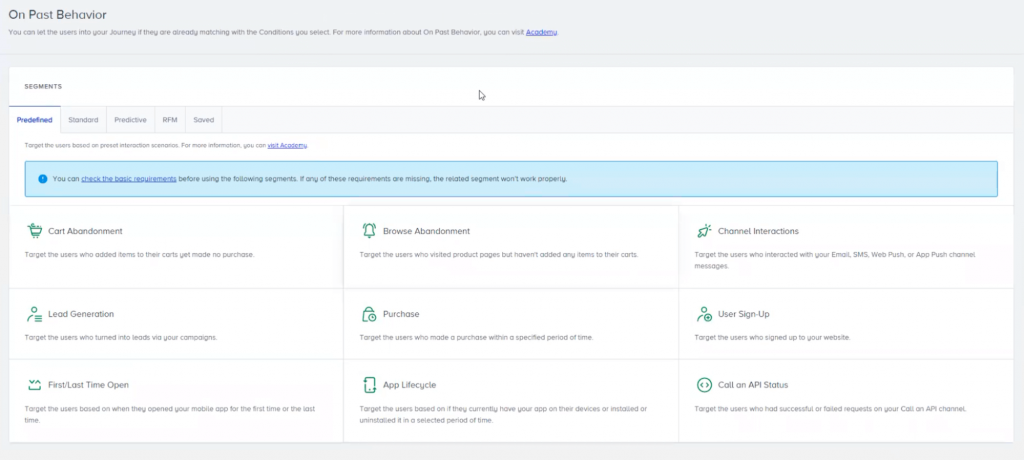
AI-powered predictive audiences: This option lets you utilize our AI-powered intent engine to target users based on their discount affinity, projected spending, likelihood of purchase or churn, customer lifecycle status, and much more.
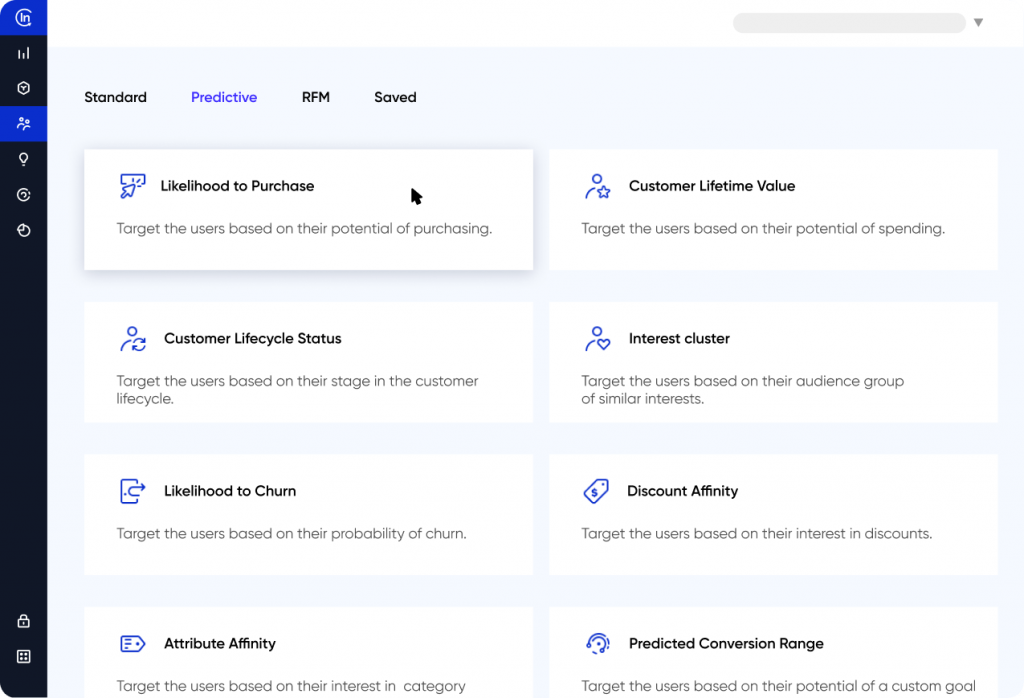
With your initial trigger and segments in place, you can freely choose how each journey unfolds. For example, you can select which channels Insider uses to contact customers from the extensive list shown below.
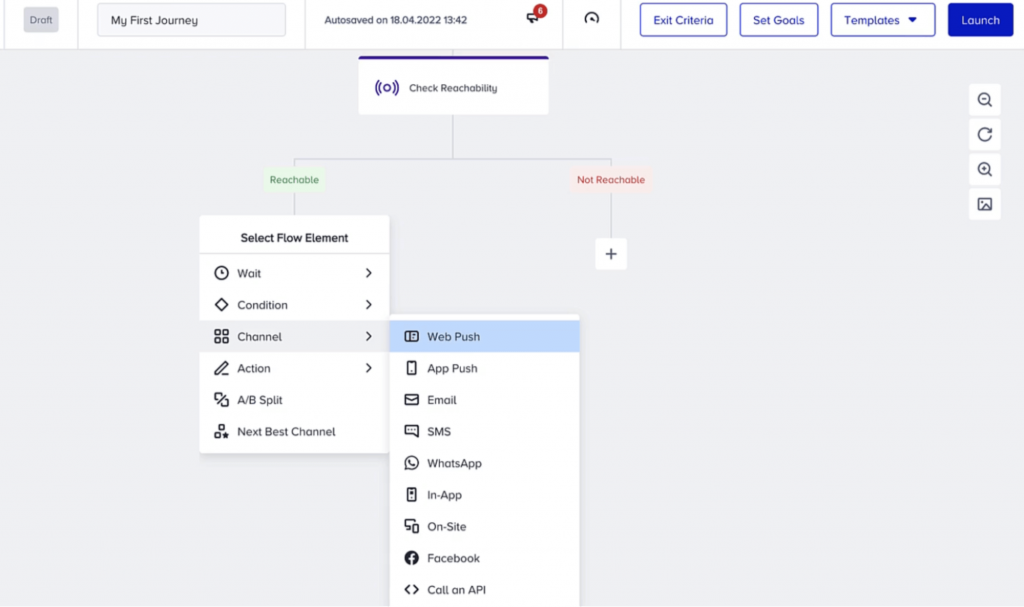
Note: The “Call an API” option lets you extend your reach even further to systems like Intercom or Zendesk, for example.
You also have granular control over exactly when initial and follow-up messages get sent with the “Wait” and “Check” elements:
- The “Wait” element lets you instruct Insider to wait for a specific amount of time, until a time slot, for an event, or for an attribute. For example, you can have Insider wait until a customer visits your website without purchasing before triggering a promotional email with your latest discounts.
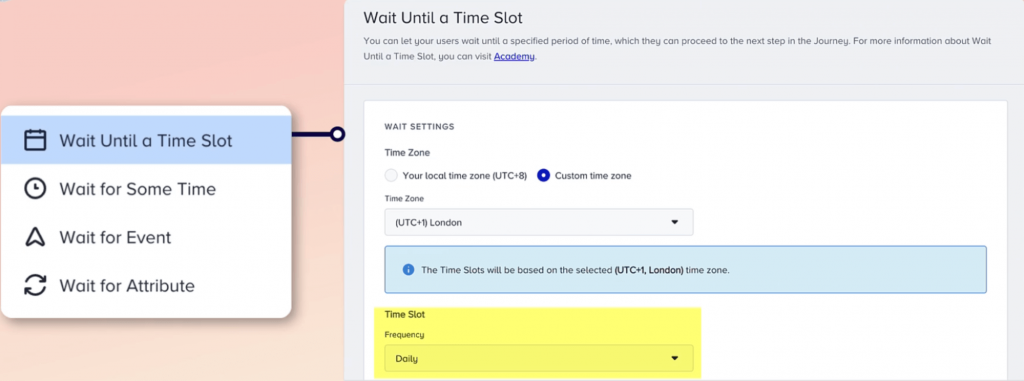
The “Check” element lets Insider see if customers are available on a specific channel (or have previously interacted with your brand on it) or check any other condition before proceeding. For example, you can have Insider check whether customers have opened a specific email from your previous campaign. Those who have can receive another message on the same channel, while others can be contacted via SMS or WhatsApp, for example.
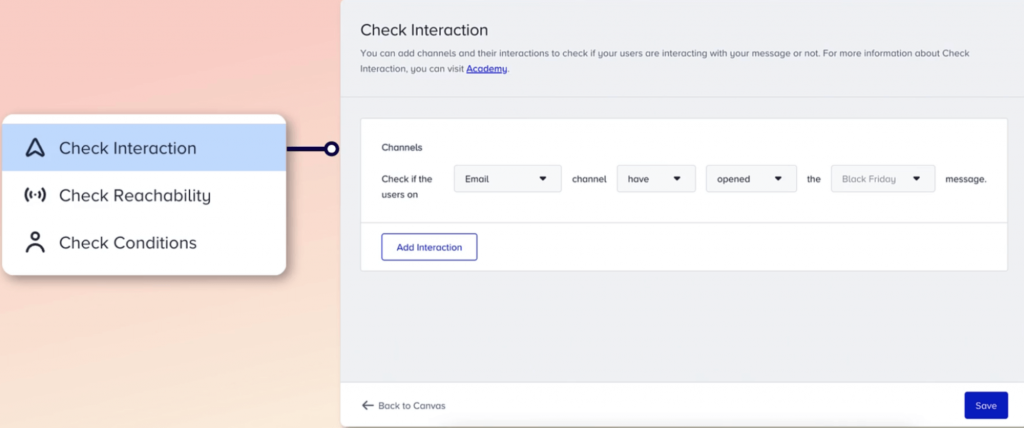
For more details, tactics, and examples of Architect in action, check out the articles below:
- 8 proven eCommerce marketing automation strategies and tools.
- How to use omnichannel marketing automation (with examples).
For a real-life example, you can refer to our case study with beauty and cosmetics brand Clarins. They used Architect to deliver relevant and personalized experiences on the channels their customers use, leading to a 45% increase in lead capture, a 4% uplift in conversion rates, and a 30x ROI in 12 weeks of using Insider.
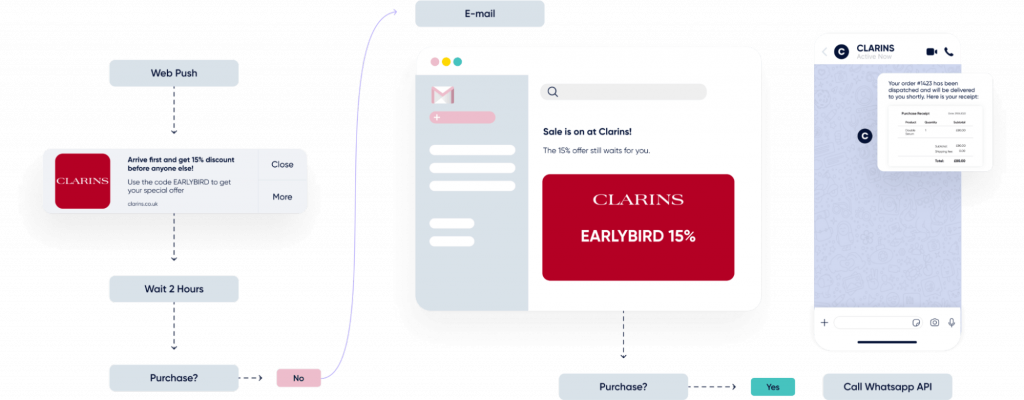
Generate more engagement and revenue with AI-powered automations
Using multiple channels to reach customers is the standard today. And while that provides lots of opportunities for brands, it also raises two big questions with regards building an effective cross-channel marketing strategy:
- Which channel should you use to contact customers in a specific flow or campaign? For instance, imagine your brand uses email, SMS, WhatsApp, and push notifications regularly. It can be nearly impossible to know which of these touchpoints is the best choice for each customer and use case.
- When should each message be triggered? Some users may prefer to interact with your brand earlier in the day, while others may want to do so after work (or exclusively on the weekends). There’s no universally accepted time to send a campaign message, so brands often struggle to time their messages to each user’s preferences.
The traditional approach here would be to A/B test different channels and send times. And while that can certainly provide good results, it often takes lots of time, effort, and resources to find the right mix of channels and send times that work for each segment.
Insider has two AI-powered capabilities that can help you avoid this issue altogether:
- Next-Best Channel Predictions: This feature analyzes each customer’s past behaviors and automatically uses their preferred channels. All you have to do is enable the feature when building a journey and select your channels.
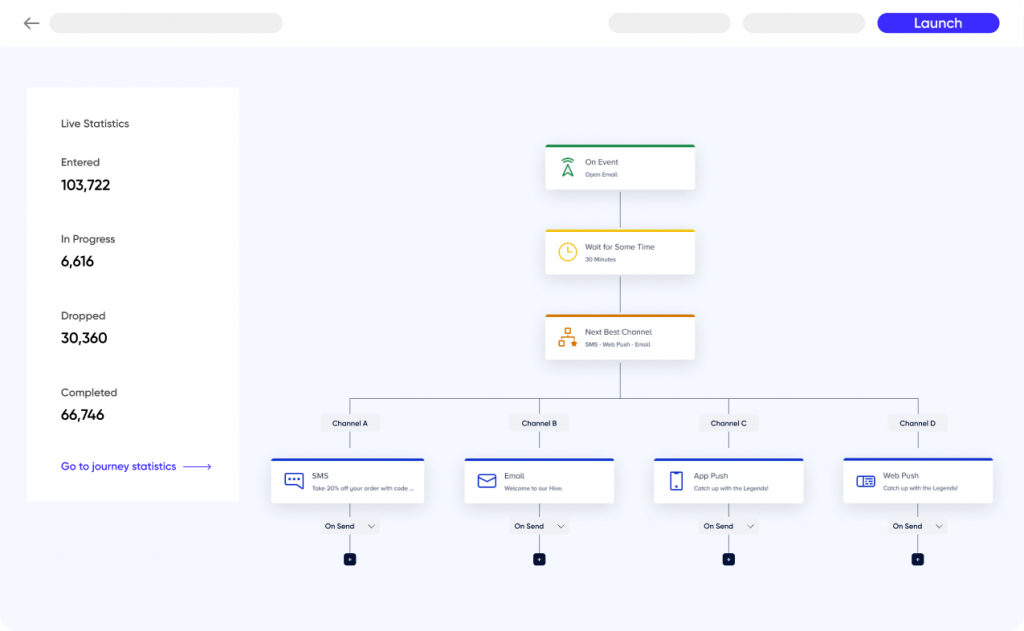
Send-Time Optimization (STO): Like the previous feature, this one also analyzes each customer’s behavioral patterns to determine the best time to send each message. You can enable STO when building messages for each individual channel like email, SMS, WhatsApp, and push notifications.
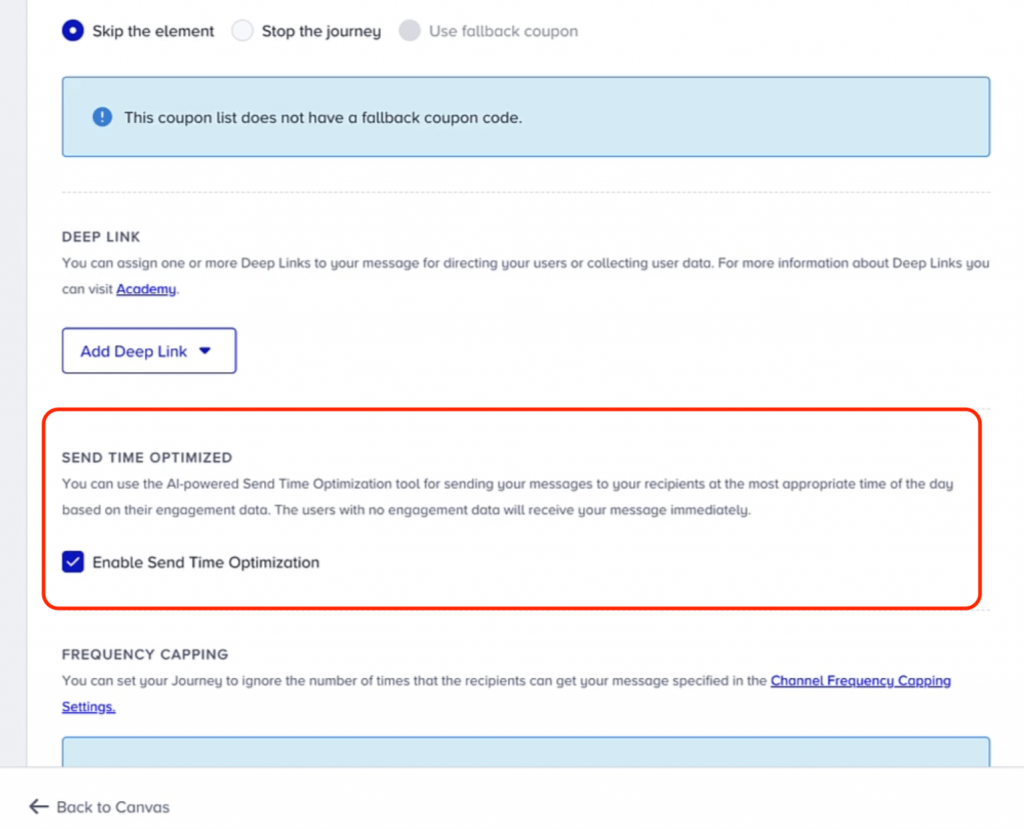
Make smart decisions with built-in A/B testing
Besides relying on Insider’s AI-powered capabilities to optimize your journeys, you can also run A/B tests to compare any variables you like—from subject lines, images, and body copy to different channels (e.g., email vs. SMS) and entire flows.
As you can see below, setting up even complex A/B tests is quick and easy with the drag-and-drop editor.
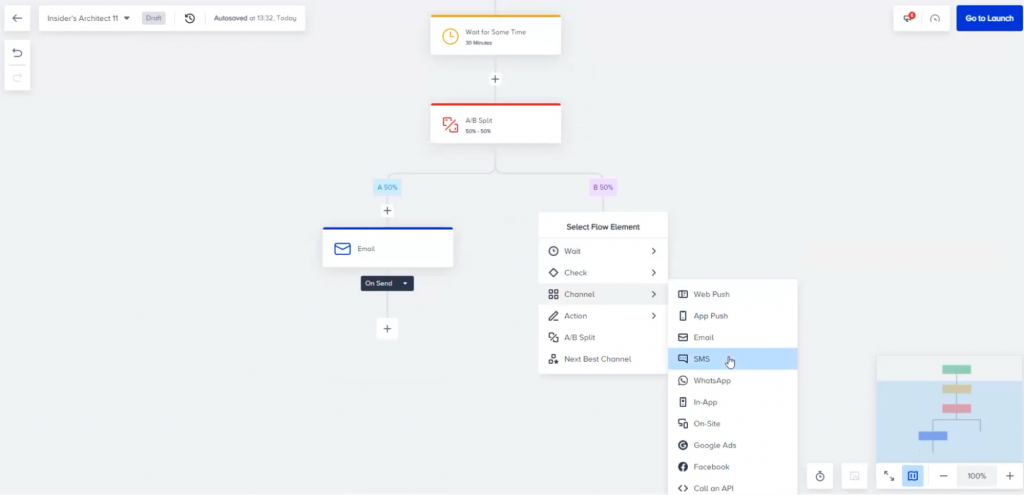
Additionally, Insider’s A/B Testing Winner-Autoselection feature can save you lots of time and effort when determining your test’s results.
This feature automatically detects and directs users to the winning path in your A/B tests using our machine learning algorithms. The selection is based on two criteria you select beforehand:
- A winning metric for the test, like open rate, conversion rate, revenue, and so on.
- Calculation duration, which is the time over which the winning metric is calculated and the winning path is announced (e.g., 30, 60, or 90 days).
With this feature enabled, you don’t have to worry about manually analyzing each test and adjusting your automations based on the results.
You can speed up your tests (and campaign creation in general) by also using our ChatGPT-powered AI capabilities to automatically generate engaging copy for your messages, including subject lines, body text, and more.
Analyze your automation strategy with advanced analytics
Once it’s set up, Insider will give you a detailed overview of your entire user base, including:
- Number of known and unknown users.
- Channel reachability.
- And other key metrics.
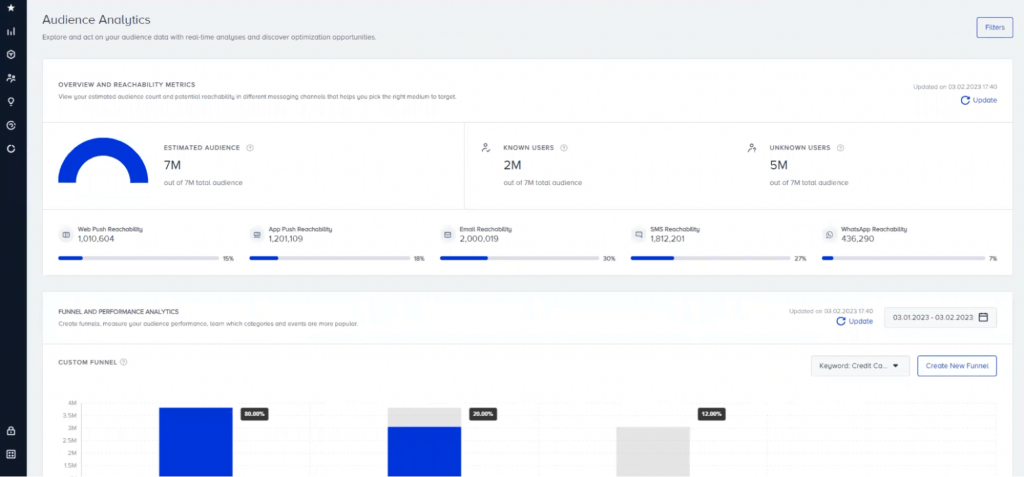
From here, you can start digging deeper into your analytics data by focusing on specific segments, channels, or journeys.
For example, after launching an automated campaign, you can analyze its results in real-time right in the journey builder to see how many people entered each step, where drop-offs occur, and which channels produced the best results.
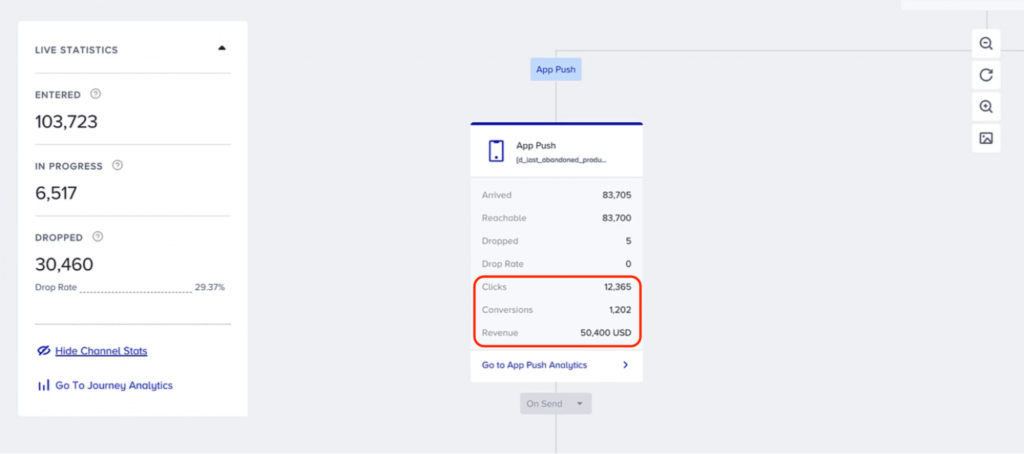
There’s even a more granular view of all your automated journeys (or just select ones) in the dedicated Architect analytics dashboard.
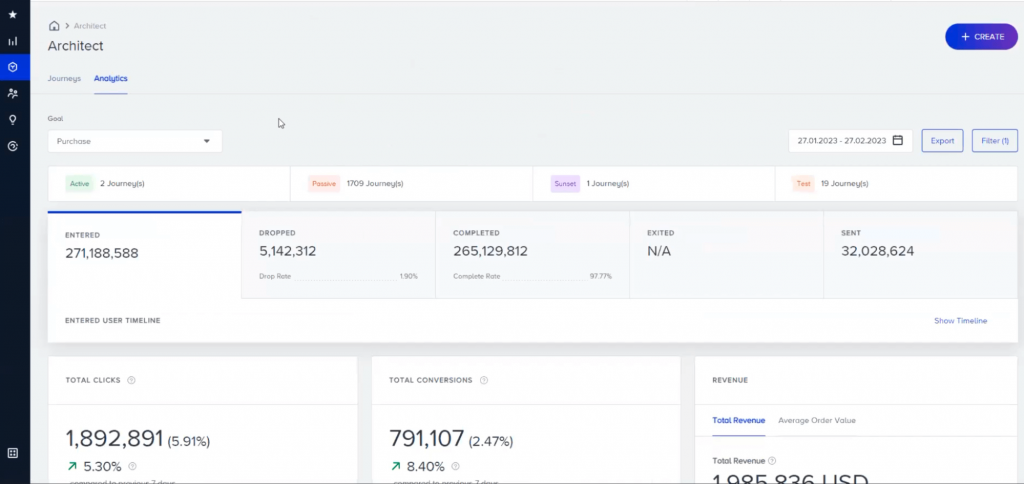
You also can drill down into specific channels and analyze their individual open rates, click-through rates (CTR), conversion rates, and other essential metrics.
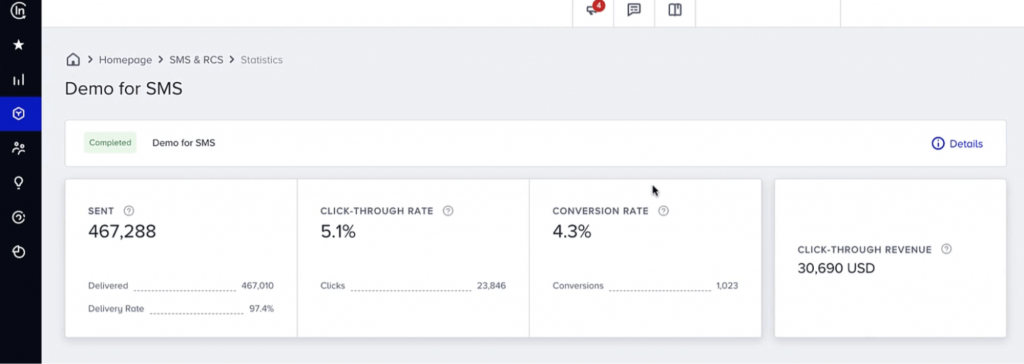
Lastly, you can build custom dashboards for different teams inside your organization.
For example, you can have detailed dashboards for marketers interested in metrics like open rates, CTR, and channel reachability and simpler ones for stakeholders and C-level executives who are primarily focused on revenue and acquisition costs.
Start quickly with a plethora of proven automation templates and an experienced support team
Besides picking channels and send times, we know that getting started is the biggest challenge when it comes to cross-channel automation, especially for large companies.
There are just tons of factors to consider and challenges to overcome—from disconnected systems to complicated workflows, difficult integrations, and the learning curve that comes with using a new system.
That’s why we’ve made sure that Insider customers can get started and see a return on their investment as fast as possible. There are two key components here:
- Our extensive template library: You can find a pre-built, customizable automation template for pretty much any channel (or combination of channels), use case, and industry. For example, we have templates for creating better post-purchase experiences, welcoming new customers with personalized messages, gathering customer feedback, reducing cart abandonments, driving replenishment orders, and much more.
- Our experienced customer support team: Our team can help you set up Insider (with no extra setup cost), as well as create and implement the right automation tactics, based on your current analytics data. Also, if you already have automations set up in other tools, our team will migrate them to Insider, so you don’t have to build them again.
Overall, Insider’s combination of extensive templates, trainings, and high-quality support is essential to many of our customers.
“Great support from the Insider team; trainings, onboarding and on-going technical and strategic support. Product works well, haven’t found any bugs and there is a lot to offer to really power on-site optimisations, run campaigns, conduct A/B testing and plan user journeys out. Templates are aplenty and the team is always available to help set up the campaigns.”
Thanks to our focus on simplicity, support quality, and ease of use, lots Insider customers see a fast and massive return on their investment:
- Clarins saw a 30x ROI in 12 weeks.
- NA-KD achieved a 72x ROI in 12 months.
- Slazenger drove a 48x ROI in eight weeks.
Combine automation and personalization to deliver tailored content, messaging, and product recommendations on autopilot
Insider isn’t just a solution for automating flows and cross-channel campaigns. Our platform also has extremely powerful personalization capabilities that let you individualize each customer’s experience based on their needs, interests, and preferences.
For example, Insider lets you automatically tailor every element of your site or app to each customer browsing it, including:
- Categories: Adidas used our Category Optimizer tool to rearrange their site’s mobile menu based on each customer’s browsing history, resulting in a 50.3% increase in their mobile conversion rate.
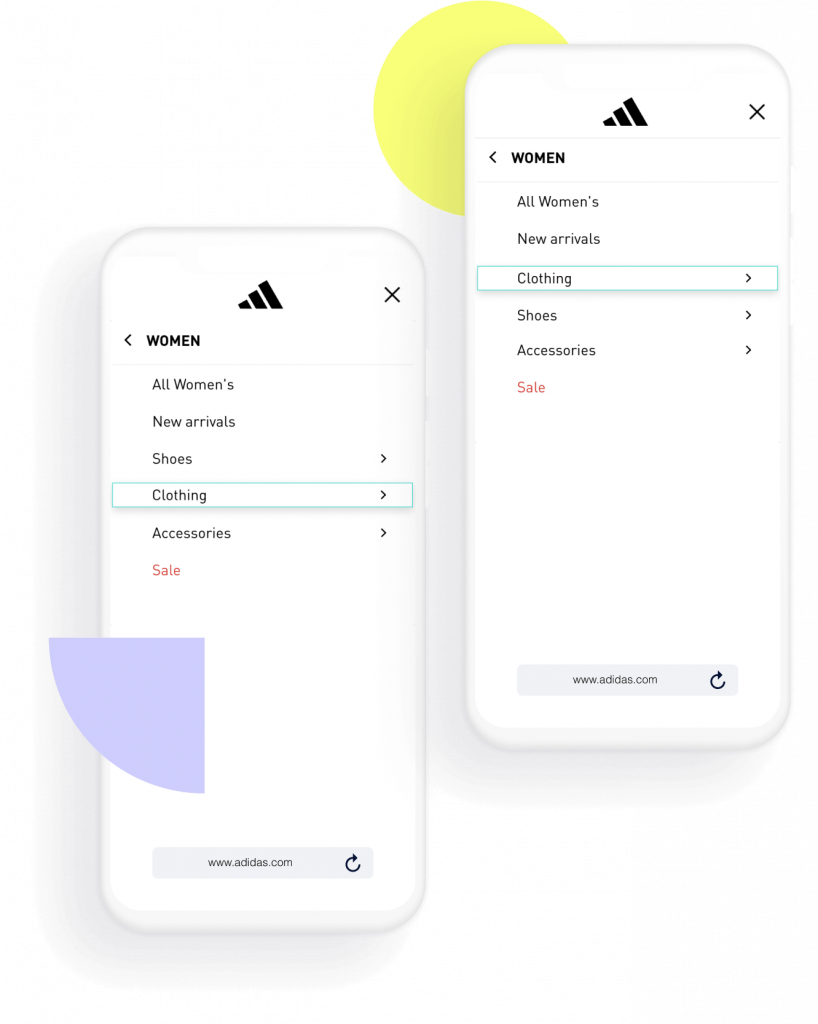
- Banners: Yves Rocher used our Banner Management campaigns, to personalize their numerous on-site banners for an 18.36% increase in conversion rates.
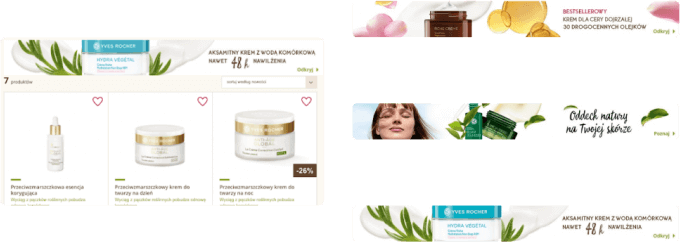
- Product recommendations: Philips used our AI-powered Smart Recommender to show relevant product recommendations to users on product pages, leading to a conversion rate uplift of 40.11% on their mobile site and over €20,000 of incremental revenue.
When it comes to product recommendations, you can leave the process completely in the hands of our algorithms by selecting a user-based recommendation strategy. This is a great way to easily increase engagement, conversions, and revenue, as our platform automatically serves relevant recommendations to each user.
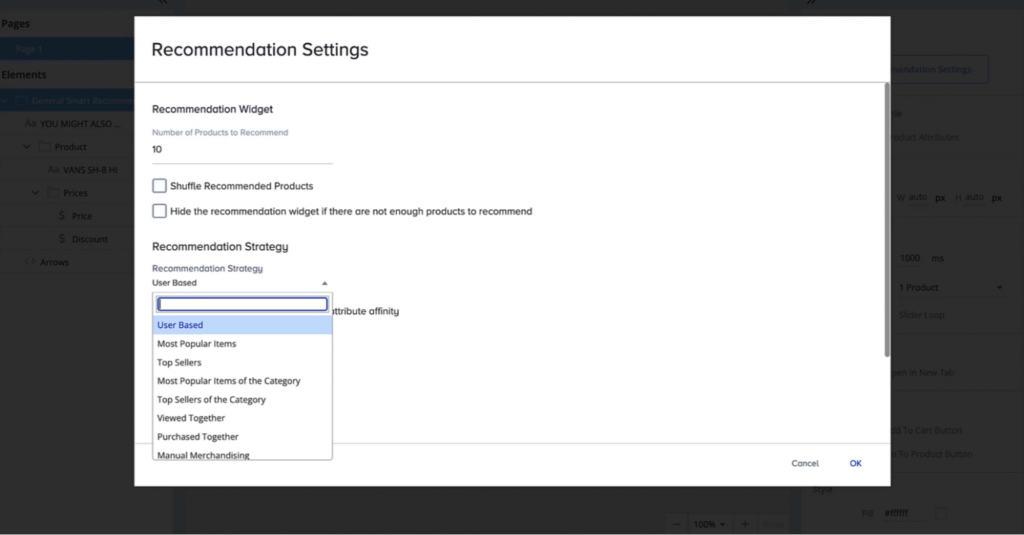
You can also choose from a wide range of other recommendation algorithms—like most popular items, top sellers, viewed together, purchased together, and so on—and tweak them based on your preferences.
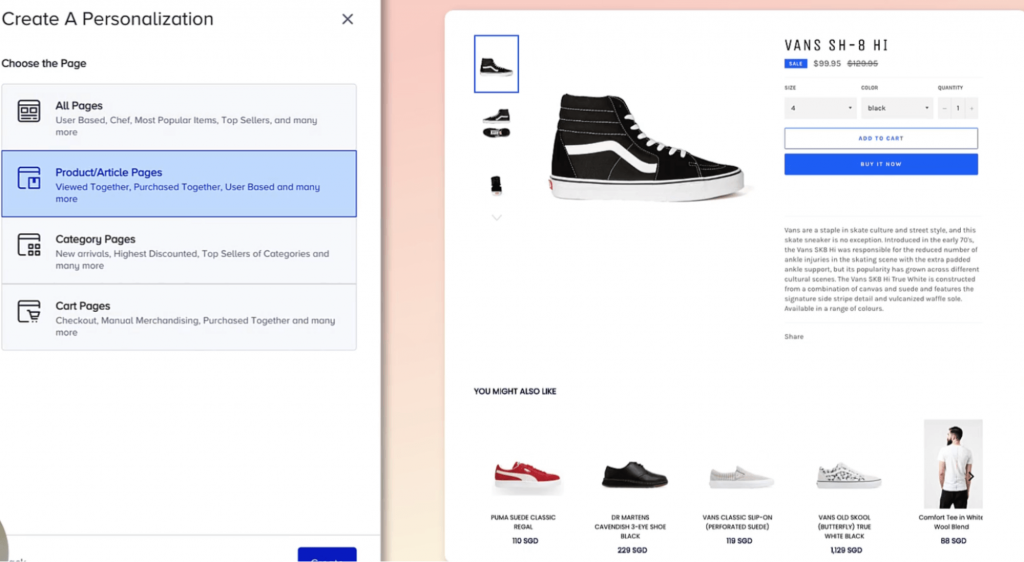
Insider also makes it easy to scale personalizations across all external touchpoints, like:
- SMS.
- Email.
- LINE.
- WhatsApp.
- Facebook Messenger.
- Push notifications.
- And much more.
Our platform can deliver targeted messaging, content, and product recommendations with each message you send on these channels.
Combining Insider’s personalization capabilities with its powerful automation features, like Next-Best Channel Predictions and STO, lets you take your cross-channel marketing to the next level and automatically deliver truly individualized experiences.
Note: Just because Insider supports so many channels doesn’t mean you have to use all of them from the start (or at all). Many of our customers start with just one or two channels, like on-site and email, and then expand to other touchpoints and use cases over time.
Finally, if you’re interested in Insider’s channel-specific capabilities, check out the articles below:
- 11 Top tools for web and mobile push notifications.
- 8 Best email and SMS marketing platforms for both channels.
- Detailed review of the 8 best WhatsApp marketing software tools.
For more details on how Insider can help you build and automate personalized marketing campaigns across all customer touchpoints, book a live demo with our team.
Braze
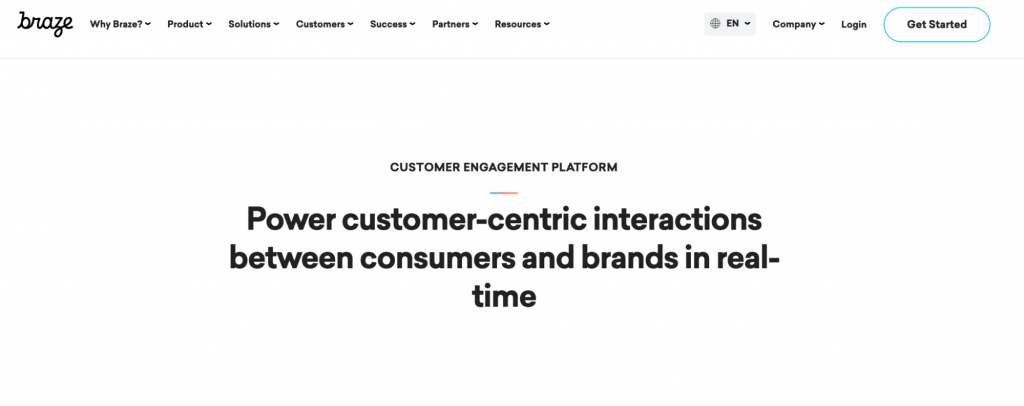
Braze is a comprehensive customer engagement platform. It supports a range of channels, including email, SMS, WhatsApp, and push notifications, and offers basic on-site and in-app personalization features. In terms of automation, Braze has a tool called Canvas Flow that comes with many features for building and automating cross-channel campaigns.
Learn more: Top 12 Braze competitors and alternatives for cross-channel marketing.
Salesforce Marketing Cloud

Salesforce Marketing Cloud combines various products for:
- Customer data aggregation (i.e., a CDP).
- Cross-channel campaign orchestration.
- Data visualization, and reporting.
- Marketing and sales automation.
- Content management.
- Loyalty management.
- Account engagement (powered by Pardot).
- And more.
These tools can be used to automate routine tasks and campaigns across channels like email, SMS, social media, and push notifications.
Adobe Experience Cloud

Adobe Experience Cloud brings together a set of tools for use cases like automation, personalization, content management, journey orchestration, and more. When it comes to automation, the most important products in this stack are:
- Marketo Engage, which helps B2C and B2B marketing and sales teams automate various tasks, nurture leads, build audience segments with the help of AI, and personalize their communications.
- Adobe Campaign, which helps marketers create and manage cross-channel campaigns.
- Adobe Target, which is an A/B testing, personalization, and automation solution.
HubSpot Marketing Hub
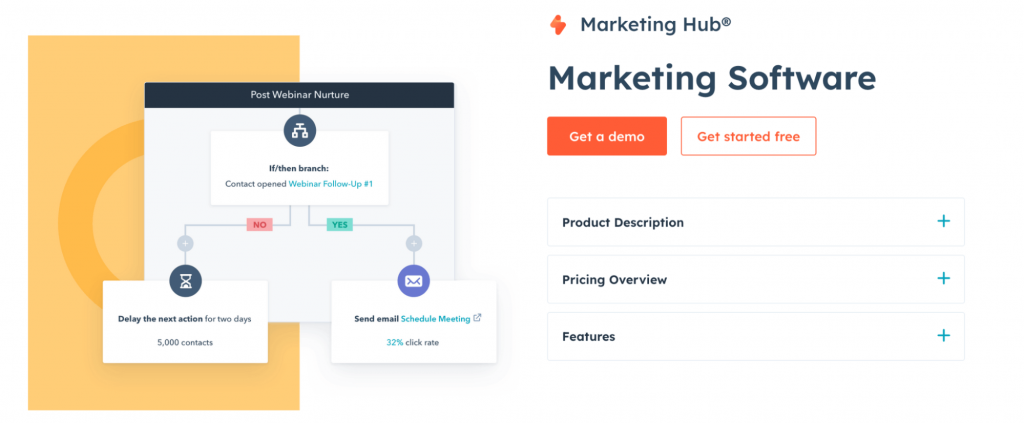
Marketing Hub is HubSpot’s main offering for marketing teams. While it does have a free plan (as well as a few cheaper ones), its complete automation capabilities are available on the more expensive Pro and Enterprise plans. As a marketing automation solution, Marketing Hub offers:
- A visual board for creating conditional workflows.
- Various email, live chat, and on-site automation features.
- Workflow automation capabilities via integrations with their internal sales tools (like their CRM) and third-party solutions.
Marketing automation platforms focused on email and SMS
These platforms are primarily built for creating and automating single messages or campaigns across SMS and email. They also have features for personalizing your marketing but they’re not as advanced as the personalization features of the previous platform.
While email and SMS are their focal points, these tools also have useful auxiliary features and other supported channels, including:
- CRM capabilities (Keap and Constant Contact).
- Push notifications (Klaviyo and Omnisend).
- WhatsApp and live chat (Brevo).
Overall, their versatility, free trials, and pricing plans for small businesses make these automation platforms a good choice for:
- Companies that are just getting started with email and SMS marketing.
- Mid-sized brands looking to try new channels or automation strategies (although larger companies may find them limited in terms of channel support, automation features, and personalization capabilities).
Keap
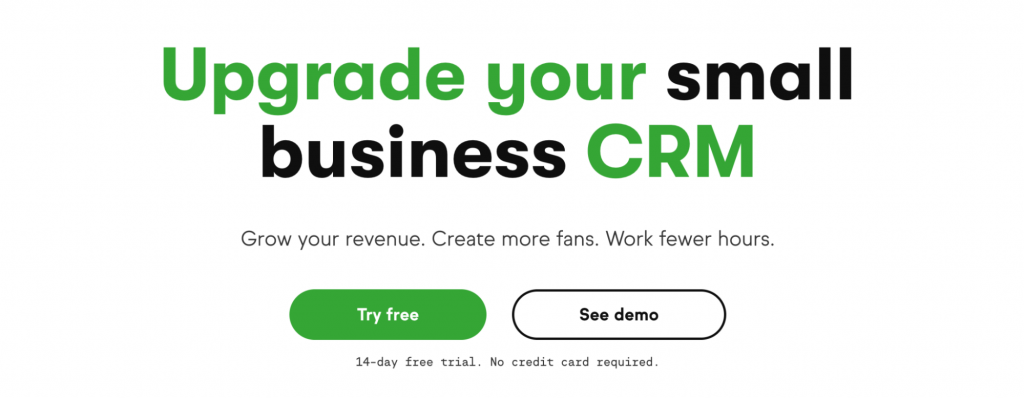
Keap is a versatile platform that offers four distinct solutions:
- Organize, which includes a CRM for small businesses as well as basic automation and reporting capabilities.
- Market, which includes lead generation and management features, as well as email and SMS marketing automation.
- Sell, which helps with sales automation, appointment bookings, invoice updates, and referrals.
- Grow, which includes various Keap services like dedicated coaching and support from small business experts.
Brevo
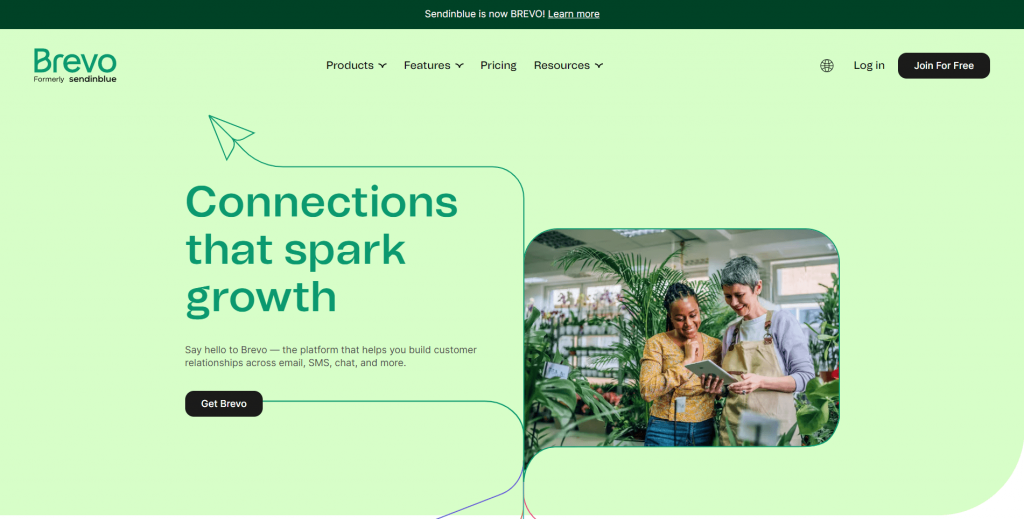
Brevo (formerly Sendinblue) is a platform and CRM suite for email, SMS, WhatsApp, live chat, and chatbots. It helps brands build automated campaigns across these channels and expand their subscriber base with signup forms and landing pages. They also offer an enterprise product called BrevoPlus that includes personalized onboarding, a dedicated success manager, and other advanced features.
Klaviyo
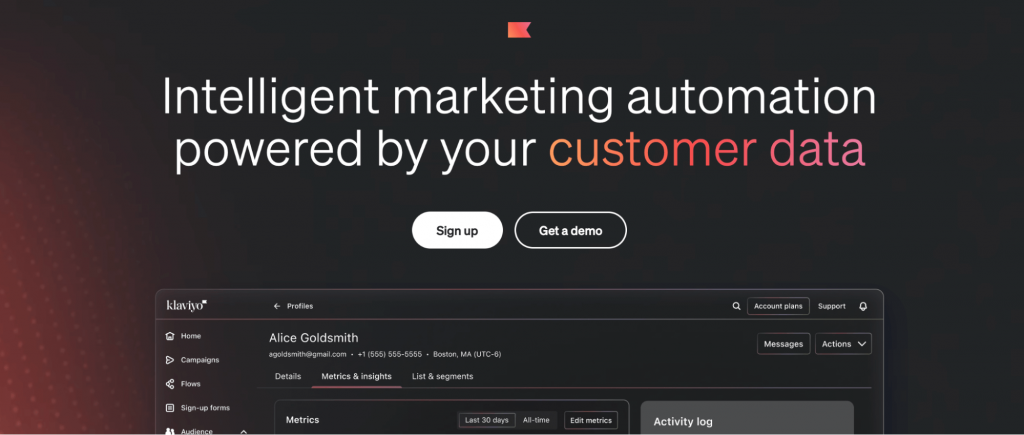
Klaviyo established itself as a powerful tool for marketers with its email marketing automation features. In recent years, the platform has expanded by adding SMS (although that’s available in five countries) and mobile push notifications as supported channels. They’ve also released tools for data aggregation and displaying customer reviews on a website.
Suggested reading: 11 Best Klaviyo competitors & alternatives for all business types.
Omnisend

Omnisend is an eCommerce email, SMS, and automation platform. It offers beginner and advanced-level features for building a contact list, automating flows and campaigns, and analyzing their results. Omnisend also supports web push notifications, which can be used in combination with email and SMS messages or as their fallback if they don’t produce the desired results.
Campaigner
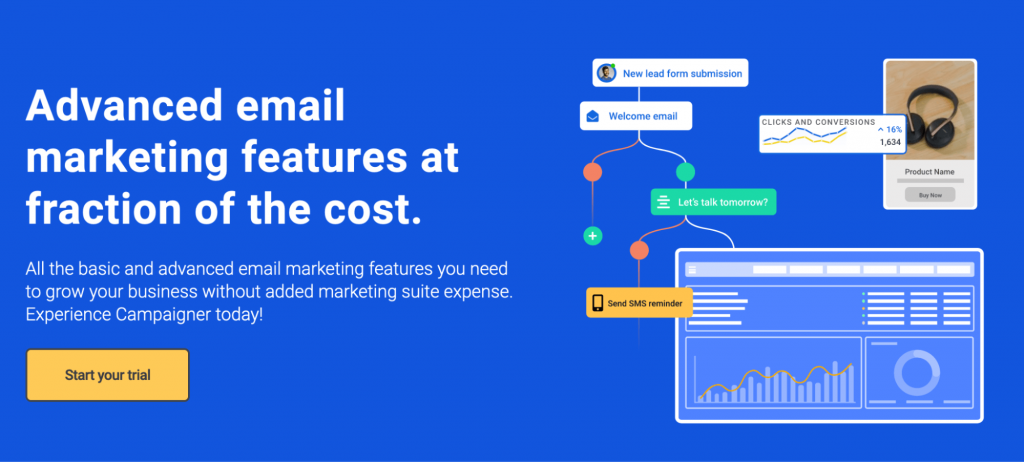
Campaigner is a marketing automation platform that can be used exclusively for email marketing or for creating campaigns across email and SMS. It offers an intuitive drag-and-drop builder for creating messages on both channels, as well as reusable content blocks for speeding up campaign creation. Campaigner also has basic personalization features for tailoring email and SMS messages to their recipients’ behaviors and characteristics.
Constant Contact

Constant Contact is a digital and email marketing platform with two distinct products:
- Email & Digital Marketing, which includes a range of tools for connecting with customers via email, SMS, and social media, as well as for automating campaigns and generating engaging copy with the help of AI.
- Lead Gen & CRM, which includes features for attracting potential customers via email and social media marketing, lead scoring, lead nurturing, and more.
Email-only marketing automation platforms
These are by far the simplest platforms on this list as they’re only focused on email marketing automation. They come with pretty much everything you need to build and automate email marketing campaigns, including:
- Drag-and-drop email builders.
- Basic personalization capabilities.
- A variety of triggers and scheduling options.
- Integrations with other marketing systems, and more.
The simplicity of these platforms makes them a good fit for small businesses and individuals that:
- Are just getting started with marketing automation and aren’t looking to expand to a lot of channels quickly.
- Want to set up basic automations for their business (like transactional email flows).
- Need a simple and cost-effective way to automate simple and repetitive tasks.
Mailchimp
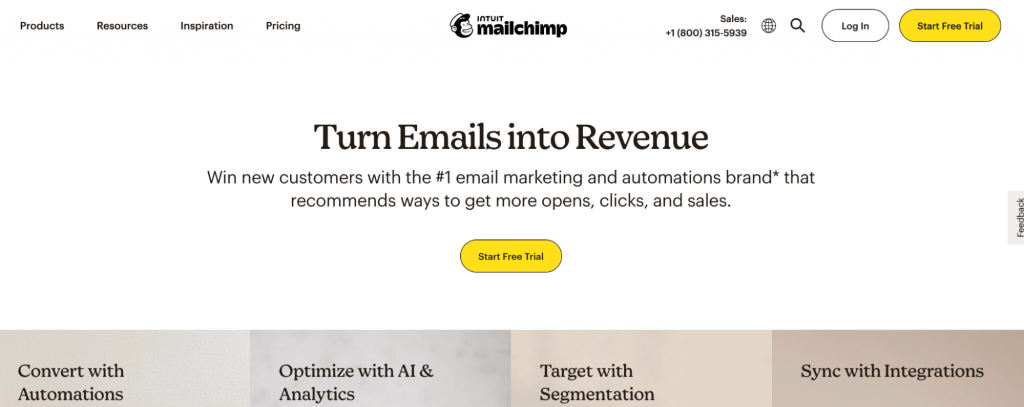
Mailchimp is one of the original email marketing tools that popularized the entire category. It was acquired by Intuit in 2021 but still exists as a separate brand for small businesses that want to:
- Expand and manage their email contact lists.
- Create automated workflows and email marketing campaigns with a user-friendly drag-and-drop editor.
- Use AI to generate engaging email subject lines and body copy.
- Build landing pages or entire websites.
Moosend
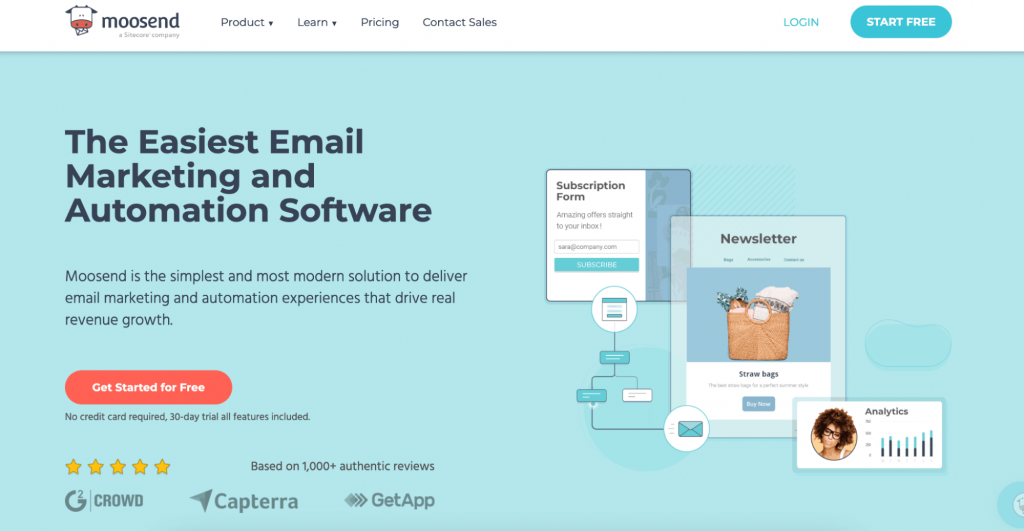
Moosend is an email marketing and automation software owned by Sitecore. Besides the standard email building, automation, and list management features that pretty much all solutions offer, Moosend also has capabilities for:
- Building landing pages and subscription forms.
- Tracking and managing customers in a CRM-like experience.
- Including relevant product recommendations in each email campaign.
Drip
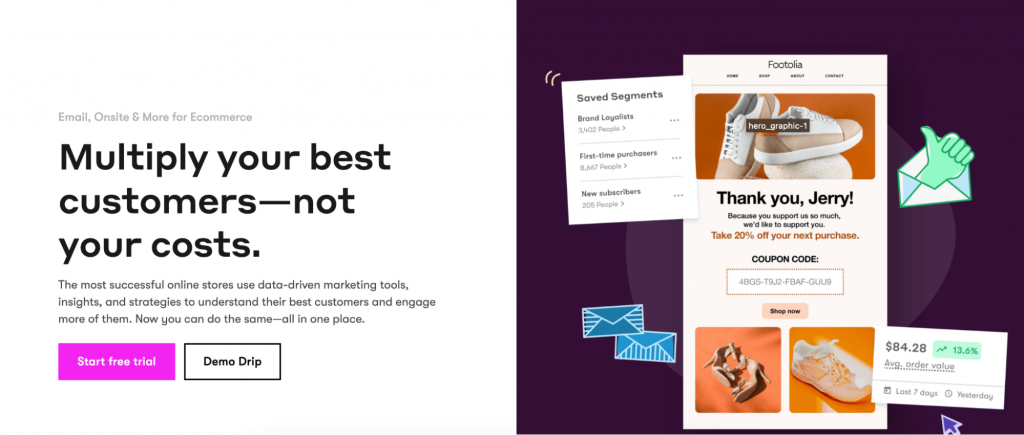
Drip is a marketing automation tool for eCommerce businesses. Its primary focus has always been on email, with lots of options for segmentation, campaign management, and automation, as well as a rich email template library. Recently, Drip has expanded to website personalization with basic features for creating tailored on-site experiences, like popups, sidebars, and more.
Build, personalize, and automate high-converting campaigns across all channels with Insider
Insider is the best marketing automation software for fast-growing mid-sized and enterprise brands looking to automate and personalize communications across all customer touchpoints—from their websites and mobile apps to channels like email, SMS, WhatsApp, Facebook Messenger, and more.
Our platform can also:
- Aggregate all customer data—from CRMs, CMSs, analytics tools, and any other online or offline source—into one place.
- Create unified, 360-degree profiles of all your customers that reveal their behaviors, interests, and preferred touchpoints.
- Predict behaviors with our AI-powered intent engine, like how much different segments are projected to spend and how likely they are to buy or churn.
Our vast template library lets you quickly take advantage of proven automation tactics, while our experienced support team can help you set up our platform, understand how it works, and implement the right marketing automation strategies for your needs.
Click here to book a demo with our team and learn how Insider can help you reach your business goals.