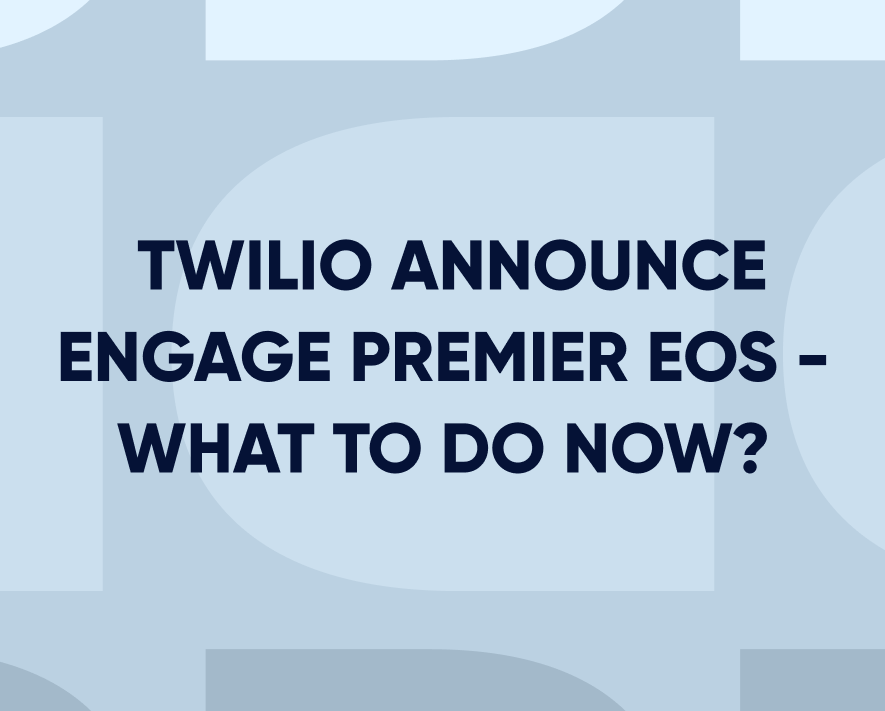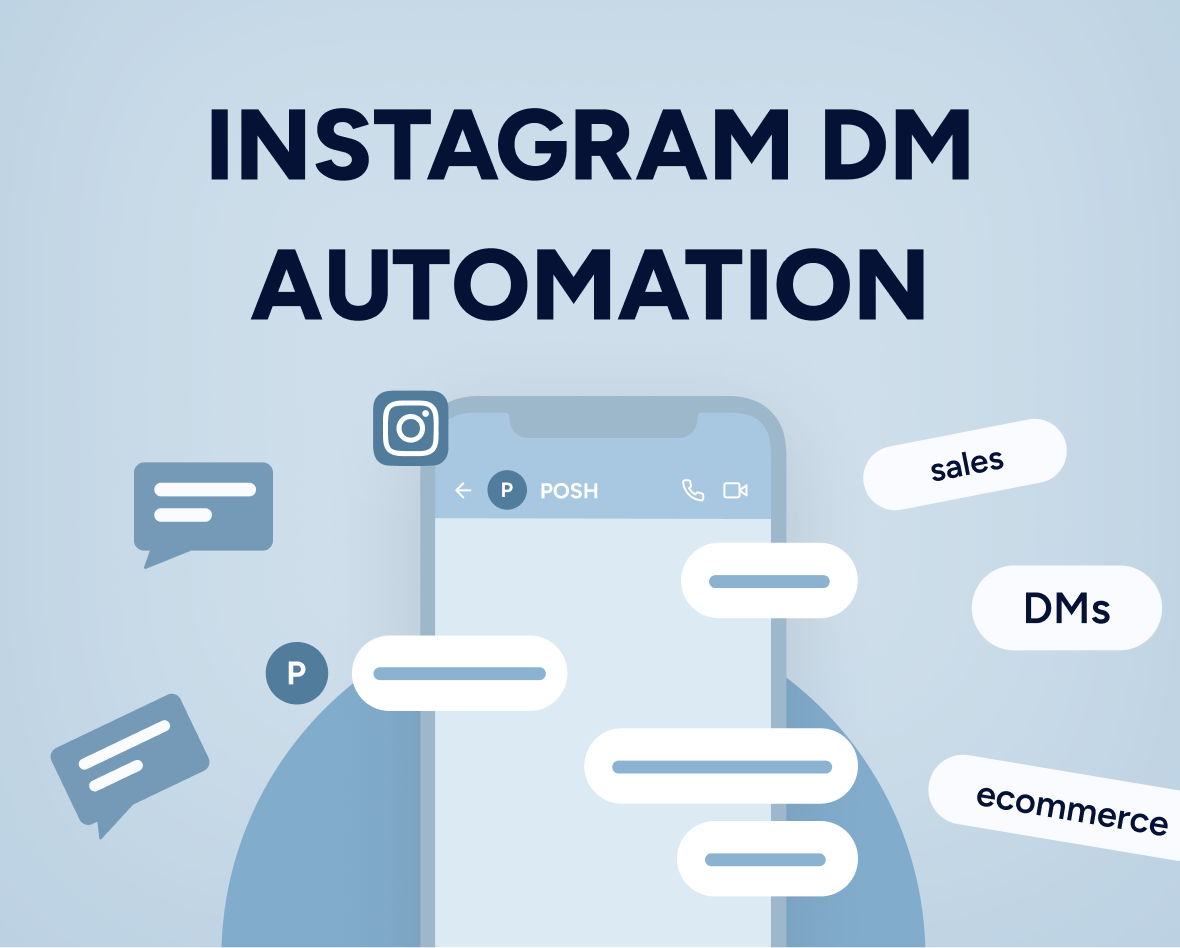How to use a customer journey builder to boost revenue (with examples)
Updated on 9 Jul 2024
A customer journey builder can help you unify the touchpoints customers have with your brand—including your website, mobile app, and channels like email, SMS, and WhatsApp—into a cohesive, personalized experience.
Most of these builders make it easy to create journeys via a drag-and-drop editor and reusable elements.
However, building journeys that engage customers and produce revenue isn’t as easy.
It requires a good understanding of your customers’ needs and preferences, as well as a journey builder that can pick the right channels and contact customers at the right times.
Additionally, customer journey builders can be drastically different depending on their:
- Natively supported channels. Simple builders only support one or two channels like email and SMS, while more advanced platforms can also employ other ones like WhatsApp or push notifications. The more channels a customer builder can use, the easier it will be to incorporate it into your workflow, as you won’t have to integrate a bunch of different systems for each channel.
- Personalization capabilities. The goal of using a journey builder is to create flows and campaigns that are tailored to customers’ interests and preferences. This can be achieved via personalization. Again, some tools have more basic personalization capabilities, while others can tailor all content, messaging, and product recommendations to each customer (and contact them only on their preferred channels).
- Setup process. Getting started with customer journey orchestration can be a long and tedious process, especially for large brands. The more your journey builder can speed up that process—e.g., via a good support team and journey templates—the sooner you’ll see a return on your investment.
In this guide, you’ll learn exactly how to build, automate, and personalize flows and campaigns using our customer journey builder — Architect.
We’ll also show you how to use our journey builder’s built-in AI capabilities and personalization features to drive conversions, revenue, and retention with your journeys. Lastly, we’ll walk you through three real-life examples of companies that used our customer journey builder to achieve various business goals.
Insider can help you build and automate consistent, personalized journeys across all touchpoints customers have with your brand—from your website and mobile app to channels like email, SMS, and WhatsApp. Visit our website or schedule a demo with our team to learn more.
How to build, automate, and personalize campaigns at scale with Insider’s customer journey builder
Chances are, you’ve already worked with some type of customer journey builder—whether it’s a cross-channel journey builder like Insider’s or a simpler one from your email marketing software, for example.
But if you haven’t or you simply don’t have any data on how customers interact with your brand on different touchpoints, it’s a good idea to start by:
- Creating a customer journey map. A journey map is a visual representation of how customers interact with your brand during different moments. Creating one will help you lay a theoretical foundation to base your actual journeys. HubSpot has a useful guide on this topic if you want to learn more.
- Going over your customer personas. This will help you keep your customers’ needs and preferences at the forefront as you’re building each journey. Plus, after you start running and analyzing your journeys, you also are able to refine your buyer personas based on real-world behavioral data.
With that out of the way, let’s talk about the six steps you can take to create and automate high-converting campaigns with our customer journey builder.
Step #1: Segment your audience
Segmentation is the backbone of all successful marketing activities. The more precise your segments, the higher the chance of your offers and messaging resonating with your target audience, which leads to higher clickthrough rates (CTR) and more conversions.
That’s why Insider comes with versatile and easy-to-use segmentation capabilities. You can rely on over 120 attributes to identify the target audience for each journey, including traits, behaviors, preferences, demographics, and even predicted actions.
For example, say you’re preparing a discount campaign and want to create a customer journey that targets users who:
- Visited a specific product page on your website without buying.
- Interacted with your brand on a specific channel, like email, SMS, or web push.
- Are located in New York and are using a device with iOS 15 or a newer iOS version.
You can use our predefined audiences to quickly identify users who abandoned a product page (“Browser Abandonment” in the screenshot below) and interacted with your brand on a specific channel (“Channel Interactions”).
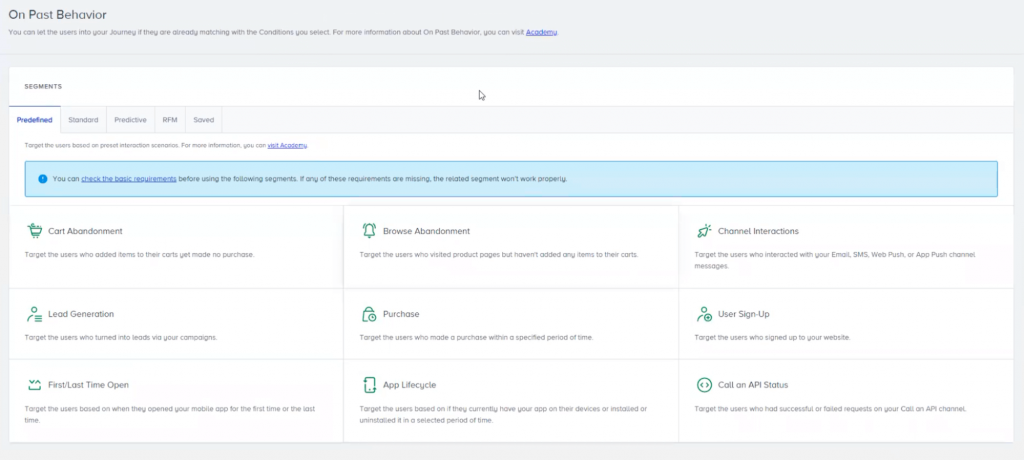
From here, you can add standard attributes like device type and version, as well as location or other traits that may be relevant to the campaign.
But that’s not all. To make this segment even more precise, you could use Insider’s AI-powered predictive audiences to target customers based on their:
- Discount affinity.
- Customer lifecycle status.
- Likelihood to purchase or churn.
- Projected customer lifetime value.
- Interest clusters.
- And much more.
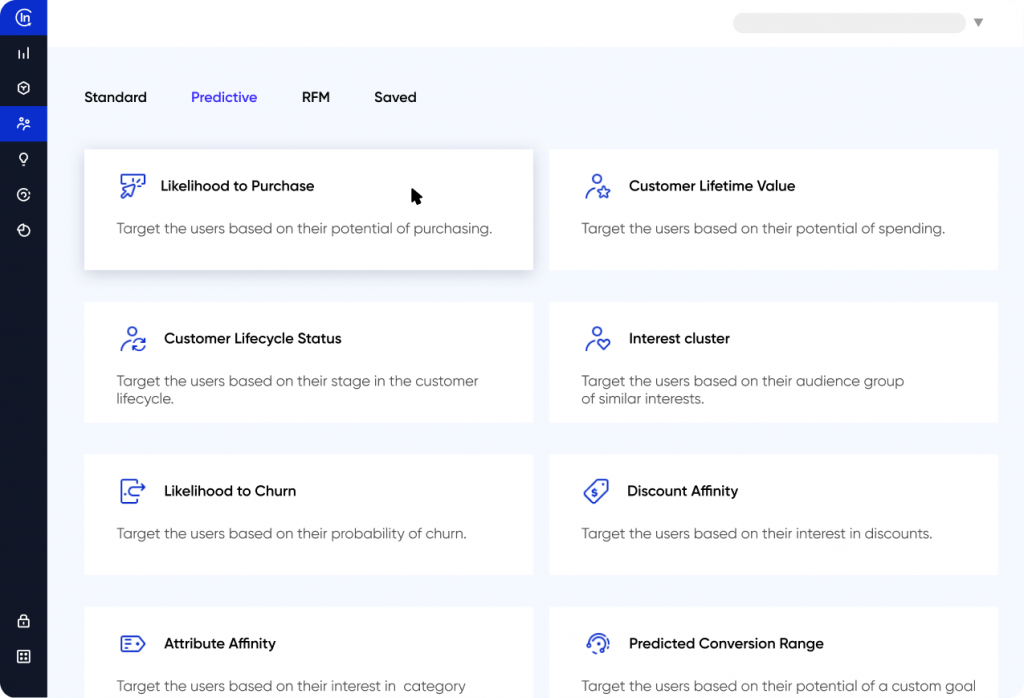
In our example, the discount audience would be very useful as it would let you show the discount only to people who are very likely to be interested in it. That way, you won’t waste your discounts (and as a result — your profit margins) on shoppers who would’ve bought even without a discount.
Step #2: Choose a starting point
Like most other journey builders, Insider lets you create each journey from scratch using a simple and intuitive drag-and-drop editor (although we also offer tons of pre-made templates, as you’ll see later).
You can choose from seven different ways to start each journey via this editor, as shown in the screenshot below:
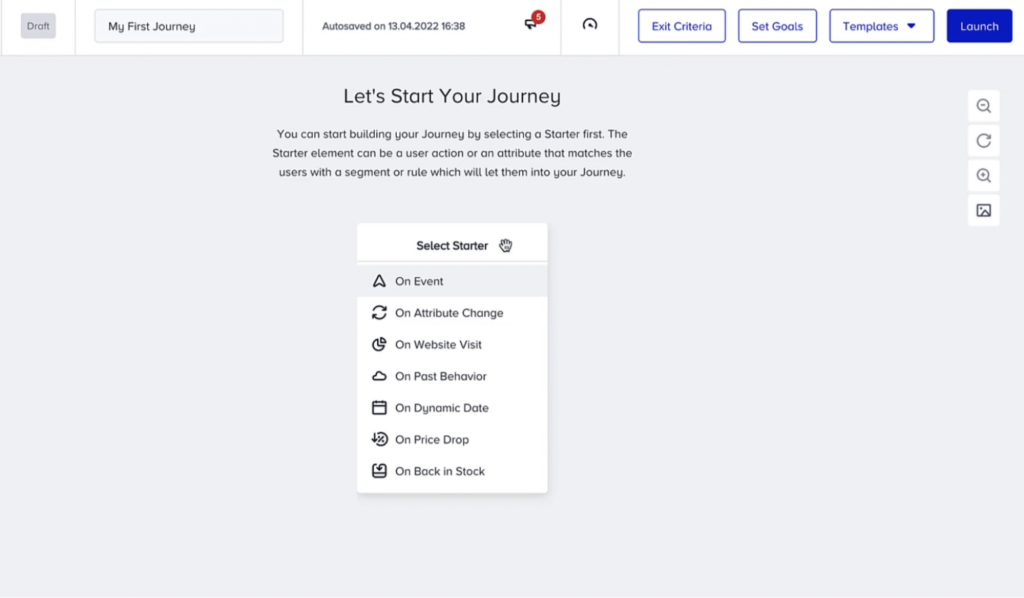
These options provide lots of flexibility when it comes to starting each journey. Here are a few examples:
- Event: This is a versatile option that can capture a whole range of customer behaviors, like successfully completing a purchase on your site or passing by your brick-and-mortar store.
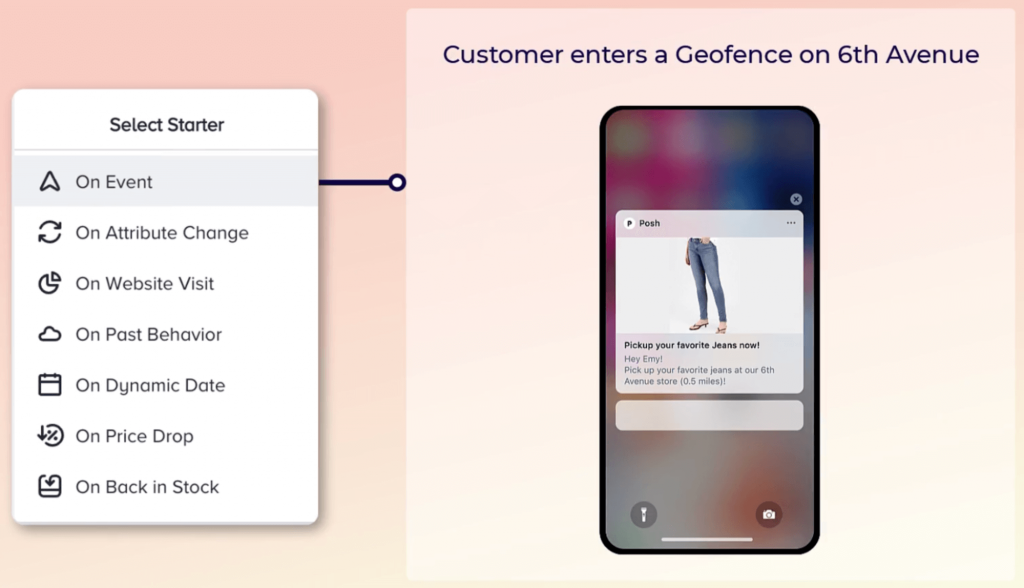
- Attribute Change: Again, this trigger gives you a lot of options, like starting a journey when a customer moves to a higher loyalty tear (e.g., after spending over a certain amount with your brand) or when a regular shopper suddenly stops buying from your brand for a month or two.
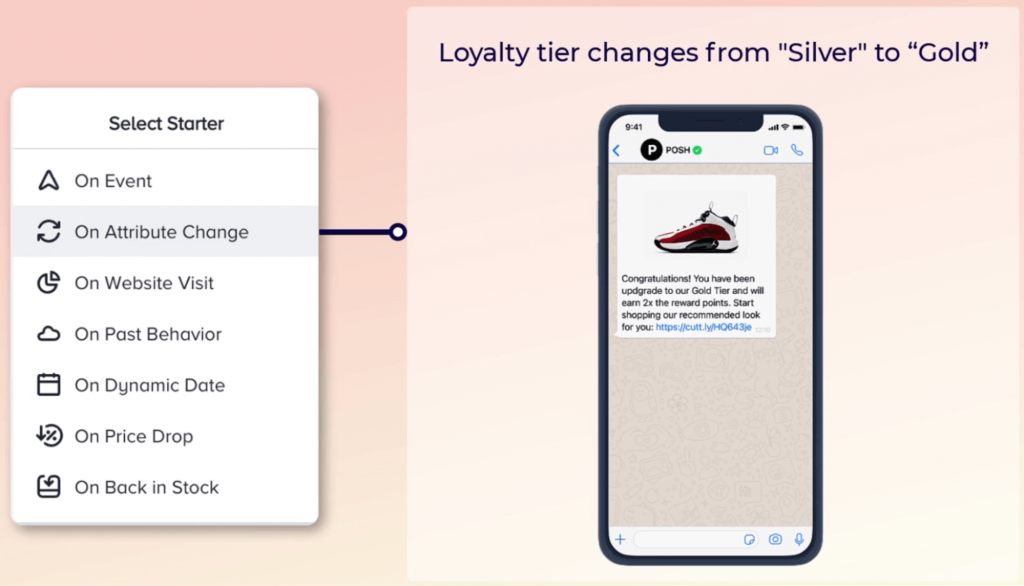
- Dynamic Date: This is a fantastic option for celebrating customer milestones (birthdays, anniversaries, and so on) and running replenishment campaigns. Well-timed replenishment campaigns can be a powerful way to improve retention by reminding customers about products that are bought on a regular schedule. For example, an eCommerce selling hair products can run a replenishment journey two months after customers buy a bottle of shampoo if that’s how long it usually takes to run out.
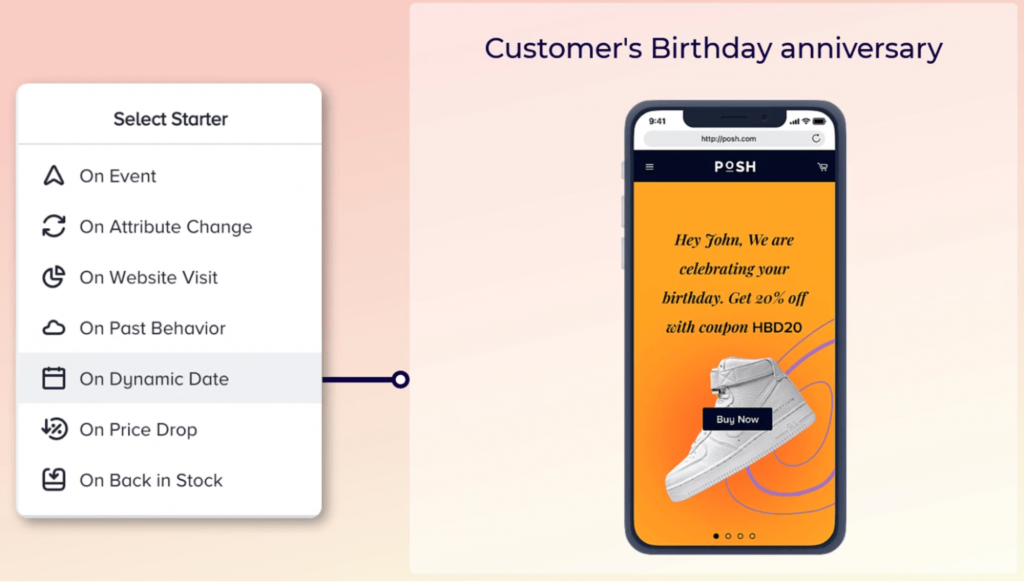
- Price Drop and Back in Stock: These options let you automatically start a journey whenever a product gets discounted or restocked. And since Insider tracks every customer’s affinity toward certain items and attributes, like colors, sizes, price points, and more, these alerts are hyper-personalized, leading to higher engagement, conversions, and revenue.
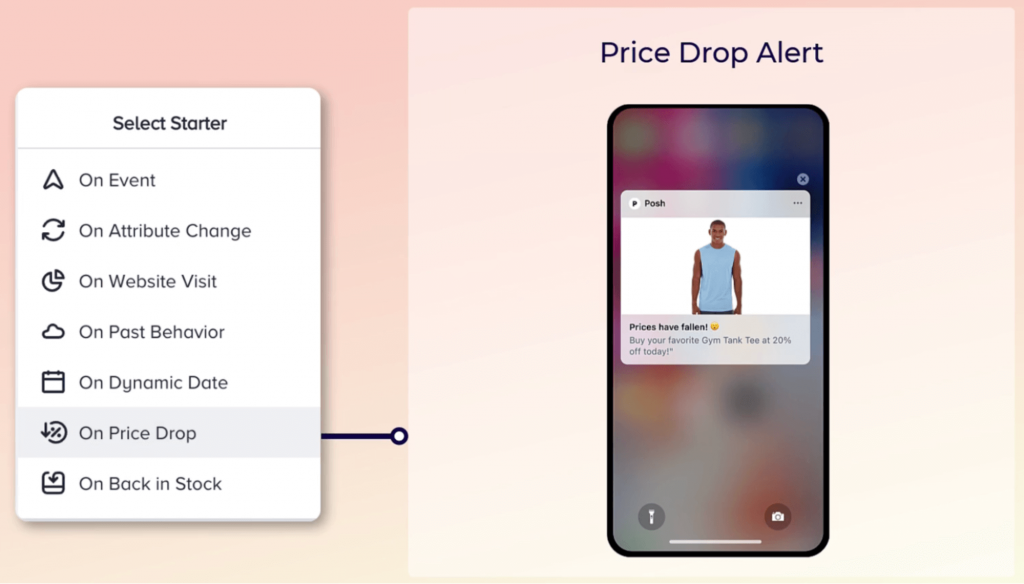
Note: You can get more similar examples and ideas in our guide to eCommerce marketing automation.
Additionally, there’s a whole range of other options you can tweak to make each journey trigger even more precise.
For example, if you use price drops as a starting point, you can adjust how many times a customer has to visit a product without buying during a certain period. You can also start this journey only when the price has dropped below a certain threshold, e.g., 25% or 50% of the original pricing.
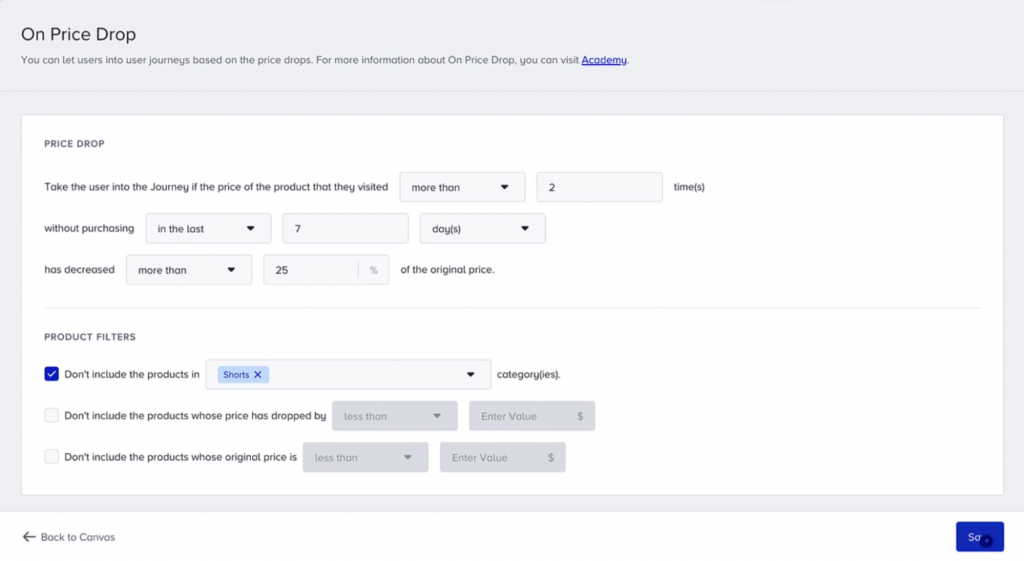
Step #3: “Wait” and “Check” elements
“Wait” and “Check” elements help you direct the flow of the journey in a way that makes sense for your customers’ needs and preferences.
Let’s continue our journey that starts whenever there’s a 25% price drop for a certain item. Instead of triggering a message right away, you could have Insider wait until a specific time slot or a fixed amount of time (e.g., two hours) before contacting the customer.
You can also instruct Insider to wait for:
- An event, like a customer visiting the discounted item on your site. That way, you can be sure that the customers in this journey already know about the discount and your follow-up messages can act as contextual reminders to buy.
- An attribute change, like a customer logging into your mobile app. This lets you target customers in real-time, at the exact moment they’re interacting with your brand.
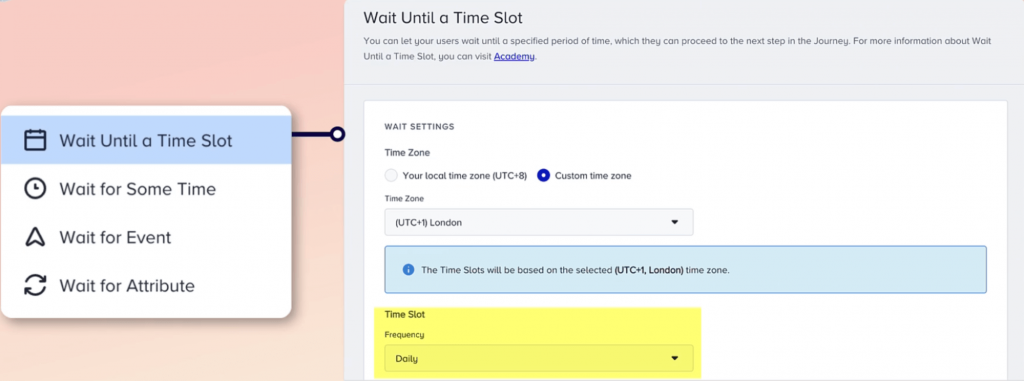
With the “Check” element, you can also Instruct Insider to:
- See if customers are reachable on a channel (email, SMS, WhatsApp, and so on) or have interacted with your brand on it before moving on to the next step. That way, you won’t waste time and money on channels that have almost no chance of reaching your customers.
- Check any other conditions from our segmentation options before proceeding. For example, it can check if a customer is using a certain device, is still located in a certain city, and much more.
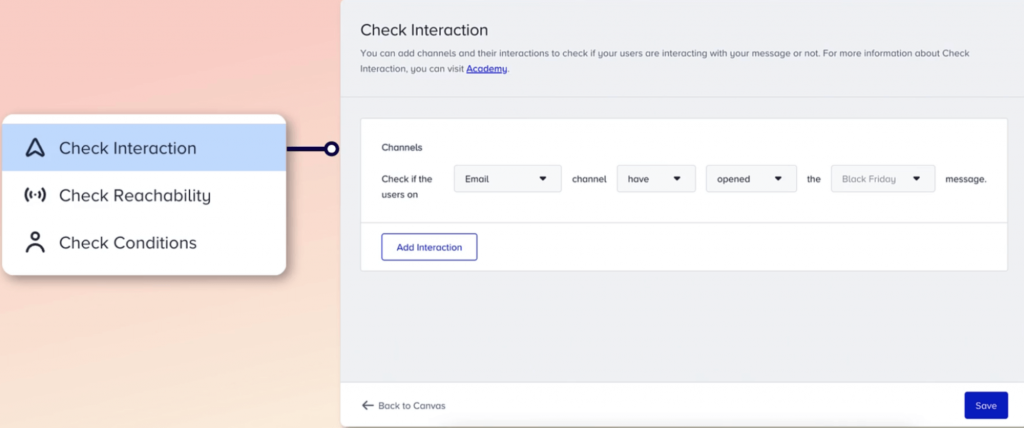
Step #4: Select your channels
One of Insider’s biggest advantages is its vast channel support. With our platform, you can create journeys across 12+ channels, including:
- SMS.
- Email.
- WhatsApp.
- Online ads.
- Web and app push.
- On-site and in-app.
- And more.
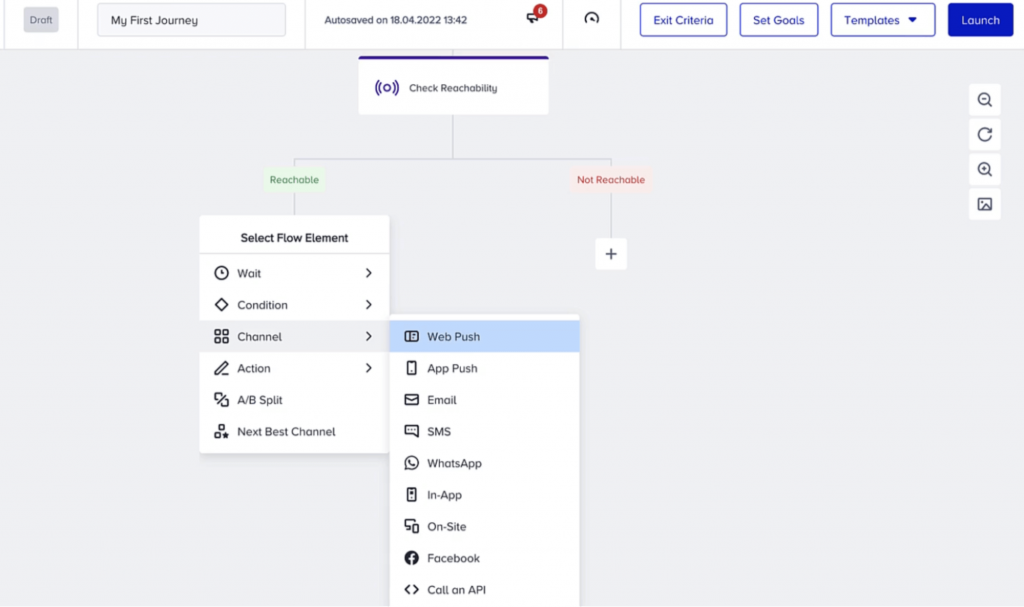
You can also click on the “Call an API” option if you want to extend your reach to additional systems like Zendesk or Intercom, for example.
This versatility can drastically simplify your workflow and consolidate your marketing stack because you don’t have to use five or six different tools for each channel.
However, with so many options, it can be difficult to decide which channels to try and when to send each message. Fortunately, two of our platform’s AI-powered capabilities can solve that problem.
Next-Best Channel Predictions
Just like the vast abundance of customer data creates both opportunities and challenges for marketers, so does the variety of channels available for interacting with customers.
After all, how do you know what’s the best way to start a journey when you can choose between email, SMS, and WhatsApp, for example? Things get even tougher for larger businesses that also use push notifications, social media, customer service software, and other touchpoints to reach customers.
Insider’s Next-Best Channel Predictions feature overcomes this issue for you.
Instead of guessing which channel customers would want to use, this feature analyzes their past behaviors and automatically uses the channel they’re most likely to engage on. All you have to do is click on the “Next Best Channel” option and add your channels.
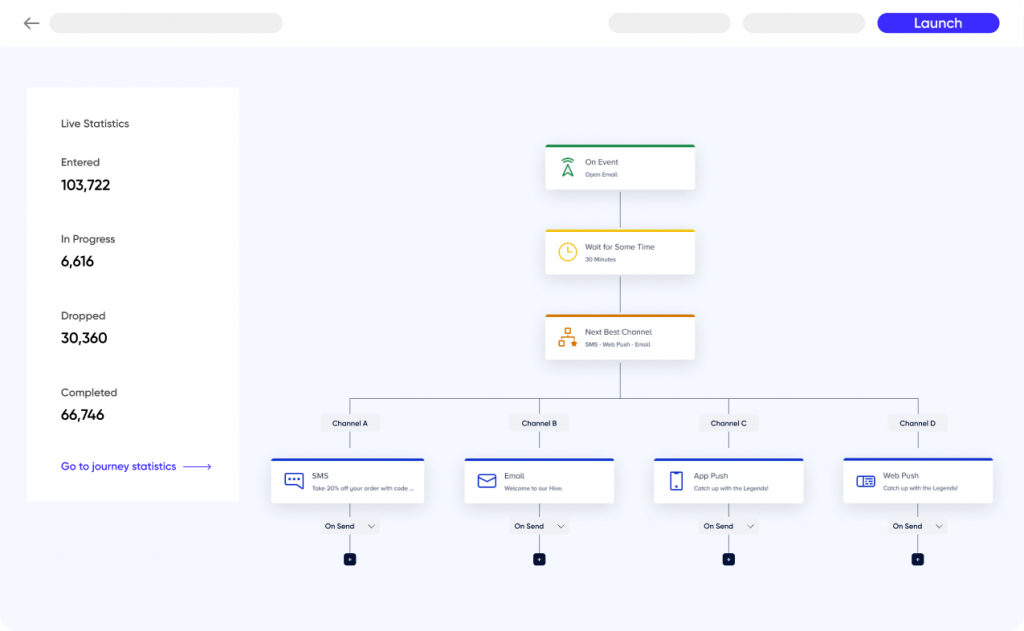
Put simply, this feature lets you make the most out of your cross-channel marketing efforts by only focusing on the touchpoints that will yield the best results, instead of wasting your budget on underperforming ones.
Send-Time Optimization (STO)
When building your messages for channels like email, SMS, WhatsApp, or web push, you have the option to enable STO.
This feature analyzes recipients’ engagement data and automatically sends each message at the time they’re most likely to engage with it.
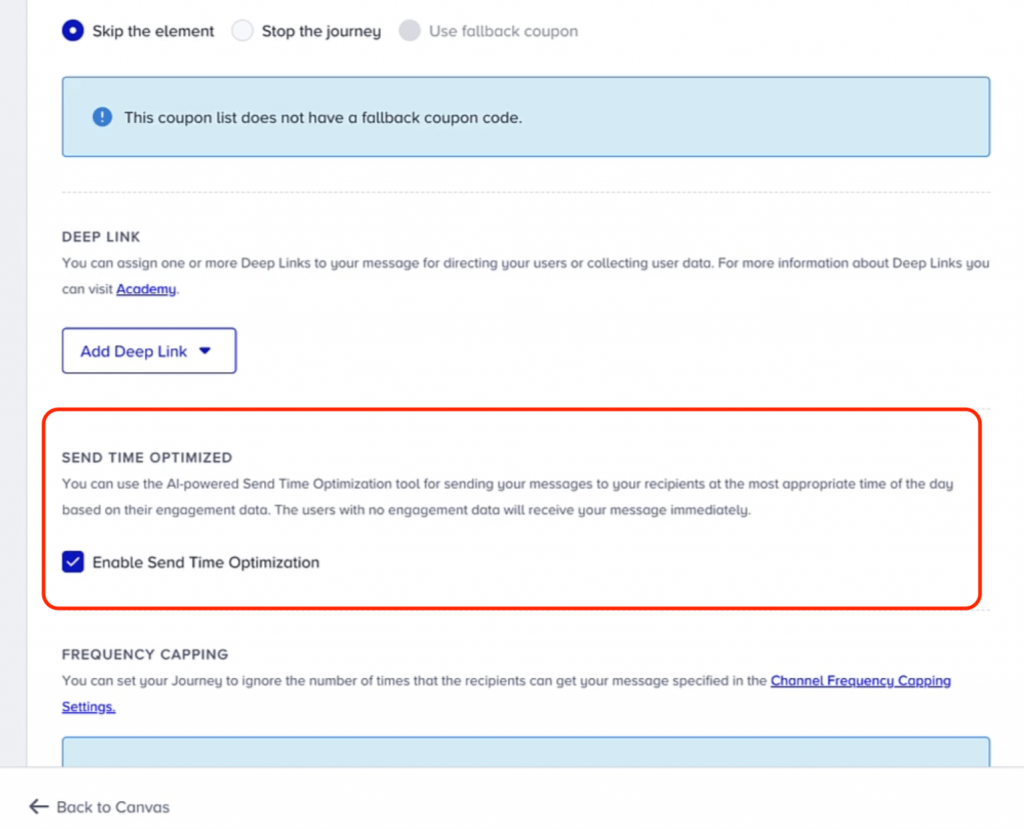
That way, you don’t have to guess or go through multiple cycles of A/B testing to determine the best time to trigger each step in your campaigns.
If there’s no available data for some users, e.g., people who just shared their contact information with you, Insider will send them the message immediately. As they continue to interact with your brand via your site, mobile app, and external channels, our platform will analyze their behavior patterns, so you can make use of STO down the line.
Step #5: Compare different messages and flows
Even with the power of AI, sometimes it’s not impossible to know what customers would prefer in advance. That’s why it’s essential to A/B test your ideas in the field and see their impact before implementing them across entire journeys.
That’s why Insider lets you A/B test pretty much anything—from simple messaging and call-to-action (CTA) changes to send times and entire journey flows on different channels.
For example, say you want to run an upsell campaign for customers who made their first purchase a week ago. You have their emails and phone numbers but don’t have enough data to know if they’d prefer email or SMS.
As you can see below, Insider makes it easy to direct part of customers to an email flow and the rest to an SMS flow to see which one produces better results.
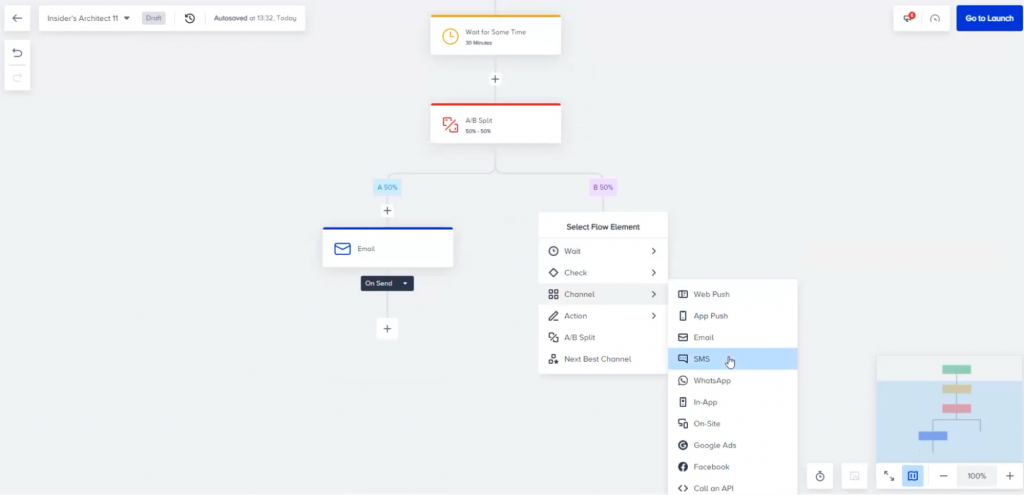
But while running lots of A/B tests in your journeys can be extremely beneficial, it also gets complicated and time-consuming. Not only do you have to set up the logic and creative for every test but you also need to evaluate its results and decide how to move forward.
This is where Insider’s A/B Testing Winner-Autoselection can save you lots of time and effort.
This feature uses machine learning algorithms to detect the winning path in an A/B test and automatically direct users to it. That way, you don’t have to analyze results or change journeys manually. All you have to do is select:
- A winning metric, depending on your goals for the test. For example, you can say that the winning variation should be the one with a higher open rate, conversion rate, revenue, or any other business metric.
- Calculation duration, which is the time over which the winning metric is calculated and the winning path is announced (e.g., 30, 60, or 90 days). After that duration, Insider will automatically start guiding users to the path that produced more conversions, revenue, or any other winning metric you chose.
Lastly, you can also rely on our AI-capabilities (powered by ChatGPT) to generate copy for your messages, including subject lines, body text, and much more.
Note: For more similar capabilities, we have an in-depth guide to the 12 Insider features that could help you boost productivity and cut costs.
Step #6: Analyze results to make data-driven decisions
Insider lets you analyze each journey’s performance from the same canvas you used to build it. This is a great way to get a quick overview of:
- How many people are entering and exiting each step of the flow.
- How many users drop-off and where most drop-offs occur.
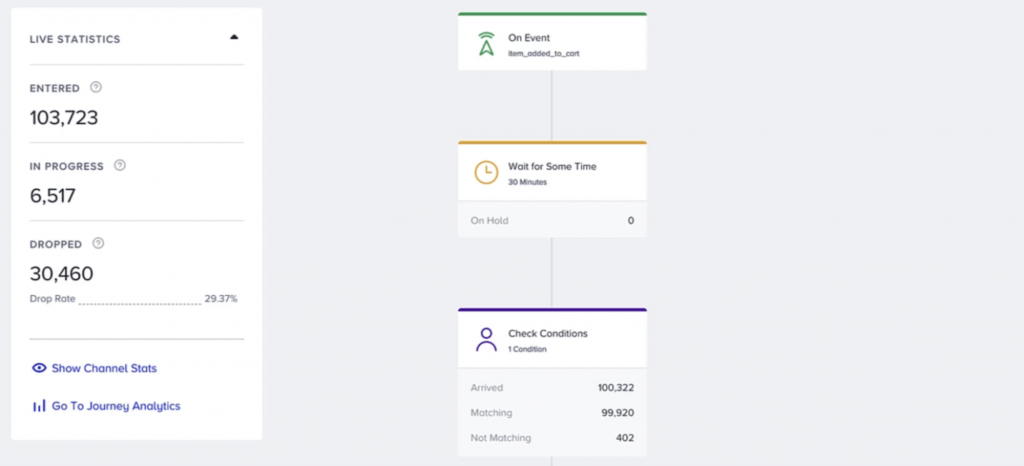
You can also zoom into each individual channel by clicking on “Show Channel Stats”. This will give you more detailed information about that channel’s performance, including metrics total clicks, conversions, and revenue.
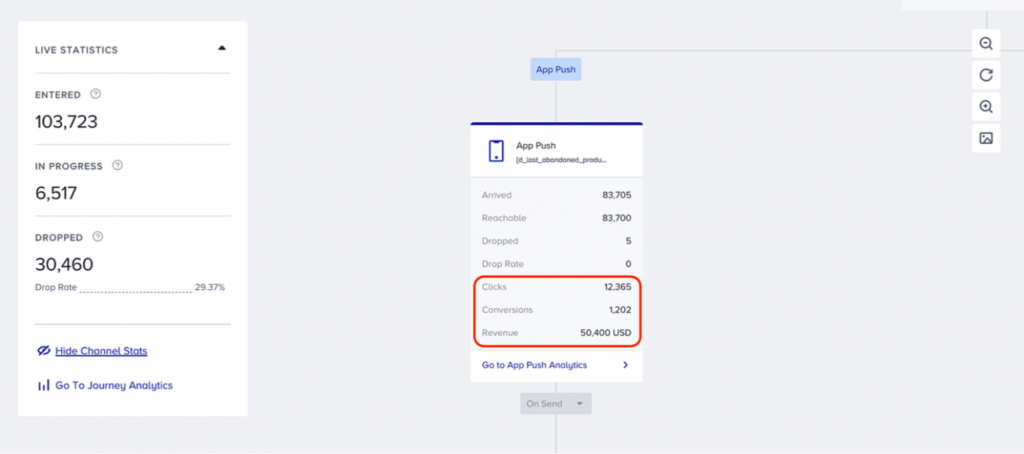
There’s also a separate Architect analytics dashboard if you want to get more insights into your journeys. You can even build custom dashboards for different teams at your company.
For example, marketers may be interested in the conversion and drop-off rate between each step of a journey, while stakeholders might only want to see higher-level metrics like conversions and revenue.
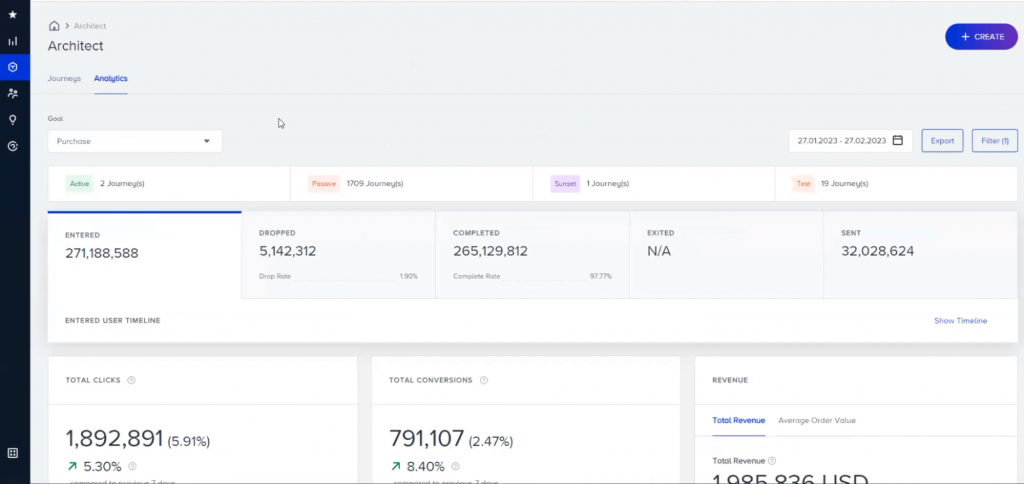
Bonus: Get started quickly with an extensive template library and experienced support team
From our experience of working with 1200+ companies like Adidas, Lexus, and CNN, we know that getting started with journey building (and omnichannel marketing automation as a whole) can be extremely time-consuming.
In order to get the necessary data in place (and make it usable), brands are often forced to connect a bunch of different systems, like:
- Analytics tools.
- eCommerce platforms.
- Customer service tools.
- Personalization software.
- Customer data platforms (CDPs).
- SMS and email marketing software.
- Customer relationship management (CMS) systems.
- And much more.
This process can easily take weeks or even months. And that’s not even counting the time it takes to actually learn how to use the customer journey builder and create high-converting flows.
That’s why we’ve taken key steps to avoid this pain point and ensure our clients get value from Insider as quickly as possible.
First, our expert support team sets up Insider for you (at no extra cost) and enables you to take maximum advantage of each feature that would be useful to your business. This includes:
- Helping you get the right data from various systems into our platform.
- Going over your analytics and website data before our first kick-off meeting, so they can suggest personalization and automation strategies that can be a good fit for your journeys.
- Migrating your current customer journeys to our platform. If you already have some flows or campaigns built in other platforms (e.g., in your email, SMS, or other types of marketing software), our team will migrate them to Insider for you. That way, you don’t have to waste time building them from scratch again.
Next, if you want to build new journeys, you can get started quickly with our vast library of proven templates.
These templates cover a whole range of use cases, channels, and industries, so you can rely on them to kick-start tons of journeys. They’re also easily customizable, enabling you to quickly add your company’s logo and brand colors, as well as any other elements you like.
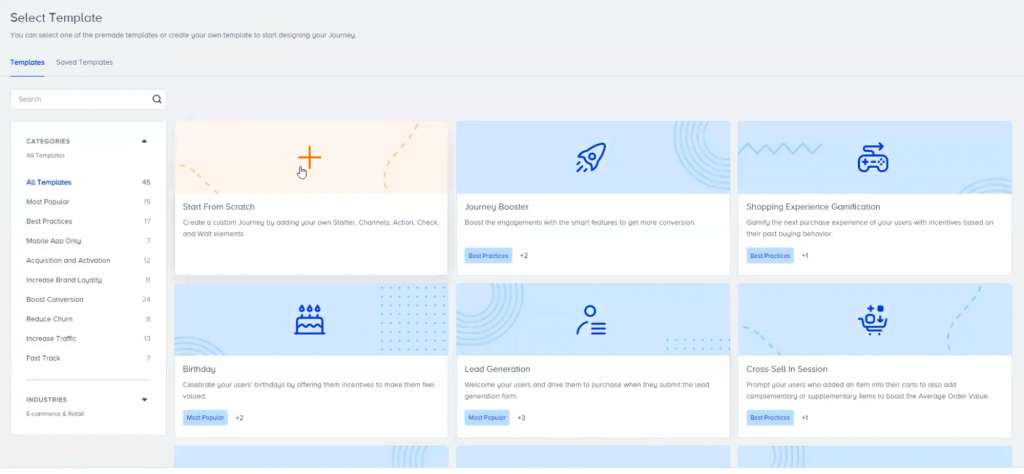
When building your journeys with Architect, you’ll automatically get tips and tricks from our platform that can make each flow even more effective.
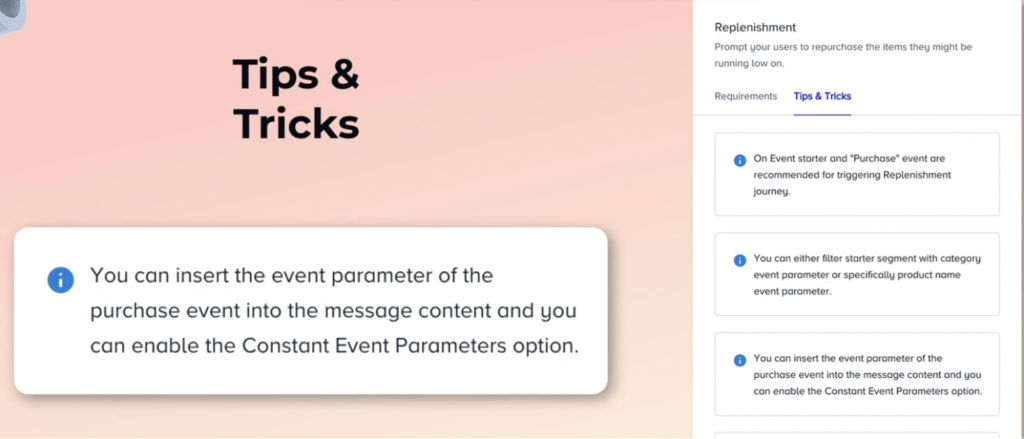
Based on our customers’ feedback, Insider has always ranked highly in categories like ease of use, ease of setup, and quality of support due to our focus on simplicity and driving results as quickly as possible.
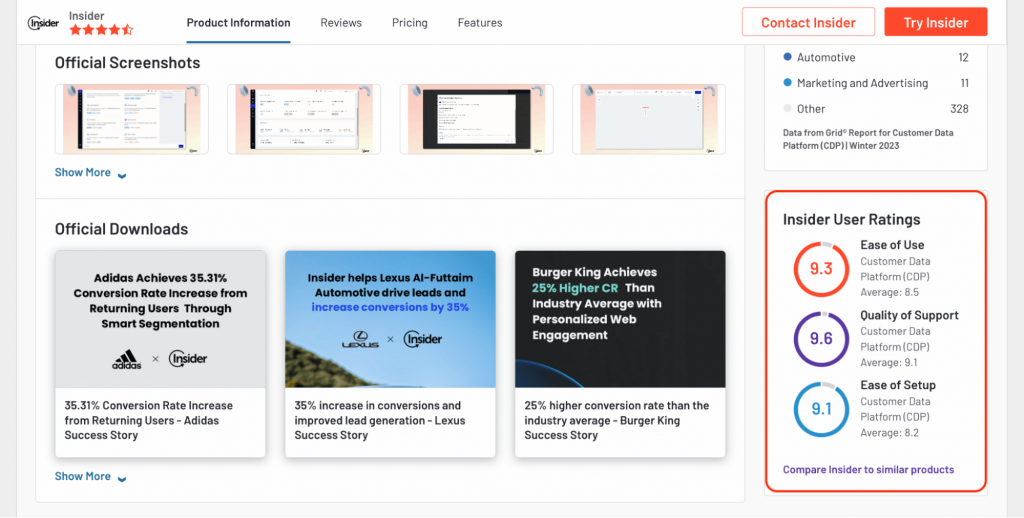
For example, when it comes to marketing automation, our solution is ranked among the best and easiest-to-use options on the market.
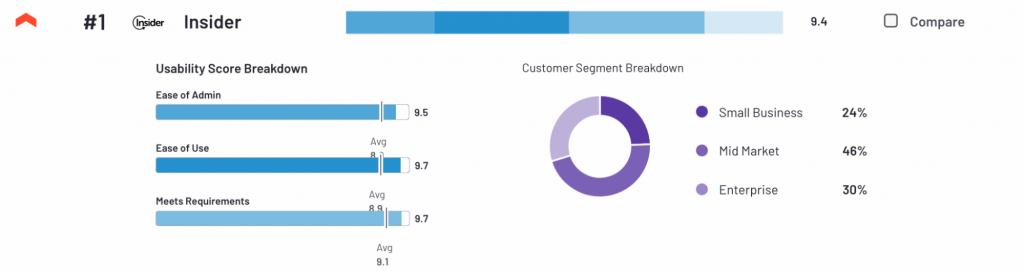
3 examples of brands using our customer journey builder to increase conversions, revenue, and retention
Below, we’ll look at three companies that used Architect to create high-converting flows and marketing campaigns across different channels. If you want to see even more examples, click here to browse all case studies on our site.
Slazenger: Achieving a 49x ROI and a 700% increase in customer acquisition
Slazenger is a British sports equipment brand established in 1881. They’re well known for their stylish sportswear covering cricket, tennis, swimming, hockey, golf, and much more.
Slazenger’s team wanted to personalize their customers’ experiences across channels by targeting the right segments of users with contextual, relevant messaging. Insider’s broad range of supported channels and AI-powered journey orchestration were an ideal fit for that goal.
For example, here are two specific challenges Slazenger tackled with Architect:
- Cart abandonments: Our customer journey builder helped Slazenger reduce cart abandonment and recover lots of revenue. Thanks to Insider’s AI capabilities, Slazenger’s team was able to use customers’ preferred channel (email, on-site, or web push) and also send them a coupon code via SMS if necessary. With this approach, they were able to recover 40% of potentially lost revenue in a single campaign.
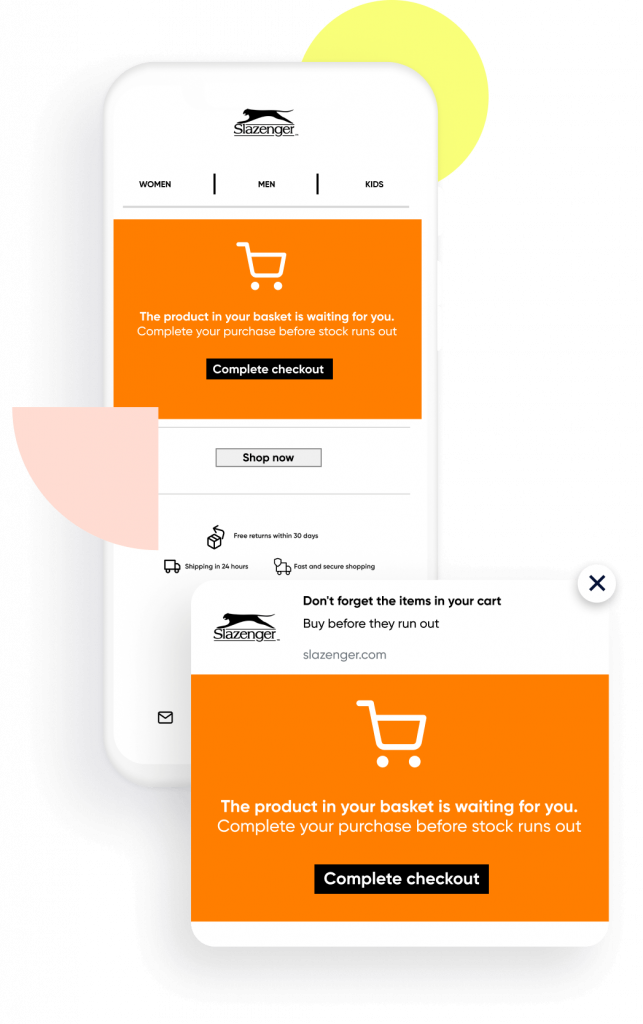
2. Returning visitors: Slazenger knew that many potential new customers browsed their products, without buying. They also knew discounts could impact these shoppers’ behaviors, so they wanted to target them with timely and relevant discount messages. They used Architect to set up automated email and web push flows that informed users whenever the price of a product they’d viewed, added to a wishlist, or abandoned in-cart dropped by 10% or more. These campaigns had a 12.1% increase in CTR compared to their other campaigns.

Slazenger also took advantage of Insider’s on-site personalization and gamification to make their shoppers’ experience even better. Overall, Slazenger saw a 700% increase in customer acquisition and a 49x return on investment (ROI) within just two months of using Insider.
For more details on how they used our customer journey builder and the campaigns they plan to build next, check out the full case study on our website.
Remix: Using email journeys to increase first purchases by 104%
Remix is one of the leading online stores for second-hand and outlet fashion in Europe. They add over 15,000 products every day, which provides a ton of choice for customers but creates challenges in terms of guiding new users to items they might be interested in.
As a result, one of the biggest issues Remix’s team was facing was that many new leads provided their email addresses but never made their first purchase. To tackle this problem, our team helped Remix build a new automated email onboarding flow with Architect.
This new flow consistent of three emails:
- The first one was sent to all users who didn’t make a purchase one week after providing their contact information. It prompted users to save their preferred search filter.
- After a few days, a second one was sent with instructions on how to mark a brand as a favorite, with a list of brands available on the website.
- Finally, a third email followed up a few days later with instructions on how to order and save money on shipping.
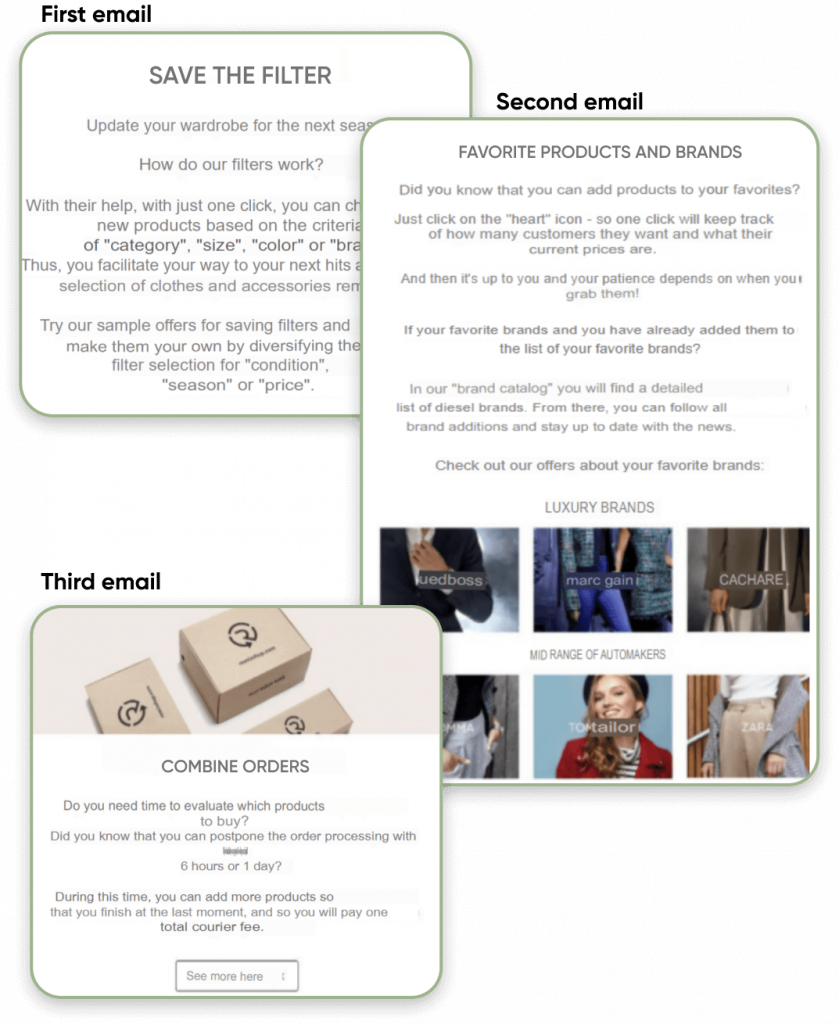
After implementing this onboarding flow, Remix’s team saw that first purchases increased by 104% compared to the previous quarter.
Our team also helped Remix carefully orchestrate omnichannel journeys, with unique coupon tiers used for more than 50 different journeys across channels like web push, email, and onsite.
For more details about Remix, their challenges, and approach to using Insider, check out the complete case study on our site.
HipVan: Building personalized cross-channel journeys for a conversion rate uplift of 46.7%
HipVan is Singapore’s leading online furniture store, offering over 5,000 unique designs and a wide range of styles from Bohemian to Modern and Minimalist.
After analyzing their data, HipVan realized that in order to improve customer retention rates, they had to re-engage dormant buyers. They also wanted to re-engage first-time visitors who came to the site without leaving their contact details.
To help with that, our Strategic Account Management team advised HipVan to:
- Craft unique journeys for each different type of customer.
- Put different retargeting channels such as email and push notifications into one cohesive user experience.
HipVan’s team used Architect to create various personalized journeys for use cases like welcoming new users and recovering abandoned carts.

The retargeting campaigns resulted in a conversion rate uplift of 46.7% compared to the sitewide average during Q1 of 2021.
Besides Architect, HipVan used Insider’s Smart Recommender—an AI-powered product recommendations tool—to show users relevant products based on their behavior. This helped them improve customer engagement on their product pages and achieve a conversion rate uplift of 6.03% (which amounted to 80 extra conversions per month).
Check out the full HipVan case study for more information about their challenges and approach.
Create personalized, high-converting cross-channel journeys with Insider
Insider’s powerful customer journey builder lets you create and automate powerful campaigns across all customer touchpoints.
Besides building high-converting flows for each stage of the customer journey, Insider also enables you to:
- Aggregate your customer data for a clear, 360-degree view of all customers. Our Actionable CDP can connect to any online or offline source—including CRMs, analytics tools, APIs, point-of-sale (POS) devices, and more. As a result, our platform helps you overcome data silos, gives detailed profiles of all customers, and provides with you the insights you need to deliver truly exceptional experiences on all channels.
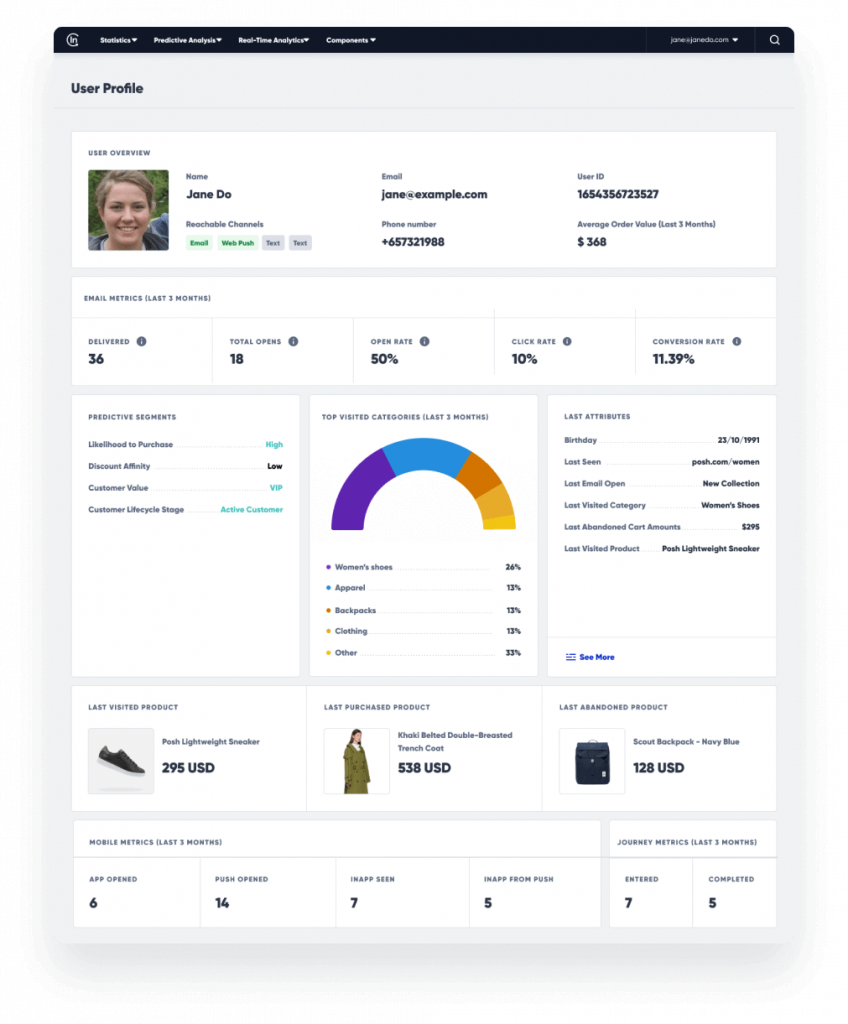
- Personalize every element of your website or mobile app. Our platform can tailor on-site and in-app content, messaging, and product recommendations to each customer. This can help you massively improve your customers’ experience and boost your conversion rates, which is crucial if you want to make the most out of your marketing spend.
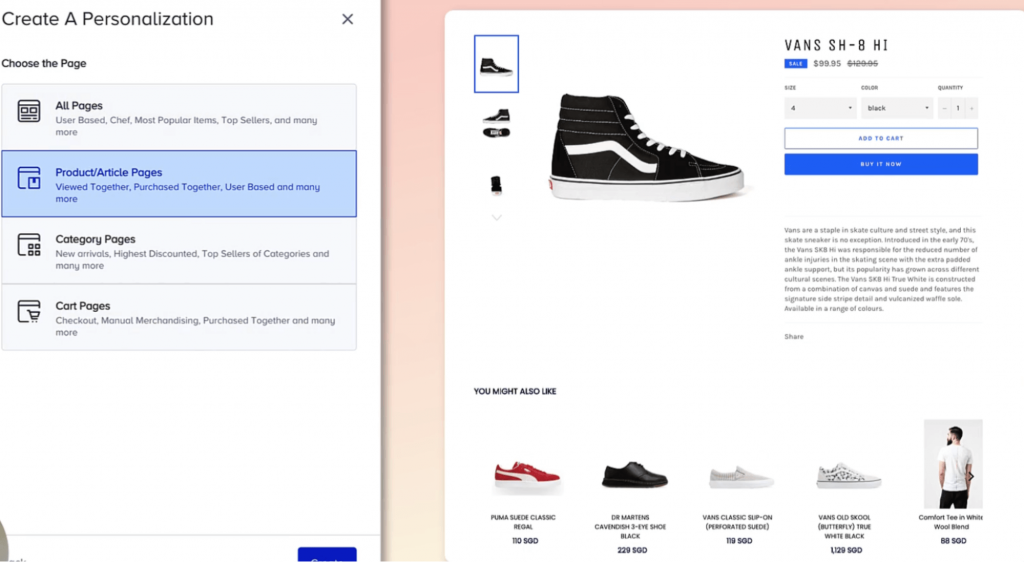
- Scale personalization across all other channels. Insider’s powerful personalization capabilities and broad channel support enable you to individualize all communications customers receive from you on channels like email, SMS, WhatsApp, Facebook Messenger, push notifications, and more. With Architect’s help, you can tie these external touchpoints with in-app and on-site content, messaging, and product recommendations to deliver a completely individualized experience for every customer.
Lastly, our experienced support team and vast template library will ensure you can take maximum advantage of Insider’s powerful capabilities in no time.