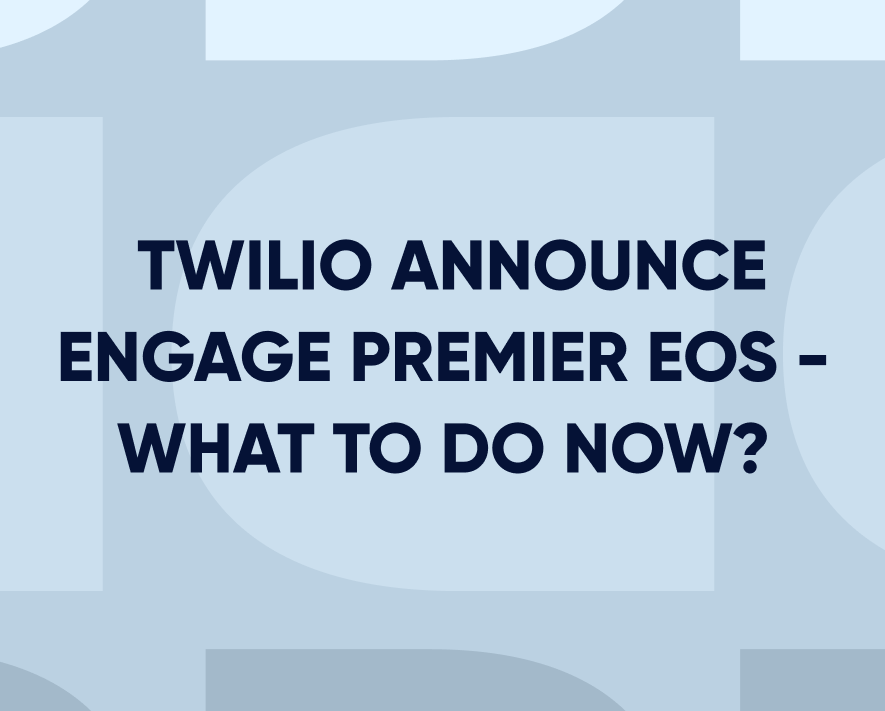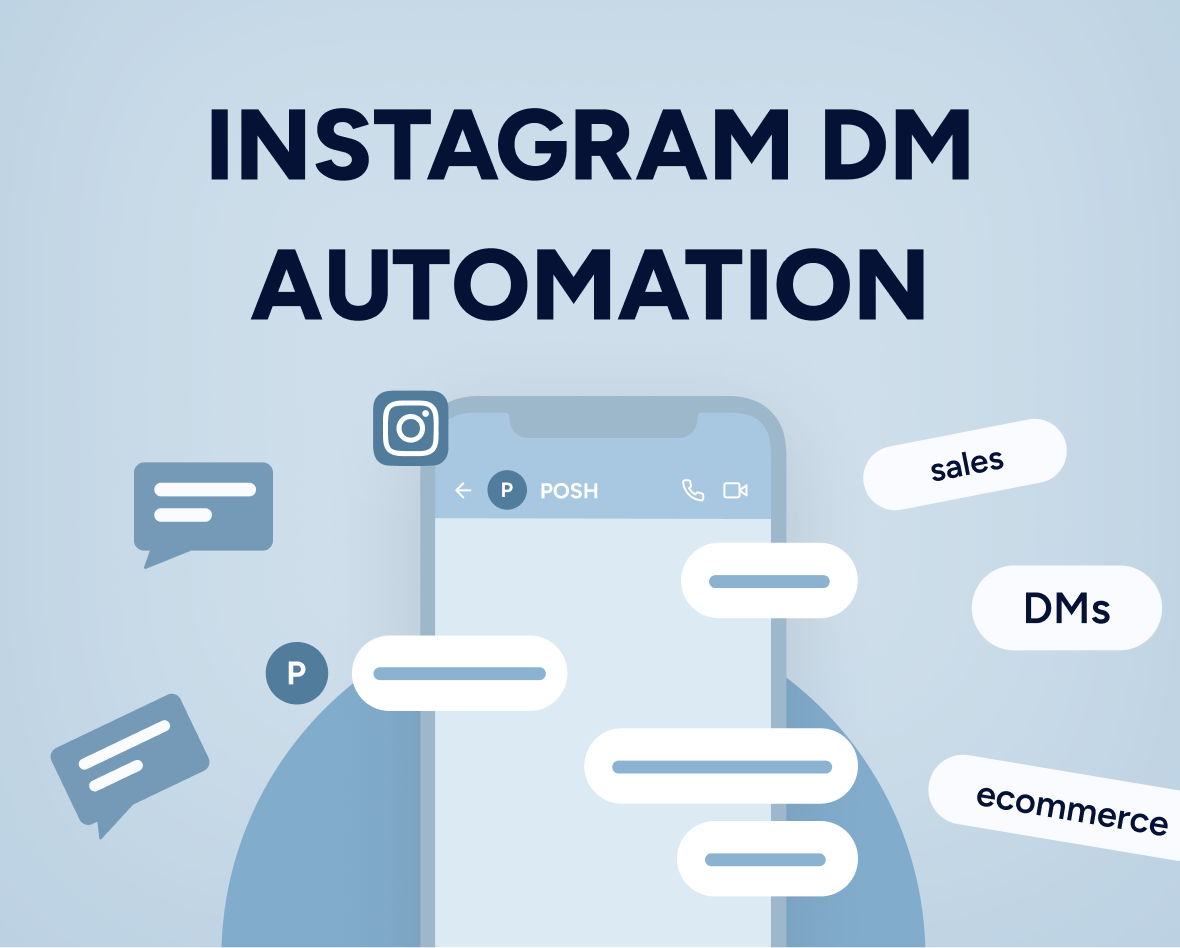18 Proven WhatsApp message template examples for 2024
While WhatsApp is one of today’s most exciting marketing channels, engaging customers on it isn’t straightforward. You need predefined messages (i.e., templates) that are approved by Meta’s team before you can start conversations with customers who haven’t messaged you first.
This can be a daunting process, especially if you haven’t gone through it before. You must create a WhatsApp Business API profile, understand how templates work, and how to create and get them approved by Meta — all before you can even try to engage your customers.
Updated on 9 Jul 2024
In this guide, we’ll help you navigate this process by covering everything you need to know about WhatsApp message templates, including:
- What they are and why they’re necessary.
- 18 proven WhatsApp template examples for every stage of the customer journey
- How to create your WhatsApp message templates and get them approved for use.
Throughout the guide, we’ll also show you how Insider — our cross-channel marketing platform — can help you get set up on the WhatsApp Business Platform, tap into 40+ high-converting WhatsApp templates, manage your contact lists, and start engaging your target audience as quickly as possible.
Insider is a Meta-verified Business Solution Provider (BSP) that helps brands take full advantage of WhatsApp’s marketing capabilities. Our platform also brings together the most extensive personalization capabilities for other channels like email, SMS, Facebook Messenger, web push, on-site, and more into one place.
To learn more, visit our website or schedule a demo with our team.
What are WhatsApp message templates and when are they necessary?
WhatsApp message templates are pre-made messages that you can use to start conversations with customers who have opted-in to your WhatsApp subscriber list.
Templates can be used to send promos, reminders, and other WhatsApp updates, but they have to be approved by Meta’s team in advance. The approval process is so that Meta’s teams can verify that the messages sent by brands don’t contain content that violates their message template guidelines.
Template messages are the only type of message brands can send to customers who:
- Haven’t sent them a WhatsApp message first.
- Haven’t sent them a WhatsApp message over the previous 24 hours.
This means that you don’t need a template to respond to customers who messaged you first, provided you don’t miss the 24-hour window to do so.
Lastly, approved message templates can be used over and over again, as long as they don’t get disabled due to poor customer feedback.
18 WhatsApp message templates for different stages of the customer journey
In this section, we’ll explore 18 message templates for WhatsApp that you can copy for your marketing campaigns. We’ve organized them into four template categories based on the different customer journey stages:
- Onboarding and first purchase
- Post-purchase and customer nurturing
- Customer inactivity and abandonments
- Delight (for special categories of customers)
Before we dive in, note that all of these templates and more are available in our free WhatsApp template explorer. You can use this tool to see the WhatsApp templates offered by Insider and even check how each one looks by sending it directly to your phone number.
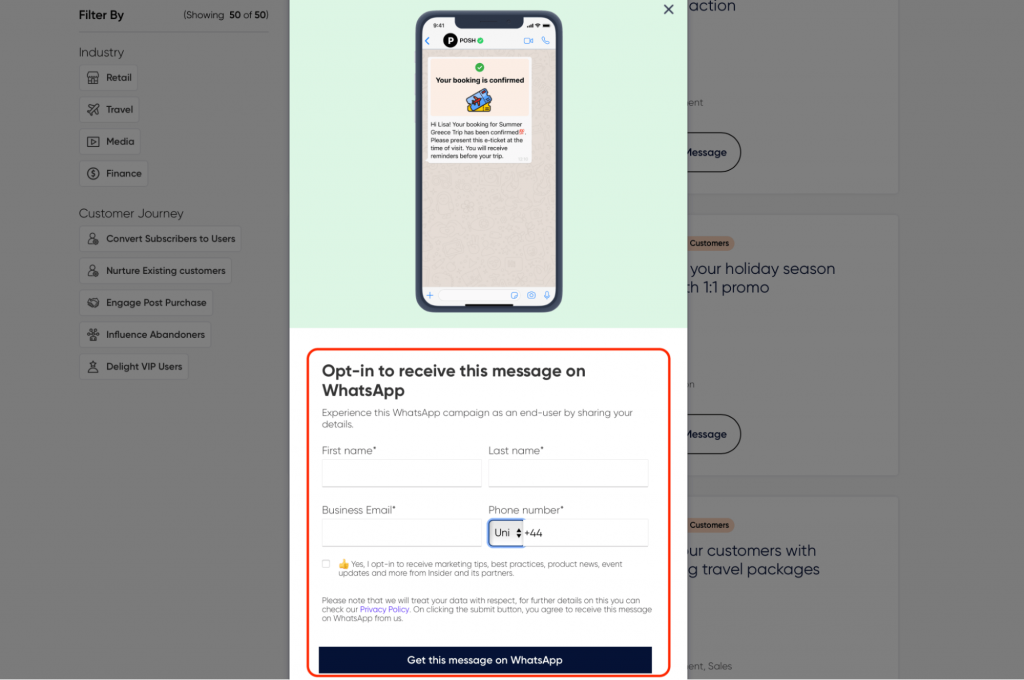
1. Onboarding and first purchase
These templates are ideal for:
- Welcoming new leads.
- Enticing them with interesting products and discounts.
- Turning them into first-time buyers as quickly as possible.
Template #1: Welcome new users
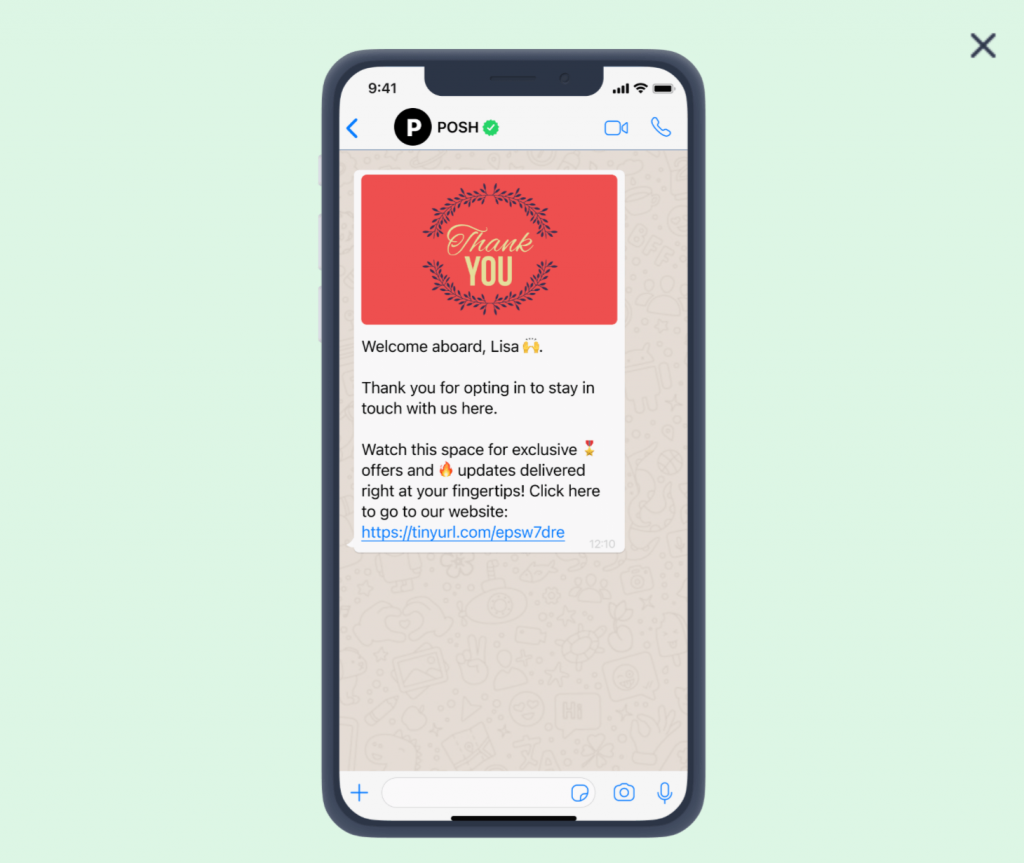
This simple welcome message confirms to users that they’ve successfully subscribed to your newsletter. You can also use it to direct people to the next action you want them to take, like visiting your product page, blog content, and so on.
Template #2: Confirm profile activation
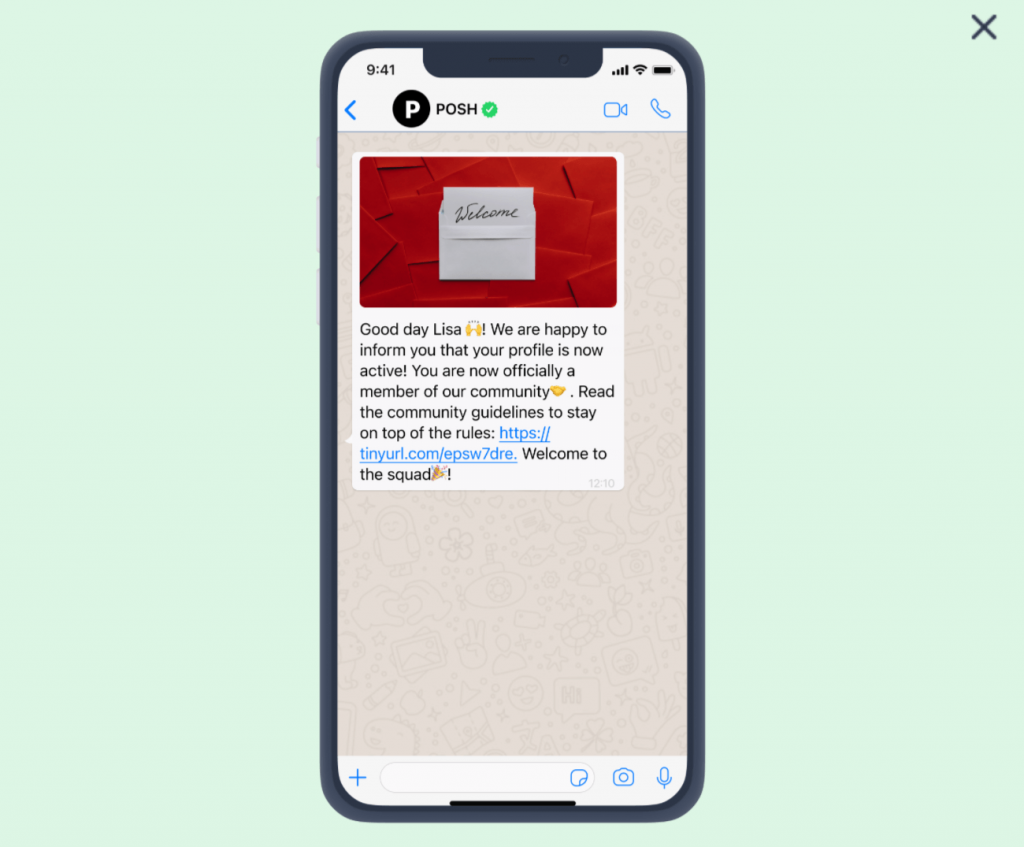
This WhatsApp template message is a must-have for brands that allow customers to create profiles on their websites or mobile apps. That’s often the case for eCommerce companies, SaaS businesses, banking and finance organizations, travel companies, and more.
Template #3: Promote your content
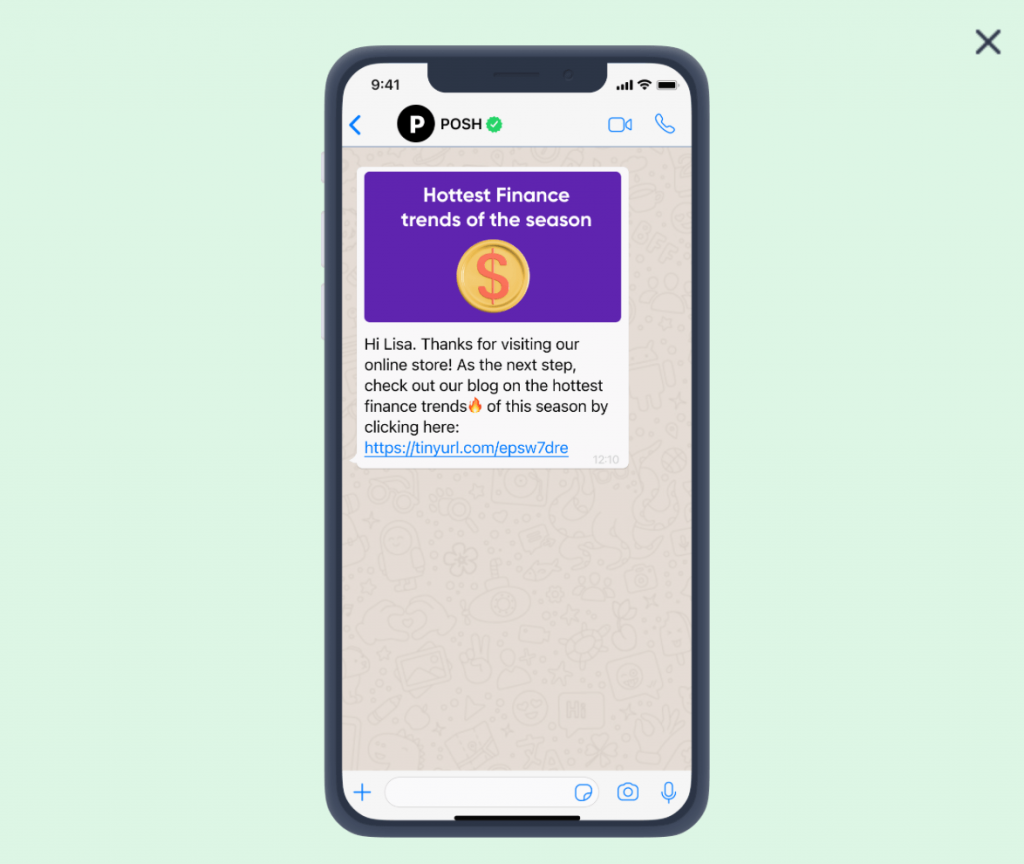
New leads typically won’t complete your main conversion objective right away, whether that’s buying a product, submitting an application, or scheduling a meeting with your team. This template helps you move them toward that goal by promoting interesting content that demonstrates your expertise and provides value to potential customers.
Advanced tip: Insider can help you segment users based on the products, topics, and attributes they’ve shown interest in. This means you can personalize this WhatsApp message to include articles, whitepapers, or other content that are highly relevant to each user’s unique interests.
Template #4: Entice leads with free samples
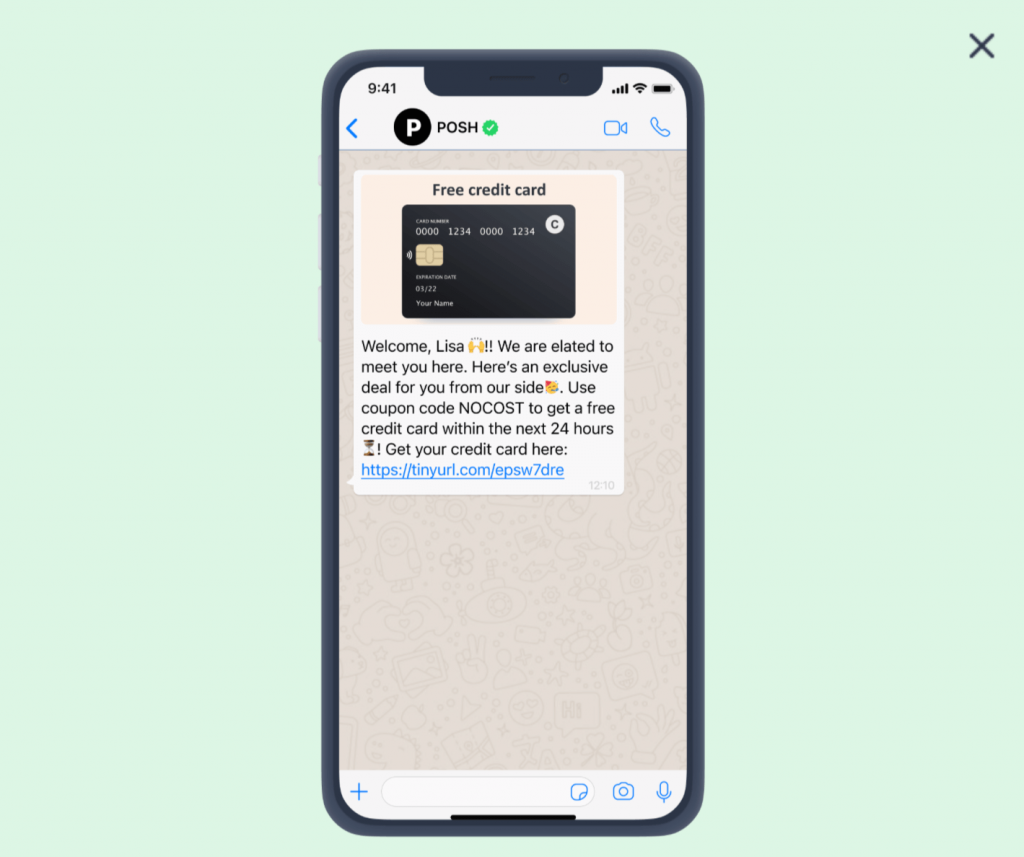
Free samples are a great way to get users interested in what you have to say. These can be both physical and digital products, depending on your business. In any case, this template lets you easily catch users’ attention with your free offering and get them deeper into your brand’s ecosystem.
Template #5: Highlight best-selling products

Social proof is a powerful way to influence people, which is why the “best seller” tag is so effective. This template helps you get potential buyers to your best-selling items. It also entices them with a limited-time discount to make the offer even harder to turn down.
Advanced tip: Insider’s AI-powered segmentation can show you which leads or customers have a higher discount affinity. That way, you can only send discount offers to users who are most likely to engage with them, instead of wasting discounts on leads who would’ve bought a product anyway.
2. Post-purchase and customer nurturing
These templates are ideal for:
- Keeping in touch with existing customers.
- Encouraging repeat purchases.
- Promoting new products.
Template #6: Launch new products with personalized messages
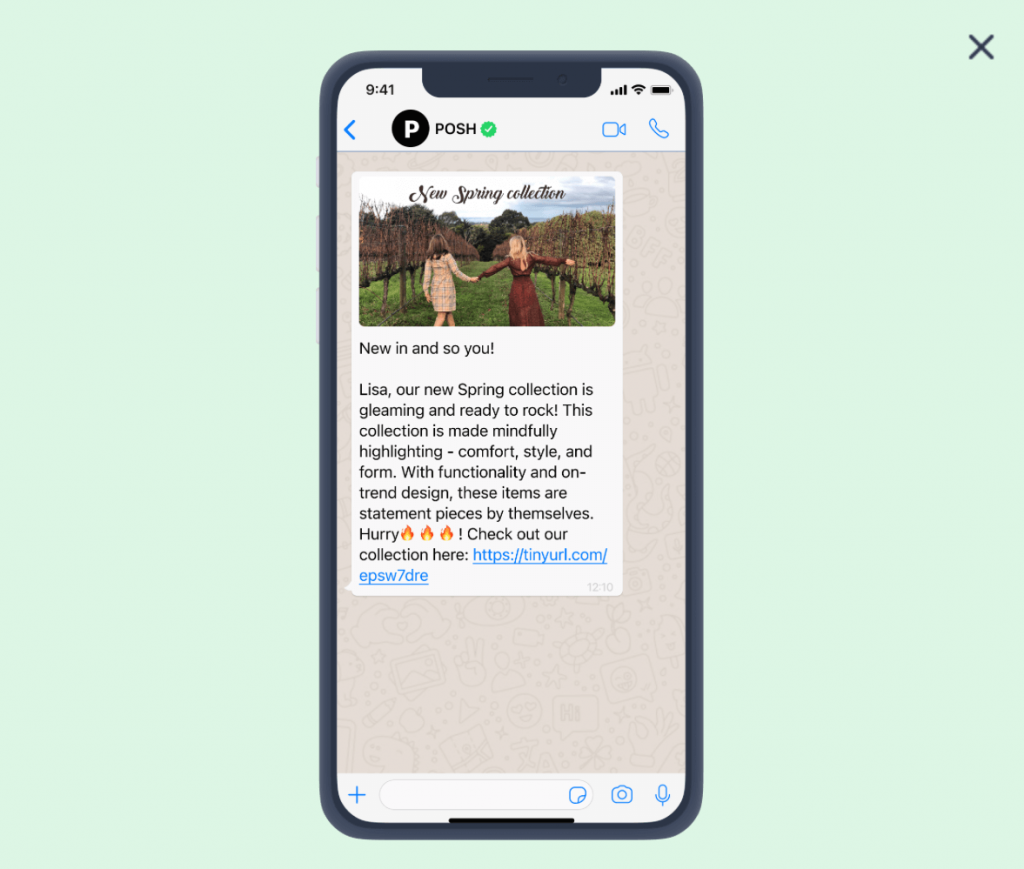
This simple template is useful for announcing new product arrivals or releases to your customer base. It’s also great for highlighting their main selling points, whether that’s affordable price, eye-catching design, and so on.
Template #7: Upsell memberships

All subscription-based businesses rely heavily on existing customers upgrading to more expensive packages. This template is a great way to encourage customers to upgrade by offering them a discount and highlighting the benefits of going with a higher-tier plan.
Template #8: Encourage repeat purchases
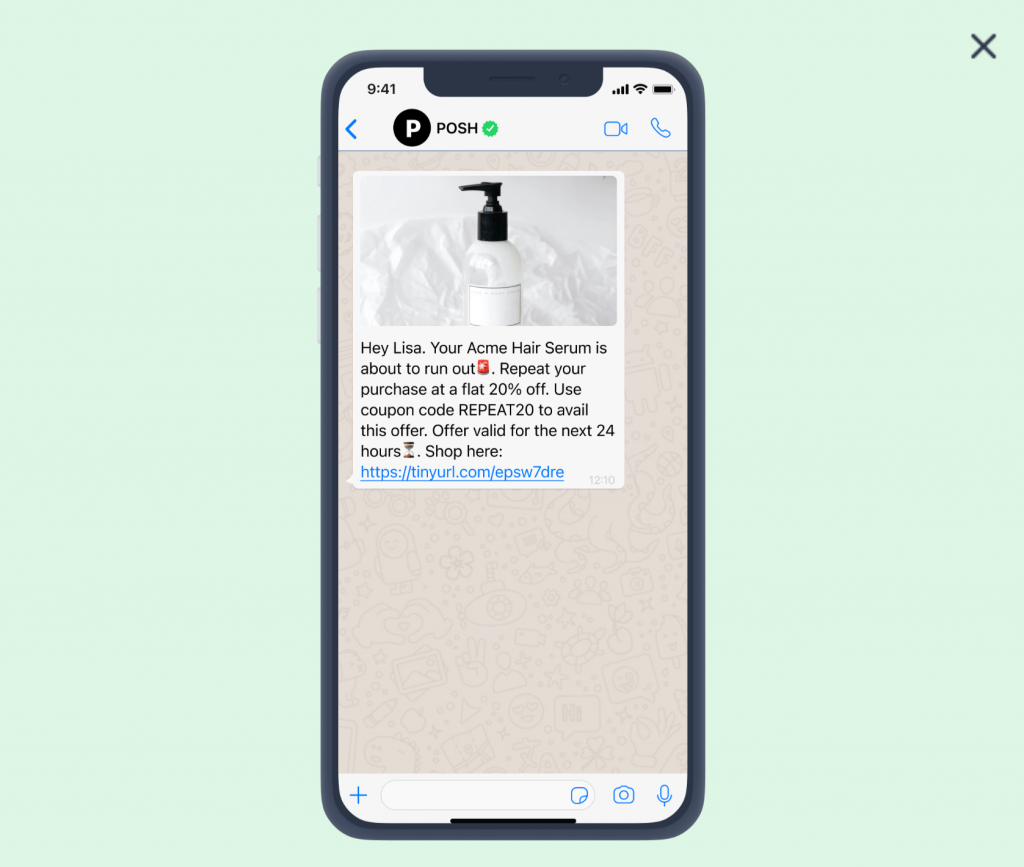
Just like upgrades are essential to subscription businesses, repeat purchases are key for eCommerce brands. You can use this template to drum up additional purchases with a good photo of the product and a simple limited-time offer.
Advanced tip: With Insider, you can create replenishment journeys for products that get purchased on a recurring basis (e.g., shampoos, diapers, or groceries). Once created, these journeys automatically send replenishment reminders to the right audiences, so you don’t have to manually set them up every time.
Template #9: Send seasonal promotions

Seasonal promos are a classic tactic used by eCommerce brands all over the world. With this template, you can easily spread the word about your discounts and limited-time offers to your audience.
Template #10: Promote holiday sales
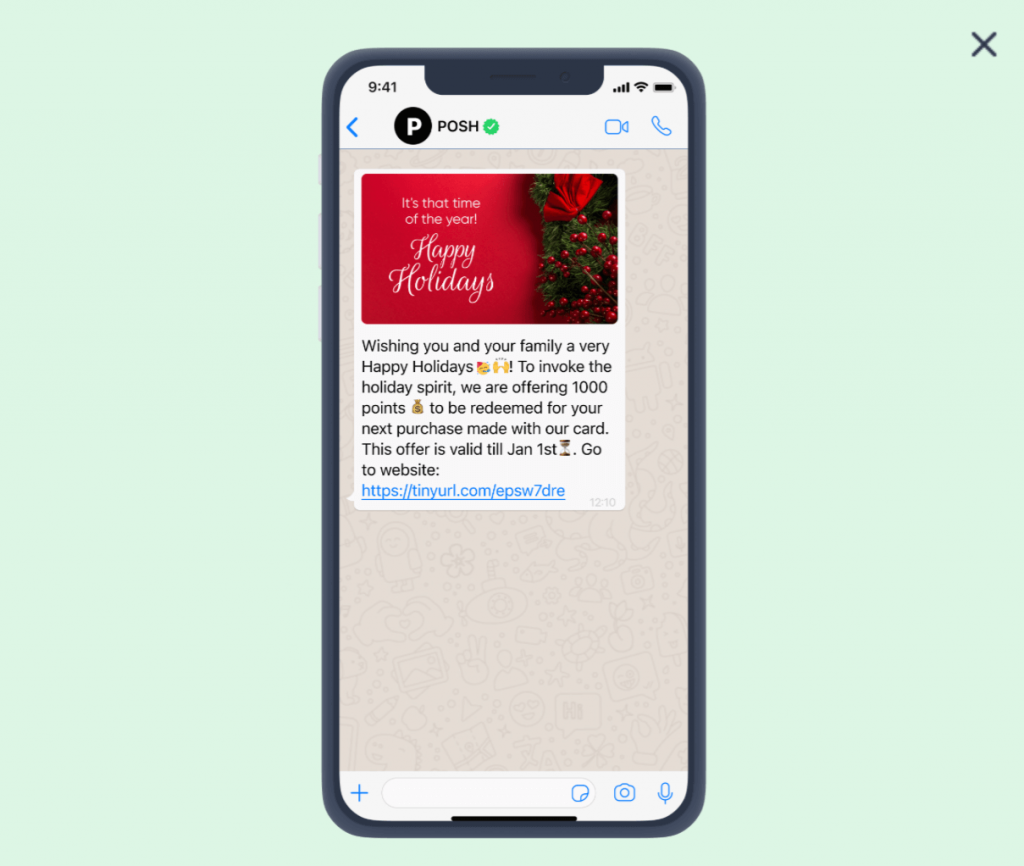
Like the previous template, this one is also centered around a classic concept — the holiday season special. Whether it’s for Christmas, Easter, or Thanksgiving, you can use this template to inform customers about your holiday promos and get them to take action.
Template #11: Send personalized birthday wishes

Birthdays are a great opportunity to create a memorable experience for your customers. Use this template to easily catch their attention and make their day a bit more special with an exclusive offer.
3. Customer inactivity and abandonments
These templates are ideal for:
- Re-engaging dormant customers.
- Getting customers back to your site.
- Getting customers to complete the purchase process after adding items to their cart.
Template #12: Offer discounts to convert browser abandoners
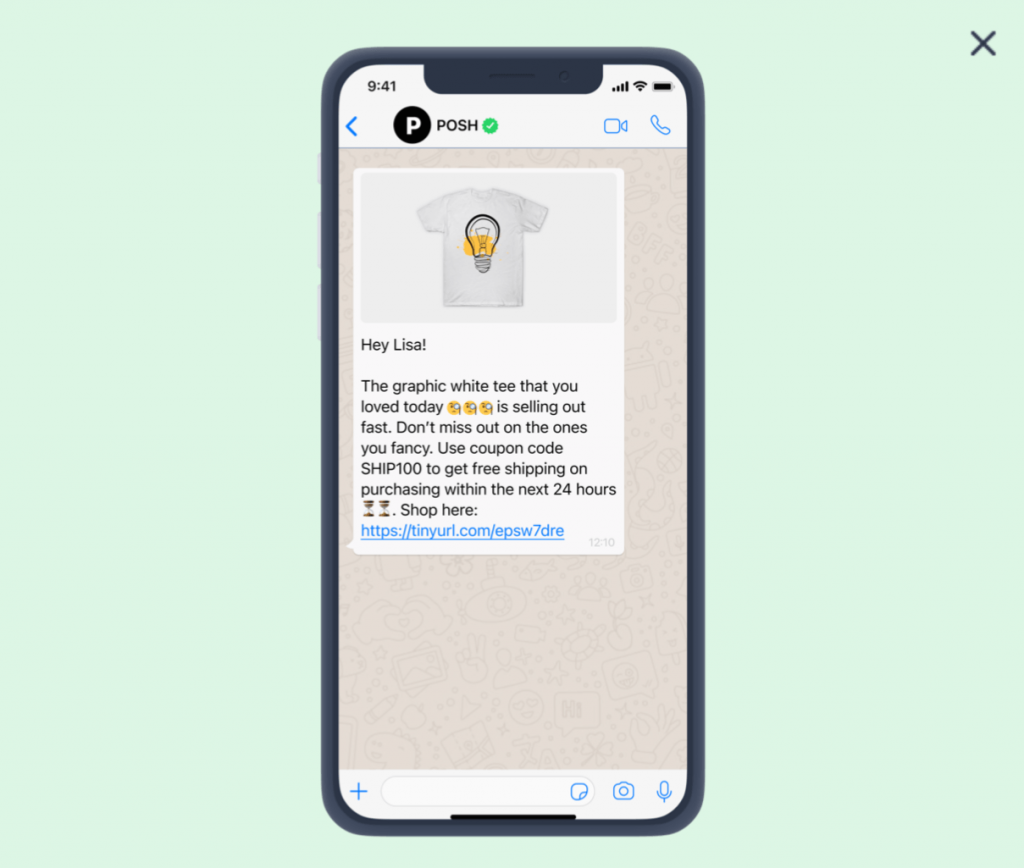
Customers often browse sites only to get distracted by something and abandon the buying journey altogether. This template helps you bring them back to your site with a picture of the product(s) they were browsing in the header and a limited-time code for free shipping.
Advanced tip: Insider automatically creates audiences of users who abandoned a product page, so you can instantly use them in your WhatsApp campaigns.
Template #13: Recover revenue with cart reminders
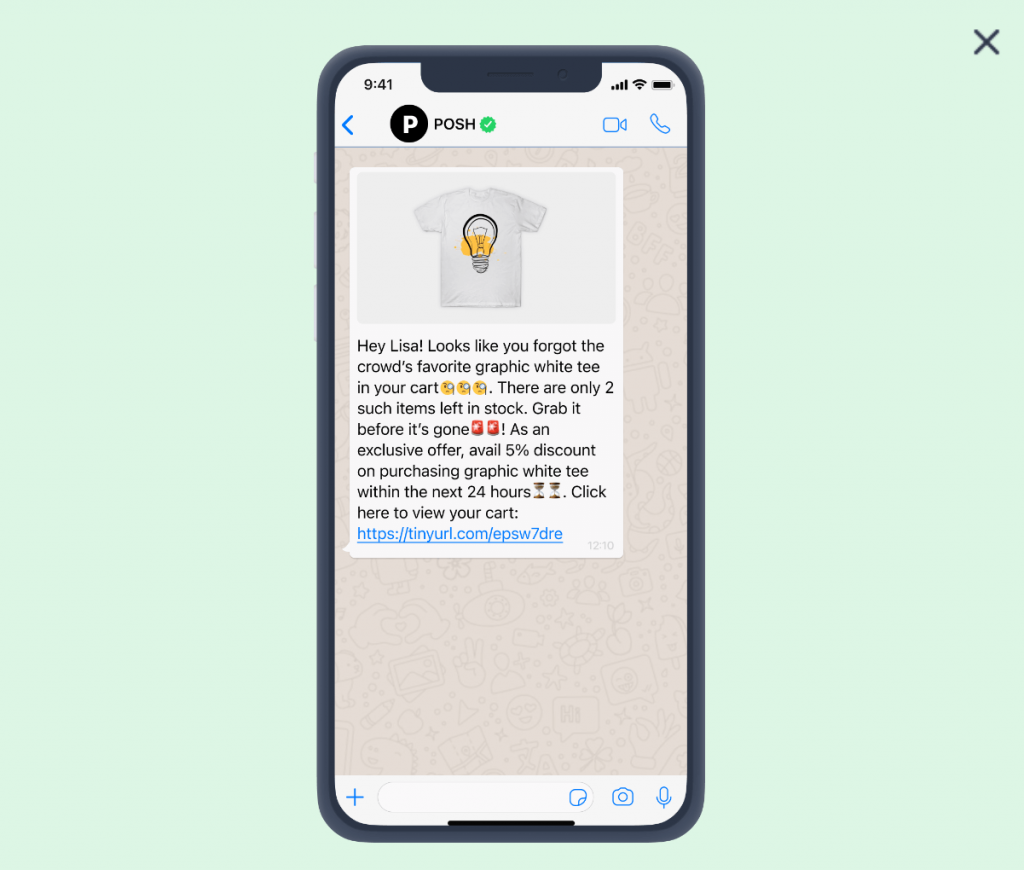
Cart abandonment has always been one of the biggest challenges for eCommerce businesses. With this template, you can potentially recover lost revenue by sending customers a reminder to complete their purchase and enticing them to do so with a free shipping offer.
Advanced tip: Insider automatically creates audiences of users who abandoned their carts, so you can instantly use them in your WhatsApp campaigns.
Template #14: Bring back inactive customers
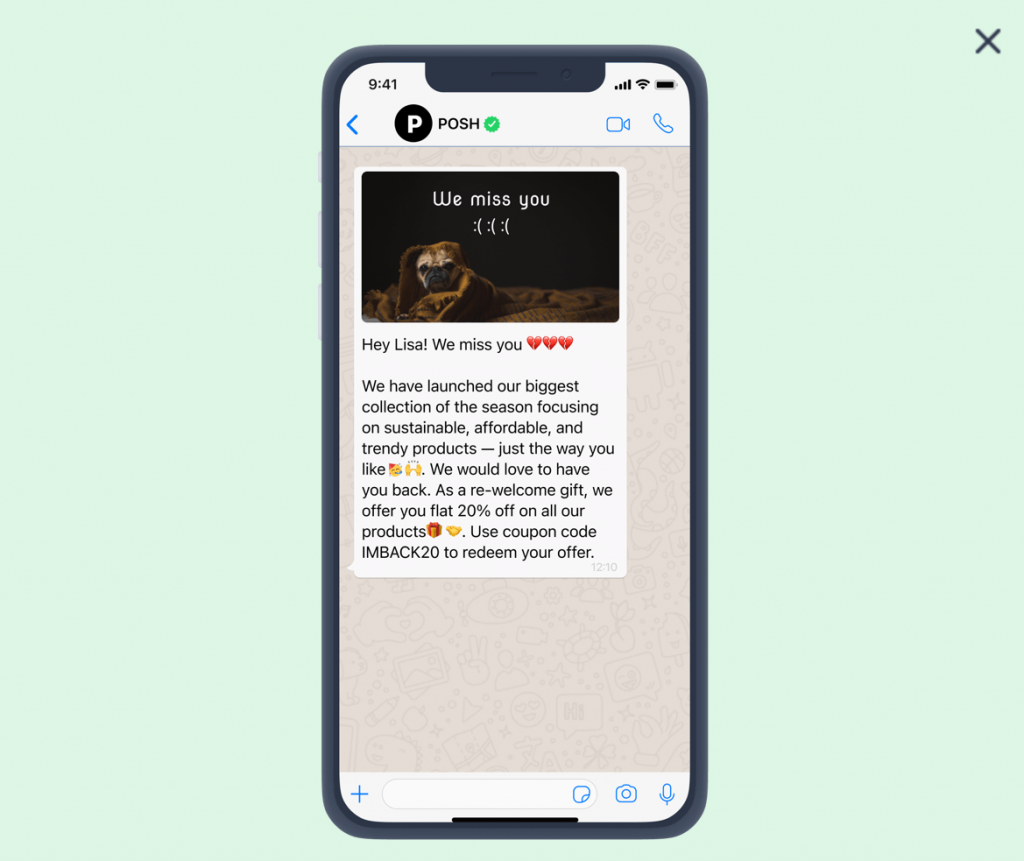
Customers today have an endless choice of brands, so it’s easy for them to buy once from you and forget to visit your site and app again. This template helps you prevent that from happening by showing interesting products to inactive customers and offering them a 20% discount.
Advanced tip: Insider’s AI-powered algorithms can detect which users are at risk of churning based on their inactivity, so you can target them with personalized offers before they do.
Template #15: Re-engage dormant customers and collect their feedback
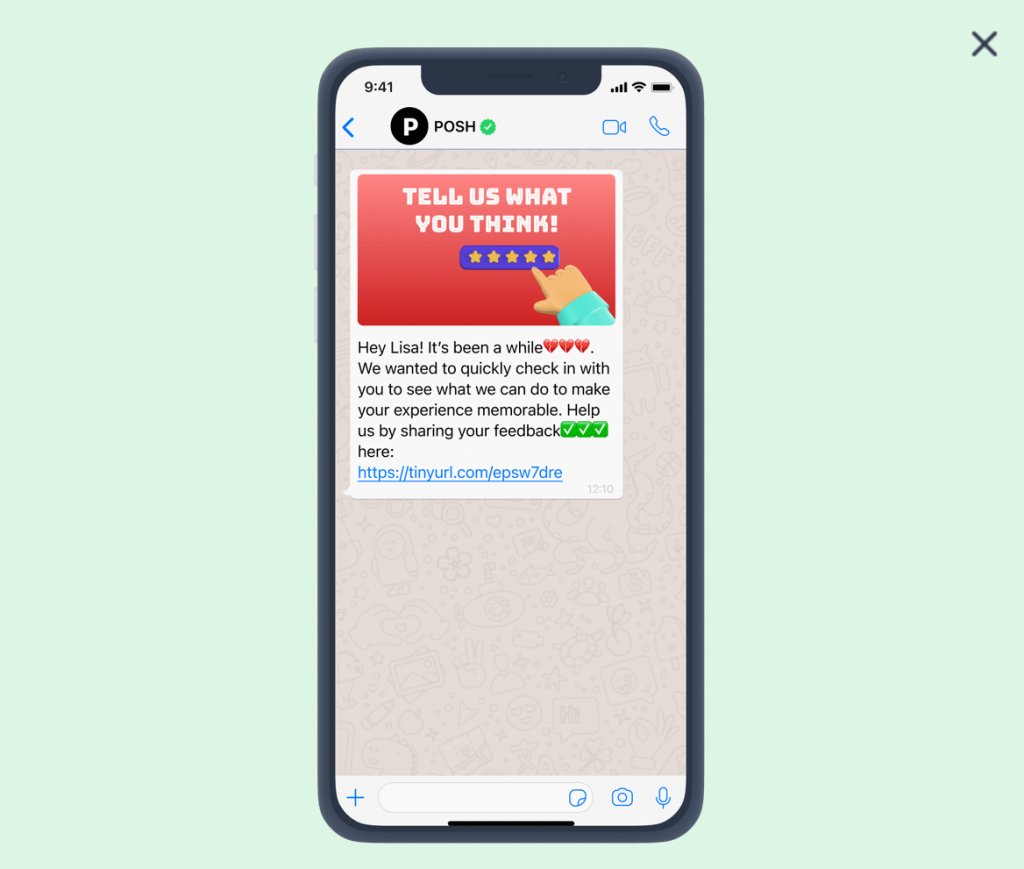
Oftentimes issues that prevent customers from buying again don’t reach your company. For example, maybe a customer didn’t like the site’s purchase flow or had to wait for too long before their product was delivered. In any case, this template helps you uncover the reasons why dormant customers are hesitant to buy from you again.
4. Delight (for special categories of customers)
These templates are ideal for:
- Acknowledging your best customers.
- Celebrating their time with your brand.
- Giving them early access to upcoming products or content.
Template #16: Offer sneak peeks into upcoming releases
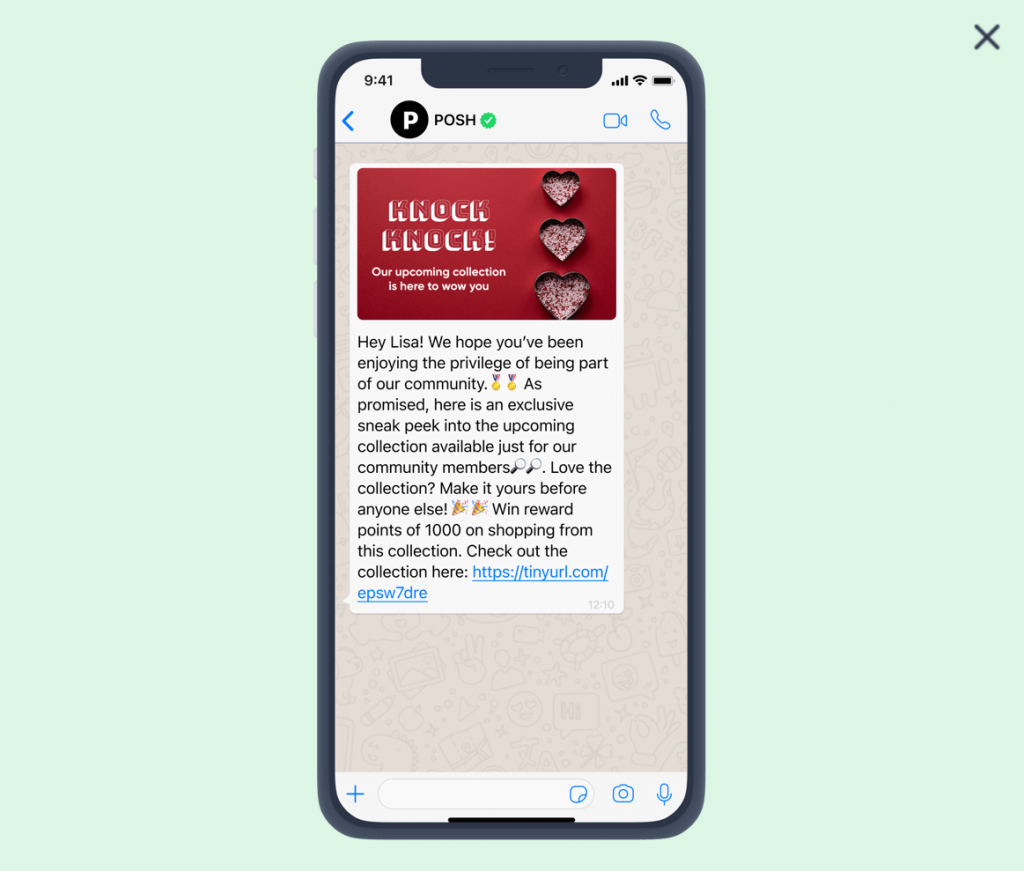
This template helps you put your best customers ahead of the curve with an early look at new releases. And since most shoppers love to be among the first to see new products, this is a great way to make VIP customers feel special.
Template #17: Celebrate loyal customers with discounts

Like all other discount templates, this one is also very straightforward. You can’t really go wrong with using a nice discount to show your appreciation to customers who’ve been with your brand for a long time.
Template #18: Bring loyal customers into exclusive communities
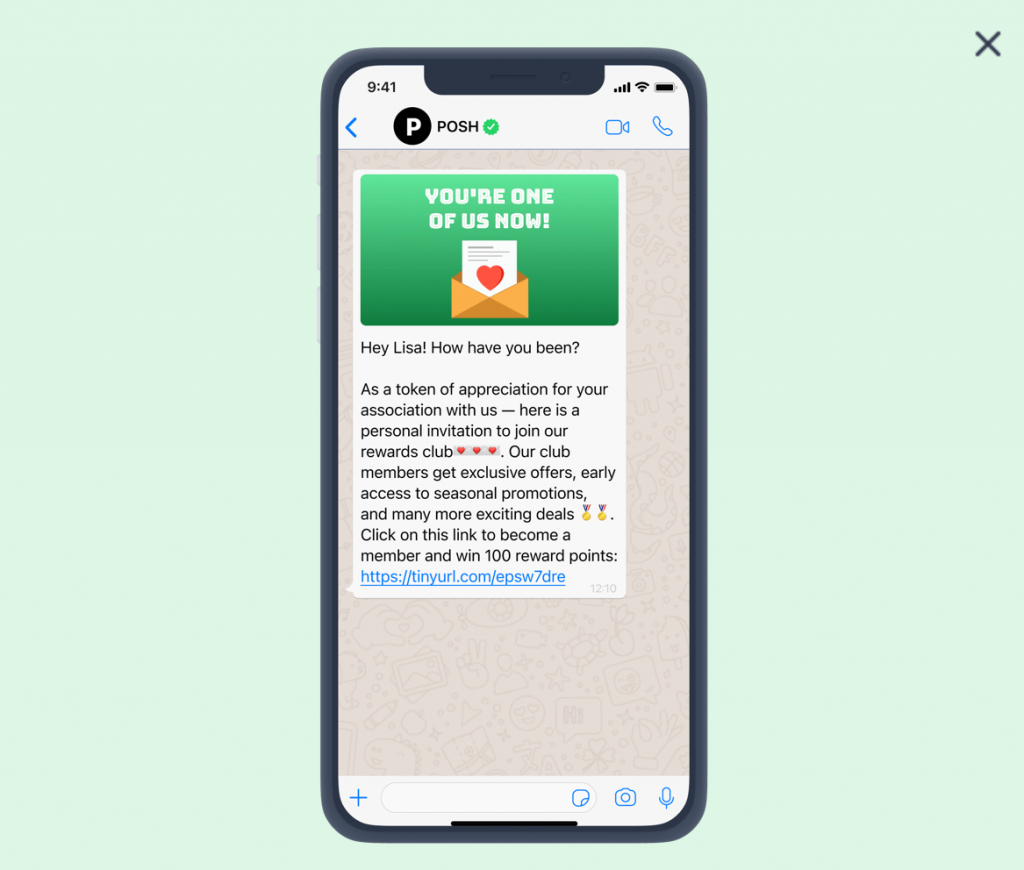
Exclusivity is another great tool for making customers feel unique. This template lets you invite VIP customers to a special rewards club, so they can get access to new products, promos, and exciting deals before everyone else.
How to create your WhatsApp templates and get them approved for use
Now that you have some proven ideas for your WhatsApp templates, it’s time to start implementing them.
If you’re a small business or a solopreneur, you can download the WhatsApp Business App. This app is fairly simple but useful for people who don’t have a big contact list and can handle customer inquiries themselves. The WhatsApp Business Platform is a better choice for large businesses that want to reach customers at scale and take full advantage of WhatsApp’s marketing features.
Once you have a profile, you can create templates using the WhatsApp Business UI or do so programmatically via the WhatsApp Business Account – Message Templates endpoint. As you saw in the previous section, your templates can include text, as well as emojis, images, and call-to-action buttons (CTAs).
Meta’s docs also contain lots of useful information on how to write your templates and get them approved. Here are some of the things you want to ensure before submitting a template to Meta’s team:
- Variable parameters (placeholders) are placed inside two curly brackets, e.g., { {1} }, not ( (1)), or any other bracket type.
- Variable parameters are sequential, e.g., { {1} }, { {2} }, { {3} }, and so on.
- Variable parameters don’t contain special characters like #, $, or %.
- The language you’ve selected for the template matches the content language.
- There aren’t any grammatical or spelling mistakes, as those can cause your message to be marked as spam.
- The template content is not abusive or threatening and doesn’t violate the WhatsApp Commerce Policy in any other way.
If you want to try this process yourself, check out this tutorial by WhatsApp’s team. It provides a detailed overview of how to create, delete, and customize templates, but it requires some basic knowledge of Node.js, Express.js, and APIs.
Alternatively, you can skip the most difficult parts of this process by working with a Meta-verified BSP like Insider.
BSPs are companies whose WhatsApp expertise has been confirmed by Meta. As a result, you can rely on them to:
- Create your WhatsApp Business profile.
- Help you create templates and get them approved.
- Store your templates and give you an easy way to manage them.
Realistically, working with a BSP is a much better option for larger businesses, since it lets them take full advantage of WhatsApp’s capabilities without spending tons of time and effort on setting up and learning the platform.
Take your WhatsApp marketing to the next level with Insider
Insider can help you take advantage of WhatsApp’s full marketing potential. You can use our platform to create all sorts of personalized messages and trigger them based on events and user behaviors.
For example, Insider can help you send:
- Personalized product promos.
- Price drop alert updates.
- Appointment reminders.
- Cart recovery prompts.
- Account updates.
- Event reminders.
- Order confirmations, shipping updates, payment updates, and other transactional messages.
Our template library and experienced team will make it easy to send the right types of messages to the right audience segments, at the right times.
Because Insider is also a Meta-verified BSP, you can use our platform to completely transform your customers’ experience with WhatsApp conversational commerce. This novel feature lets customers browse, discover, and add products to their carts, then complete their purchases — all without leaving WhatsApp.
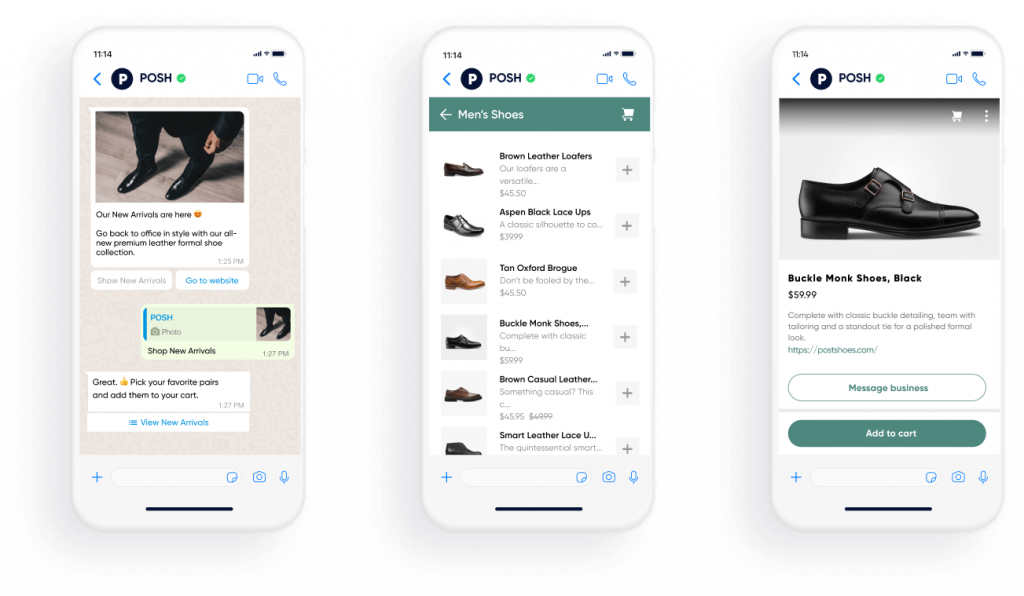
These integrated journeys have lower friction since customers don’t have to jump between WhatsApp and another app or website. This results in a much easier product discovery process and higher conversion rates. Plus, you can set up auto-replies for frequently asked questions (FAQs) or have your customer support team jump into the flow when necessary for issue resolution.
And while Insider specializes in all forms of WhatsApp marketing, it also comes with a ton of features for other channels and use cases.
Actionable customer data platform (CDP)
Insider’s CDP lets our platform serve as a foundation for all your cross-channel marketing efforts.
Specifically, our CDP:
- Aggregates all your customer data — from online and offline sources like customer relationship management systems (CRMs), analytics tools, customer service software, point-of-sale devices, APIs, and more — into a single database. This lets you overcome the all-too-common data silos that prevent most marketing teams from truly understanding their customers.
- Creates unified, 360-degree customer profiles (like the one shown below). These profiles contain everything you need to run successful marketing campaigns, like customers’ names, contact information, interactions with your website or mobile app, purchase history, channel reachability, and more.
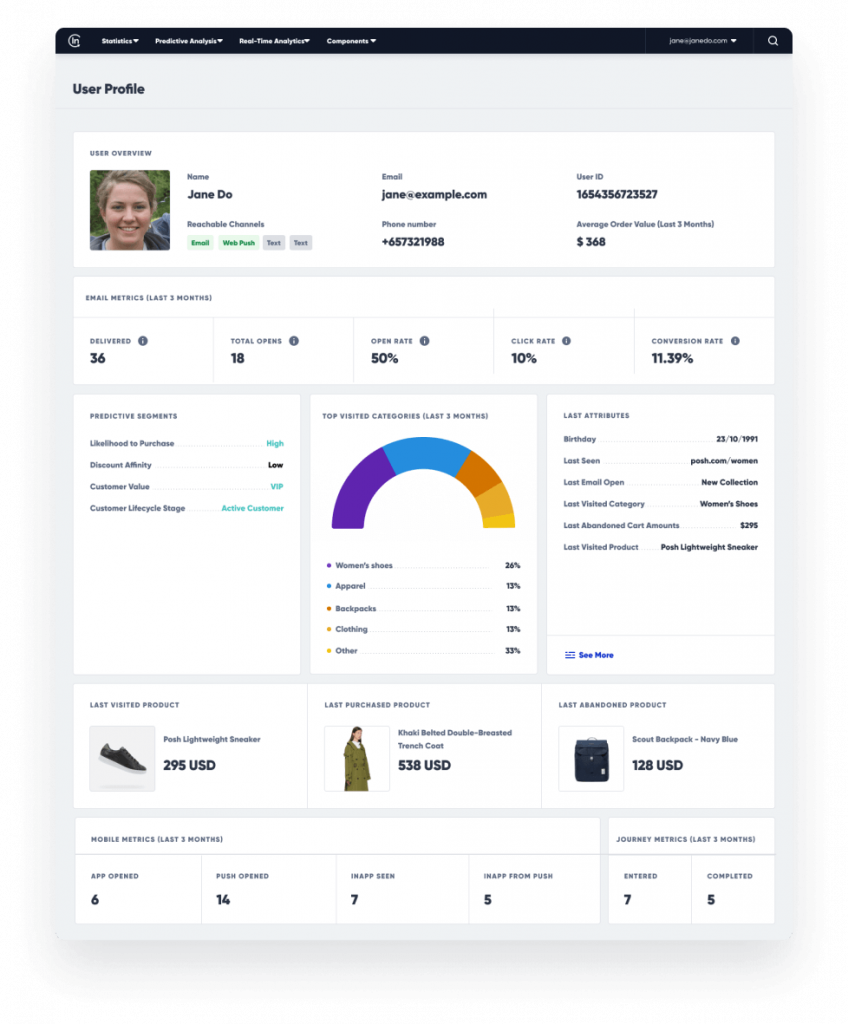
For more details on CDPs and their importance in today’s marketing landscape, check out our article on the top 7 CDPs.
AI-powered segmentation
Marketing segmentation is the process of dividing your user base into smaller groups based on shared characteristics, needs, and behaviors. This is crucial for any marketing activity, as it helps you deliver relevant content, messaging, and product recommendations to your audiences.
Insider’s AI-powered algorithms help you build detailed segments for your campaigns. Specifically, our platforms automatically creates audiences based on customers’:
- Discount affinity.
- Likelihood to churn.
- Likelihood to purchase.
- Projected lifetime value.
- Predicted conversion range, and more.
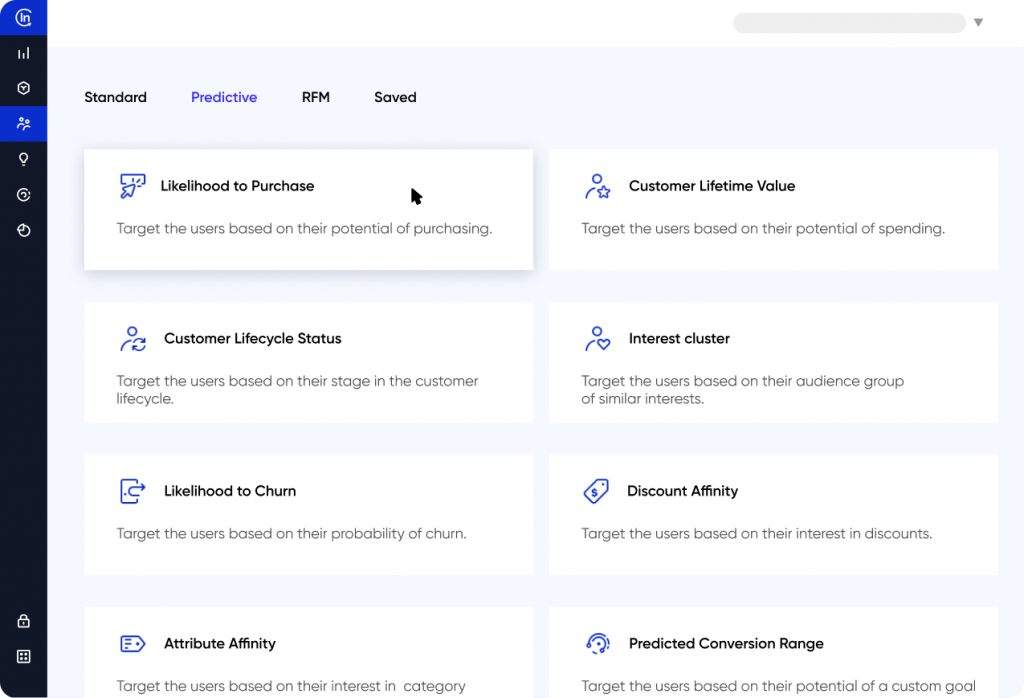
You can combine these with our standard predefined audiences of users who showed interest in a product category (or any other attribute on your site), abandoned their carts, made a purchase, and others shown below.
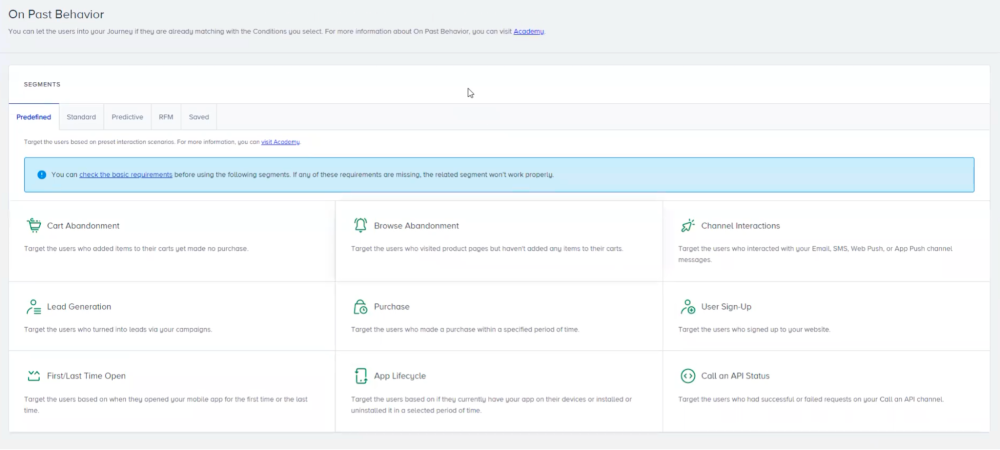
This combination of predictive AI and standard audiences lets you create highly-targeted segments for all your campaigns, regardless if they’re just on WhatsApp or on any of the other channels you’re using.
Advanced on-site personalization
Insider lets you tailor every element of your website to each user’s behaviors and preferences. For example, you can use our platform to personalize your site’s:
- Banners
- Categories
- Product recommendations
- Site search results (via EUREKA)
- Short stories (via InStory)
- And all other site elements
This advanced personalization can help you turn leads into customers much faster. Plus, it can drastically increase your conversion rates, which is crucial for making the most out of your marketing efforts and budget.
For example, Chow Sang Sang used a variety of Insider’s on-site personalization features to show relevant products to each website visitor. This helped them reach a 10.5% uplift in website conversions.
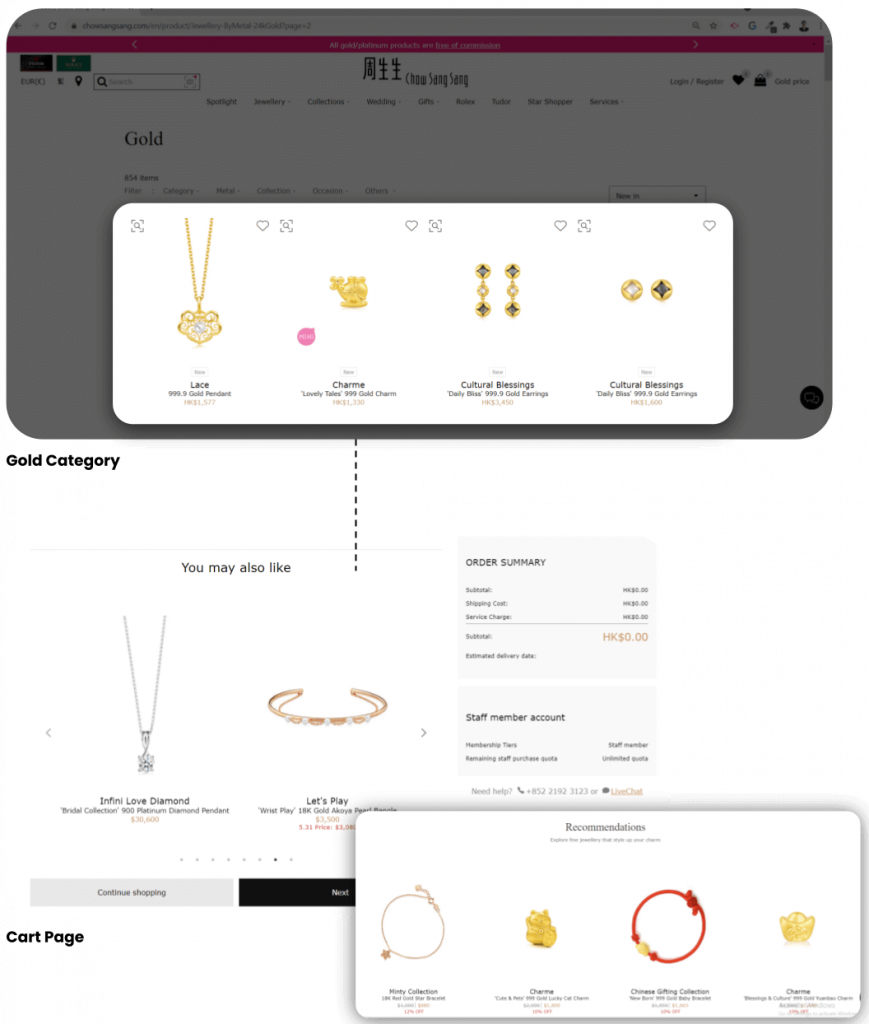
For more details and examples of personalized marketing, check out our article on the 15 best personalization software tools.
Cross-channel automation and campaign management
Insider supports a wide range of engagement and personalization features for channels besides WhatsApp, including:
- Email and SMS.
- Websites and mobile apps.
- Web and mobile app push notifications.
- LINE, Facebook Messenger, and more.
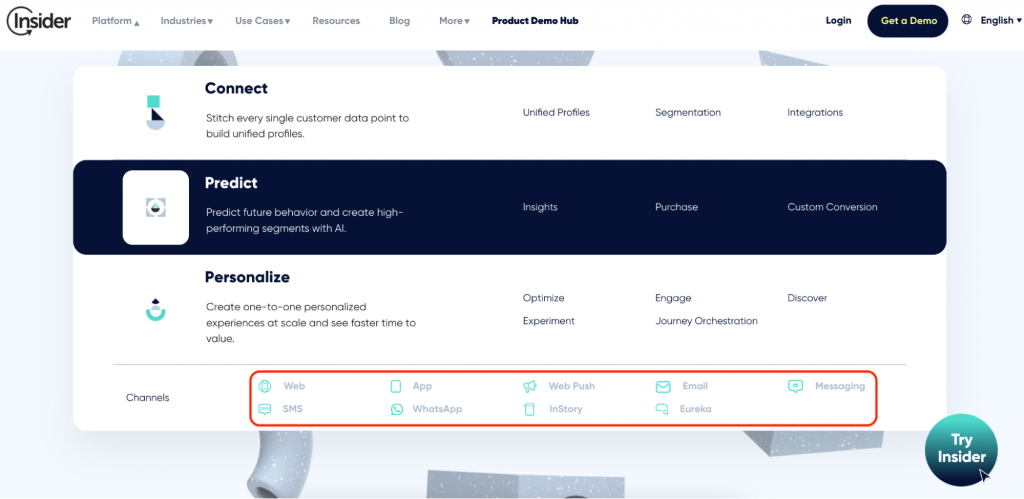
Thanks to Architect — our cross-channel customer journey builder — you can create high-converting, personalized campaigns across all these channels using a simple drag-and-drop editor.
You can also A/B test different channels against each other — e.g., WhatsApp vs email or text messages — to see which one produces more engagement, conversions, and revenue.
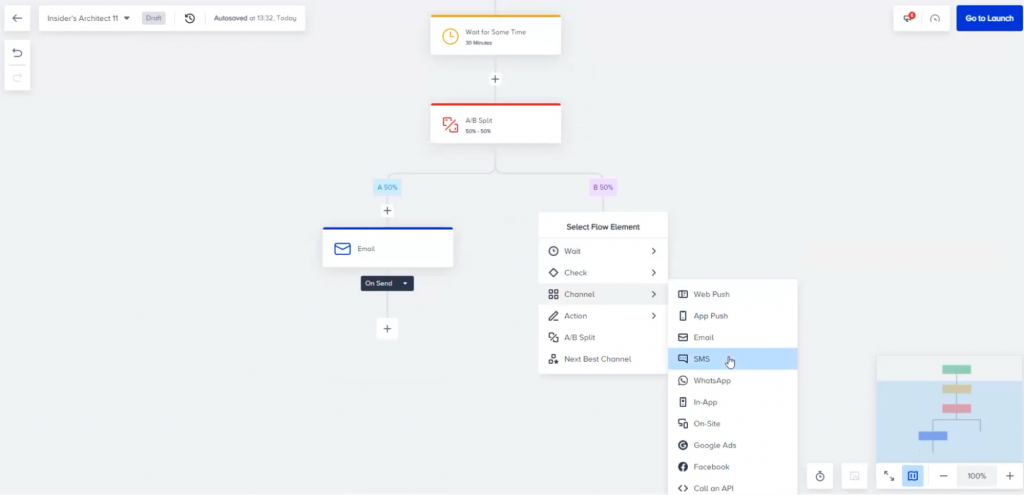
Our AI-powered algorithms can also:
- Send each campaign message at the time users are most likely to engage with it (i.e., send time optimization).
- Choose which channel to try next based on the likelihood of engagement (i.e., next-best channel predictions).
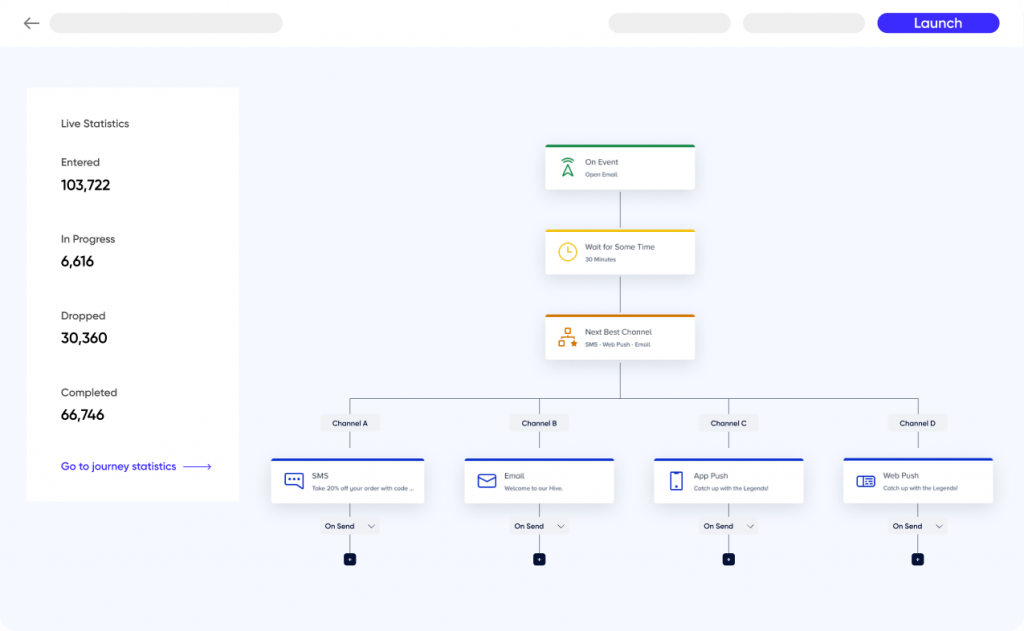
In short, Insider is much more than a WhatsApp marketing tool. You can use it to create highly-personalized campaigns across all touchpoints customers have with your brand — from your website and mobile app to channels like WhatsApp, email, SMS, web push, and more.
Schedule a demo with our team to learn how Insider can help you lower acquisition costs and increase conversions, revenue, and retention.
FAQs
They enable efficient, personalized customer communication, maintain brand consistency, save time, and ensure compliance with WhatsApp’s guidelines.
WhatsApp message templates are pre-approved, structured messages businesses can use to communicate with customers on the WhatsApp Business API.
Yes, businesses can customize WhatsApp messages using Insider’s WhatsApp message templates for a personalized WhatsApp marketing campaign.