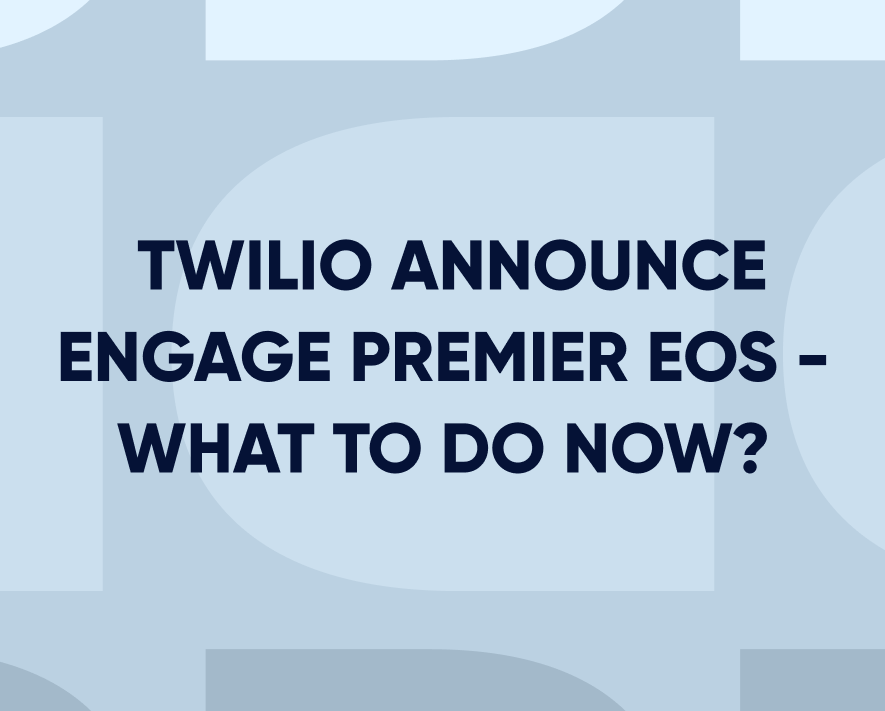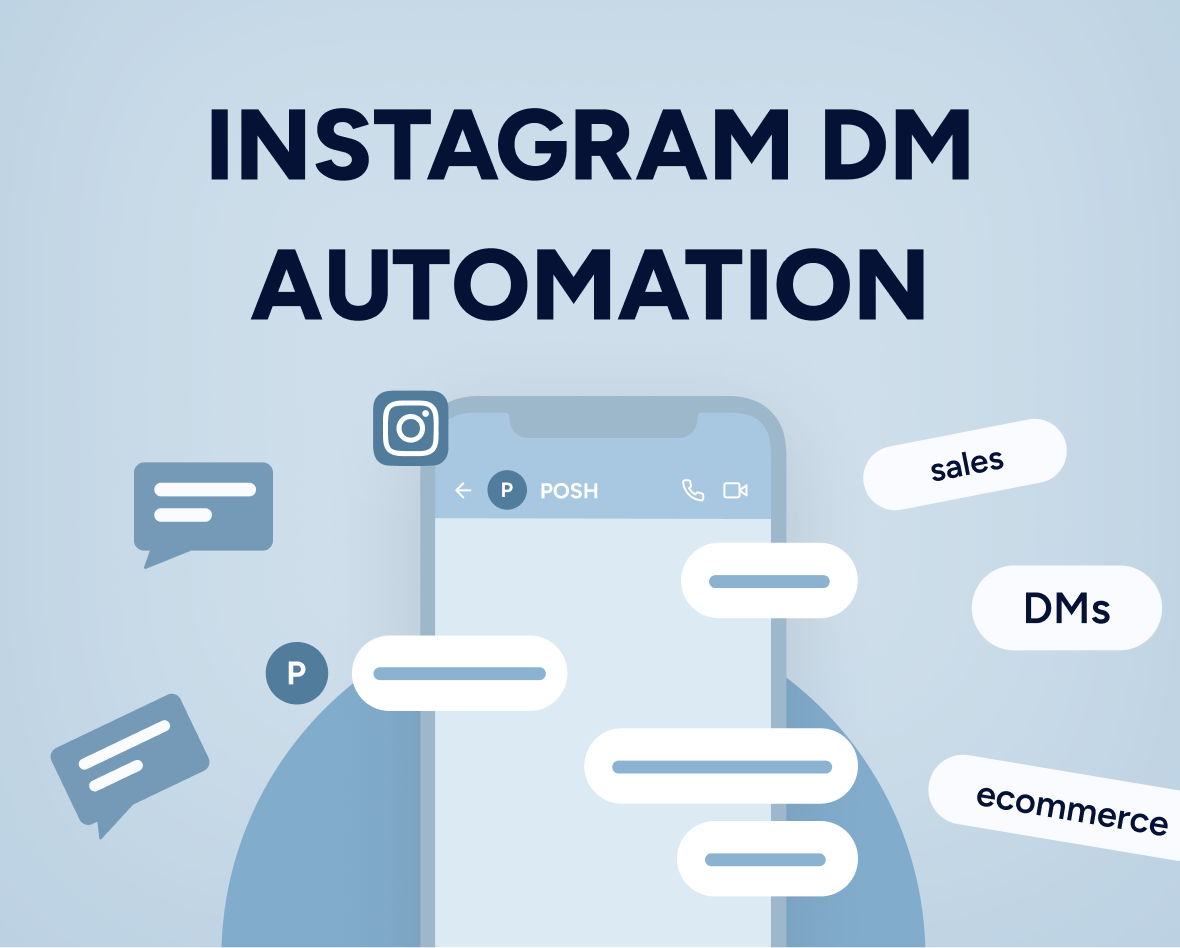The ultimate guide to WhatsApp Business API
As more businesses prioritize digital experiences, brands seeking distinction should shift towards an experience-focused strategy and explore less crowded channels like WhatsApp in their multichannel marketing strategy.
WhatsApp is the world’s most popular messaging app and the third most popular social media app. With the potential to reach billions of people, it’s unsurprising that businesses have started to recognize the potential of WhatsApp for business.
This guide will delve into WhatsApp Business API, explore its advantages for marketers, provide detailed instructions for the setup process, and offer expert insights on using WhatsApp for business.
Updated on 19 Feb 2024
What is WhatsApp Business API?
WhatsApp Business API is an emerging channel for brands aiming to expand their marketing reach. It empowers marketers to drive growth and establish more intimate connections. With a 98% open rate (compared to just 20% for emails), WhatsApp is significantly more effective at reaching recipients than email, meaning customers are more likely to see, engage, and click your messages.
As a B2C messaging channel, WhatsApp Business API shifts away from conventional promotional messages, focusing instead on delivering real-time, relevant, high-value communication. It has strict rules against huge marketing campaigns and promotions.
Types of business accounts on WhatsApp
There are three primary types of business accounts on WhatsApp:
- Business account: Any account using the WhatsApp Business Platform or WhatsApp Business App is considered a business account by default.
- Business verified account: WhatsApp takes steps to verify the authenticity of a brand for every account using the WhatsApp Business Platform. Once the account completes the business verification, the business name becomes visible, even if the user hasn’t added the business to their address book.
- Official business account: An official business account is easily recognizable with a distinctive green checkmark badge and chat thread headers featured in its profile.
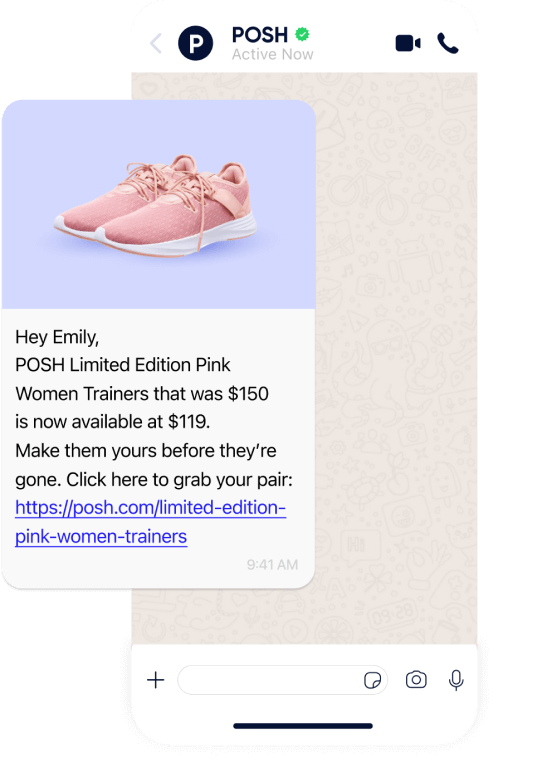
5 Benefits of WhatsApp Business API
The WhatsApp Business API provides numerous advantages for businesses seeking to improve customer communication and engagement. Here are seven key benefits.
- Use predefined and personalized templates to communicate at scale
Insider’s WhatsApp message templates make it easy to send a high volume of personalized messages, such as order confirmations, shipping updates, appointment reminders, and more. Usually, these messages come with automatic personalized text, including user names and dates.
Here’s how Insider’s WhatsApp message templates make getting started super easy:
- They’re pre-approved, allowing you to create customer conversations quickly and at scale.
- They’re customizable with personalization elements and attributes.
- You can also create your own for specific use cases—just bear in mind they need to be approved by WhatsApp, which takes up to 2 days.
- Protect customer data with verified accounts and end-to-end encryption
WhatsApp’s end-to-end encryption makes it one of the most secure communication channels—even more so than SMS and Email. All messages sent through WhatsApp are encrypted, so not even WhatsApp can access or read them.
- Connect with more than 500 million people worldwide
Companies using WhatsApp Business API automatically have a competitive edge, not only for its high deliverability and open rates but also because it’s a preferred channel and already has a significant user base. WhatsApp recently surpassed 500 million active users.
- Get insights into customers’ app usage patterns
WhatsApp Business API features a messaging statistics function that allows companies to measure the success of their campaigns for insights and optimization. You can unify this data on a customer data platform like Insider to leverage WhatsApp as part of an omnichannel marketing strategy and always send the right message at the right time.
- End-to-end buying experiences with WhatsApp Commerce
Videos, photos, PDFs, and GIFs are common on WhatsApp—but did you know you can take things a step further? Insider’s end-to-end WhatsApp buying experience, WhatsApp Commerce, enables end-to-end purchasing journeys without leaving the app. From discovery to purchase to order confirmation, you can guide your customers through an entire buying journey on WhatsApp.
How do you set up WhatsApp Business API with Insider?
Making things simpler and putting all the steps together in one place makes signing up for a WhatsApp Business account faster. This includes connecting WhatsApp Business Manager accounts, creating WhatsApp Business Accounts, and verifying phone numbers.
Requirements for a WhatsApp Business account
All you need to start the WhatsApp Business Registration is the following:
- Get admin access to your Facebook Business Page.
- A phone number that is not being used anywhere and doesn’t have any WhatsApp account attached to it. You must also be able to receive phone calls or SMS to get your verification code.
- Your business name will be the WhatsApp Profile Name.
- Add your time zone.
- Add your business category.
- Include details such as Business Description / Website Link, which can be changed later.
Step 1: Set up your account
To begin, ensure you have an Insider account. If you don’t already have one, sign up on Insider’s platform. Once logged in, navigate to the WhatsApp Business API section to begin the setup process.
Step 2: Verify your WhatsApp Business account
WhatsApp requires businesses to go through a verification process to ensure authenticity. Be prepared to provide the necessary business documentation and details for this step. Insider will guide you through the verification process to ensure your WhatsApp Business Account is approved swiftly.
Step 3: Select your use case
Define your specific use case for WhatsApp Business API. Whether sending transactional notifications, customer support, or personalized marketing messages, Insider’s platform offers flexible solutions to your business needs. Choose the one that aligns with your objectives.
Step 4: Complete integration
Integrate Insider’s WhatsApp Business API solution with your existing systems, such as your CRM or ecommerce platform. Insider provides robust integration options to streamline communication processes and ensure a seamless customer experience.
Step 5: Get your message templates
WhatsApp Business API requires pre-approved message templates for outbound communications. With Insider’s template hub, you can create these templates within the system and get notified when they get approved by Meta. There’s no manual intervention needed once you submit your templates for approval. Insider notifies you via email about the approval status and also provides a quality score for your templates to improve them.
Looking for inspiration? We curated 60+ tried-and-tested message templates for different use cases used by top brands in our WhatsApp templates explorer library.
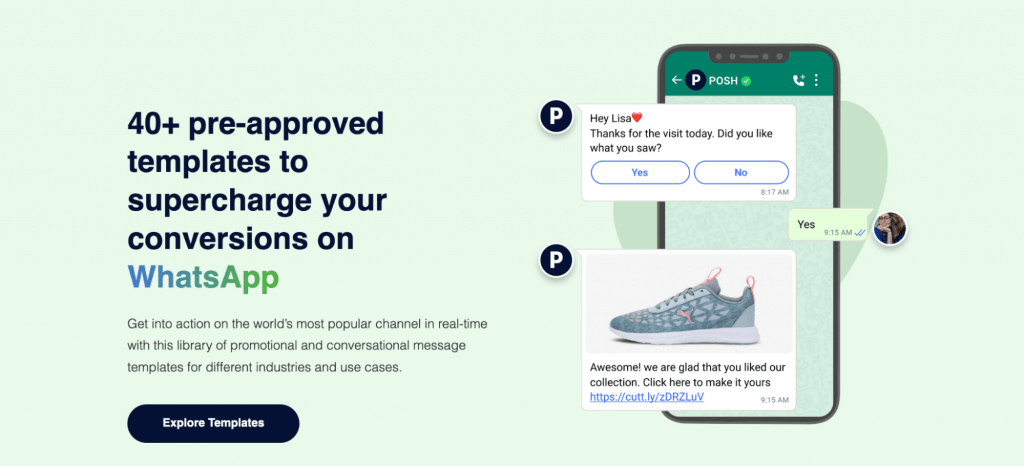
Step 6: Set up your campaigns
With Insider, you can create and launch WhatsApp campaigns effortlessly. Customize your messages, target your audience, and schedule campaigns for maximum impact. Insider’s tools allow you to A/B test and optimize your campaigns for better results.
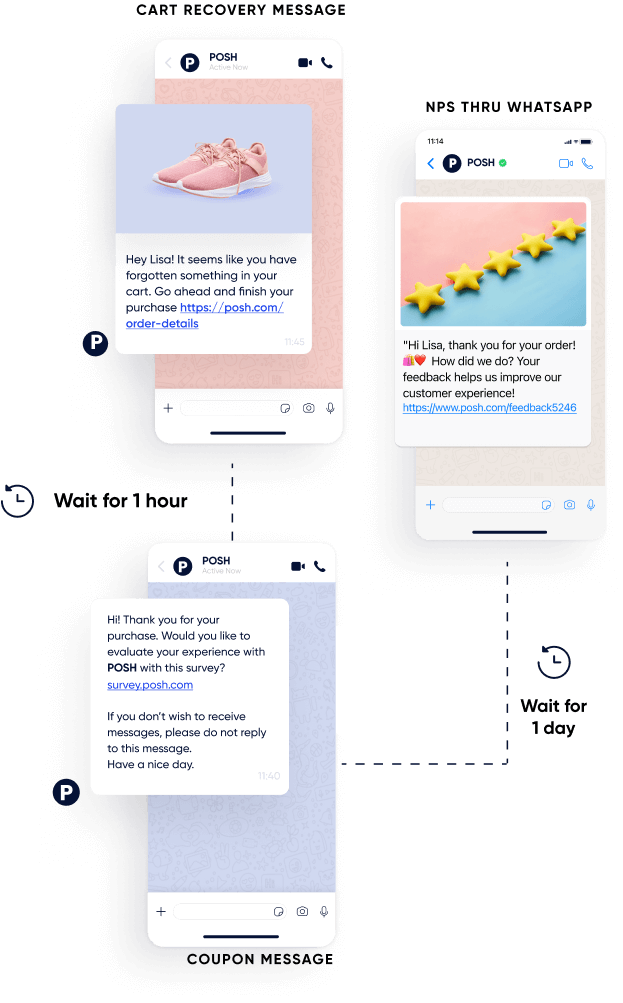
Step 7: Analyze and measure results
Keep a close eye on the performance of your WhatsApp Business API activities using Insider’s robust analytics and reporting features. Gain insights into message delivery, open rates, click-through rates, and more to refine your messaging strategy.
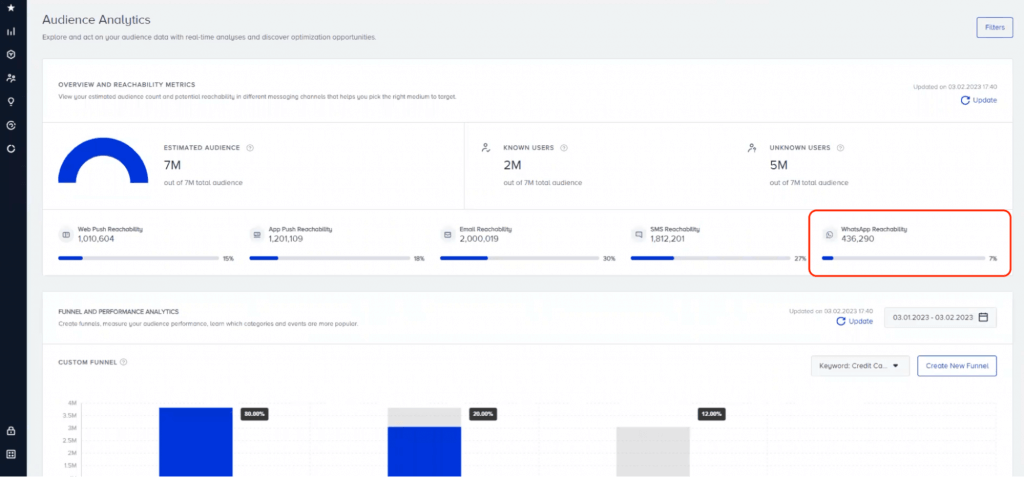
Step 8: Compliance and best practices
Stay compliant with WhatsApp’s policies and best practices to ensure a smooth and effective communication strategy. Insider provides guidance and updates to help you navigate any changes in regulations.
By following these steps and using Insider’s WhatsApp Business API solution, you’re well on your path to tapping into the immense potential of WhatsApp platforms for your business. Connect with your customers on WhatsApp today and open the door to fresh opportunities for engagement and growth.
How to integrate WhatsApp Business API?
Once the installation is complete, it’s time to set up your WhatsApp Business API integration. We highly recommend partnering with a platform that offers a WhatsApp solution to guide you through the process, saving time and effort for your development or IT team.
Here’s a step-by-step guide for marketers looking to integrate WhatsApp Business API into their businesses:
- Apply for WhatsApp Business API access
Start by applying for access to the WhatsApp Business API on the WhatsApp Business website. WhatsApp will review your application before granting access.
- Choose an Official WhatsApp Business Solution provider
WhatsApp requires you to work with an official WhatsApp Business Solution Provider, often called a “Business Service Provider (BSP).” These providers are authorized to help you integrate WhatsApp Business API and ensure compliance with WhatsApp’s policies.
- Set up your WhatsApp Business account
Your chosen BSP will guide you through setting up your WhatsApp Business Account. You’ll need to provide details like your business name, description, and contact information.
- Get your WhatsApp Business number
WhatsApp will provide you with a dedicated business phone number, which you will use for communicating with your customers. This number will have a special business number showing a business account.
- Implement WhatsApp Business API
Your BSP will help you implement the WhatsApp Business API. This involves configuring your messaging platform or CRM system to send and receive messages through the API.
- Request template approval
WhatsApp has strict guidelines for initiating customer conversations. Submit your message templates to WhatsApp for approval. This is a crucial step, as WhatsApp needs to verify that your templates meet their standards.
- Access the API sandbox
WhatsApp provides an API sandbox environment where you can test your integration and message templates. Use this sandbox to ensure that everything is working correctly before going live.
- Test and review
Conduct thorough testing to ensure your integration functions as expected. Test different types of messages and scenarios to cover all use cases.
- Launch your WhatsApp Business campaigns
Once your integration is tested and templates are approved, you can use WhatsApp Business API for marketing. You can now send personalized messages, engage in two-way conversations, and deliver marketing campaigns directly through WhatsApp.
- Follow compliance and data protection guidelines
Ensure you comply with WhatsApp’s policies and data protection regulations. Be transparent with customers about their data use and provide opt-out options if necessary.
Remember that adding WhatsApp Business API to your marketing plan requires careful planning, following WhatsApp rules, and continuous attention. Partnering with a reliable BSP can simplify things and maximize the benefits of this effective communication tool.
Insider’s WhatsApp marketing software
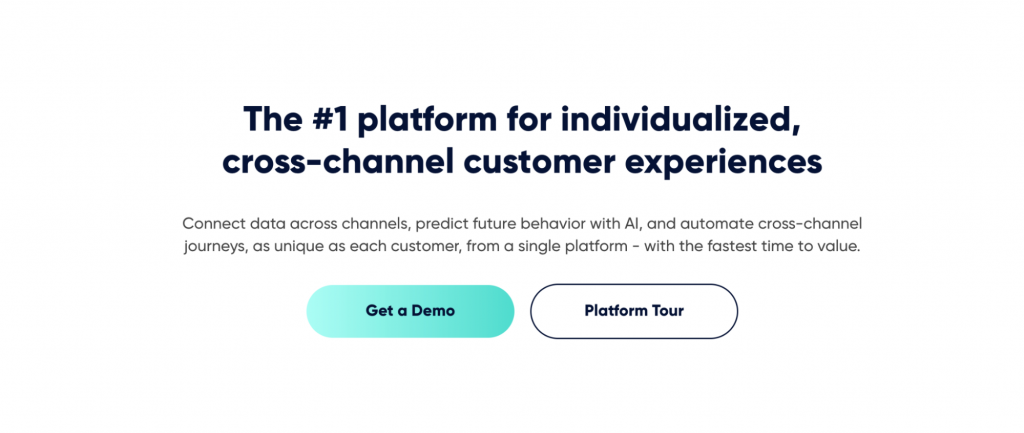
WhatsApp Business API isn’t your typical mass-marketing tool. WhatsApp marketing software strictly prohibits sending bulk promotional messages, so you need to be hyper-targeted and strategic with your messaging.
For example, Madeira Madeira used Insider’s WhatsApp solution to personalize customer communication. The home goods retailer was struggling with low engagement and conversion rates and wanted to broaden its use of marketing channels.
The retailer turned to Insider to leverage WhatsApp and reach consumers with more personalized content. It created unique campaign promotions for its VIP customers and sent purchase confirmations, order updates, Wishlist reminders, and back-in-stock alerts. The result? Higher AOV and triple the conversions.
Discover MadeiraMadeira’s full success story
Partnering with Insider also removes the pressure of keeping up with WhatsApp’s policy updates. Insider handles everything from security to compliance, allowing you to focus on creating impactful user experiences.Insider’s integration with WhatsApp Business API simplifies and accelerates marketing teams’ use of WhatsApp at scale to deliver impactful personalized marketing experiences to every customer. Interested in leveraging Insider’s tools for quick, secure, and valuable messaging with your customers? Request a demo today.
FAQ
No, you can’t use the WhatsApp Business app with the WhatsApp Business API. These are separate tools designed for different purposes, with the app intended for small businesses and the API tailored for medium and large companies.
Setting up the WhatsApp Business API involves a multi-step process, including creating a business profile, obtaining a dedicated business phone number, signing an agreement with WhatsApp, applying for API access, and creating message templates. It requires IT and development teams to implement and maintain.
The primary distinction between WhatsApp API and WhatsApp Business API lies in their target audience and capabilities. WhatsApp API is designed for smaller businesses and offers basic features. In contrast, WhatsApp Business API is tailored for larger businesses, providing more advanced functionality such as automated transactional messages, integration with company systems, and a fee structure based on templated messages.