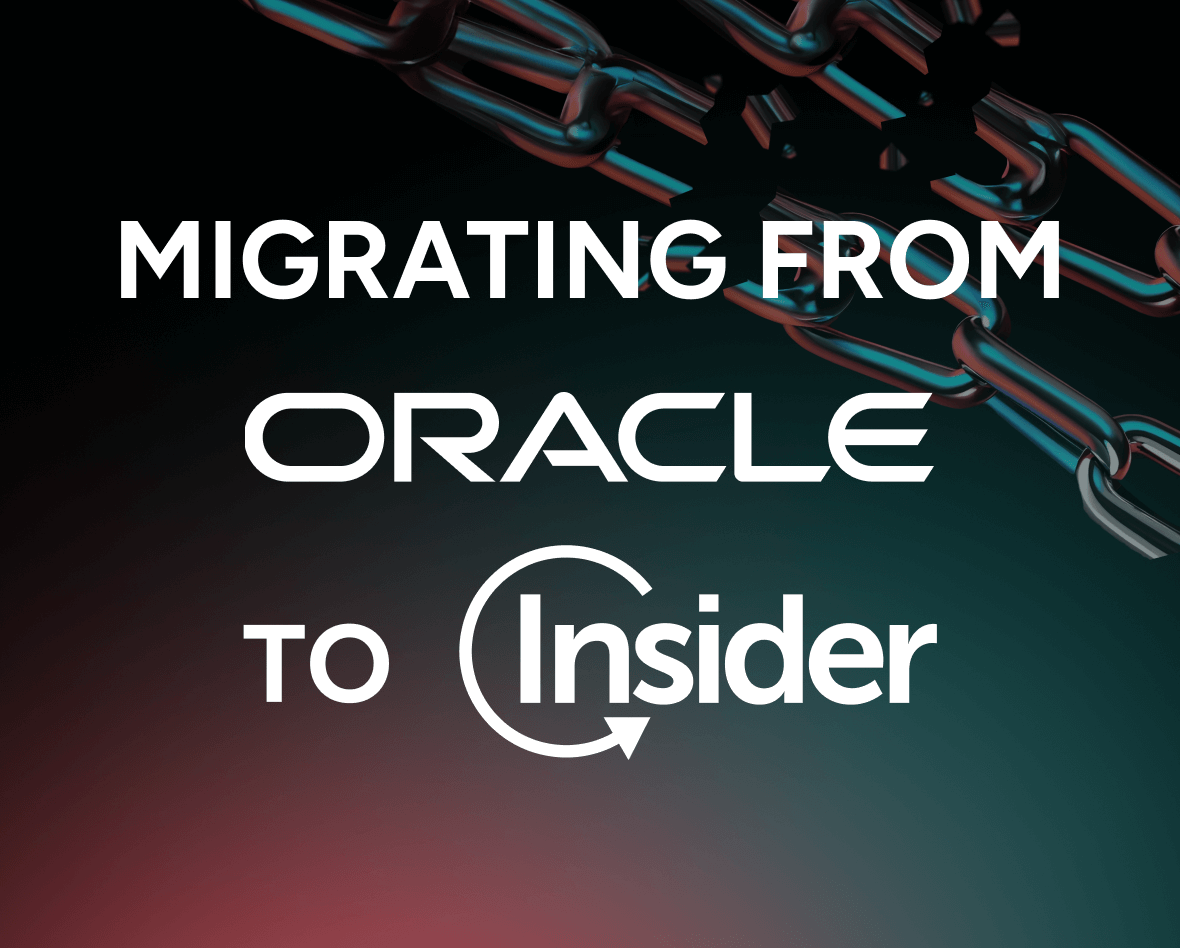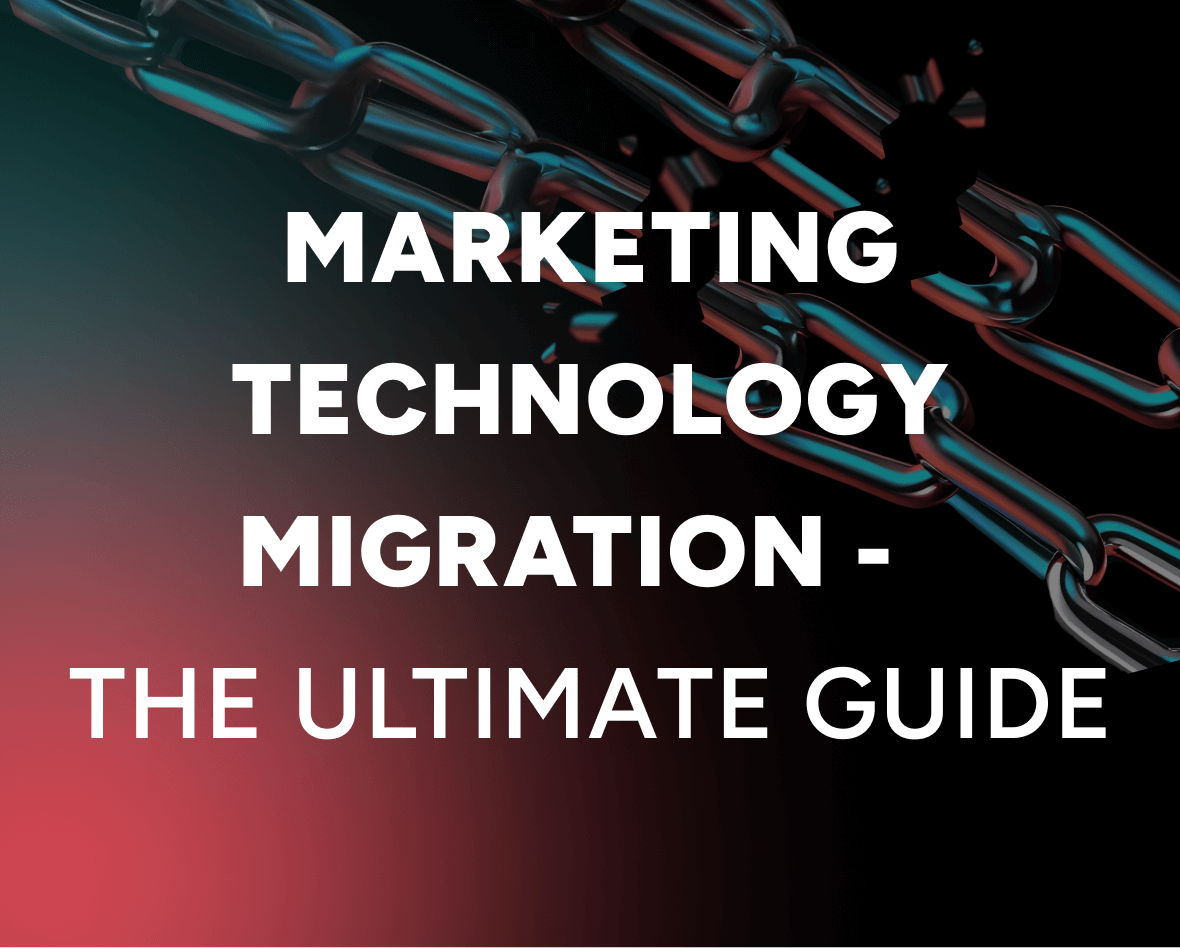WhatsApp marketing automation: Tools, templates & examples
WhatsApp’s growth has turned the messaging platform into an exciting marketing channel in big markets like Brazil, India, and the US. The team behind the app has also grown its marketing functionality to offer anything from simple bulk messaging to end-to-end shopping experiences.
Updated on 11 Feb 2025
However, if you want to use WhatsApp to engage customers at scale, you need to leverage its full automation potential. This guide will help you do that by covering everything you need to know about WhatsApp marketing automation, including:
- How to set up WhatsApp as a marketing channel.
- 9 WhatsApp automation templates and examples.
- A quick comparison of 5 WhatsApp marketing automation tools.
We’ll also use Insider — our personalization platform for channels like WhatsApp, SMS, email, push notifications, and on-site — to show how you can put the strategies we cover into action.
WhatsApp marketing automation: Setup considerations
To take advantage of WhatsApp’s marketing automation capabilities, teams have to use either the WhatsApp Business App or the WhatsApp Business Platform (also known as the WhatsApp Business API).
- The WhatsApp Business App is built for small businesses who want to manage one-to-one customer communications. It’s free and easy to use but it doesn’t offer a way to manage communications at scale, making it a poor choice if you have a large contact list or customer base.
- The WhatsApp Business Platform lets you use all of WhatsApp’s marketing and customer service capabilities to manage communications at scale. Unlike the Business App, the Business Platform is paid, with pricing varying across countries and conversation categories (marketing, utility, service, or authentication). For up-to-date pricing information, refer to Meta’s documentation.
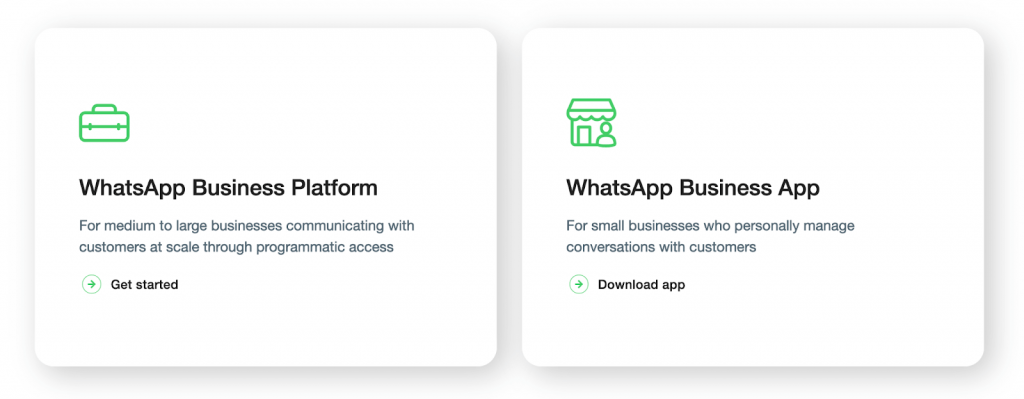
Larger teams looking to automate WhatsApp flows and campaigns will need to use the Business Platform. However, the process of setting up and managing the platform requires time and engineering resources, especially when automating messages for thousands of users.
That’s why most teams partner with a Business Solution Provider (BSP) for their WhatsApp marketing needs. BSPs like Insider are companies that Meta has certified as WhatsApp experts. You can find them in this Partner Directory, sometimes listed under a subsidiary or parent company.
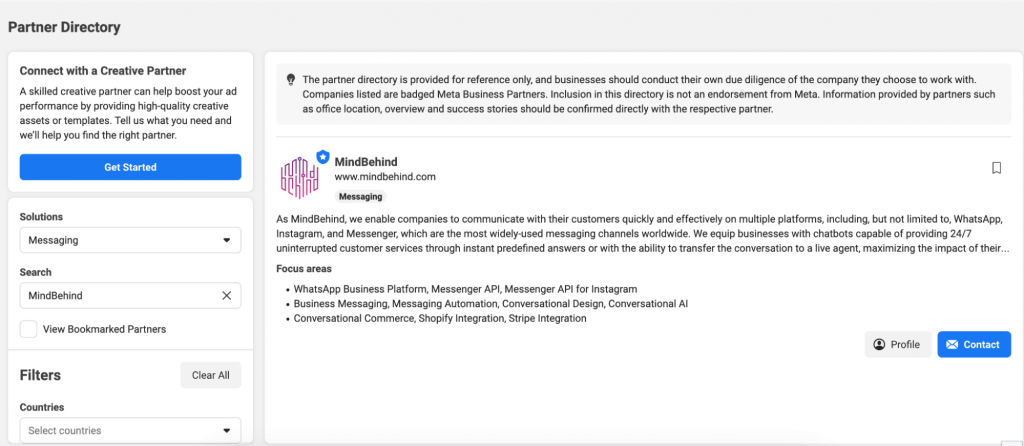
Working with a BSP offers some key advantages, like:
- They can create your WhatsApp business account and guide you through the other steps in the setup.
- They let you manage WhatsApp audience lists and campaigns with a simple UI, instead of only programmatically.
- They help you get WhatsApp message templates approved and give you a convenient place to manage them.
- They help you build WhatsApp automations.
- And more.
Put simply, BSPs make setting up, automating, and managing WhatsApp campaigns much easier. If you’re interested. We explore this topic in more detail in our complete guide to WhatsApp marketing.
Check out our exclusive Whatsapp product tours
9 WhatsApp marketing automation templates and examples
WhatsApp’s versatility lets you use the messaging app in tons of marketing scenarios. Below, we’ll explore nine of the most popular WhatsApp marketing automation use cases that can help you drive revenue and create profitable customer relationships.
Before we dive in, note that Insider offers easily customizable WhatsApp templates for each of these use cases.
You can also use Architect — our platform’s customer journey builder — to trigger automated messages based on all sorts of events (e.g., price drops or attribute changes) and user actions (e.g., purchases or cart abandonments) with a simple drag-and-drop editor. You can even test how WhatsApp performs compared to all other channels you’re using.
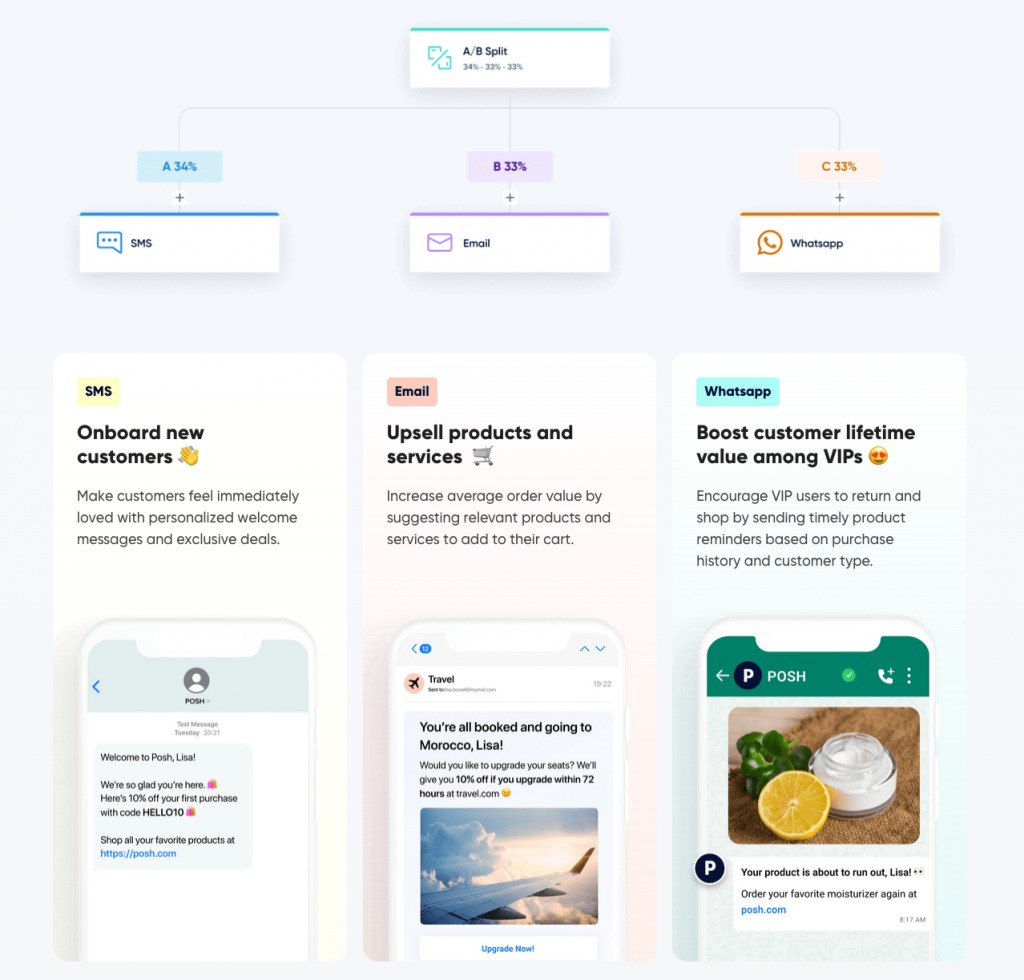
#1 Onboard new subscribers and guide them to their first purchase
This first automation tactic is a well-known classic. It’s also easy to implement — all you need to do is trigger a message every time a new user signs up to receive WhatsApp communications from you.
These messages can be as simple as thanking users for signing up, telling them what they can expect, and giving them a link to your site or app.
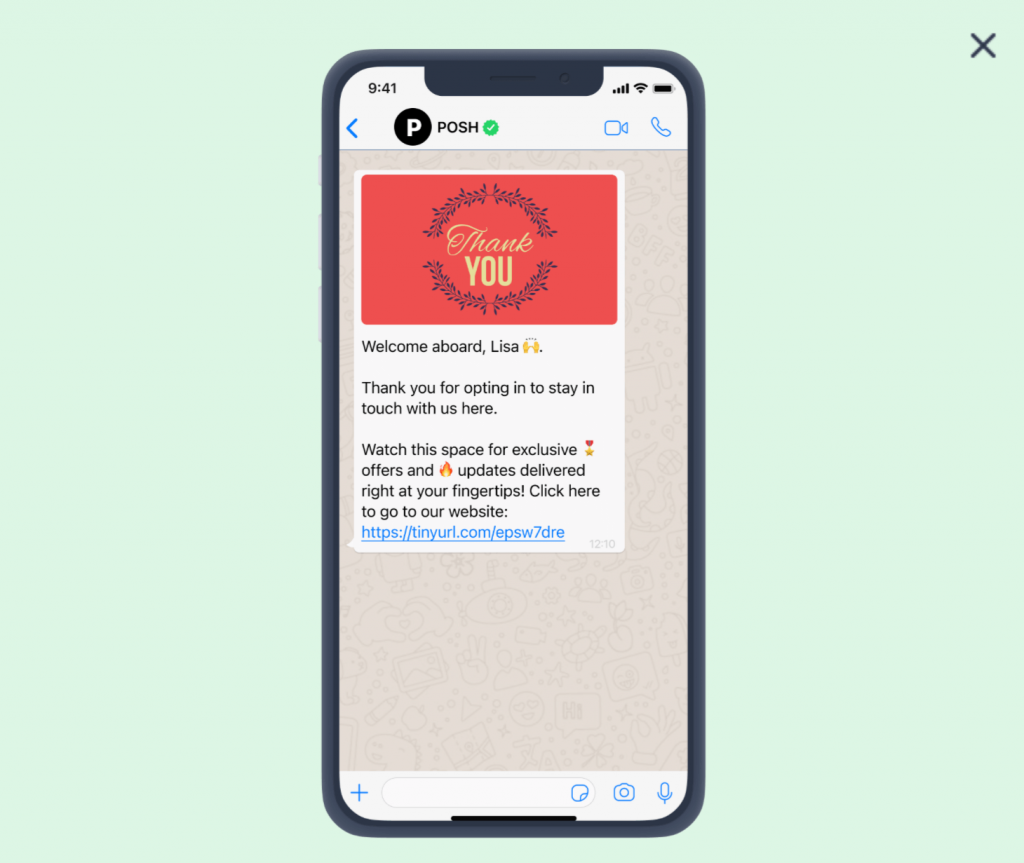
If you’re trying to speed up the path to first purchase, you can also add an incentive. For example, you can offer a limited-time discount or free gift that new subscribers can benefit from if they make a purchase within a few hours.
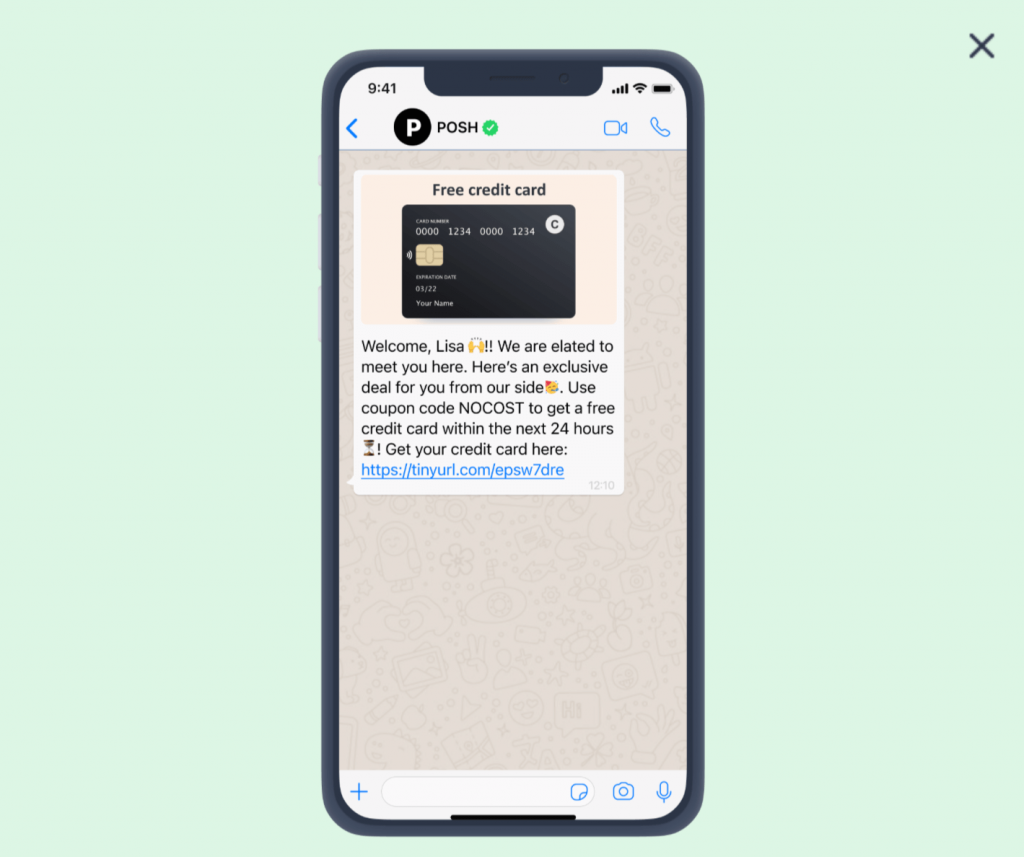
#2 Celebrate anniversaries, birthdays, and other special occasions
Celebrating important events is a proven way to grab users’ attention. This automation is also simple to set up as long as you’ve gathered data about users’ birthdays, first purchases, anniversaries, or other special occasions.

Again, adding a limited-time discount offer is a powerful way to make these messages more effective.
#3 Use personalized price drop and back-in-stock alerts to drive purchases
WhatsApp is an extremely useful channel for converting users who’ve already shown some purchase intent. For example, if they’ve browsed specific categories and items on your site, you can safely assume they have some level of interest that you can leverage with WhatsApp.
There are two powerful automation tactics that you can use here:
- Price drop alerts, which trigger when an item that customers have browsed gets a price reduction.
- Back-in-stock alerts, which trigger when a product the customers are interested in gets restocked.
For example, Vogacloset used these tactics to engage their WhatsApp audience. Using Insider, the brand was able to increase product discovery with personalized product recommendations and price-drop alerts.

Thanks to these tactics, WhatsApp became the brand’s highest-converting channel, with a massive contribution to the 30x ROI they saw from working with Insider.
Besides the templates and automation capabilities, this marketing strategy also requires a tool that tracks customer interactions on your site or app. For example, Insider comes with a customer data platform (CDP) that automatically tracks all user actions and stores them in one convenient place, so you have reliable, real-time data to power your campaigns.
#4 Recover abandoned carts
This is another proven automated workflow tactic for all eCommerce businesses. Similar to the previous one, this one is also built around the fact that users have shown an intent to buy without completing their purchase.
You can try to get people to recover their carts with different time-based incentives like:
- Free shipping if the purchase is completed within a certain timeframe.
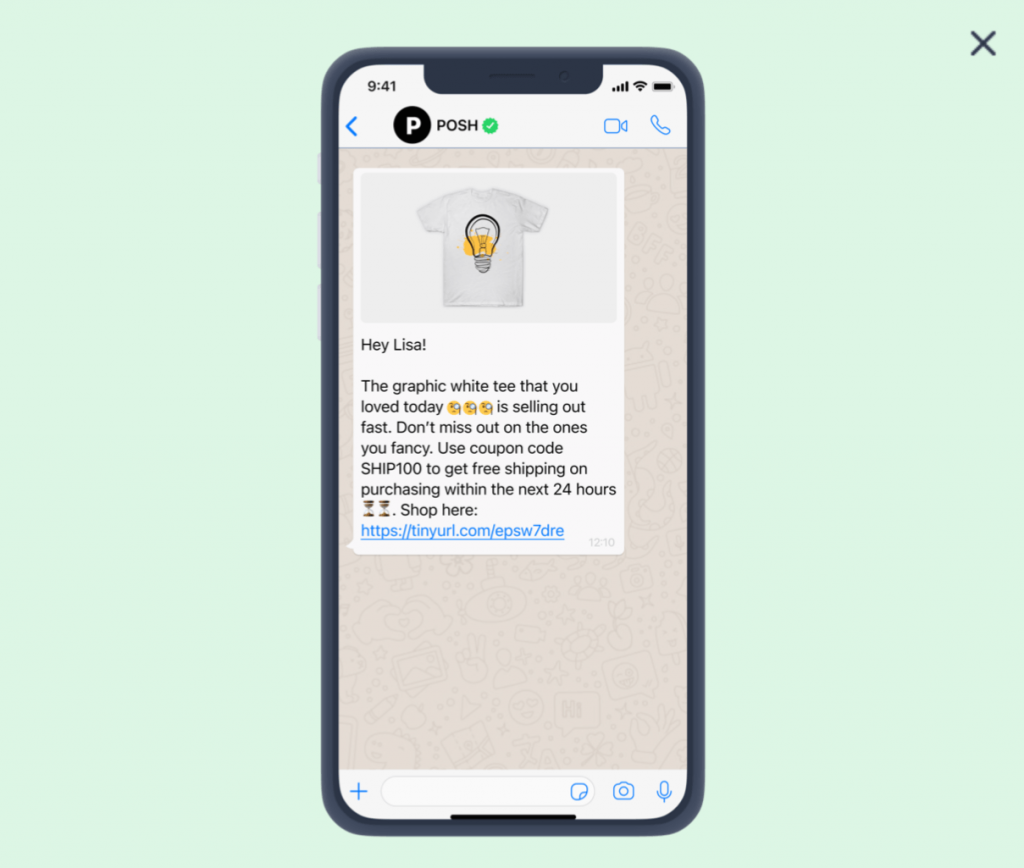
- A discount if the purchase is completed within a certain timeframe.
If you’re working with a platform like Insider, you’ll already have an automatically created list of people who abandoned their carts. All you need to do is decide when to trigger the messages. For example, you can send one cart recovery message a few minutes after a customer leaves your site and another one the day after.
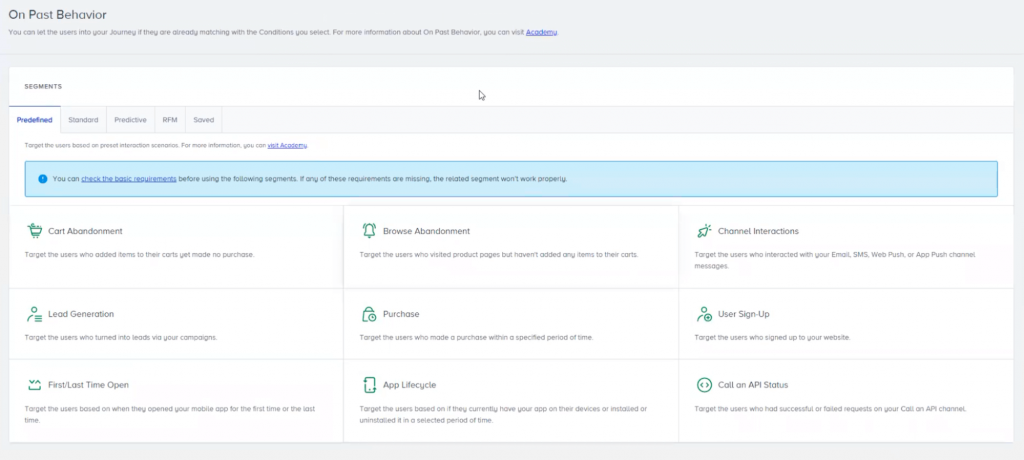
#5 Entice customers with engaging discount offers
We all know discounts are an effective way to engage customers and drive purchases. However, they also eat into your profit margins, so it’s important to use them strategically.
Today’s advances in AI can help with that. For example, Insider’s AI-powered predictive engine can help you target customers based on their discount affinity. You can then set up automated WhatsApp messages that promote discounted products only to customers with such an affinity.

With this tactic, you’re not promoting discounts to customers who would’ve bought a product otherwise. Instead, you’re protecting your profit margins by focusing only on a specific set of users who are highly likely to engage with discount offerings.
#6 Create excitement by promoting upcoming releases
This automation is a great way to build hype around new products and services you’ll be offering in the near future.
It’s also very simple to implement as you only need to trigger the message a few days before the release. Alternatively, you can do a series of automated messages leading up to the release — e.g., one week, two days, and 24 hours beforehand.
You can modify this tactic by only sending the message to your most special customers. For example, with Insider, you can easily segment VIP customers and tell them about upcoming products first.
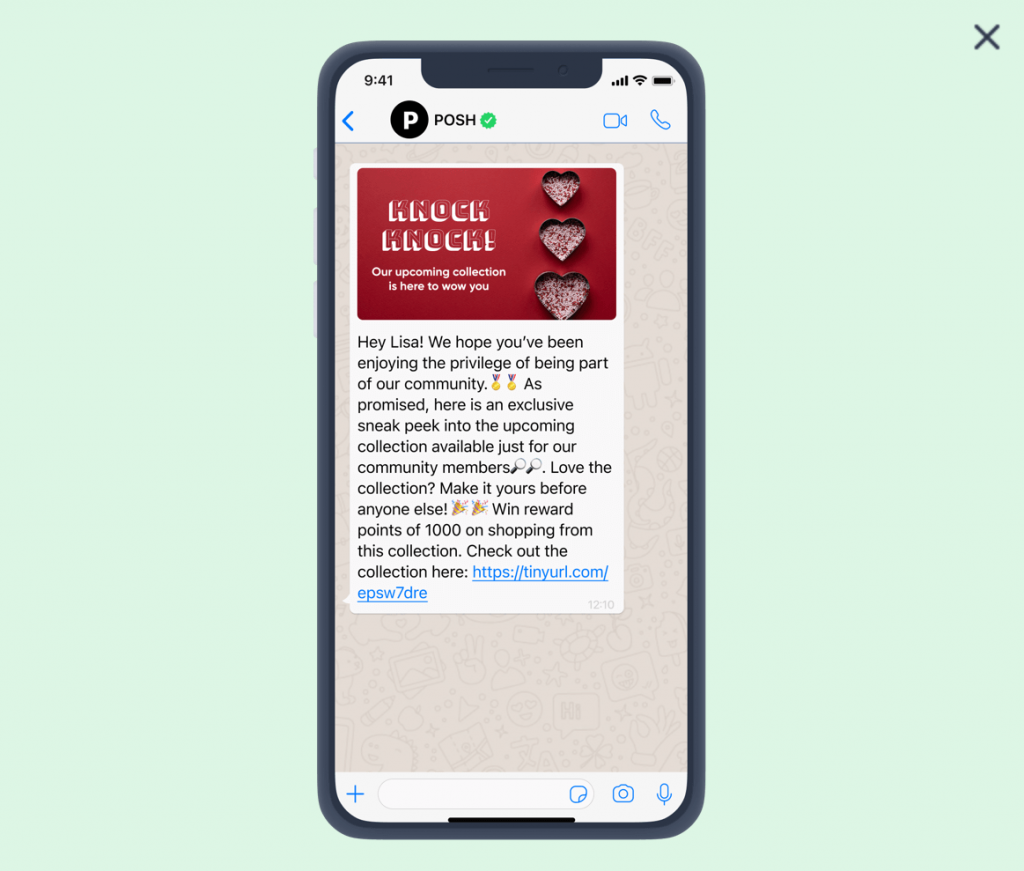
This is a great way to make them feel special and appreciated, especially if you include free shipping or a discount for the first few buyers.
#7 Stimulate repeat purchases
Turning leads into paying customers via WhatsApp is an important use case for marketers. However, retaining those customers and getting them to make more purchases is even more important for increasing profitability, return on investment (ROI), and customer lifetime value (CLTV).
There are plenty of automated strategies you can use to do that. One of our clients’ favorites is replenishment journeys. This strategy involves triggering automated messages at times when customers are likely to be running out of a product.
Beauty and cosmetics products are a great example here. For example, say you’re selling shampoos and you know customers typically run out 45 days after their purchase. You can set up Insider to wait 40 days after a purchase and then send a replenishment reminder on WhatsApp.
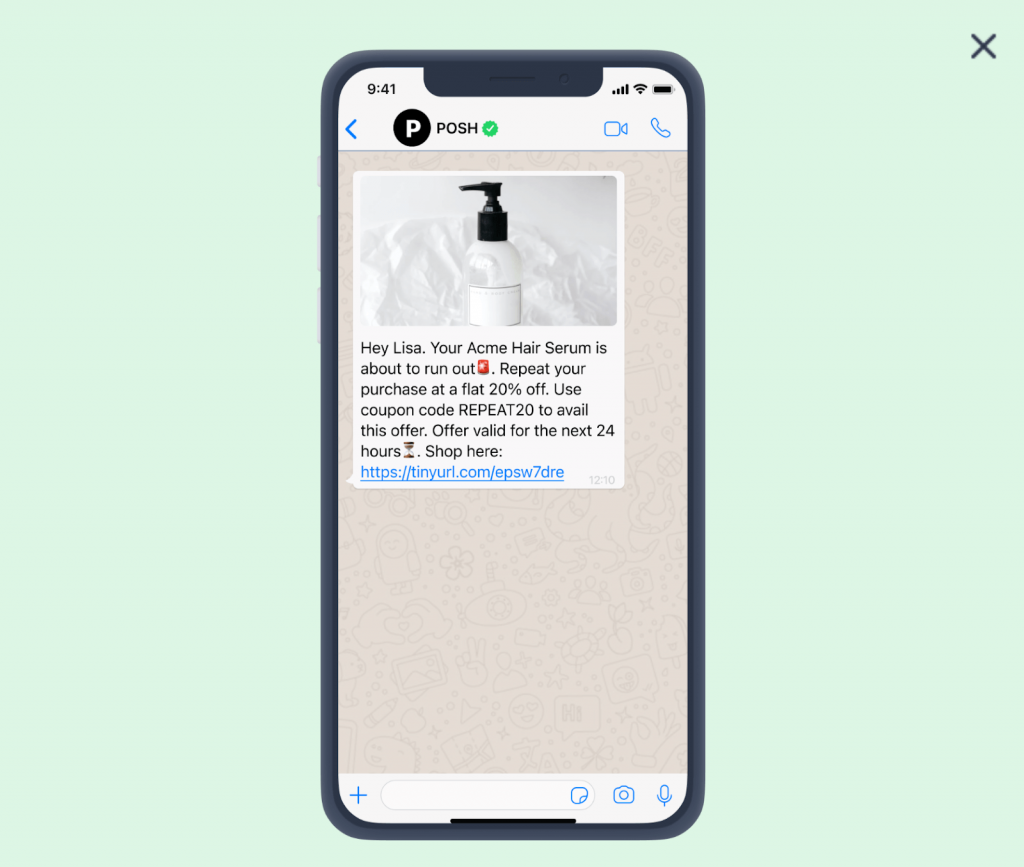
#8 Collect customer feedback
The days of marketers relying mostly on third-party data are over. With tight privacy regulations (especially in the EU and some US states), global brands must shift their focus to using data gathered directly from customers.
Fortunately, WhatsApp can help you with that as well. You can easily set up automated messages that prompt customers to provide feedback about their recent purchases or about the content they’ve been receiving from you as a whole.

You can also send surveys to new leads who just signed up to your list. That way, you can gather data on what they want to see from you and ensure all future communications are tailored to their interests.
Note: For a deeper dive into the importance of zero- and first-party data, check out our guide to cookieless marketing.
#9 Remind customers about upcoming events
This final automation strategy can help you create a great user experience. It’s used by brands that offer scheduled services and events, like flights, hotel stays, webinars, doctor appointments, and so on.
You can set up an automated WhatsApp flow to remind customers about the upcoming event the previous day. You can also attach useful information, like boarding passes or check-in instructions, so customers don’t have to jump between applications when they arrive.
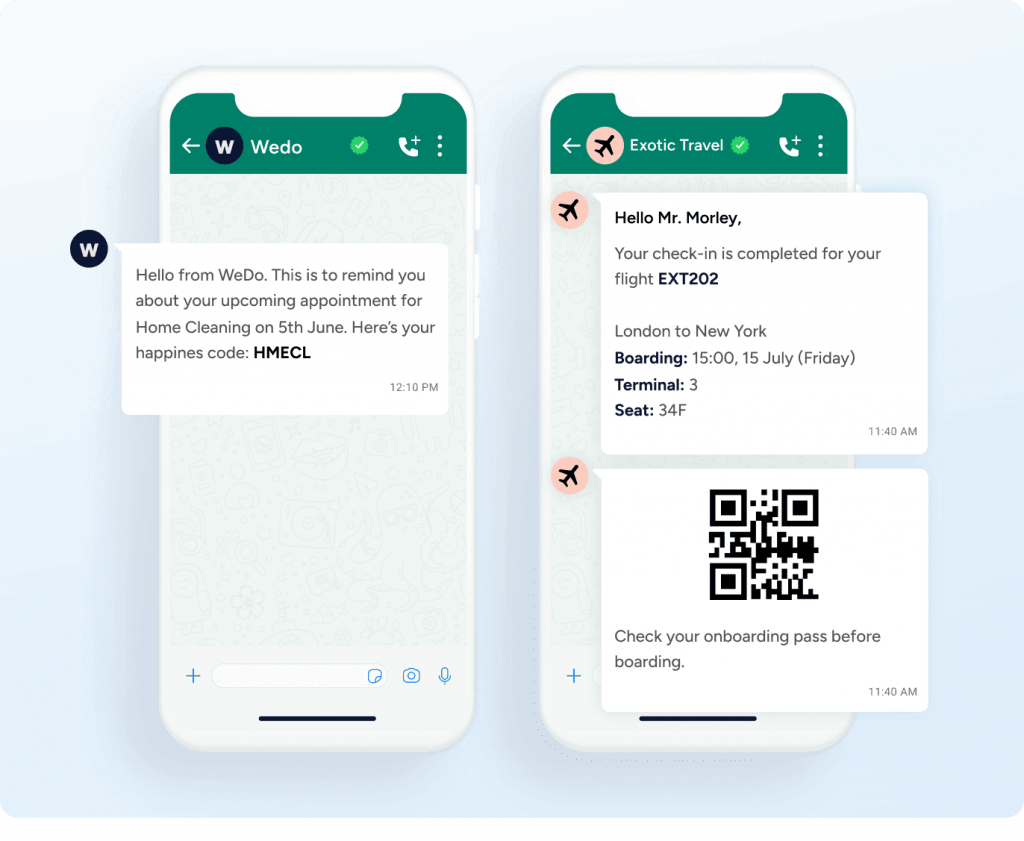
For example, Picniq uses WhatsApp to nurture long-term customer relationships and recover lost revenue from browser abandoners. The company relies on Insider’s customer journey builder to create automated WhatsApp campaigns that:
- Remind customers about upcoming events and provide additional useful information.
- Deliver targeted discount messages to users who browsed specific pages on the site but didn’t complete their purchase.
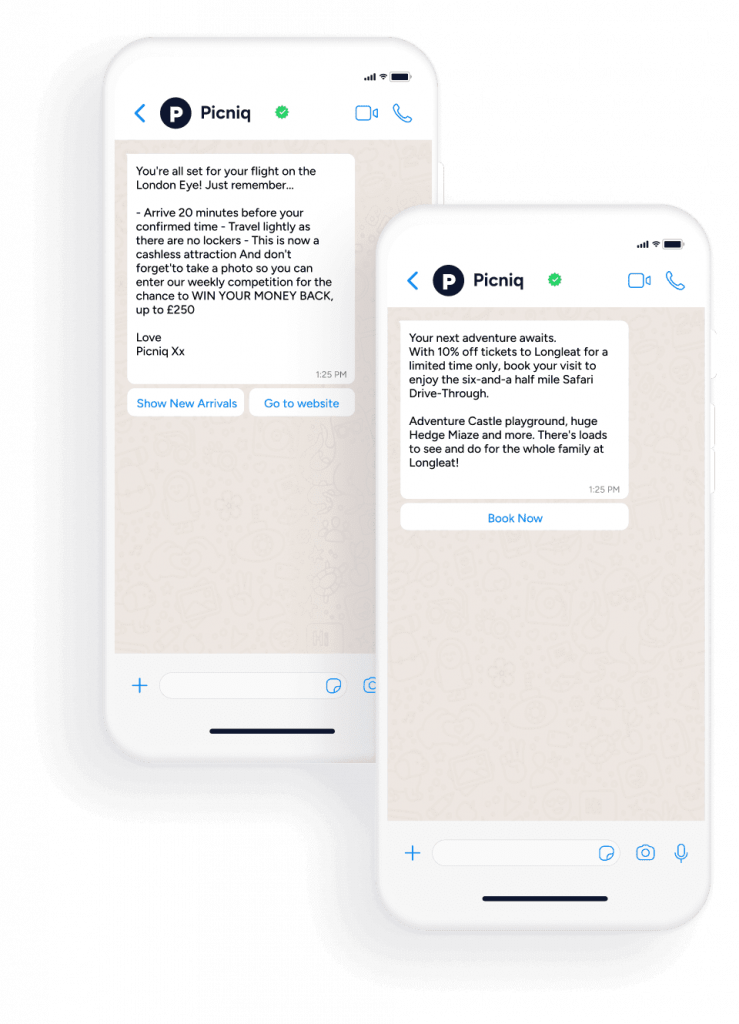
These automated journeys generated a 5x ROI and achieved an 80% open rate on WhatsApp.
WhatsApp marketing automation tools: Quick comparison of 5 popular options
As we said earlier, most digital marketing teams need a dedicated WhatsApp marketing solution to implement the automation tactics we just covered. That’s why we’ll finish this guide by covering five of the best WhatsApp marketing tools that can help you:
- Segment and manage your audiences.
- Analyze campaign performance with metrics like open rates, clicks, conversions, and more.
- Trigger automated WhatsApp messages based on events like signups and purchases.
With the first three tools — Insider, Twilio, and Brevo — you can leverage all of WhatsApp’s functionality, while also getting access to other features and marketing channels (like email and SMS). The last two are focused only on WhatsApp.
Insider
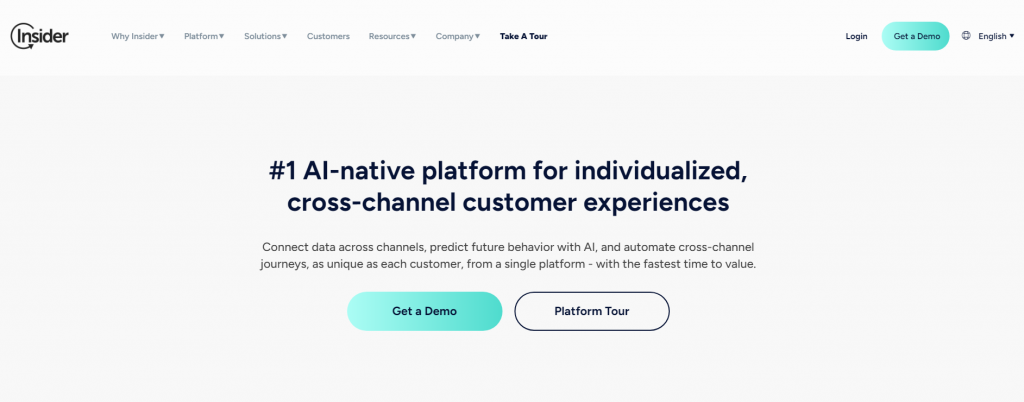
Insider brings together the most extensive set of personalization capabilities for websites and mobile apps, as well as for channels like WhatsApp, email, SMS, push notifications, and more.
Our platform’s versatile WhatsApp marketing capabilities can help you:
- Grow your WhatsApp subscriber base. You can use plenty of proven opt-in templates to collect leads across your web and mobile channels. For example, you can add a standard opt-in pop-up while people are browsing your site or use gamification to entice more users to join your WhatsApp list. All templates are easily customizable and can be deployed quickly without any coding.
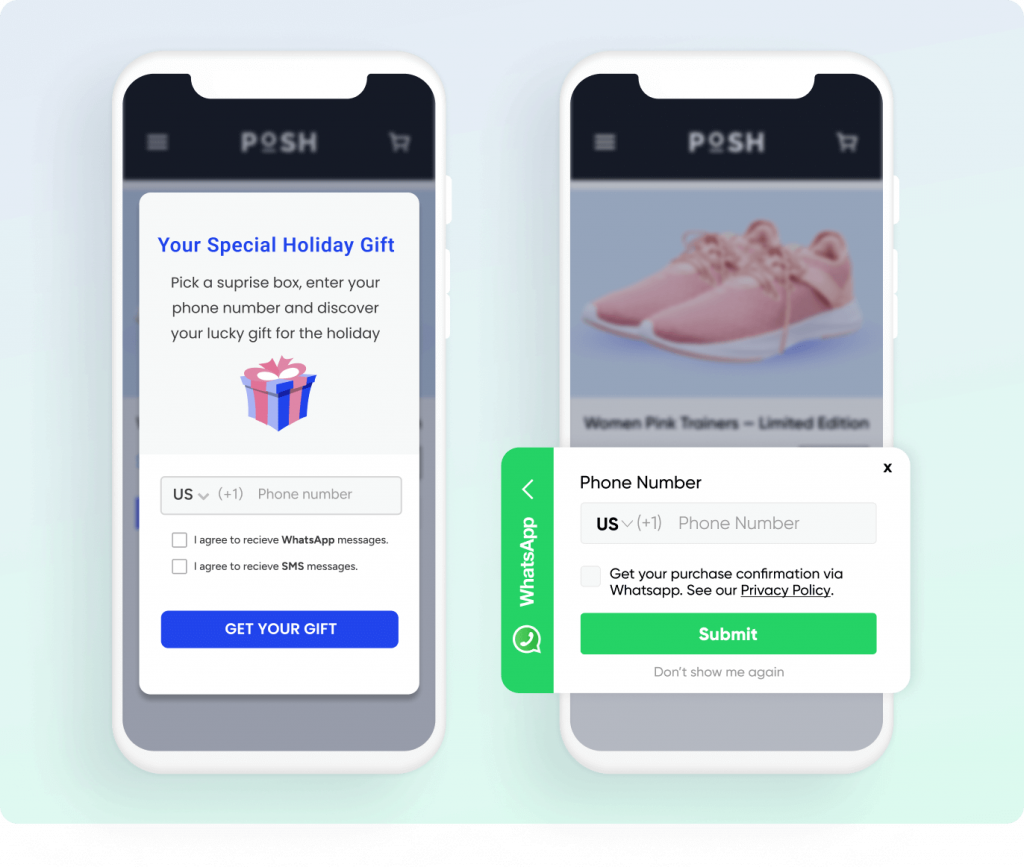
- Send personalized promotional messages. This includes anything from standard promo messages (e.g., for new arrivals or best-sellers) to personalized price drop alerts and back-in-stock updates. Thanks to Insider’s personalization tools, each message you send can be tailored based on customers’ needs, preferences, and interests.
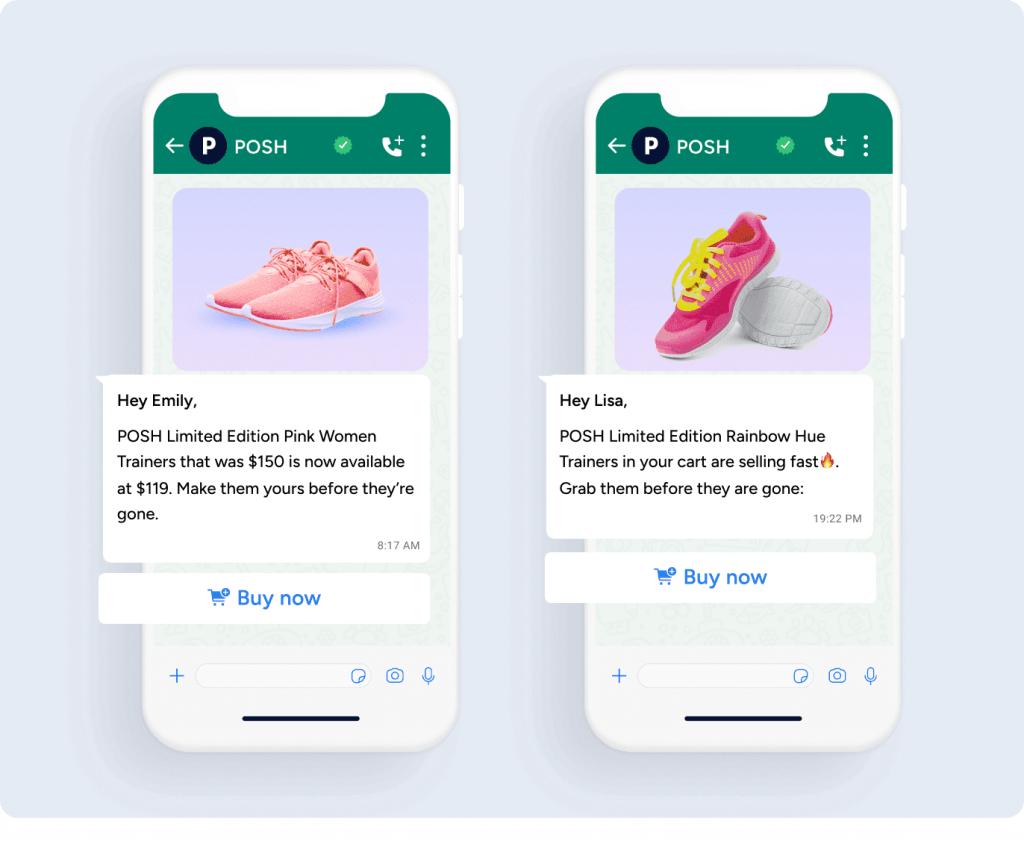
- Trigger automated transactional messages. For example, you can send personalized order confirmation messages and delivery updates to keep customers informed. You can also remind customers about upcoming events (like flights or hotel reservations) and give them useful information for checking in.
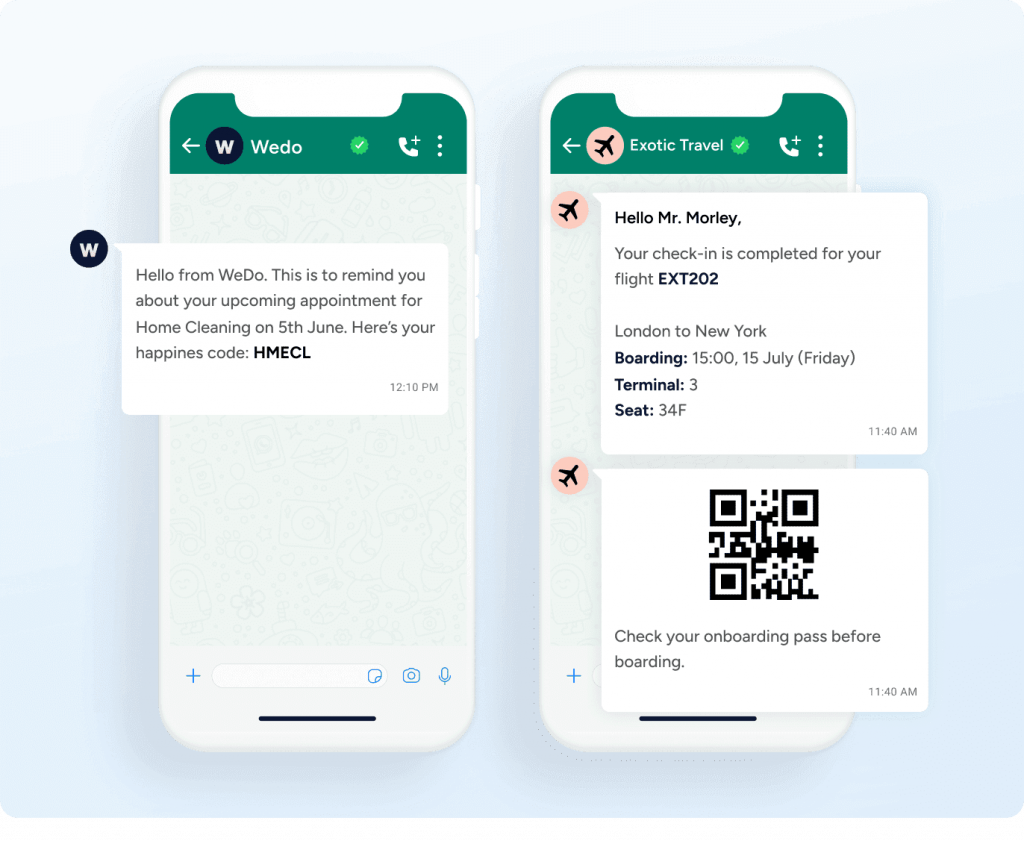
- Create end-to-end buying experiences inside WhatsApp. You can use Insider to let users browse products, add them to their carts, and complete their purchases directly within WhatsApp. You can easily design your product catalog in WhatsApp, give users with different options, and direct them to a live customer service agent when necessary. These experiences can have much higher conversion rates, as there’s no need for customers to visit a third-party site or app.
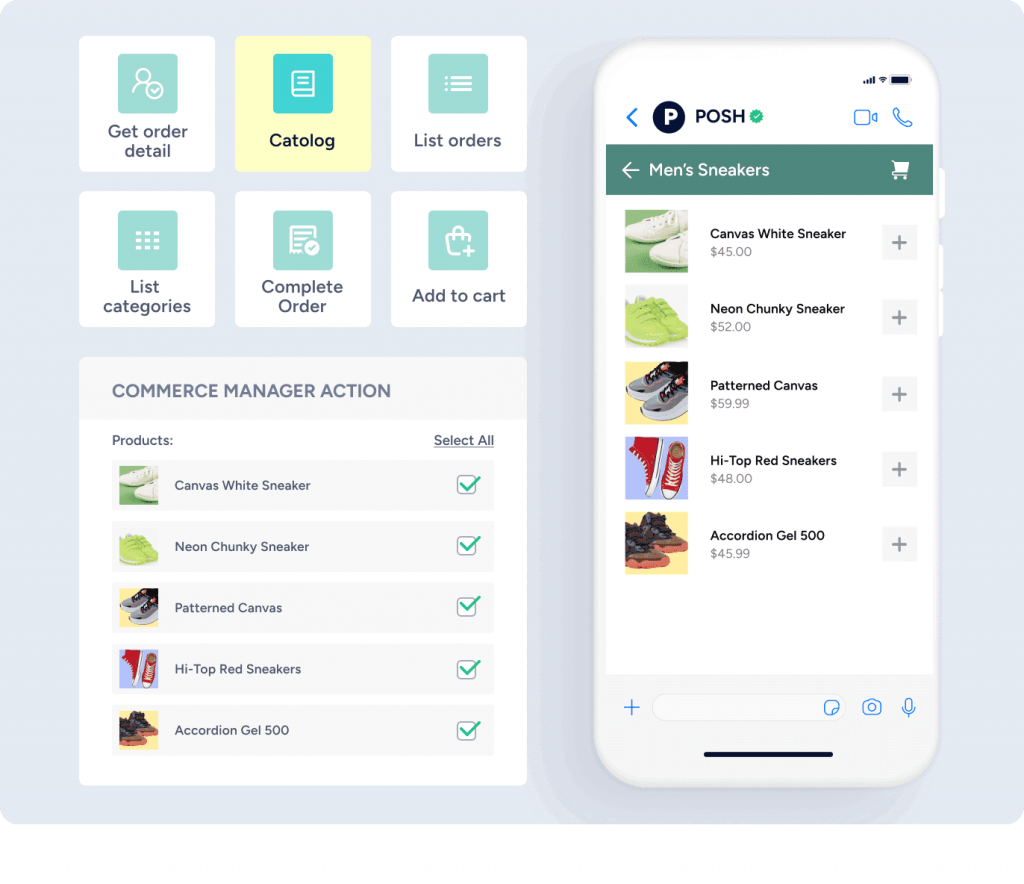
- Have unstructured, two-way conversations using WhatsApp bots. Our platform’s patent-pending Generative AI can help you build bots that answer customers’ questions quickly and efficiently. You can build your own bot personas that are tailored to your brand to ensure a consistent customer experience and set knowledge limits, so your bots know what topics to avoid and when not to engage.
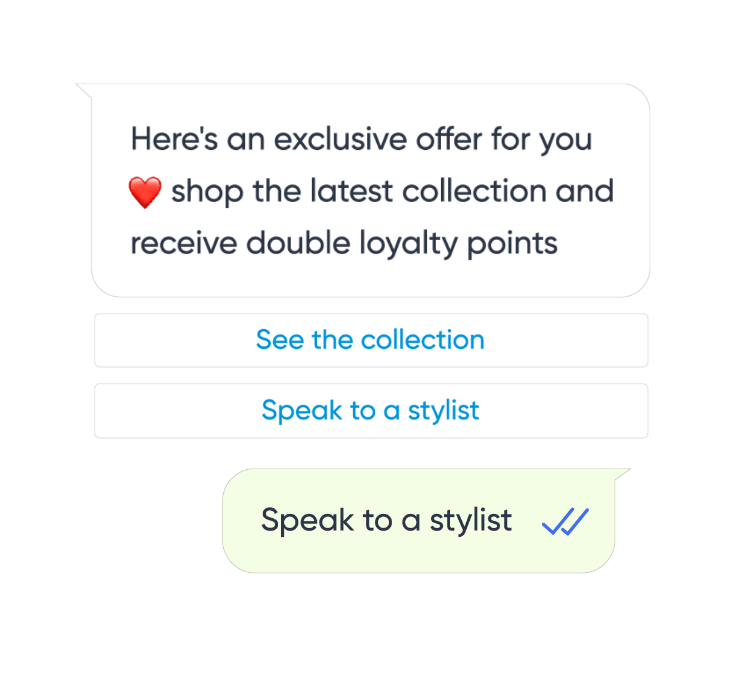
Put simply, Insider offers all of WhatsApp’s marketing functionality under one roof. We’re a BSP, so our team can help you set up your WhatsApp business profile, get your templates approved, manage contact lists, and much more.
As we mentioned earlier, Insider also comes with an AI-powered customer journey builder and marketing automation platform called Architect. You can use it to build simple automated flows and complex campaigns across WhatsApp (and over 10 other channels) with a simple drag-and-drop editor.
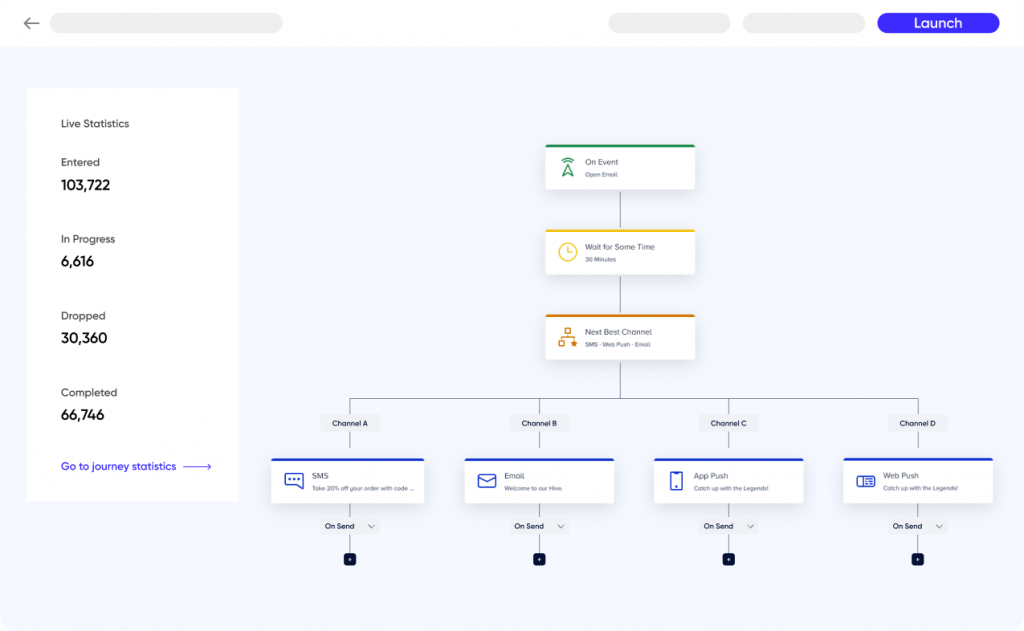
Plus, our platform’s AI capabilities ensure all your messages are sent at the right times, on the right channels, and to the right audience segments.
For more details on how Insider can help your business, schedule a demo with our team.
Twilio
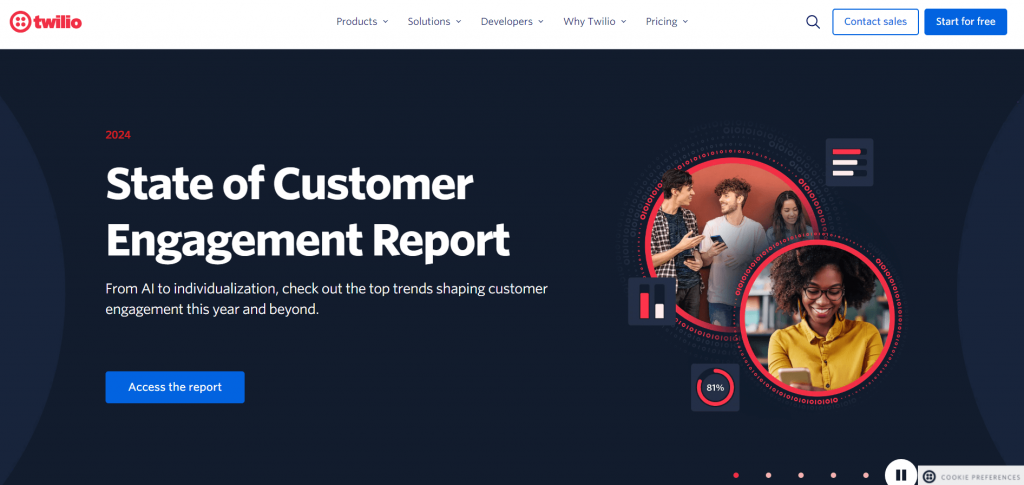
Twilio is a customer engagement platform that provides APIs for WhatsApp, SMS, voice, video, and other channels. Their cloud communications platform as a service (CPaaS) offering lets you use WhatsApp to send automated notifications, alerts, promo messages, and authentication messages. The platform is very flexible but it requires more engineering time and effort than the others on this list because you need to use Twilio’s API to trigger messages and set up automations, as opposed to a standard UI.
Brevo
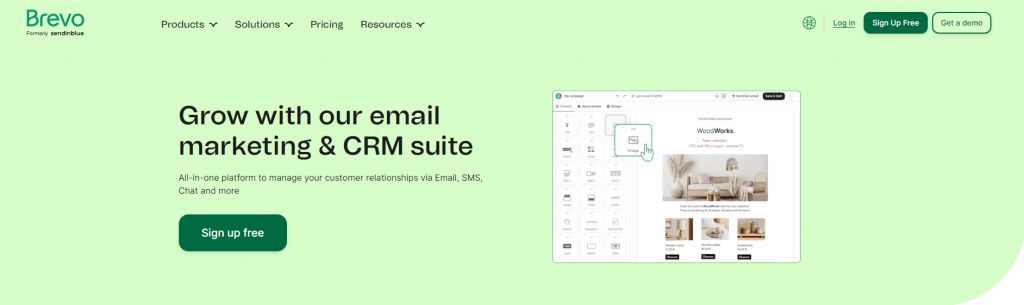
Brevo (formerly Sendinblue) is an email marketing and CRM suite that also offers various WhatsApp functionalities. The company’s marketing platform helps teams create their WhatsApp business profiles, build campaigns with a 1,024 character count, videos, and emojis, and set up automated workflows. There’s also a messaging API for triggering transactional messages across WhatsApp at scale.
Wati
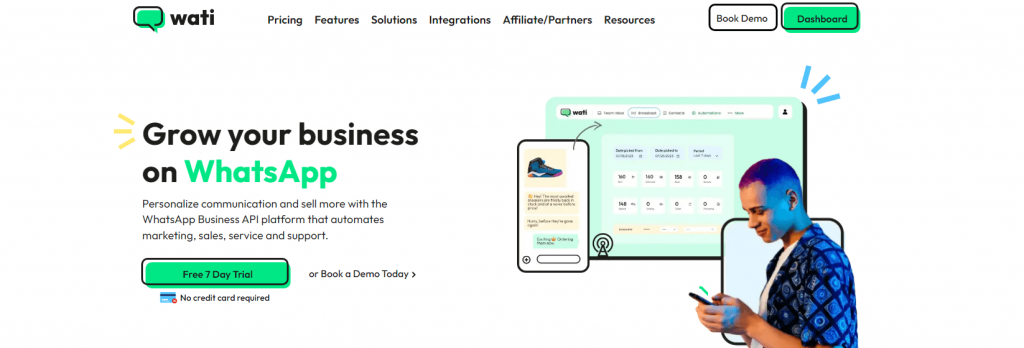
Wati is a WhatsApp Business API platform that offers features for building and managing WhatsApp campaigns. It helps brands broadcast messages to their WhatsApp lists and organize their contacts in ways that allow for personalization. It also offers a no-code tool for building chatbots, setting up automated responses, and generating more sales via conversational commerce.
Unlike the previous tools, Wati is mostly geared towards smaller businesses and simpler WhatsApp marketing use cases. Its pricing ranges from $49/month and $299/month.
AiSensy
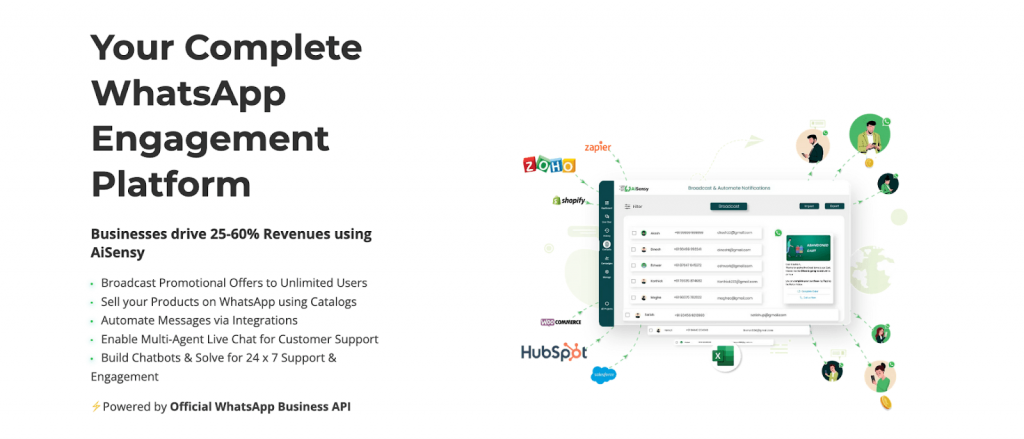
AiSensy is a WhatsApp engagement platform. Companies can use it for both simple and complex use cases, including:
- Sending promo messages via the WhatsApp Business API.
- Using live chat to provide customer support and drive sales.
- Building product catalogs and flows using a drag-and-drop editor.
- Using APIs to connect to CRMs and automate notifications for abandoned carts, order confirmations, and more.
In terms of pricing, AiSensy starts at $999/month and offers custom enterprise plans for large companies.
Use the full potential of WhatsApp marketing automation with Insider
Insider offers all the tools you need to build, personalize, automate, optimize, and analyze WhatsApp marketing campaigns. You can use our platform to send individualized WhatsApp messages and automate them based on all sorts of events.
For example, Insider can help you send automated:
- Appointment reminders.
- Cart recovery prompts.
- Account updates.
- Price drop alerts.
- Transactional messages (e.g., order confirmations, shipping updates, and payment updates).
Additionally, our enterprise marketing platform lets you create personalized experiences across all customer touchpoints — from your website and mobile app to channels like WhatsApp, Facebook Messenger, SMS, email, push notifications, social media and search ads, and more. You can use Insider’s versatile tools to:
- Aggregate your customer data from disconnected sources into a single database and get detailed, 360-degree views of all customers.
- Home in on the right target audiences for your campaigns with advanced segmentation and behavioral analytics tools.
- Improve conversion rates, customer satisfaction, retention, and other key metrics by personalizing all marketing efforts based on users’ needs, interests, and preferences.
- Use the full potential of AI and machine learning to predict customer behaviors, automate send times and channel selection, streamline operations, and have two-way conversions with customers.
- And much more.
For more details on how Insider can help your business, schedule a demo with our team.