How iOS 14 changes mobile marketing for app-first brands
 Srikant Kotapalli
Srikant Kotapalli
Jul 6, 2020
 Srikant Kotapalli
Srikant Kotapalli
Jul 6, 2020
 Srikant Kotapalli
Srikant Kotapalli
Jul 6, 2020
 Srikant Kotapalli
Srikant Kotapalli
Jul 6, 2020
Apple’s annual Worldwide Developer Conference (WWDC) took place on Friday, June 26, 2020. Due to the ongoing pandemic, Apple decided to host the entire conference online. WWDC is known for the buzz it creates and the familiar excitement of the crowd. While all the cheering was missing, the conference attracted thousands of eyeballs as Apple introduced a ton of new features and exciting changes that will have a noticeable impact for app-first brands.
Mobile app advertising is a huge market. It was almost $80B in 2019 and it’s expected to grow to $120B by 2022. The shark’s share of the market was held by the advertisers of iOS apps. However, with the changes to IDFA accessibility announced during Apple’s annual WWDC conference, the online advertising industry might experience a significant setback.
But, what exactly is IDFA?
IDFA short for “Identity for Advertisers”, is a random identifier used by Apple that allows mobile advertising networks to track users and serve them targeted ads. It is also used to attribute app installs to advertising campaigns.
For example, Facebook saves the IDFA of the user’s device when they see your app’s ad on Instagram. Once the user installs and launches your app, the Facebook SDK in the app saves the IDFA of the device again and sends it to Facebook servers, where it is matched against the IDFA previously saved from the Instagram ad. This is exactly how Facebook Ads get data on how many installs and valuable in-app events occurred for a given ad set and an ad creative.
IDFA is important to mobile marketers for two main reasons:
Although the IDFA is unique to each iOS device, iOS users have the ability to reset their IDFA as well as control settings which grant more or less access to advertisers.
Bidding Goodbye to Default IDFA
AppTrackingTransparency Framework iOS 14
Greater User Control Over Data Sharing
App Clips: Win Users With Contextual and Interactive App Preview
We’re Super Hyped About iOS14 and Its New Features
Apple has now killed IDFA with the new iOS 14 sending the $80 billion ad industry into upheaval. IDFA will no longer be available to any mobile measuring platform. So you’ll now need your user’s explicit permission to track them or access their iPhone’s Identifier For Advertisers (IDFA). If you want to link the user data or device data collected within your app to that from other companies’ apps/websites, or to share data with 3rd party attribution partners, you will need to request permission through the new AppTrackingTransparency Framework.
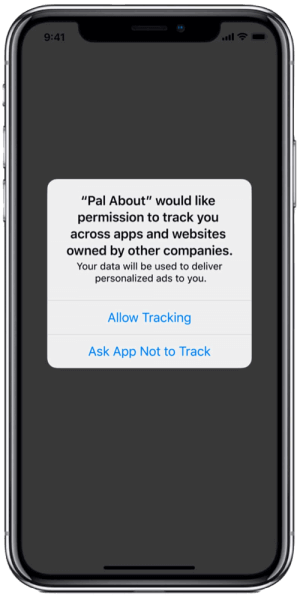
From now on, you’ll need to include a purpose string in the system prompt that explains why you want to track that user.
This approach is completely different compared to the current one. Users do not need to give their consent for IDFA tracking in iOS 13. They can switch off IDFA tracking in their privacy settings («Reset Advertising ID» toggle in Settings > Privacy > Advertising). According to AppsFlyer, only 15% of users manually switch off IDFA tracking on their iPhones.
Opt-in rates for these IDFA prompts are likely to be low for every app in the new iOS 14, so reviewing your dependency on IDFA for user identification, activity tracking, and app install attribution will help in tackling the impact.
Of course, Apple has offered a potential solution to tackle this problem. Apple recommends using its proprietary SKAdNetwork for mobile attribution and is set to develop and update it. Here’s a diagrammatic representation of how the ad network works. It allows attributing both app installs and in-app events without identifying the user’s device making it a more privacy-driven solution.
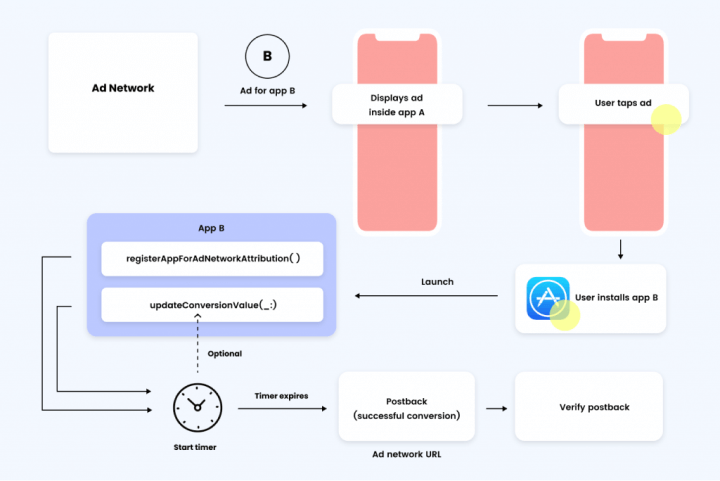
Apple is giving users greater visibility and control over exactly what kind of information apps have access to. Users will be shown a screen to see what data is linked to the app and which data is used to track them, such as their location.
Users can choose to grant your app access to their location with a proxy instead of their precise location. iOS 14 will display an on-screen indicator on the users’ device whenever your app is accessing the microphone or camera.
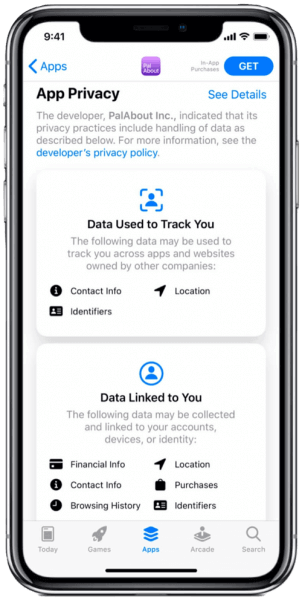
Since the news of IDFA has left a lot of mobile marketers with mixed emotions who are still trying to sync it in. Without IDFA, app installs and user acquisition efforts can be affected. However, Apple has introduced a brand new feature called “App Clips” to tackle the user acquisition challenges that marketers face in the absence of the IDFA.
What Are App Clips?
App clips, similar to Instant Apps on Android devices, are a great way for users to quickly access and experience what your app has to offer. App clips are small parts of your app that are discoverable at the moment when it’s needed. Since the app clip is a small part of your mobile app, it’s developed in the same Xcode project as your native app using the iOS SDK. This makes app clips super fast and lightweight so your users can access them quickly.
Whether they are ordering take-out from a restaurant, renting a scooter, or setting up a new connected appliance for the first time, users will be able to start and finish an experience from your app clips in seconds. And once they are done, you can offer them the opportunity to download your full app.

Users can discover app clips via NFC tags, QR codes, map place cards, Safari app banners, and links in messages. These links can be shared via SMS, emails, or push notifications. You can also offer an option to download your full app within the app clip, and any information that the user has provided will be preserved.
You can achieve two key goals of mobile marketing with app clips:
1. Acquire New Users: App clips give you an opportunity to quickly demonstrate the value of your app and attract the right users to your app. Showing your potential users a clear picture of your app’s functionality and what you have to offer, translates into an increase in your app download rates. Now since these new users have a higher intent when they download your app and have a greater understanding of your app and its functionality, they are likely to engage more with your app.
2.Win Back Lost Users: You can create a segment of uninstalled users based on their in-app behavior. Now it is possible to send a targeted Push Notification, SMS, or design an email win-back campaigns with a link to your app clip, and give users an immediate and immersive look at what’s new in your app. This also acts as a great way to direct your website users to your mobile app and boost app installs.
Apple’s iOS 14 updates and announcements have put users in control of both their personal data and their app experience.
Beyond the impact of IDFA, understanding users within the context of your app is going to be more important than ever for growing your mobile business. In order to understand your users, you’ll need to deliver a seamless user experience at every moment in your app that focuses on satisfying their immediate needs. You need to invest in some of the new iOS capabilities announced and introspect on how to make the most of App Search, App Clips, and more.
To succeed, it’s important that you have the right tools to analyze and engage users in order to deliver consistent value and establish a firm position on your user’s device. We believe that iOS 14 will be a positive sprint for the industry.
See how Insider’s comprehensive mobile app suite can help you intelligently segment, understand, engage, and retain users for life.

Written by
Srikant Kotapalli
Srikant is a seasoned product marketing leader with 15+ years of experience in building and marketing SaaS products. As VP of Product Marketing at Insider, Srikant is responsible for Insider's product positioning, GTM and analyst relations. When not working on product marketing projects, Srikant loves exploring the design and engineering of things