Modular Email Editor Designs High Converting Emails that Delight
 Divya Murugesan
Divya Murugesan
Aug 27, 2021
 Divya Murugesan
Divya Murugesan
Aug 27, 2021
 Divya Murugesan
Divya Murugesan
Aug 27, 2021
 Divya Murugesan
Divya Murugesan
Aug 27, 2021
An email campaign is the most essential offsite touchpoint for delivering seamless brand experiences. With an unmatchable $37 ROI on the dollar, a well-drafted email gives you a significant, measurable impact on engaging your user base. As such, designing a truly delightful email experience should not just be a means of communication but rather should best a strategic asset to create a seamless extension of both online and offline shopping experiences.
With the focus shifting from “Open Rates” to more modest, granular metrics like Reading Time, Engagement Rate, Conversion, with a continual spike in interests and ever-changing audience expectations, drafting an engaging email experience is not an easy nut to crack.
Shooting out an email that your “average audience” might resonate with, proffering a “one-size-fits-all” recommendation has become a lesson better made for history books. If you are trying to speak to everyone, you are effectively speaking to no one. Your audiences now want to see what’s in it for them with every email they receive, and consider opening. Say hello to an age of “to each their own” email or, in other words, “individualized emails,” offering “dynamic experiences.”
Insider’s Email functionality enables you to optimize personalized emails by including interactive experiences that entice your audience to perform real-time actions. Our turnkey email solutions apply our modular editor that enables capability design that prepares you for the evolving demands of your more discerning audience at market speed.
Delighting your email campaigns with Insider’s Modular Email Tool
Dynamic personalization for your 1:1 email experiences
Interactively-supercharge your email campaigns
Authentically create a responsive customer journey
Email Campaigns: The journey from supply cost center to demand revenue generator
The most exciting aspect of email marketing is rediscovering the meaning of engagement to your evolving customers. Although pre-baking a fixed marketing recipe is unsavory to refined consumer tastes, it’s fair to set aside quality ingredients to make an email enticing and conversion-worthy. Insider’s Modular Email Editor helps you do that.
Like a gem, the best performing and most engaging emails shine in the following facets:
Designed with scalability in mind, Insider’s Modular Email Editor allows you to effortlessly drag, drop, and code dynamic, interactive, and responsive email experiences. But, more importantly, it’s fun and easy like playing with building blocks.
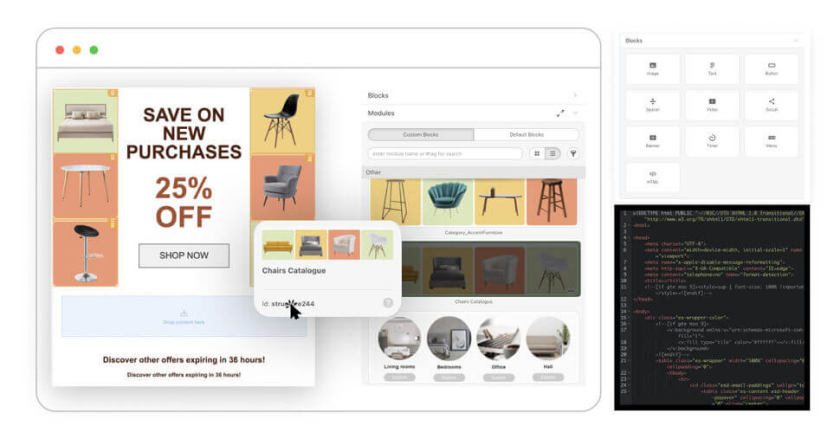
So just like Legos, you can treat every part of your email in our editor as modules. You can reuse and repurpose different sections. Furthermore, you can add conditional experiences, including real-time interactions like timers and buttons. The best part about using Insider’s Email Editor? Every module can be treated differently with uniquely adaptive styles and formatting options.
Here’s how you can use Insider’s Email to craft dynamic, interactive, and responsive emails with ease.
Pandemic realities gave rise to a digital revolution. One that spiked the significance for using personalization to deliver better email experiences. In particular, local and global brands leveraged personalization to think beyond the box of “first names.” As a result, they began to individualize content at scale, using Insider’s Email Editor smart features like segmentation, dynamic content, conditional blocks, and personalized recommendations.
An optimal means of ensuring individualized email experiences is to start with segmentation: delivering the right content to the right kind of customers at the right time. In this way, business brands can hyper-target users based on personal affinity, behavior, events, and past email engagement findings.
After prepping your target audience, the next step is to include the best content for a truly 1:1 experience. Personalization has come the distance from including first names to crafting contextual emails with attributes that stay true to individual customers. Insider’s Email tool allows you to add dynamic content with user and product attributes, dynamic images, and targeted content personalization. By leveraging dynamic content, you can re-enter the last browsed item name, talk about their cart items, reverse exit intent by showcasing the last-viewed product, and offer personalized discounts.
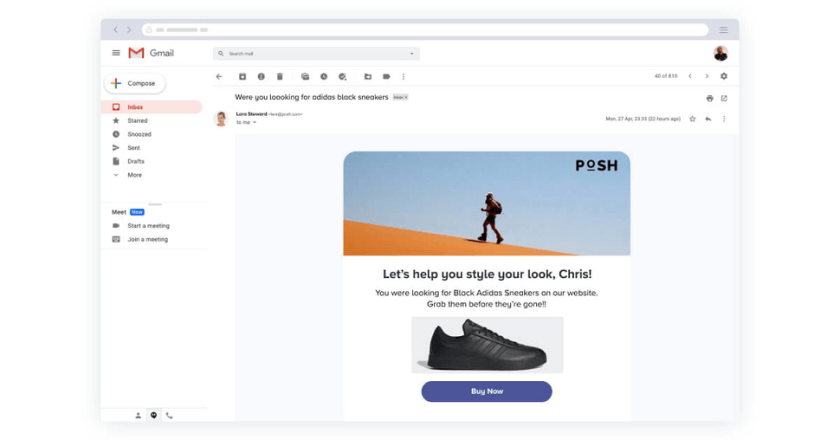
Give your emails the superpower of felt personalization with conditional blocks. You can apply conditional blocks to specific modules to better discern that type of content best broadcast to a specific audience. Take the instance where you are launching a new designer line for your eCommerce website: you want the launch email that showcases the women’s collection for female subscribers specifically. Using conditional blocks, you can ensure that only a female audience views that collection for the launch.
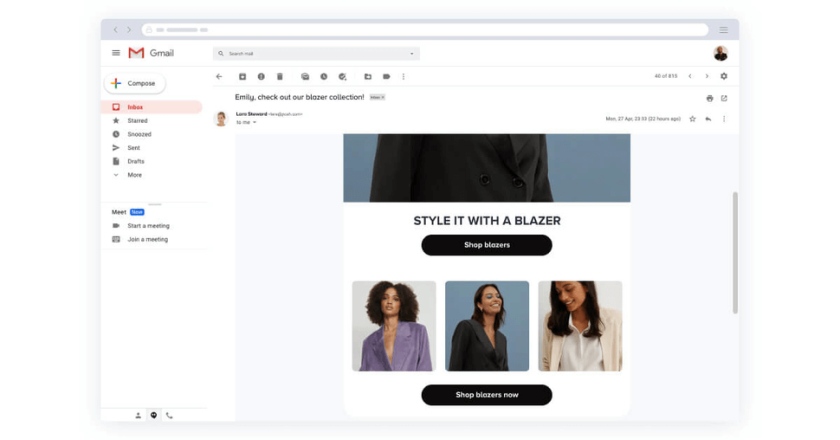
Deliver personalized recommendations to your segmented audience based on predictive behavior as well as their brand and category affinities. You can include personalized recommendations within your emails by leveraging over 15+ smart recommendation algorithms like Viewed Together, Purchased Together, User-Based, Top Sellers of the site and various categories.
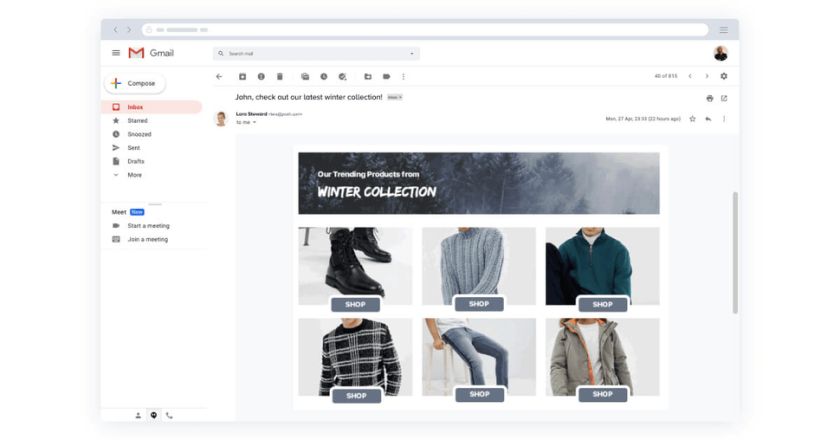
Interactive elements create delightful and engaging emails. Our Email Editor offers an arrayof interactive blocks that give your emails interactive personality. Adding these features inspires customers to engage in ways that foster greater brand appreciation through optimized conversion. Here’s a quick round-up of our favorite interactions for your brand:
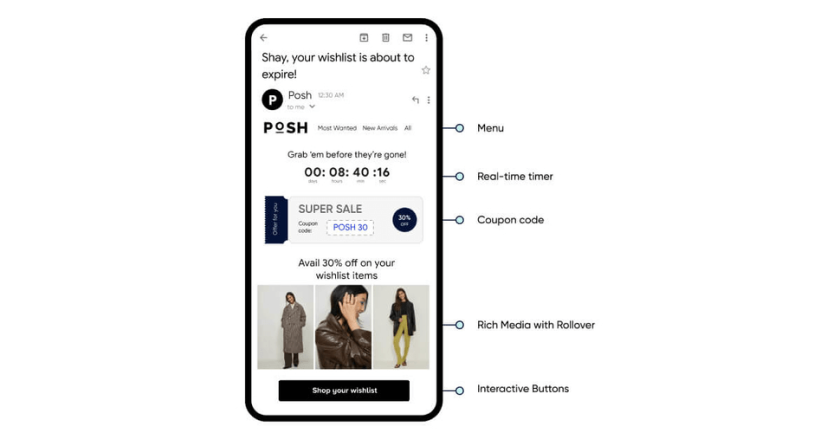
A wonderful way to accelerate engagement and conversion, our email editor lets you embed live timers within your emails to instill a sense of urgency to influence readers to take action faster. They can be placed in customer cart abandonment, welcome and offer emails as well as your seasonal campaigns. Using our drag and drop editor, embedding a timer in your Email will take less than a few seconds to complete for your targeted campaign.
Buttons help you illustrate the action that your user should perform. With our Email Editor, you can customize the appearance of your CTAs or other buttons, include UTM parameters, and perform A/B tests to prime conversion. You can perform multiple CRO experiments with buttons, segmentation, and conditional blocks to leverage your campaign for success.
Menus are a great way to make your website more readily accessible. Strategically place menus on your Email to take your audience to a specific website page.
Insider’s Email Editor is design-centric and allows you to create rich email experiences seamlessly. The image library provides centralized access to all the uploaded images. You can also include dynamic images like last-seen product, item in the cart, among others features. The roll-over effect lets you provide a customized experience when the user hovers over the image. This is especially handy for e-commerce platforms to feature zoomed-in experiences.
The final step towards ensuring a truly engaging email experience is to create auto-responsive emails based on the device used. Responsiveness plays a significant role in making sure that the email experience does not render broken. Insider’s email editor automatically makes your Email responsive with a button-toggle.
Also, you can resize your headings separately for mobile experiences so that the content looks well-aligned and appealing. You can also test the responsiveness of your Email on over 80+ devices and email clients using the spam test option. Creating a responsive email not only boosts engagement but also ensures deliverability and good inbox placement.
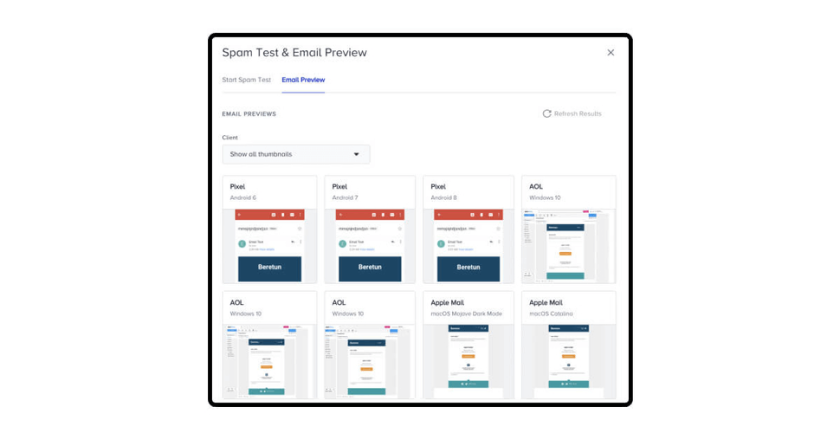
Remember, there isn’t a chance that your audience will revert to their past behaviors, not even for comfort. Things are changing, and expectations are growing. As the most preferred channels for your readership audience, email campaigns are trailblazing in their effects. The only means of surviving this volatile landscape is to focus on excellent content, engaging experiences, and implementing tools that allow you to scale quickly without short-cutting your customized personalization.
Insider’s Email helps you effortlessly craft highly engaging email experiences with dynamic, interactive, and responsive emails. Every engaging email that you send enables you to move swiftly through your email marketing campaign journeys, seeing more conversion and generating greater revenue than ever before!
So want to learn more about how to build intuitive, spam-proof emails? Go here to discover the two main components of awesome email marketing.

Written by
Divya Murugesan
Divya is a seasoned product marketer with over 10 years of experience in GTM strategy, product launches, and category evangelism. At Insider, she elevates industry-leading messaging and AI products with her positioning, messaging, and storytelling expertise. While her hands aren't meddling with word docs, she likes to play a game of Lego with her toddler while hashing out their favorite Peppa Pig episode.