Insider Email 2.0: Brand-new editor, spam test, and inbox preview
 Srikant Kotapalli
Srikant Kotapalli
Nov 30, 2020
 Srikant Kotapalli
Srikant Kotapalli
Nov 30, 2020
 Srikant Kotapalli
Srikant Kotapalli
Nov 30, 2020
 Srikant Kotapalli
Srikant Kotapalli
Nov 30, 2020
Emails don’t have to be annoying, spammy, and definitely not take long hours to develop, design, and build. But for marketers, building an email that lands right into the customer’s inbox and is high on engagement, can be a tough nut to crack.
How often do you find your open rates dipping and can’t point to any possible reasons for it? One of the key causes is that email providers have made spam filtering more rigorous.
Another primary factor that plays a vital role in email deliverability is your subscribers’ engagement levels. If your emails are repetitive and boring, they’re bound to receive a cold shoulder from your customers. This results in a dip in your open rates. Worse, your customers may even unsubscribe from your emails, and that’s a scenario no marketer will want.
Insider’s goal is to make it easier and intuitive for its partners to build faster and spam-proof emails. So, we zeroed in on the two main factors that make email building and testing a smooth ride.
1. Subscriber Engagement
2. Spam Filtering
Insider’s new Drag and Drop Email editor is a more user-friendly and intuitive builder that helps achieve all your email marketing goals. You could be a marketer, an email ninja, or a developer, Insider’s new email editor allows you to build an email in quick time. You can use pre-built templates, as well as build, edit, and preview custom email HTML seamlessly on our platform, in real-time.
With Insider’s new email editor, you don’t have to worry about building your custom HTML on one platform, previewing it on another tool, and editing it on an editor, anymore. This minimizes all chances of mistakes seeping through to your customers’ inbox. Besides the new Drag and Drop editor, we have also introduced some path-breaking new features and improvements that ensure the success of your end-to-end email campaign creation process.
So What’s New in Insider Email 2.0?
Ready to Level-up your Email Marketing?
If you are not satisfied with the pre-existing templates you can choose to create your own custom email from the scratch. This can be done in two ways:
1. Build on a default template
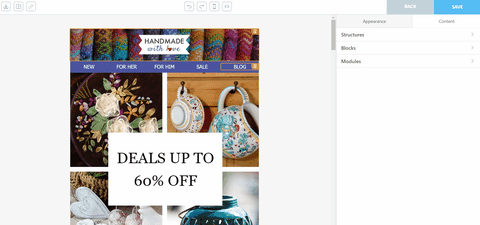
Using our new Editor you can simply drag and drop elements on a default template. This will enable your marketing team to design and build emails that are suited to their needs, quickly and easily. Also, you don’t need any CSS or HTML skills to build an email. The new Editor offers the following benefits:
2. In-line HTML editor to build a custom email template
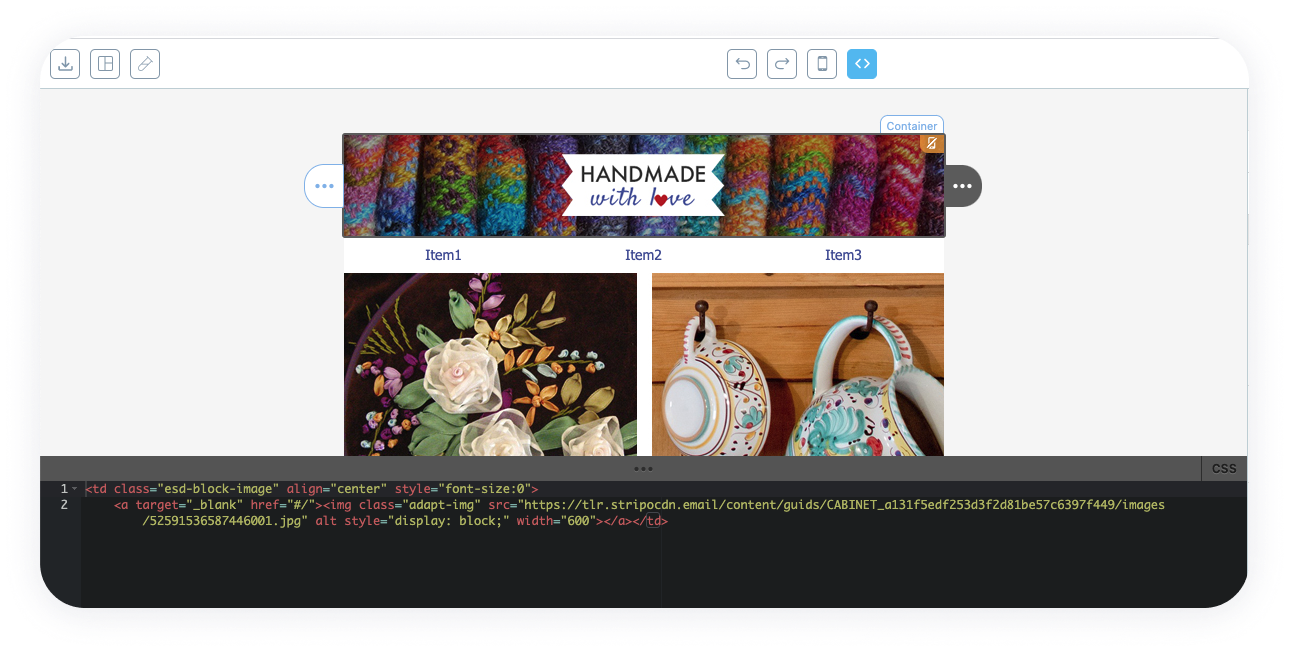
You can now access the HTML editor within the Drag and Drop Editor. Switch easily between block design and HTML, adding or editing a specific HTML code and building the perfect emails that attract high engagement. Using the In-line editor you can add customizations to your email. This is super beneficial if you are using our email recommendations feature.
Creating high-on-engagement emails is a big challenge for marketers. However, Insider’s ready-to-use email templates turn the task into a smooth sail. You can create the perfect HTML emails in minutes. Whether you are crafting newsletters, promotional emails, transactional emails, announcements, holiday events, or offers, our templates are 100% responsive, customizable, fully tested, and mobile-ready.
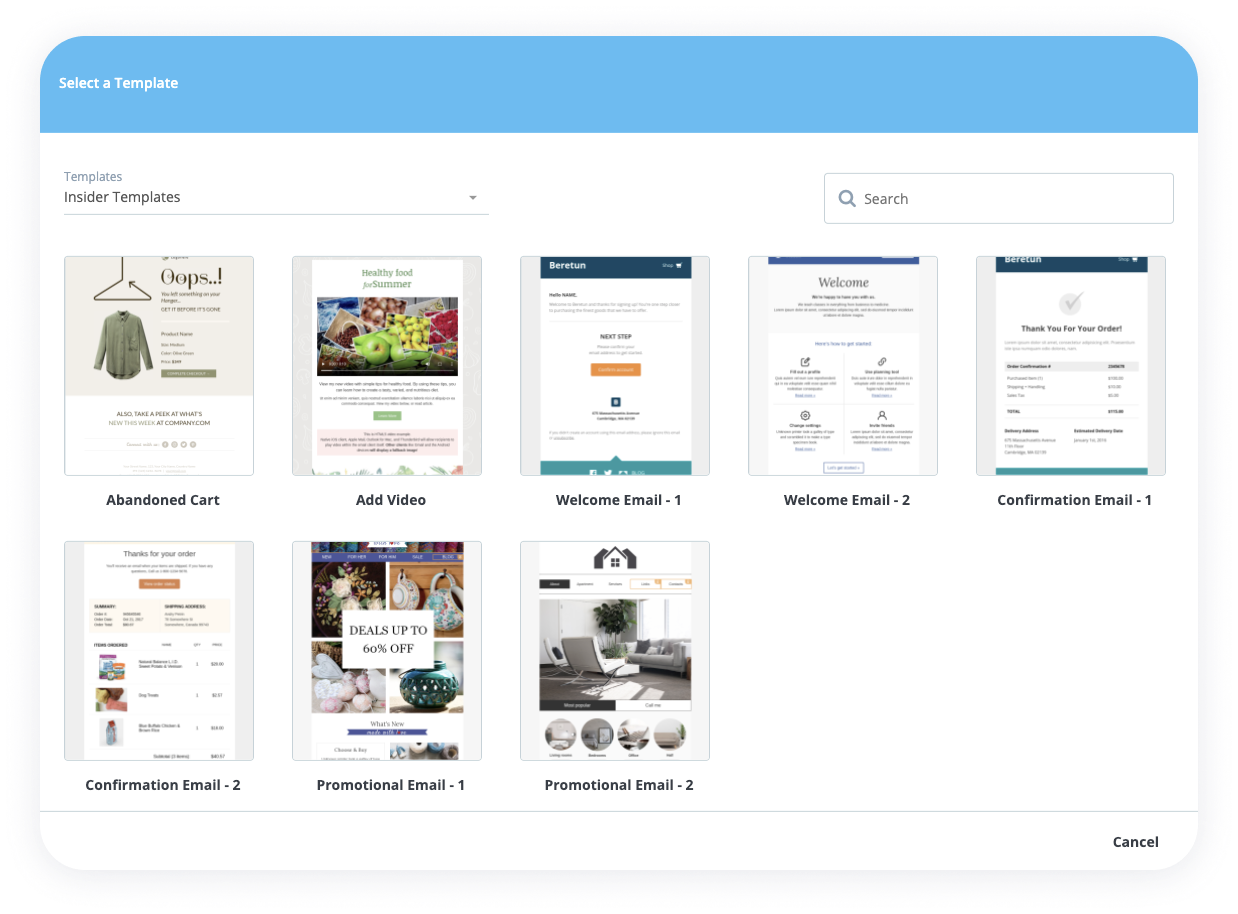
`SPAM” is one of the most dreaded words in email marketing. Marketers get their emails tested rigorously in order to avoid ending up in Spam.
Once you’ve designed and built your email it is important to run spam tests to check your email’s deliverability to your subscribers’ inbox. Insider’s Spam Test feature checks your email to see whether it will be flagged by spam filters and moved away from your subscriber’s inbox.
It checks for both B2B and B2C spam filters. The test factors in the type of content you use in your email, where you are sending it from, IP address reputation, and domain reputation.
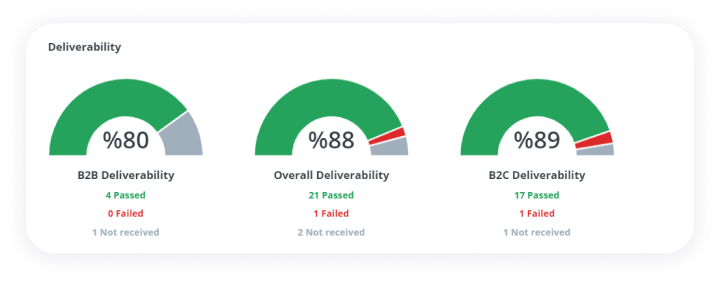
Most marketers have faced the problem of email design compatibility with different email clients and devices. With our new Inbox Preview test, you can get a closer, more detailed look at all your emails. Once you’ve designed and built your email, you need to check its preview to make sure that your email design is compatible across user devices.
The Inbox Preview feature shows how your email appears in your users’ inbox, for different clients, and on different devices.
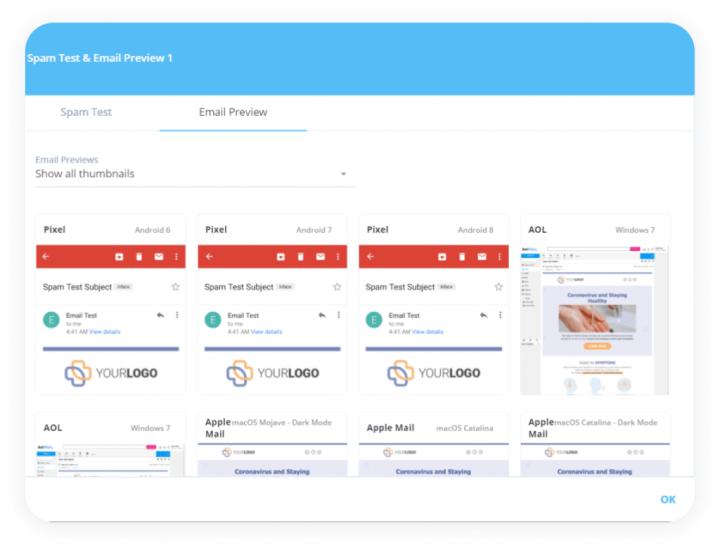
email clients and that includes dark mode clients as well.
Insider’s Email 2.0 opens a new window for email marketers and makes customers engage with your emails like never before. It provides a seamless editor to create powerful emails that connect the creative dots and ensure your emails are spam-free and ensures inbox placement. We are eager to see you take your email marketing game to the next level.
If you already use Insider’s Growth Management Platform then reach out to your account managers and they’ll be happy to guide you with the next steps. If you would like to see our Insider in action, schedule a personalized demo with our growth expert…

Written by
Srikant Kotapalli
Srikant is a seasoned product marketing leader with 15+ years of experience in building and marketing SaaS products. As VP of Product Marketing at Insider, Srikant is responsible for Insider's product positioning, GTM and analyst relations. When not working on product marketing projects, Srikant loves exploring the design and engineering of things