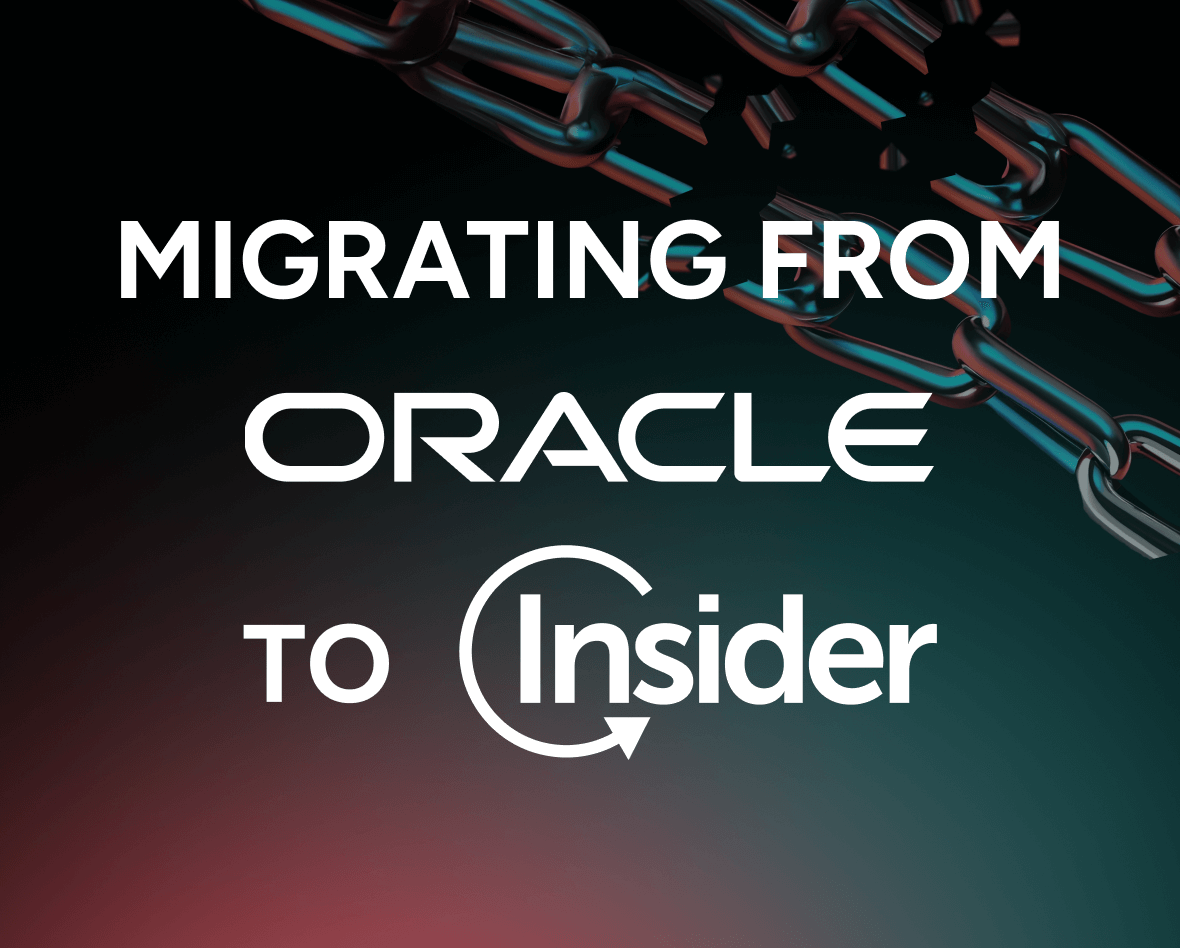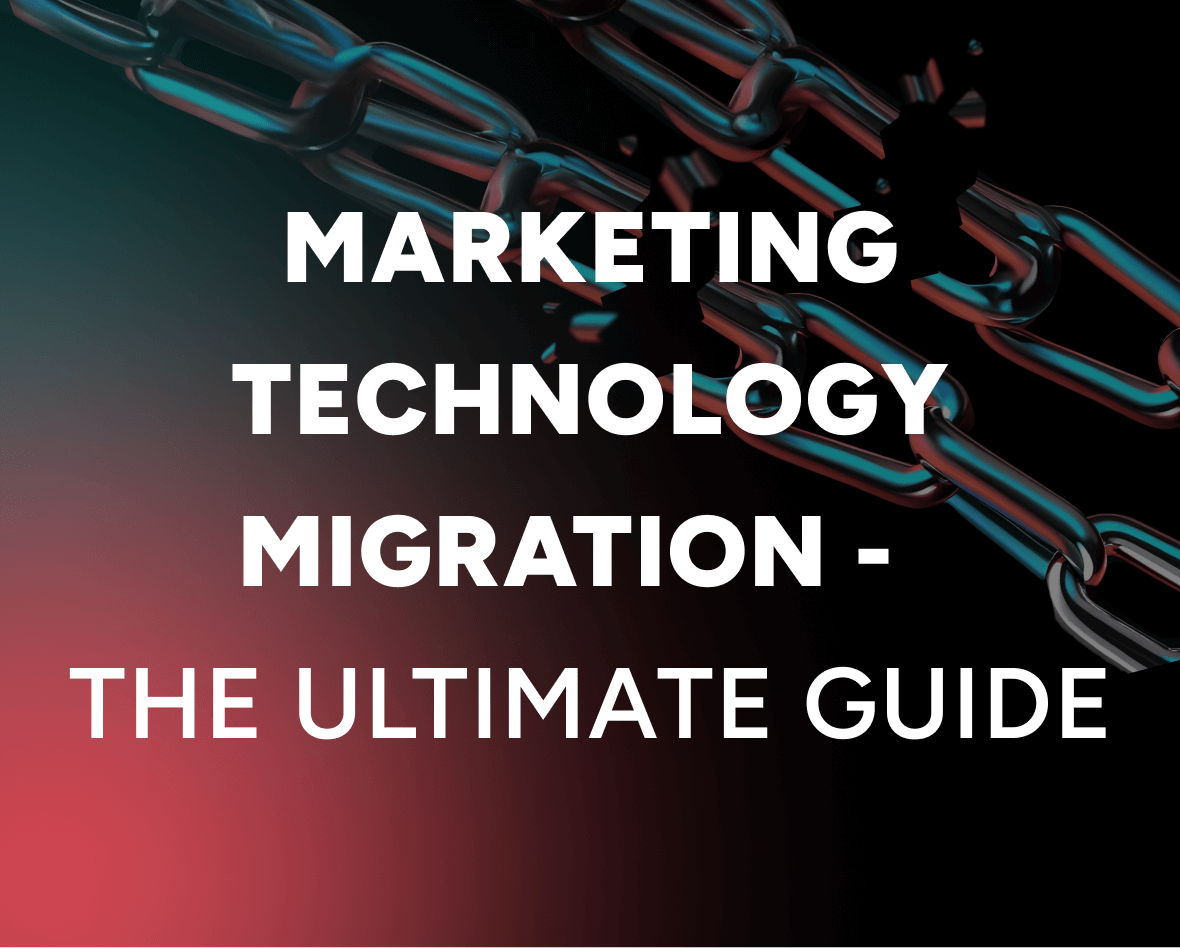Restricting abusive notifications: Chrome 84’s new update to protect users from intrusive websites
Earlier this year, Google announced the release of “Quieter Permission UI for Web Push Notifications” with Chrome 80. This update promised to make browsing websites seamless and less intrusive for the users. It revolved around tackling the trend where users are sent a prompt to allow notifications on their very first visit rather than at contextually relevant moments in a user’s journey.
Updated on Jun 22, 2020
A small group of businesses has used web push notifications to spam users and some even delivered phishing notifications. Google Chrome is now taking steps that will prevent businesses from using abusive Web Push Notifications by classifying these websites under their new “Abusive Notifications” policy.
Abusive notification prompts have resulted to be one of the top user complaints received about Chrome. A significantly large percentage of notification prompts/requests come from a small chunk of abusive websites. Protecting users from these sites improves user safety and privacy on the web, and creates a better browsing experience.
Let’s dive into a little more detail to understand what this new update means and how to identify if your website is safe and if it will be impacted by these changes or not.
What Will Change with Abusive Notifications Prompt?
Abusive notification protection in Chrome 84 will only affect new web push notification permission requests from abusive websites. Only a small fraction of websites will be affected by this change but we expect the impact on notification volumes to be significant for some users. In the future, Chrome aims to add another layer of protection for users who have already accepted notification permissions from abusive sites.
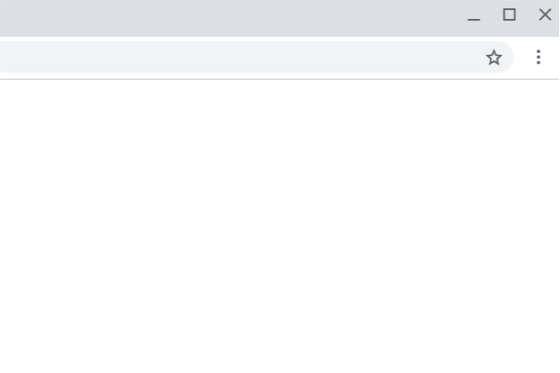
Here’s a look at the Desktop version for quiet notifications UI on abusive websites. This new UI discourages users from enabling notifications from these websites.

Here’s a look at the Mobile version for quiet notifications UI on abusive websites. This new UI discourages users from enabling notifications from these websites.
Will My Subscribers See the New Abusive Notification Prompts?
When it comes to Abusive Notifications, most legitimate organizations and businesses do not need to worry. Only a small fraction of businesses will be affected by abusive notifications prompt but we expect the impact on notification volumes to be significant for some users.
Here are the types of web push notifications that Google Chrome will consider abusive:
- Messages that resemble chat messages, warnings, or system dialogs
- Phishing Notifications: These notifications attempt to steal or trick users into sharing their personal information
- Malware Notifications: These are the notifications that promote or link to malware
How to Ensure You Don’t Fall Under the Abusive Website Category?
As we mentioned above, only a small fraction of businesses engage in abusive notification practices. If you wish to double-check that your site is safe, make sure that you have added your website to Google’s Search Console. Once you have confirmed, verify your website using the Abusive Notifications Report and Abusive Notification Review Process.
If your website receives a “failing” status then the Search Console will send an email 30 days prior to enforcing this new rule on your website. During the 30-day period, you get the opportunity to make changes to your notifications and re-submit your site for review.
If you continue to receive a failing status and are not sure what to do next? Here’s a comprehensive guide with instructions on how to fix your website and request for a new review.
Google, in the future, plans to add protections for the users who have already accepted notification permissions from the abusive sites. Here are a few ways to ensure you are not annoying and abusing your users with intrusive notifications:
- Never trick your audience into subscribing to your web push notifications
- Don’t force the user to subscribe to your notifications
- Leverage intelligent web push recommendations that are contextually relevant
- Follow industry-led web push notification best practices to drive meaningful engagement
- Create situational, goal-based, and targeted campaigns to deliver added value to your subscribers
Delivering a Spam-Free and Unique Browsing Experience
At Insider, we are constantly working on introducing the best ways to deliver a seamless website experience to your users. The Chrome 84 update plays an important role in increasing your users’ trust in notifications. We also strongly believe that this feature will lead to better push notification opt-in rates, higher CTRs, conversions, and ensure a seamless browsing experience on your website.
In fact, this will help you build a more informed and loyal subscriber base as users will be more welcoming to receive notifications about new offers, sales, or content updates.