A marketer’s guide to choosing the right CDP software for your business
 Katie Morley
Katie Morley
Mar 18, 2024
 Katie Morley
Katie Morley
Mar 18, 2024
 Katie Morley
Katie Morley
Mar 18, 2024
 Katie Morley
Katie Morley
Mar 18, 2024
72% of brands find managing data siloed across multiple systems and technologies extremely challenging. Data siloes affect the performance of campaigns, resulting in poor customer experiences, slow company growth, and reduced ROI.
To deal with data effectively and get a unified view of your customers, you need a customer data platform (CDP). CDPs provide a centralized platform for unifying and managing customer data from various sources. This comprehensive approach enables you to gain a better understanding of your customers’ needs, intents, and preferences, enabling you to create personalized and targeted marketing campaigns that drive better results.
In this guide, we’ll walk you through what CDP is, why it’s important, and explore the key features of a CDP and how to choose the right platform for your business.
What is CDP software?
Why is investing in CDP software important?
How does a CDP work?
Key features to look for in CDP software
How to evaluate CDP software vendors
How NA-KD achieved 72X ROI and increase CLTV with Insider
How to prepare for a smooth CDP integration
Meet Insider’s CDP
Find out more
CDP software FAQs
CDP software combines customer data from various channels and marketing touchpoints—including SMS, Email, your website, WhatsApp, and more—to provide a unified customer profile. This unified view helps you better understand your customers and tailor your marketing efforts accordingly, ensuring messages resonate more effectively with each individual.
CDPs for ecommerce and retail brands provide insights into the effectiveness of campaigns, customer behavior, and your overall marketing strategy. Without CDP software, you’ll struggle with data siloes and won’t be able to build seamless, consistent customer journeys, resulting in missed opportunities.
Unified data enables you to discover valuable insights into customer behavior, such as browsing patterns, purchase history, and communication preferences, to enhance each customer’s journey and improve their retention and lifetime value.
Here’s how a CDP works:
CDPs start by collecting data from your marketing channels and touchpoints, including:
Once collected, the CDP brings this data together into a single platform. No matter where the data comes from, it’s all stored in one place, enabling you to analyze customer behavior in one place.
With information gathered from every touchpoint, CDPs create a detailed profile for every individual. This holistic customer profile enables you to understand customers’ behaviors, preferences, and engagement history across all channels. You can gain valuable insights to help you make more informed decisions, tailor your marketing strategies, and enhance the overall customer experience to drive stronger results.
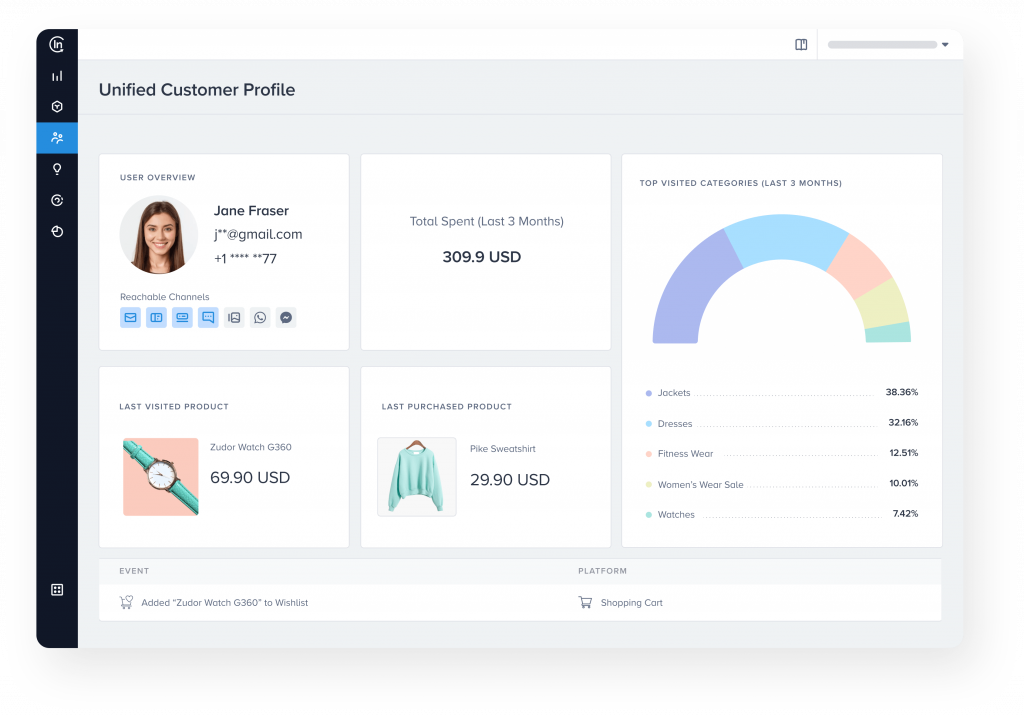
Put simply, if your search experience isn’t optimized, you’re losing potential customers. At the same time, when someone uses your site search bar, you get a chance to make a sale by delivering a smooth, useful, and personalized user experience.
The benefits of a good site search experience include:

CDPs track every interaction a customer has with these personalized experiences. It measures what works and what doesn’t, allowing you to optimize your marketing campaigns for better results.
And CDPs don’t stop there. It’s an ongoing process of collecting, analyzing, and personalizing data to improve customer experiences continuously. This iterative approach helps you stay relevant and competitive.
You should expect some key features from your CDP software. Here are four of them:
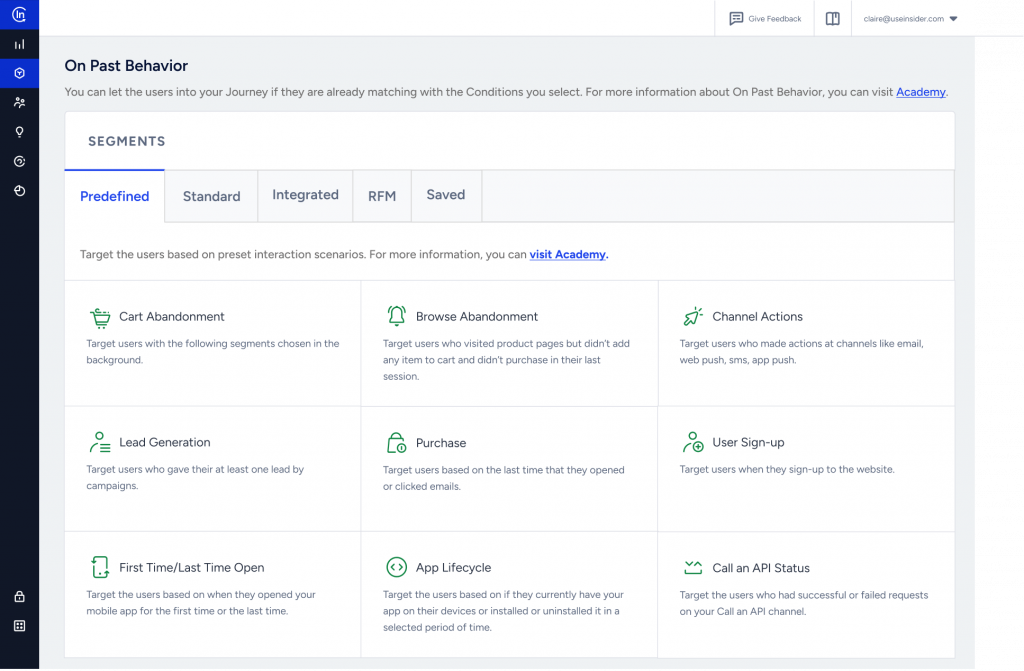
4. Compliance with data protection regulations: Adherence to strict data protection regulations such as GDPR (General Data Protection Regulation), CCPA (California Consumer Privacy Act), and others is essential for CDP software. You must ensure the security and privacy of customer data management by complying with these regulations. A CDP software like Insider provides robust security measures, encryption protocols, and data access controls to safeguard customer information and maintain compliance with data protection laws.
Here is a checklist to follow, which includes everything you should consider:
When evaluating vendors, it’s important to check their reputation in the market. Look for customer reviews on leading analyst reports, like G2, Gartner, and Forrester, and industry awards to understand how well-regarded they are. Positive feedback from other customers and recognition from industry experts indicate that the vendor is reliable and trustworthy.
Consider the vendor’s level of support and training. Look for comprehensive support services and training programs that can help with onboarding and ongoing usage of the CDP software. Access to helpful resources, a product academy for learning, and expert customer support teams can make the implementation process smoother and ensure you get the most out of the software.
Assess the platform’s ability to integrate seamlessly with your existing systems and third-party applications. A good CDP software should integrate with a wide range of systems and applications, allowing you to centralize your data and streamline your processes. Compatibility with your existing technology stack is essential for maximizing the value of the CDP software.
Understand the pricing model of the CDP software, including upfront costs, subscription fees, and any additional charges for customizations or add-on features. Evaluate the cost of the software in relation to its features and benefits, as well as your budget and business needs.
One of Europe’s top 20 fastest-growing brands, NA-KD needed a technology partner to help them unlock the full potential of their customer data, gain a unified view of each customer, and create individualized customer experiences across all their channels.
With Insider’s CDP, NA-KD achieved 72X ROI and increased CLTV by 25% by connecting customer data to orchestrate personalized customer experiences starting with a deep understanding of your customers.
Discover NA-KD’s success story here.
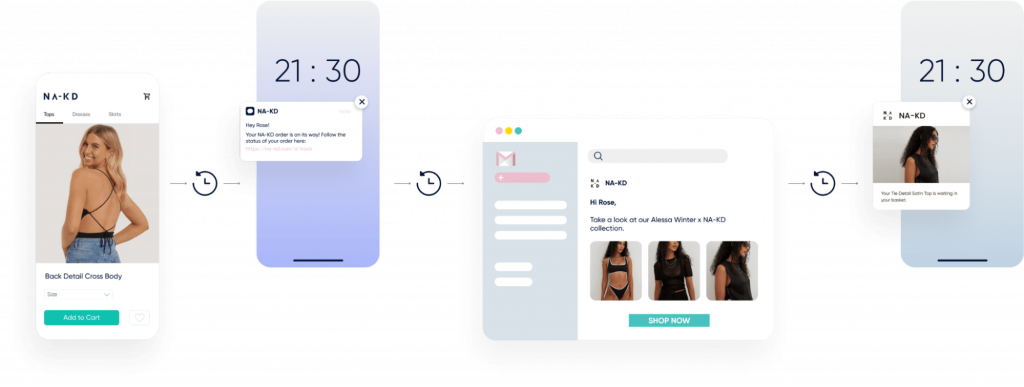
Use the following steps to ensure your CDP integration process is seamless:
Start by mapping out your data sources and understanding what information you need to collect and analyze. This includes customer data from channels and touchpoints like web, app, WhatsApp, email, SMS, and more. Once you’ve got a clear picture of your data landscape, focus on cleansing and organizing the data to ensure accuracy and consistency.
Once the CDP software is implemented, you can conduct A/B/n tests and optimize for the best results. Conduct thorough testing to ensure that the platform is functioning seamlessly and accurately. Test scenarios, workflows, and campaign setups to identify potential issues or improvement areas.
You should also continue to optimize your CDP strategies based on the insights gathered from testing. This includes refining segmentation criteria, fine-tuning personalization strategies, and optimizing campaign performance. Regularly testing and optimizing your CDP platform ensures that it remains efficient and effective in driving results for your business.
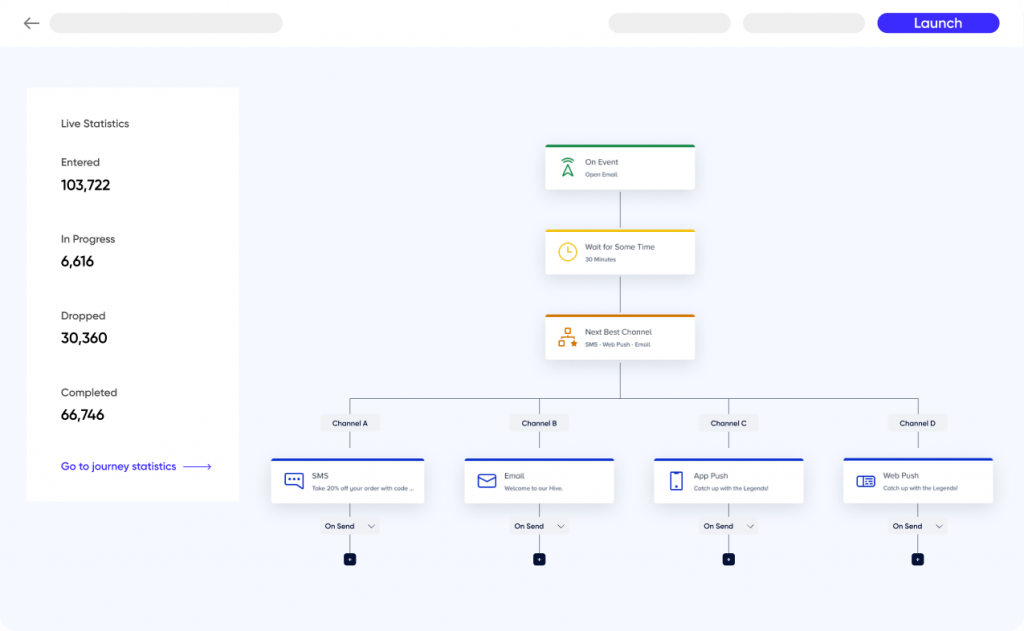
Enhancing customer journeys is crucial for effective marketing. While basic software provides insights into interactions like email opens or website clicks, understanding a customer’s journey is challenging when data is fragmented.
Insider’s omnichannel customer journey builder, Architect, is designed to craft consistent, timely, and highly relevant experiences across all touchpoints. Architect is empowered by data collected from CDP, where you can map customer journeys, and automate communications with the seamless integration of over 12 channels.
⭐️⭐️⭐️⭐️⭐️
“38% increase in customer retention rate with Insider. The CDP helped us get a 360-degree view of all customer data in one place which was siloed before, and identify the triggers behind churn. Using the Mobile App, we were able to fix pain points and enhance the user experience. Within a month, we saw a significant decline in customer churn and a 38% increase in customer retention rate.”
- Customer Analytics Manager
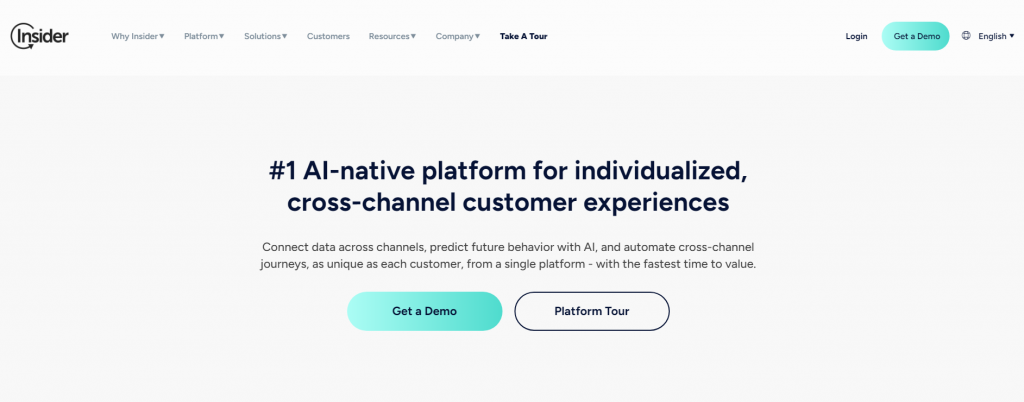
Insider’s CDP goes beyond just data aggregation; it provides advanced analytics tools that enable you to gain real-time insights into customer behavior, preferences, and trends. This allows you to make data-driven decisions and deliver personalized customer experiences tailored to each customer’s unique needs and interests.
⭐️⭐️⭐️⭐️⭐️
“Best-in-class cross-channel marketing automation and CDP platform. We like all the Insider tools we have been using, but its CDP stands out for us. Insider’s CDP helps us consolidate data stored across channels into a single unified source which makes customer segmentation easy. Architect and CDP together enable us to develop tailored automated marketing campaigns across different channels such as website, mobile app, email, SMS, WhatsApp, and online push across multiple devices.
- Product Manager
Join 1200+ global brands, from high-growth startups to enterprise players, that use Insider to unify data and personalize each step of the customer journey. Book a demo with our team to discover how Insider’s CDP can unify your data, build hyper-personalized journeys across 12+ channels, and help you reach your revenue goals.
CDP software is a centralized platform that aggregates and manages customer data from channels such as web, app, SMS, WhatsApp, and offline interactions, to create unified customer profiles. These profiles enable businesses to gain insights into customer behavior and preferences, personalize marketing efforts, and enhance overall customer experiences.
Evaluating an enterprise CDP software involves assessing its features, such as data integration capabilities, real-time analytics, segmentation, personalization, and compliance with data protection regulations. Additionally, considerations should include the vendor’s reputation, support and training offerings, integration capabilities, post-purchase support, and cost.
The main difference between a DMP (Data Management Platform) and a CDP lies in their primary functions and use cases. A DMP is focused on collecting, managing, and analyzing anonymous audience data, typically used by advertisers and publishers for advertising and marketing purposes. On the other hand, a CDP is designed to unify and manage known customer data to enable personalized marketing and customer experience efforts across multiple channels.
Yes, Insider is a CDP. Insider integrates a powerful CDP with AI-driven insights and journey-building capabilities, providing businesses with a unified platform to make their data actionable. This holistic approach ensures seamless personalization across channels, leveraging unified customer data to drive growth and enhance customer experiences effectively.

Written by
Katie Morley
Katie is an award-winning content marketer with over eight years of experience in content strategy, development, and copywriting. As Global Content Director at Insider, she currently oversees content strategy across 26 regions. Fun fact: Katie read 64 books last year (for which she owes a long commute and two week-long holidays where she spent approximately six hours a day with her nose in a book).