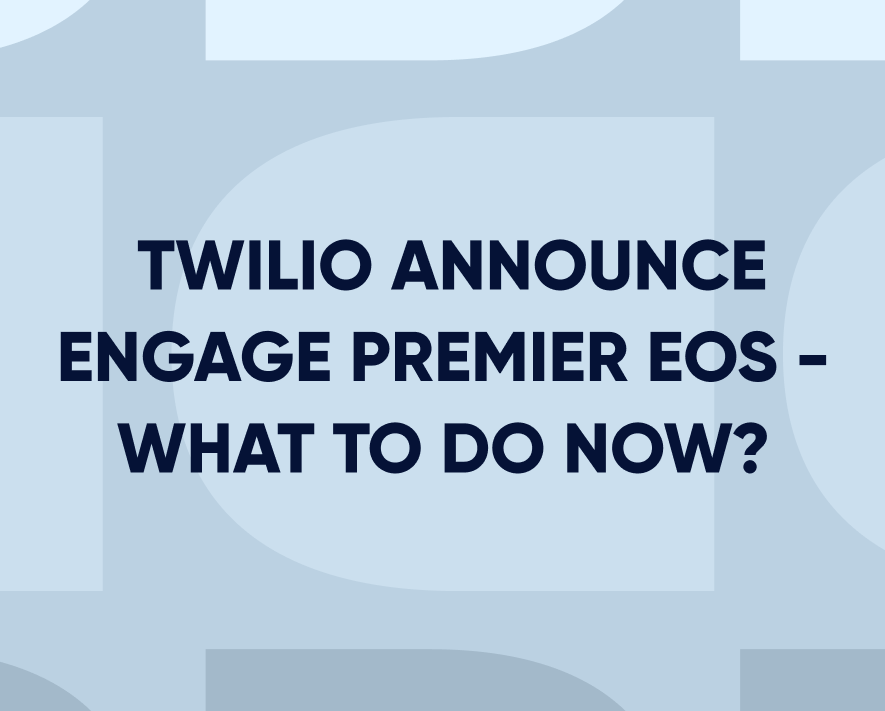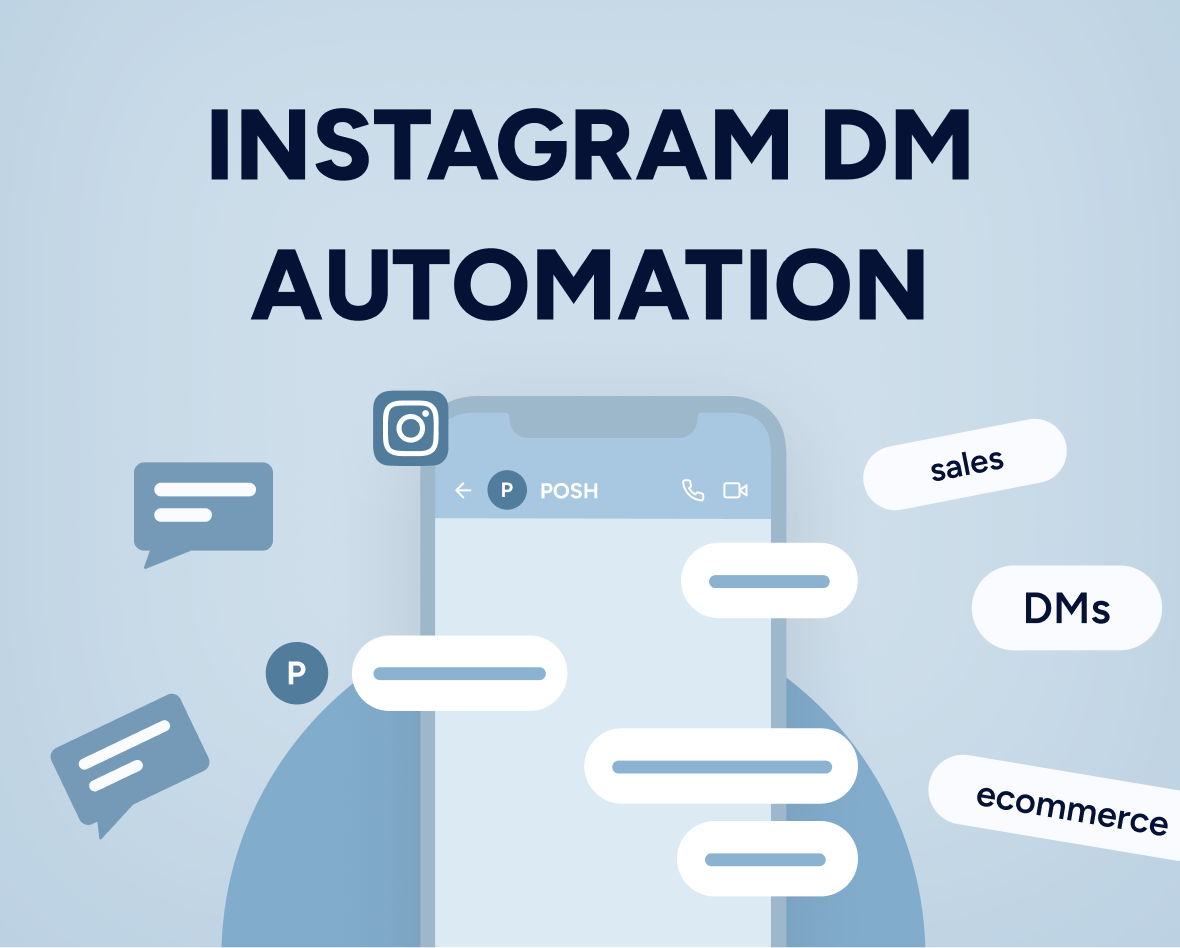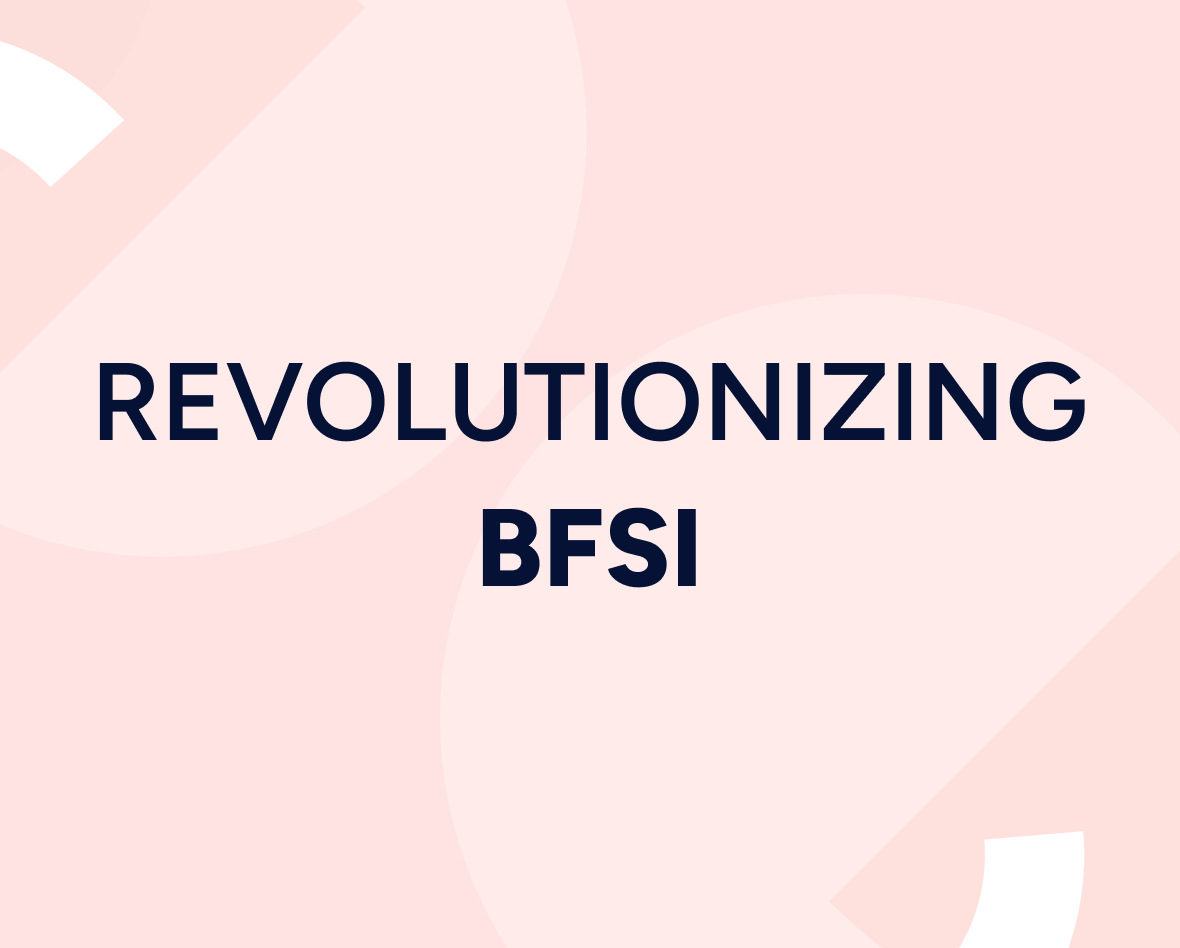Website personalization: The ultimate guide to maximizing your revenue
Website personalization is the process of creating a unique online experience for each visitor tailored to their specific needs, interests, and preferences. It’s one of the most powerful tools for increasing engagement with customers, which, in turn, leads to increased revenue. This post covers everything you need to know about website personalization, from why you should care about it and what it means, to different types of website personalization and how to do it right.
Updated on 4 Mar 2023
Web personalization lets businesses tailor their interactions with every customer persona. As a result, it makes your website feel and look unique to anyone. In particular, it lets you serve different people with different needs.
The benefits? Increased sales, more engagement, and deeper loyalty.
In other words, if a customer sees what they’re looking for, they’re more likely to come back. And you don’t have to be an IT expert or design pro to do effective web personalization. In fact, there are lots of easy and cost-effective ways you can get started.
How to get started with website personalization
Have you tried website personalization but didn’t see your efforts translate into more revenue? You’re not alone. And don’t worry — we’re here to help.
Let’s start by diving into exactly what website personalization means (hint: it’s not about creating different websites).
What is website personalization?
According to Cambridge Dictionary, personalization means “to make something suitable for the needs of a particular person.”
So, website personalization means creating a unique digital experience for each visitor that lands on your site according to their specific needs, interests, and preferences. The type of website personalization you choose depends on the requirements of your business.
Types of website personalization:
Here are some examples of different types of website personalization:
- Displaying targeted images or video
- Customizing product recommendations and layouts
- Adjusting how certain pages load
- Making sure customer details are captured correctly at checkout/registration
- Answering customer questions proactively
Website personalization is all about anticipating customer needs. By responding to those needs with a tailored digital marketing experience, visitors feel valued.
It means they’ll return to your website and want to do business with you because their experience with your brand feels valuable, relevant, and unique to them.
Why is website personalization important?
Web personalization is an important part of providing a high-quality customer experience. It’s also key to delivering personalized content and messages that resonate with each individual site visitor. Personalization helps visitors feel like they’re being listened to, respected, and valued.
For brands to be successful, it’s important they can anticipate the needs of their users and streamline their experience. The more seamless the customer experience, the more likely you are to convert one-time shoppers into repeat buyers.
The benefits of website personalization
Strategic website personalization can bring many benefits to your brand, including:
More relevant content recommendations
Getting irrelevant content recommendations can be annoying. For example, receiving content aimed specifically at new users when you’ve shopped with the brand before is likely to frustrate you. You might even exit the website and try elsewhere.
Delivering a personalized web experience that’s relevant to the user is the best way to keep visitors from leaving your site. Use the customer data you’ve gathered to tailor their experience and show them new and relevant products, services, or content—stuff that would specifically interest them based on their browsing history, purchase history, or demographic information.
The greatest example is Google. The search engine creates precise data based on a user’s browsing history, records their unique behavior, and displays content systematically fitting their interests. The result? More time spent on Google, higher customer loyalty and retention, and fewer bounces.
Improved customer experiences
Web personalization can help to create a more engaging and relevant user experience by displaying content and recommendations that are tailored to the user’s interests and browsing history. This can lead to increased engagement, longer visit times, and higher conversion rates.
However, this benefit is only applicable if you have a fast website. It won’t matter how personalized your website is if your customs can’t load it. Adopting high-quality enterprise hosting solutions like NameHero will allow your website to handle your personalization options.
Increased conversions
Web personalization helps improve conversion rates by providing users with relevant product recommendations, personalized offers, and targeted messaging that align with their preferences and behaviors. This can help to increase sales, revenue, and customer lifetime value.
Increased loyalty
Website personalization builds stronger relationships with customers by providing them with personalized experiences that meet their needs and exceed their expectations. This can lead to increased customer satisfaction, loyalty, and advocacy.
Better qualified leads
Leads that have been nurtured, segmented into customer segments, and shown relevant content are more likely to enter your sales funnel. These leads are more likely to buy from and recommend your business to others, have higher revenue potential, and have better customer loyalty.
Gaining a competitive advantage
Web personalization provides a competitive advantage by helping businesses to differentiate themselves from competitors and stand out in crowded markets. By offering personalized experiences that deliver value to customers, businesses can create a unique brand identity and establish themselves as industry leaders.
Improved marketing ROI
Relevant content shown at the right time to the right user will naturally result in more sales and revenue. Increased revenue leads to improved marketing ROI. The more personalized you can make your messages, product suggestions, and content recommendations—the better the customer experience.
Now you know the benefits of website personalization, let’s learn how to implement it on your own website.
How to personalize your website
Let’s dig into the website personalization process.
Step 1: Collect customer data
The first step in personalizing your website is taking a look at your customer data. The more customer data you have, the more personalized content you’ll be able to create on your website.
What visitor data do you have (or can you collect) to create useful and meaningful visitor segments? (Remember, you can use machine learning and predictive analytics to build in-depth and advanced segments).
There are many ways brands can collect customer data to inform their website personalization process, here are some of them:
- Forms completions and signups
Brands often offer incentives such as discounts or freebies to encourage customers to fill out forms, sign up for newsletters, or convert. The information collected can include names, genders, email addresses, locations, industries, job titles, and phone numbers. Brands can use this information to segment customers and personalize marketing efforts.
- Customer journey mapping
Customer journey mapping is another good way to collect information about your customers, allowing you to measure the customer’s time spent on each page: how far they scroll, where they bounce, and what they click.
By observing their behavior, you’ll gain a better understanding of their interests, preferences, and actual intent. You’ll see a true picture of what your customers are really looking for, allowing you to serve the right content to them.
- Cookies and web beacons
Cookies are small files that websites place on users’ devices, while web beacons are invisible images that track user activity. Brands use this data to understand how customers interact with their websites, what pages they visit, and what they purchase. This information can be used to personalize content, recommend products, and retarget customers with ads.
- Company records and social media
Don’t forget the value of sales records and social media. Specifically, you can start by examining customer records, transaction histories, and interactions with sales and support. You can collect data through social media and use this direct and unfiltered data to better understand your customers.
- Email activity tracking
You can track how many emails are opened, the most popular links, when links are clicked, the number of times an email is viewed, the most common opening times, and more. All this information helps you understand your visitors’ interests and preferences so you can better target them with personalized content.
Step 2: Set website personalization goals
Setting goals for your website personalization strategy helps to clarify your objectives and ensure your efforts are aligned with your business goals. It also allows you to measure the impact of your personalization initiatives and identify areas for improvement.
Finally, setting goals can help to motivate your team and ensure that everyone is working towards a shared vision for your website personalization efforts.

Step 3: Implement your website personalization strategy
After you’ve determined the goals for your website personalization strategy, it’s time to plan and implement your website strategy.
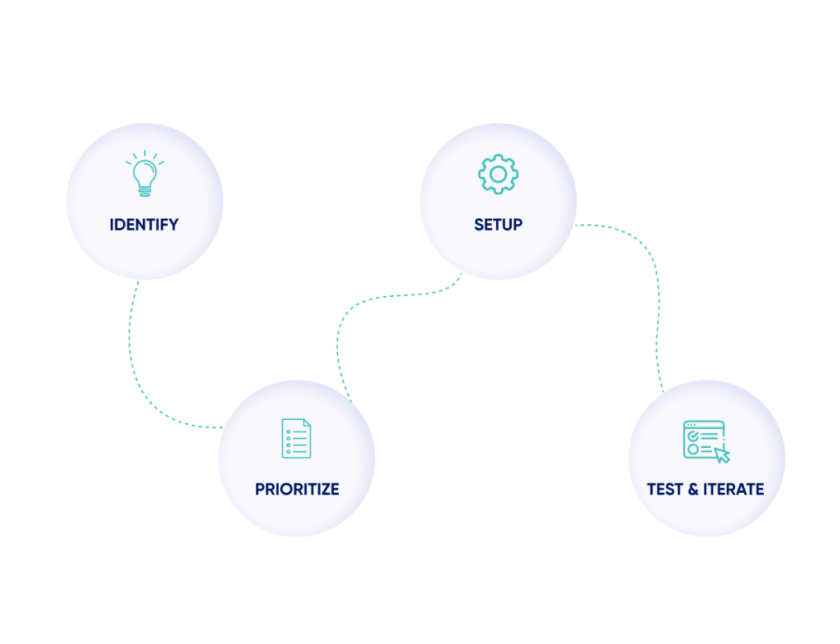
4 steps to implementing a website personalization strategy
Step 1: Identify and prioritize which campaigns to test
If your main goal is to reduce bounce rates, focus your website personalization strategy around giving visitors quick solutions and relevant information. If your main goal is to increase conversion, focus your strategy on showing them personalized product recommendations based on their past purchases and browsing history.
For each campaign, question how exactly this campaign is going to help you achieve your goal.
Step 3. Use AI to sharpen your personalization strategy
Machine learning algorithms can help scale up your personalization strategy. From basic personalization campaigns to advanced one-to-one experiences, AI can help you create more relevant and meaningful experiences. Use AI to meet your goals and spend less time on manual personalization tasks.
Insider’s predictive marketing engine analyzes each customer’s historical data and real-time actions to help you predict their future intent and actions. Not sure if a user is about to convert, become a VIP, or churn? Insider’s AI-led predictive intent engine does the hard work for you. It analyzes and predicts what users will do based on their past behavior patterns and real-time actions. The best part? It’s always getting smarter.
Step 4. Test and iterate
For your personalization strategy to be successful, it’s important you keep testing different ideas. Don’t get stuck on one idea, or try the same thing over and over again in hopes of getting a new result. Save time and resources by stopping what isn’t working quickly, and trying something new.
Step 5: Measure success
Success will be different for every website, so it’s important to define what success means before beginning the process.
- Is your goal to increase conversion rates? Compare how many people bought something after viewing personalized product recommendations or CTAs vs. those who didn’t.
- Want to reduce bounce rates? Compare the total time spent on the site by the visitors who view personalized recommendations and CTAs vs. those who don’t. As a result, if someone views more when they’re getting personalized experiences, chances are what your doing is working.
And remember, numbers only tell part of the story. Other factors may be impacting your results, so make sure you’re accurately tracking the effectiveness of your website personalization efforts to ensure they produce your desired outcomes. That way, if something doesn’t work as planned, you can make changes without investing too much time.
Personalization vs. customization – what’s the difference?
Personalization and customization are two terms that are often used interchangeably in the world of marketing, but they actually refer to two different approaches to tailoring experiences for customers.
Personalization
Personalization involves using data and technology to create a unique experience for each individual customer. This approach involves collecting data about the customer, such as their browsing history, purchase history, and demographic information, and using that data to deliver tailored content and recommendations. Personalization can take many forms, such as personalized product recommendations, personalized email campaigns, or personalized website experiences.
Customization
Customization, on the other hand, involves giving customers the ability to create their own unique experience by choosing from a set of predefined options. This approach allows customers to select the specific features, colors, or configurations that they want, but it does not involve collecting data about the customer or using that data to tailor the experience.Nike By You is a great example of customization in practice. Users can select each element of their shoes, from color and style to materials – even shoelace color.
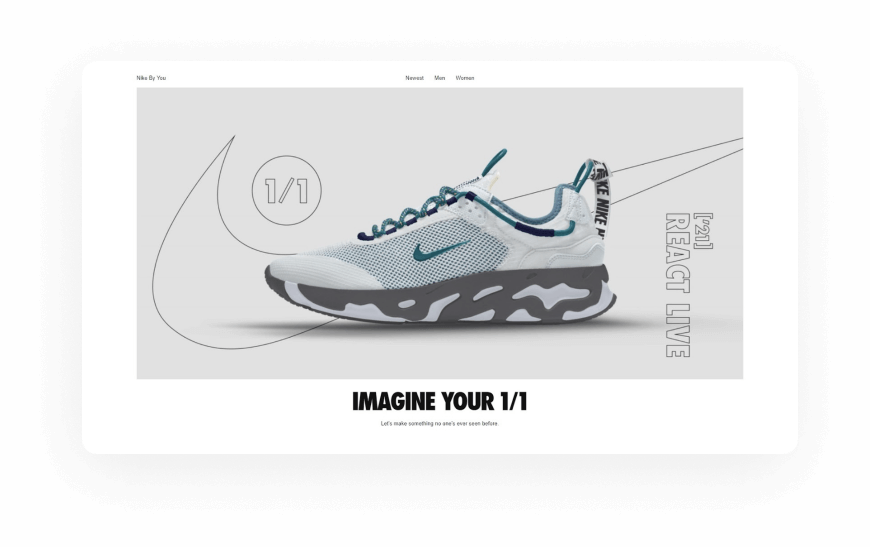
The main difference between personalization and customization is that personalization is driven by data and technology, while customization is driven by customer choice. Personalization is typically more complex and requires more sophisticated technology and data analysis, while customization is often simpler and more straightforward.
Website personalization best practices
Coming are six best practices for personalizing your website.
1. Ensure you can make real-time decisions
Being able to make real-time decisions about your website personalization strategy is key to success. It means you can quickly update your strategy based on data, which will only help you increase conversions.
Amazon uses a real-time recommendation engine for its homepage. Once visitors start typing, they’ll see recommendations based on their previous searches, popular items, or from customers viewing similar web pages. Amazon stays ahead of the competition through convenience and by giving shoppers better results quicker.
Similarly, Insider’s Eureka is a search and merchandising solution that helps brands deliver personalized search results for online shoppers with AI-led product recommendations based on browsing history and predicted behavior.
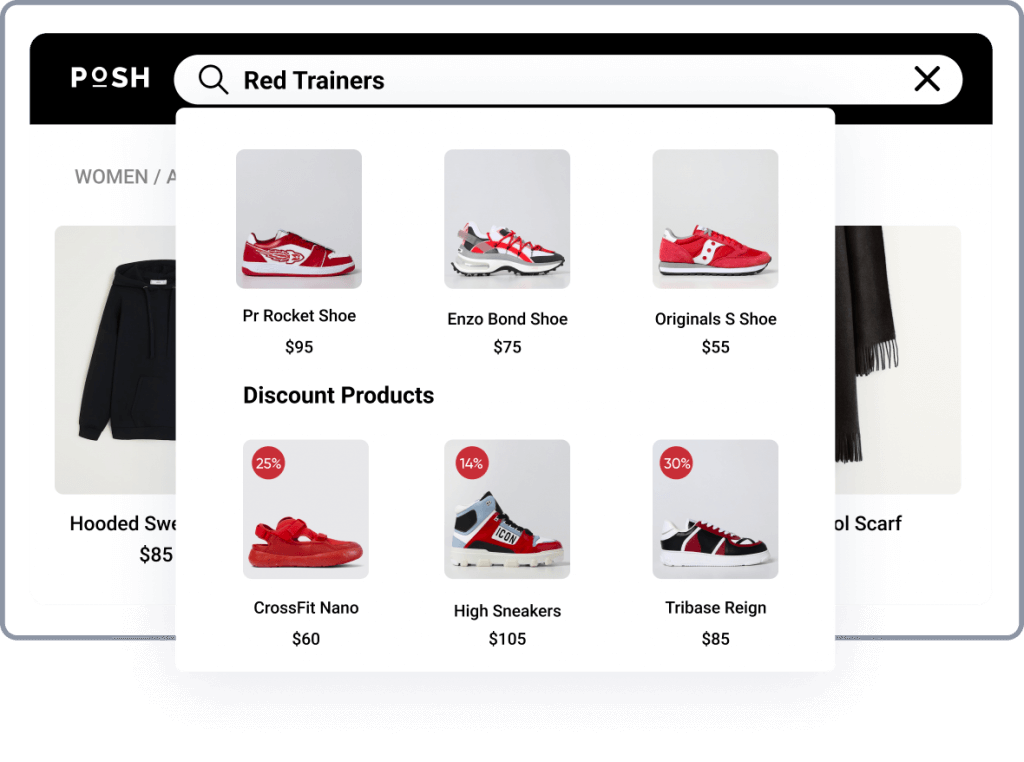
2. Don’t overdo it — let shoppers browse
Don’t irritate customers by showing them the same product or service recommendations over and over again. Allow them to explore your site beyond just your recommendations. While your recommendations may be tailored to their interests, they might be looking for a gift for a friend or are interested in trying something new—so give them the option to explore too.
3. Be strategic about personalization placements
Not all of your website’s pages work the same way in every situation. So understanding your target audience and where to deliver the right message or recommendation, and to what audience segment is critical. Having the right touchpoints across the customer journey will increase the likelihood of converting browsers—but they won’t be relevant to every page, so be strategic about your personalization placements.
4. Test your hypothesis
Adopt a systematic and thoughtful approach to testing your hypotheses about website personalization—by using A/B testing, for example. Testing helps determine whether your personalization efforts are on track to accomplish your goals. Otherwise, you may need to make changes to your personalization strategy.
5. Regularly monitor your analytics
Use qualitative and quantitative analytical personalization tools such as Google Analytics to track your website personalization efforts. By combining quantitative and qualitative analytics, you can make more accurate predictions and optimize your future roadmap.
6. Deliver better experiments with AI-led segmentation
Advanced predictive algorithms mine through anonymous and known visitor data, creating ready-to-use predictive segments in real-time. Use AI-generated predictive segments to individually tailor experiences and split-test them on all your channels with speed, and at scale. Insider empowers you to test without limits.
7. Revisit your website personalization strategies regularly
Personalization isn’t a one-size-fits-all solution nor a “set it and forget it” strategy. No matter how well website personalization is going, it’s important to adjust your efforts to meet your customers’ changing needs. Regularly review your personalization strategies and make any necessary adjustments.
Website personalization examples
Let’s take a look at how eCommerce brands are using website personalization to create better customer experiences and grow revenue.
Ecommerce industry personalization examples
Personalization is no longer something customers expect, but something they demand.
Example #1: ASOS
ASOS is a popular eCommerce platform that sells a wide range of clothing, accessories, beauty products, and more for men and women. When you first visit the ASOS website, you’ll see the following homepage catering to both men and women:
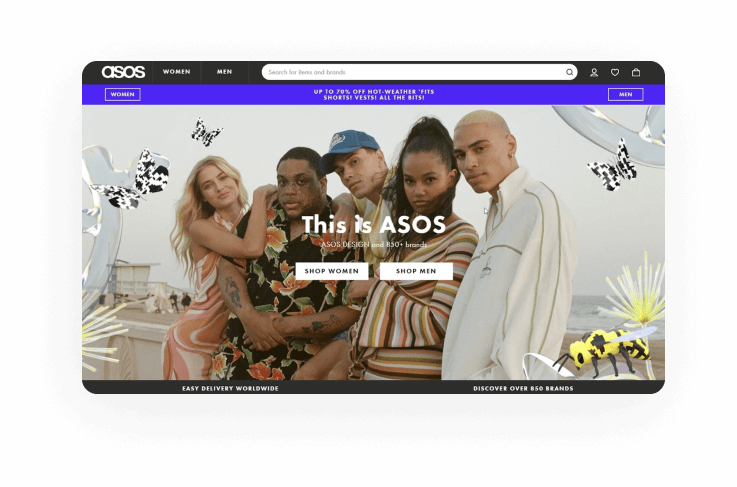
But if you go to the “Mens” section, you’ll see a personalized homepage tailored to your most recent search history:
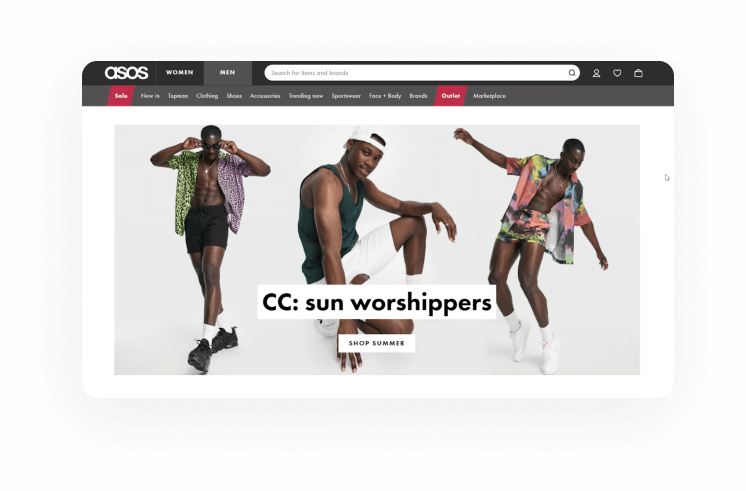
In summary, the brand ensures its visitors see what interests them the most by cookie retargeting.
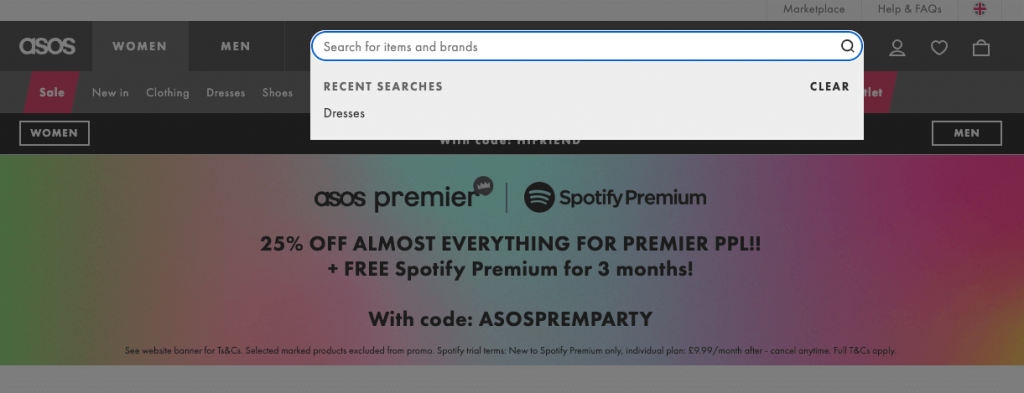
ASOS ensures its visitors see what most interests them by cookie retargeting and using previous browsing history to tailor the customer experience.
Example #2: Amazon
Amazon is by far the best example of personalization. The eCommerce giant has integrated personalization into its core. See the image below:
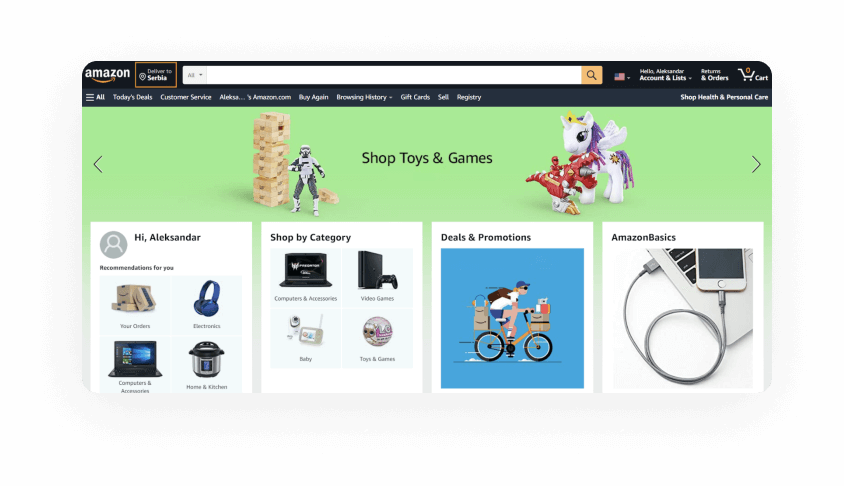
Amazon uses a variety of personalization techniques to serve the needs of its customers including:
- Personalized product recommendations based on recent purchases and browsing
- Personalized products based on demand and pricing
- Customized website experience based on search history and browsing preferences
Amazon uses customer data to tailor the shopping experience to ensure customers don’t have a cookie-cutter experience. They’re not shown anything and everything—they only see recommendations aligned with their behavior. This personalization technique has resulted in higher conversion rates for Amazon.
Example #3: Aesop
Aesop is an online retailer of beauty and grooming products, skincare, haircare, makeup, fragrance, and bath and body care. The brand built a loyal following by providing personalized recommendations, based on what their customers purchased in the past or were browsing in real-time.
A customer who has dry or sensitive skin might be recommended products designed to help these common pain points, while those with oily skin might receive product suggestions with mattifying and oil control formulas.
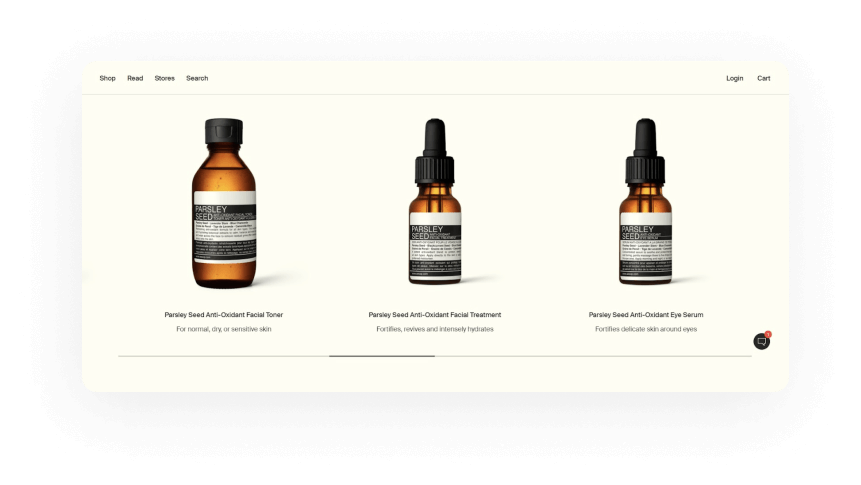
Travel industry personalization examples
Example #1: Booking.com
Booking.com is an excellent example of a travel site that recognizes the importance of personalization.
The site displays a recommendation widget when you log in, which is personalized in real-time to make recommendations based on the user’s IP address. Suggestions are based on the most commonly searched travel locations by people in and around their area.
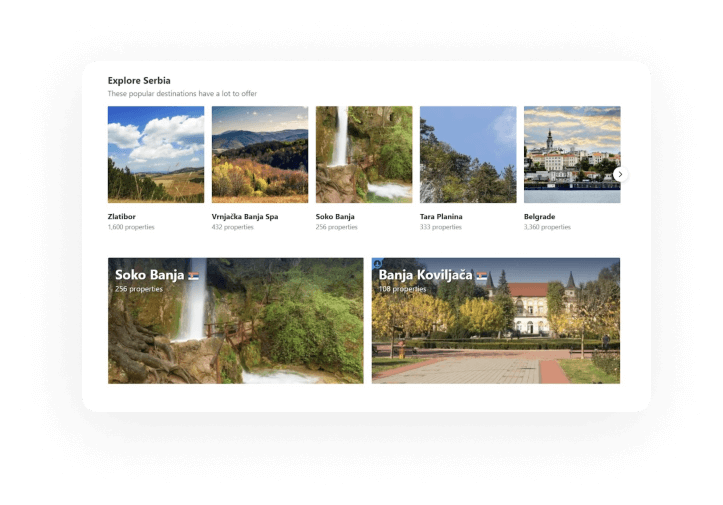
Example #2: Expedia
Expedia is one of the world’s largest travel companies, providing booking services for airlines, hotels, motels, vacation packages, and car rentals. The company’s mission is to deliver excellence in customer service—and it does this by catering to every individual visitor on the site, and streamlining their experience through personalization.
The brand uses geo-targeting data to tell if users are visiting from London or Tokyo, then displays flights based on IP geo-location addresses. The result? Skyrocketing engagement because visitors receive relevant content without having to do anything.
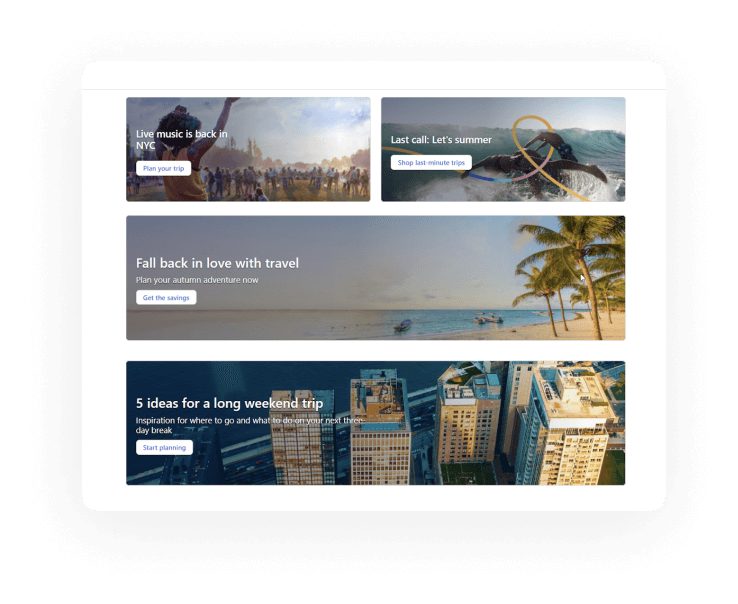
Media and entertainment personalization examples
Customers are more likely to stick with brands that know them by name, understand their needs, preferences, and tastes, and provide content relevant to them.
Example #1: Spotify
It’s no secret that Spotify, the digital music service provider, has revolutionized the way media and entertainment companies think about and implement personalization.
Spotify personalizes playlists based on listener tastes and preferences. In particular, the music streaming giant introduces new and enhanced personalization tactics to entice clients by providing customized playlists, including:
- Discover Weekly
- Release Radar
- Daily Mixes
Since these playlists allowed customers to enjoy their favorite music and new trending songs, Spotify grew hugely in popularity and is often the foundation for new music discovery.
Example #2: Netflix
SaaS mogul, Netflix made its mission to provide users with an exceptional experience 24/7.
Titles on this platform are displayed based on your tastes, with visitors seeing a personalized homepage so they don’t waste time searching for content. Netflix also offers recommendations based on your previous viewing habits—perfect if you don’t know where to start or what type of show might suit your needs.
Netflix provides suggested programs similar in genre and tone to some of the shows you’ve already watched. It also offers parental controls to keep children away from inappropriate content.
Discover Insider’s industry-leading personalization software
Insider empowers brands to engage, delight, and retain customers with timely and relevant messaging based on their browsing history, intent, and behavior. Insider combines the power of data and AI to help brands build 1:1 interactions at every step of the customer journey.
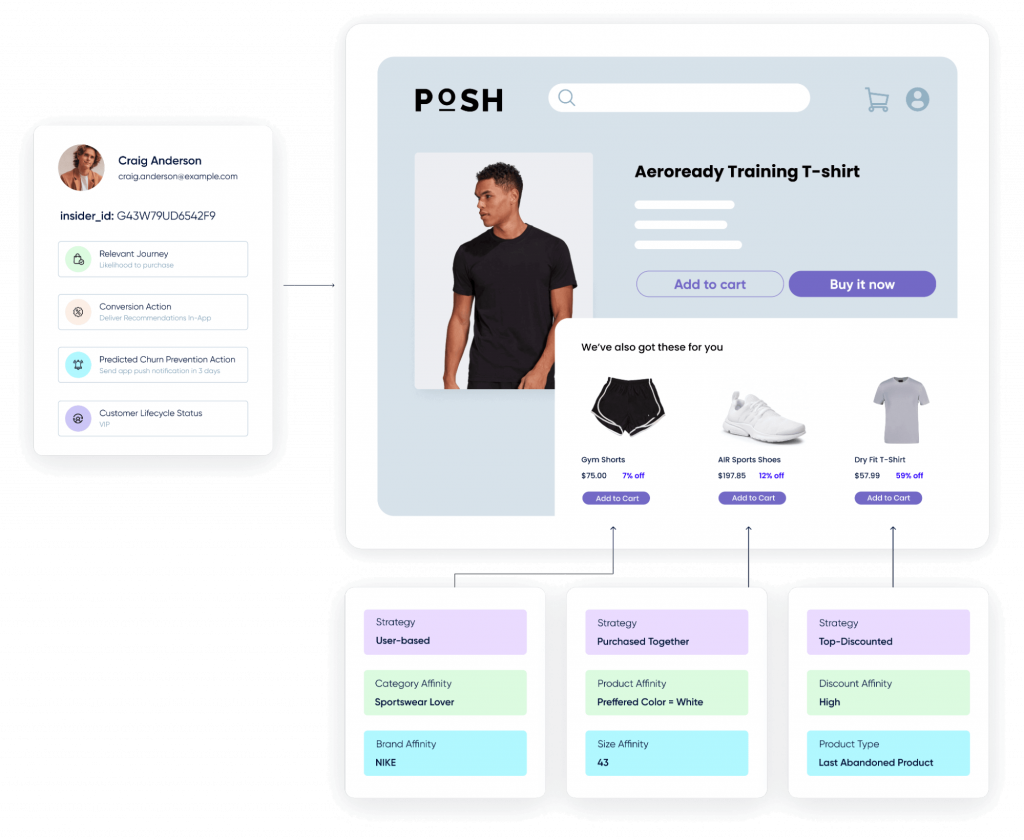
Website personalization software built by marketers, for marketers
Our industry-leading Customer Data Platform (CDP) gives you everything you need to build truly personalized customer experiences. Dig deeper into each customer’s predicted intent, affinity, and preferences to deliver personalized marketing campaigns that truly resonate.
Insider’s website personalization solution combines zero-party and first-party data with AI-powered predictions to help brands deliver individualized experiences for their customers. With customized success and support in 26 countries, Insider is the #1 choice for top global brands across verticals like eCommerce, Retail, Online Travel, Media, Banking, and more.

Conclusion
The key to a successful website is personalization. You already know your customers are different and have unique needs, so why not give them an experience that’s tailored just for them? Visitors will find your site more engaging, and your conversion rates will go up.
Today’s customers have endless choices for their purchases or service needs, so make sure they’re choosing you—again and again—by giving them experiences worth returning for.
Frequently Asked Questions
For instance, in web content management, personalization tailors the website content to suit the needs and preferences of individual users.
Implementing personalization involves gathering data about your customers and using it to tailor their experiences with your brand. Advanced technologies like machine learning and artificial intelligence can help automate the personalization process.
A personalized experience is a journey a company offers to its customers based on their previous purchases, location, or behavior (customer profile). This increases the duration of a customer’s visit, improves conversions, and builds a brand’s reputation.