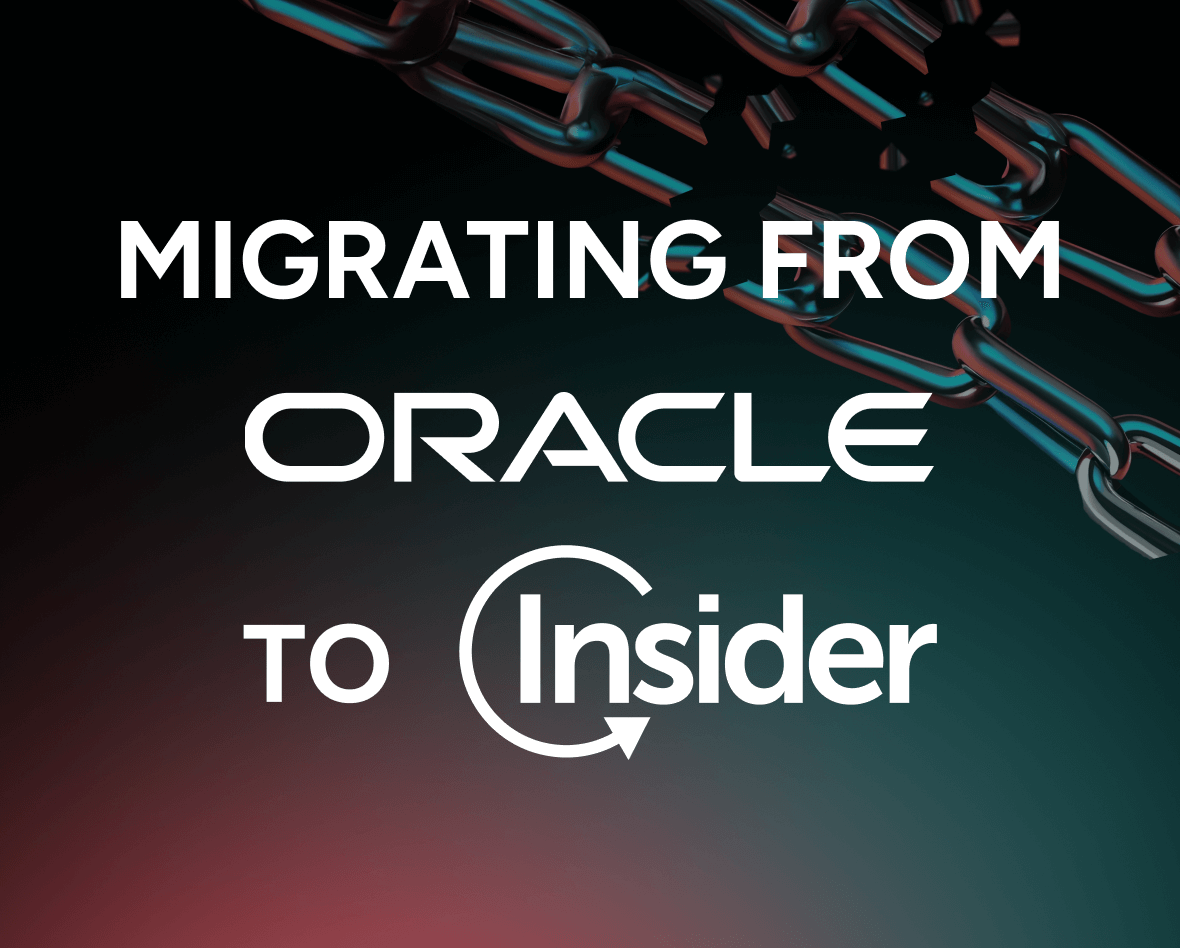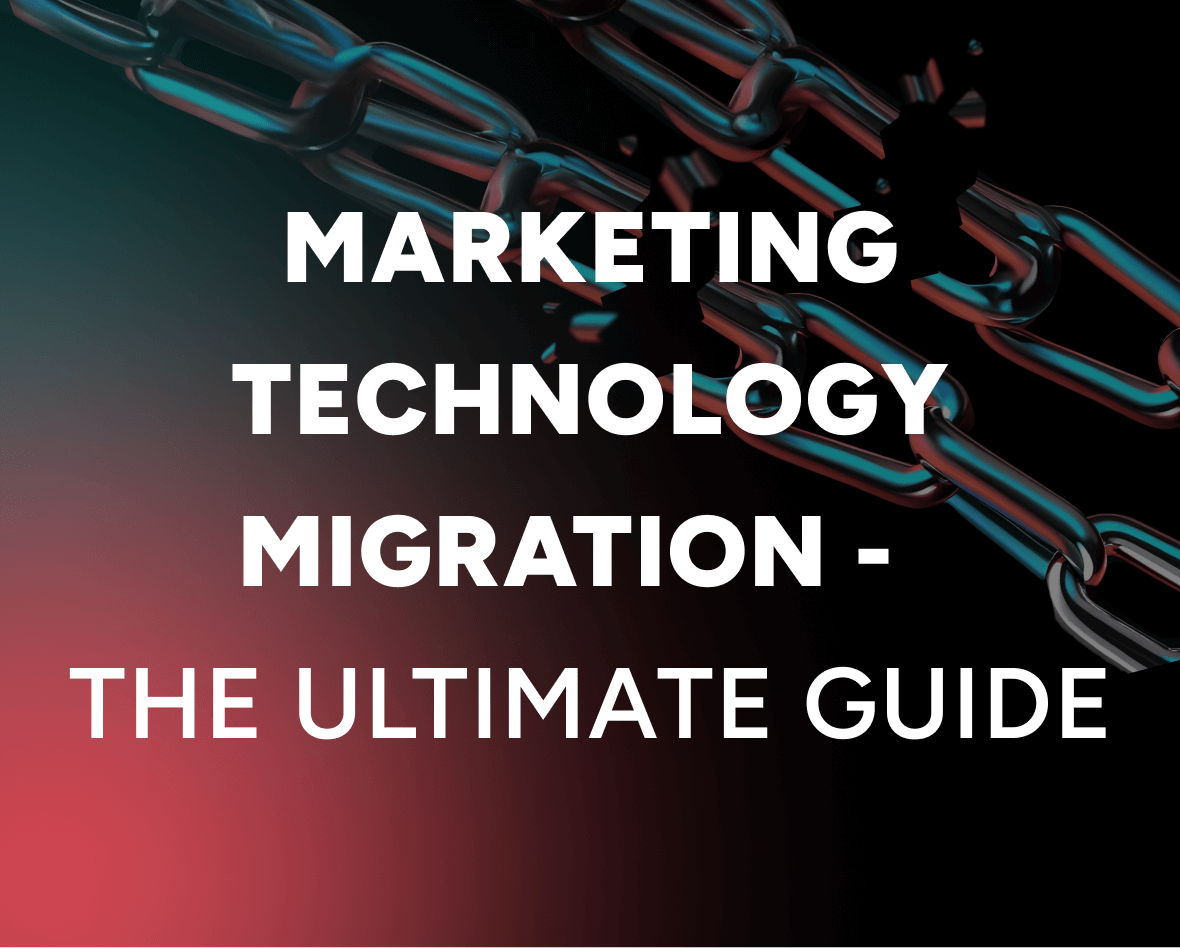Web Push is finally coming to iOS and iPad: Here’s what this means for marketers
Apple recently announced the beta launch of Web Push for home screen web apps for iOS and iPadOS 16.4. This launch means that push notifications from web apps on iOS and iPad will now show up on the Lock Screen, in the Notification Center, and on paired Apple Watches, assuring higher open and click-through rates for brands. Now, notifications from web apps will work exactly like notifications from other apps.
Updated on Mar 27, 2023

Web Push notifications are a powerful tool for engaging with users and driving traffic to a website or app. With the ability to send push notifications on iOS and iPadOS, marketers can now reach a wider audience and engage with users on these popular platforms.
For marketers specifically, Web Push notifications allow brands to personalize messaging and target specific segments of their audience, leading to higher engagement rates and conversions. The launch of Web Push for iOS and iPadOS is a significant development for marketers looking to expand their reach and engage with users on Apple devices.
The growing popularity of Web Push
Web Push has seen tremendous growth in the past few years, playing a pivotal role in bringing traffic to web and app, while helping to convert anonymous visitors and customers with personalized and real-time triggers.
Used by 8% of the top companies, brands love Web Push because of its ability to reach users even if they have closed the app or website. Another major differentiating factor for Web Push compared to other channels is the standardization of opt-in and opt-out mechanisms, giving complete control to the user, thereby avoiding spam and irrelevant content being delivered.
When used correctly, Web Push helps build a strong list of loyal subscribers and helps brands realize a 65% conversion rate.
Despite its popularity, Web Push had been unable to reach Apple users on iOS and iPadOS—platforms with up to 1.5 billion active users.
The launch of Web Push on iOS and iPadOS and what this means
With its latest update, Apple announced the beta launch of Web Push on iOS and iPad OS 16.4, following the successful release of Web Push for Safari macOS Ventura users.
Brands will soon be able to send push notifications to Safari web apps on users’ home screens for hand-held devices—even when the app isn’t open.
This means that marketers can now expand their audience reach to over 1.5 billion active iOS users and iPad users with personalized push notifications. The push notifications from web apps on iOS and iPad will now show up on the Lock Screen, in the Notification Center, and on paired Apple Watch devices—assuring higher open rates and click-through rates for brands.
Here’s how the push notifications will work according to webkit.org:
“A web app that has been added to the Home Screen can request permission to receive push notifications as long as that request is in response to direct user interaction — such as tapping on a ‘subscribe’ button provided by the web app. iOS or iPadOS will prompt the user to give the web app permission to send notifications. The user can then manage those permissions per web app in Notifications Settings — just like any other app on iPhone and iPad.”
Most importantly, users need to include the web app on their home screen to receive push notifications, a process that can be done from the share screen. The parent website must be served with a web application manifest file to be added as a Home Screen web app. Otherwise, it will be saved as a Home Screen bookmark that opens in the browser instead. If your site is already a Progressive Web App (PWA), then there are no additional updates needed here.
Best practices to leverage Web Push for Safari users
Insider’s Web Push provides industry-leading features to help you target, engage, and convert Apple users.
Hyper-target with dynamic and predictive segments
Leverage Insider’s best-in-class segmentation capabilities to target the right users at the right time using dynamic and predictive segments. Using predictive segments such as likelihood to engage allows brands to aim for higher results by reaching the most engaged users on Web Push.
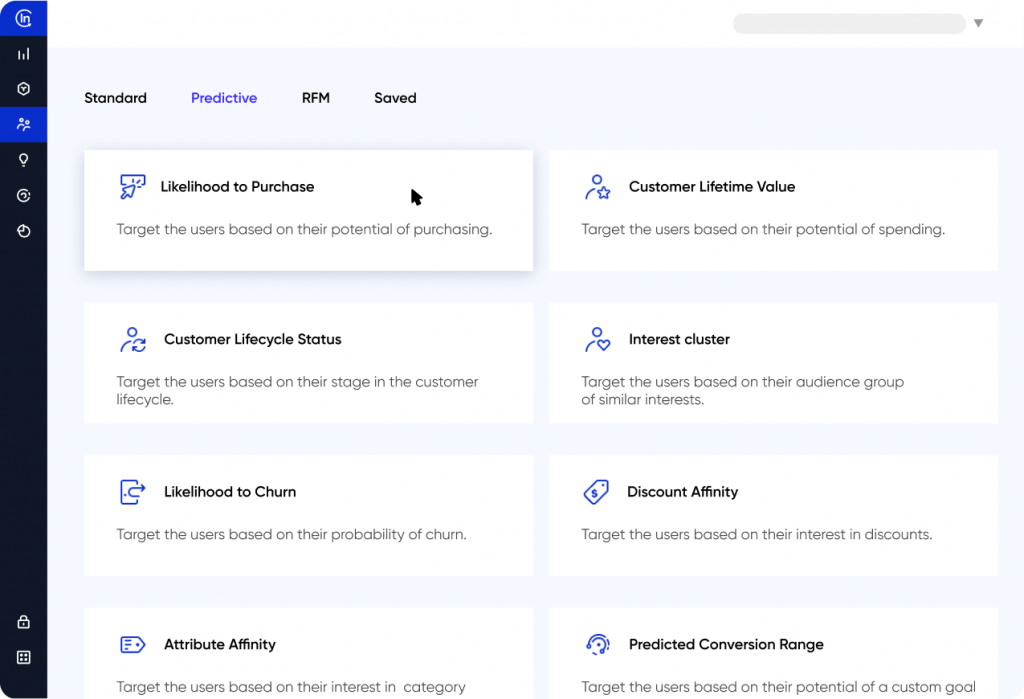
Personalize experiences with dynamic content
Include dynamic content (such as last purchased product, browsed product name, product name, and more) to personalize your push notification and make it more meaningful for the customer.

Bring back abandoners with pre-defined campaigns
Win customers back with price alerts, back-in-stock alerts, cart abandonment reminders, and other pre-defined campaigns.
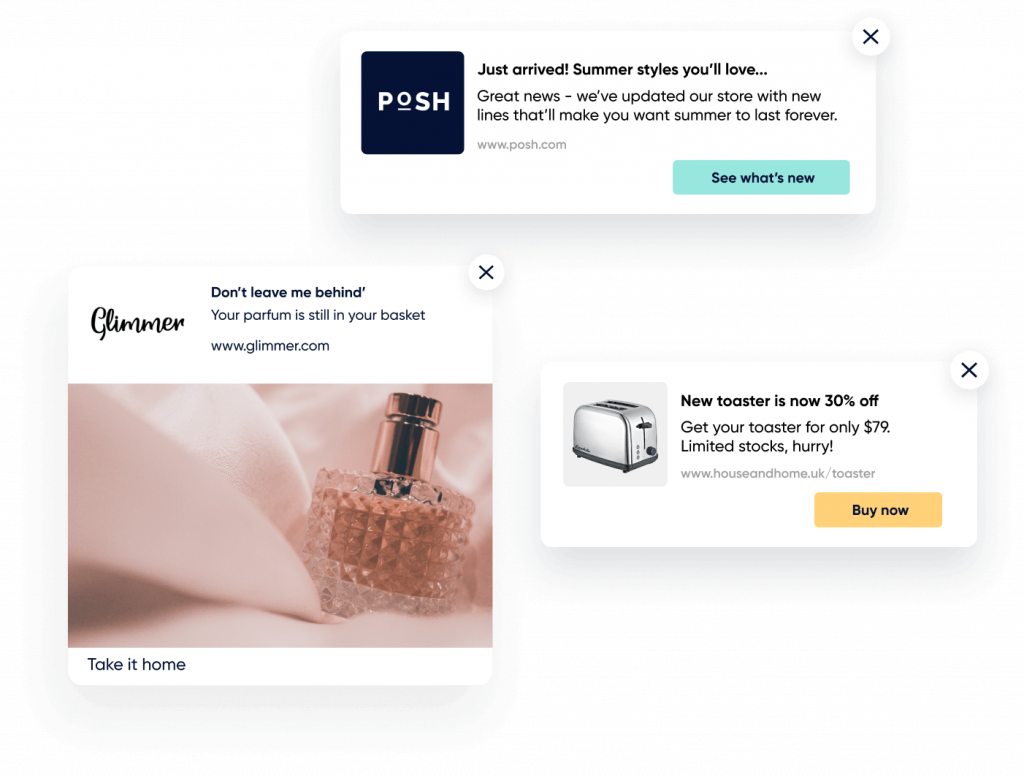
Increase sales with AI-powered product recommendations
Send personalized recommendations like best sellers, frequently bought, and other upsell and cross-sell campaigns based on users’ preferences and past actions.
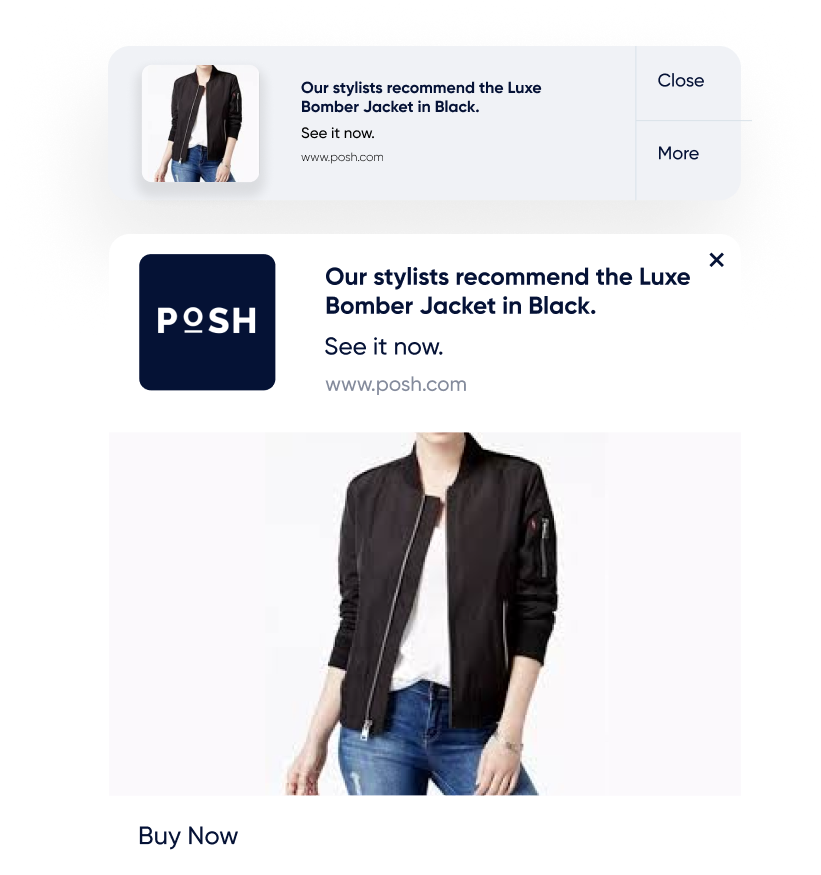
Web Push in action
Insider partner Burger King wanted to improve Average Order Value (AOV) on its website and realized that cross-selling items was the key to achieving this. Burger King used Insider’s Web Push Notifications to improve cross-selling engagement, by encouraging users who already had items in their cart to order add-ons like soft-drinks and fries with their orders.
Then, Web Push triggers identified users who had more than two items in their cart and promoted these add-ons through overlays. As a result, Burger King saw a big conversion rate uplift—25% above the industry average.
Final thoughts
Web Push on iOS and iPad OS 16.4 will be a game changer for marketers, encouraging a user-centric approach to real-time promotions, personalized notifications, and timely alerts.
Powered with AI-led recommendations and centralized customer data, push notifications are great for brands who want to bring more quality traffic to their website and convert even anonymous visitors and abandoned users.