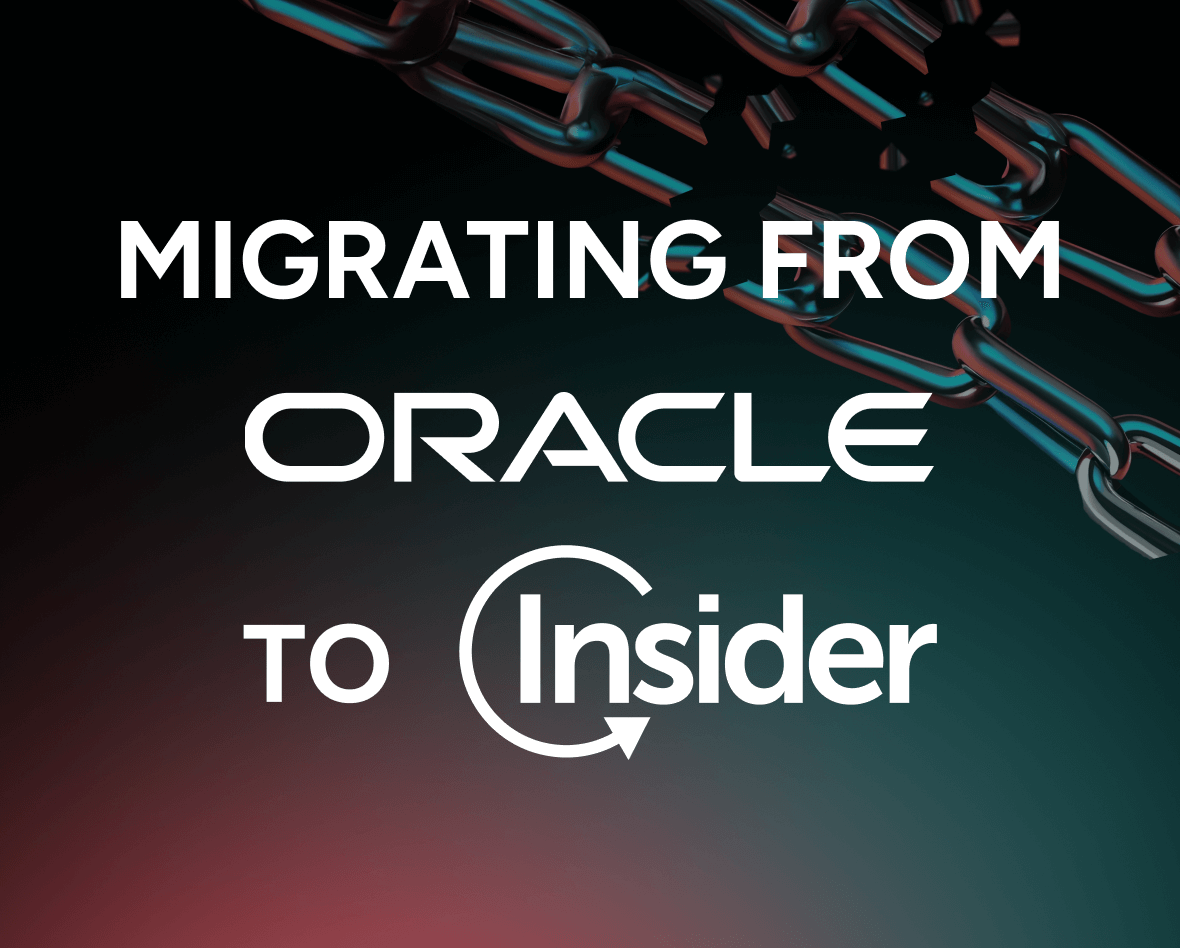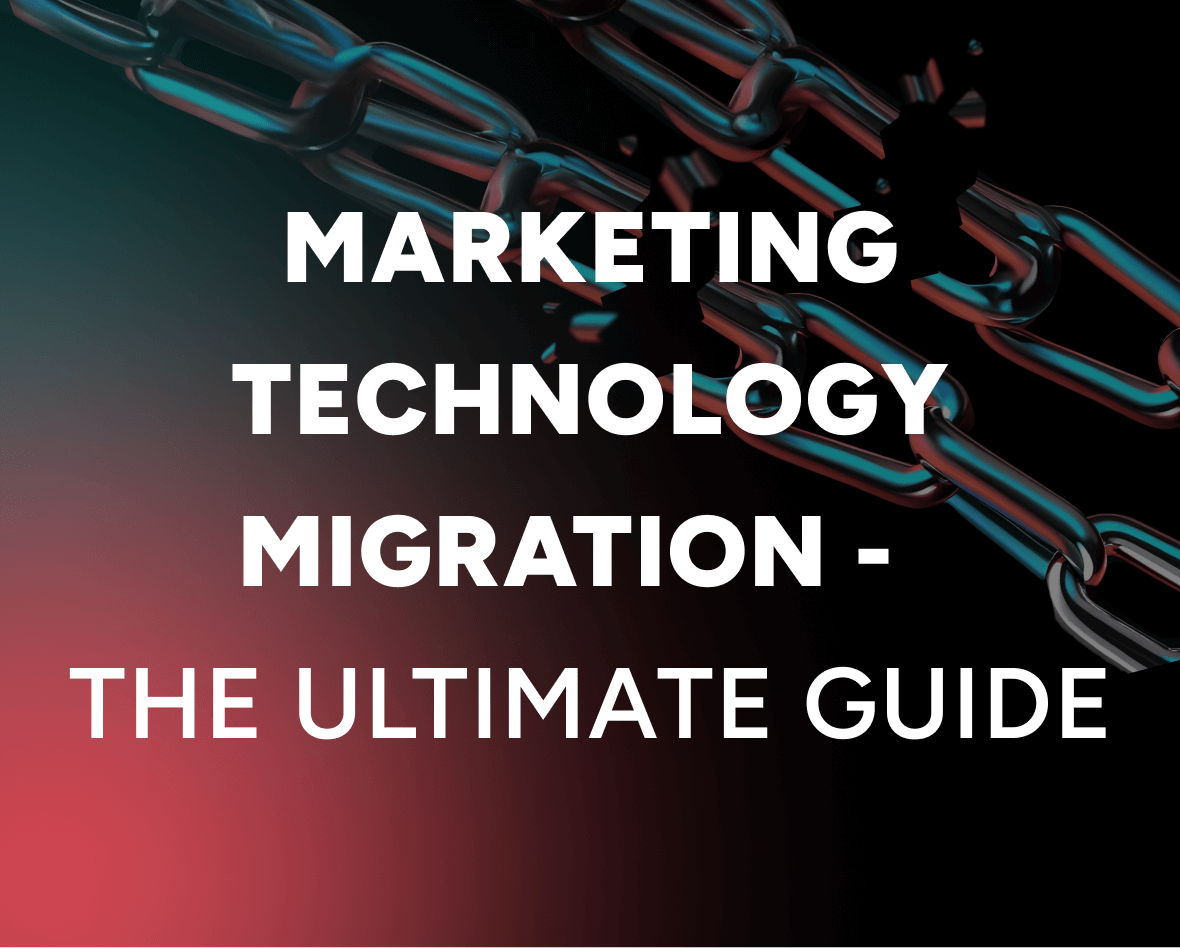A new way of delivering engaging notifications on desktop web
Imagine, if as a marketer, you could stack notifications sent to users on your website under a notification tray on your website. Giving users the possibility of engaging with your notifications at a later point in time, improving engagement, CTR and conversions.
We are excited to introduce the Notification Center for Desktop Web — Insider’s new solution to help you deliver persistent, ‘always available’ notifications on your website to boost engagement.
Updated on Apr 15, 2019
What is the Notification Center for Desktop Web?
Notification Center for Desktop Web is Insider’s new Messaging Suite solution which enables marketers to show messages in a designated area on their websites.
It can be considered parallel to having an inbox on your website. A selective inbox that effectively provides users an opportunity to come back and view notifications later.
Notification Center for the Desktop Web combines on-site notification capabilities with web push notifications, allowing users to access all notifications in one place.
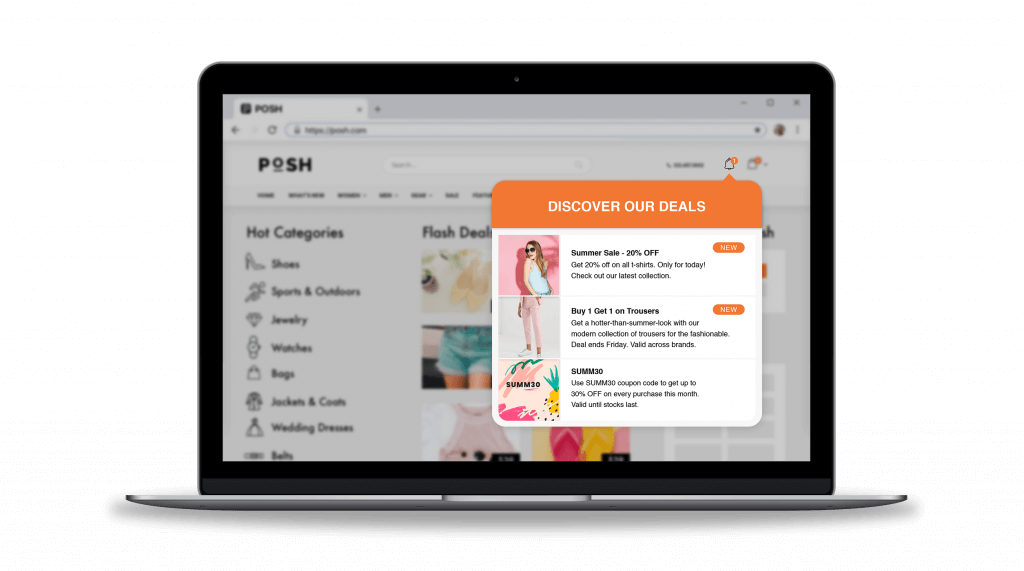
Putting Notification Center to Use
When brands look to engage users on the web with coupons, discounts, and promotional offers, they can either resort to email or web push notifications. Email requires users to leave the website in order to engage with offers and web push notifications are better suited for in-time updates as they are not persistent.
Let’s look at how Notification Center redefines communication on the web.
Coupons
When users receive marketing alerts about coupons they may not be in a position to act on it immediately. But if these notifications are saved on the website, users can return to them when they are ready to use them. Think about coupons to ‘save on shipping’ while checking out a product, or coupons for ‘subscribing’ to a newsletter.
Offers and Discounts
Offers and discounts are a great way to engage users on the website. But they need to be timed precisely for maximum impact. For seasonal offers and holiday discounts, the time between notification delivery and user readiness is a tricky gap to close. Notification Center solves this dilemma by saving these offers and discounts on the website for users to act upon whenever they are ready.
In addition, Notifications will automatically disappear from the Notification Center once the set time-frame has lapsed, ensuring that irrelevant notifications disappear and only relevant ones remain visible to your website visitors. This new “set-and-forget” style channel for notifications will make marketer’s lives easier.
Web Push Notifications
While most web push notifications are aimed at promoting urgency and immediate action, one downside is that the users can never go back to an offer that they might have dismissed earlier. Notification center provides persistent storage for web push notifications, allowing users to revisit notifications that they might be interested in at a later time.
Let’s Deep Dive into Notification Center
If you’ve come this far, you know that Notification Center is the only product that allows marketers to combine on-site and web push notifications. Having said that, below are the three key things that make the Notification Center a must-have-tool in your personalization tech stack.
Personalize it to Your Website’s Hue
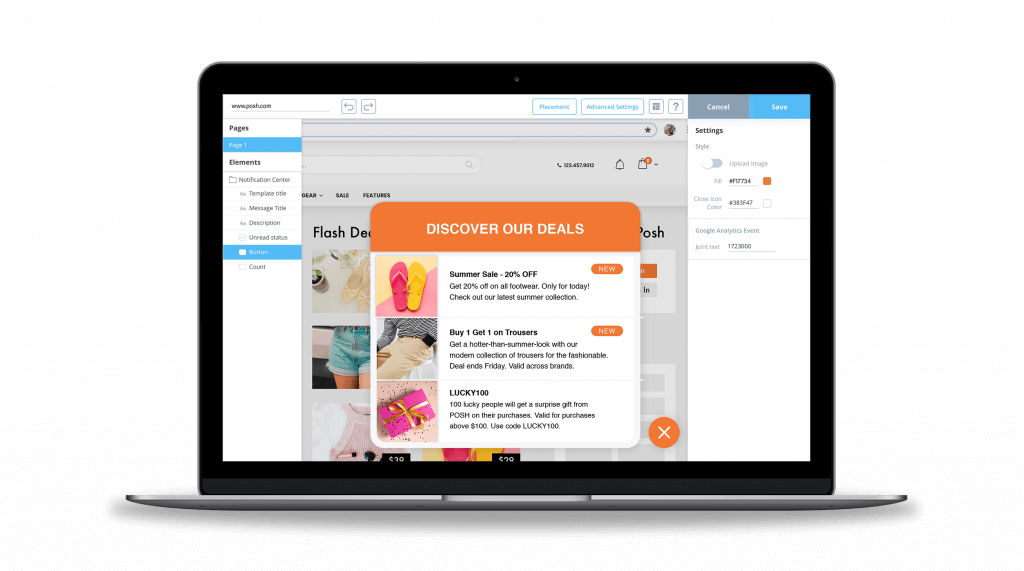
Personalize the style (color, fonts, etc.) to make it look the Notification Center native to your website. Additionally, you can also personalize elements of notifications which will be displayed in the Notification Center at a given time. Furthermore, you can also add images and icons to your notifications to increase the visual appeal.
You can also decide where the Notification Center icon is displayed on your website. It can either be embedded in a page on your website or it can be delivered as an on-page layout. This way you can decide how it is displayed based on what suits your website design.
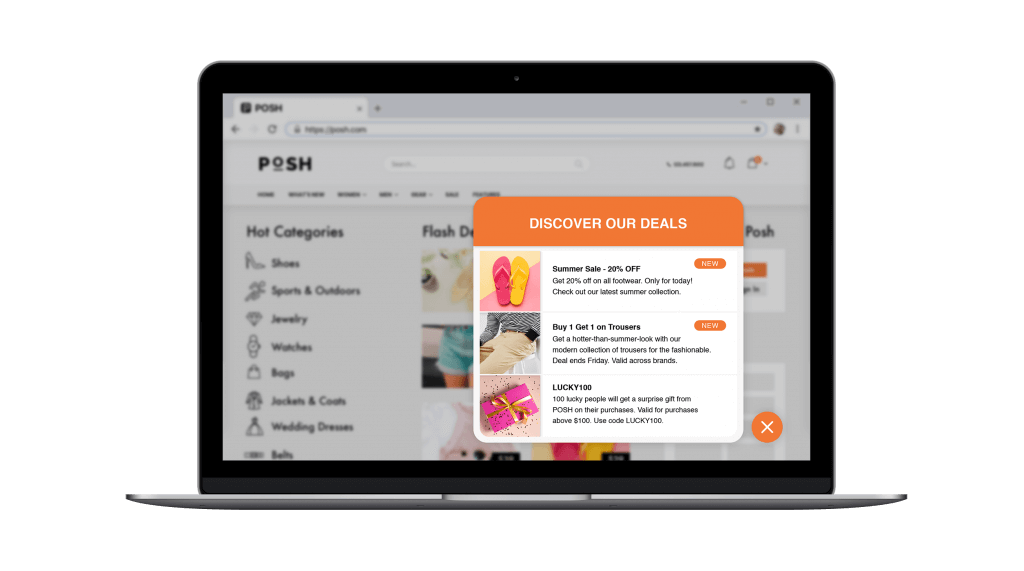
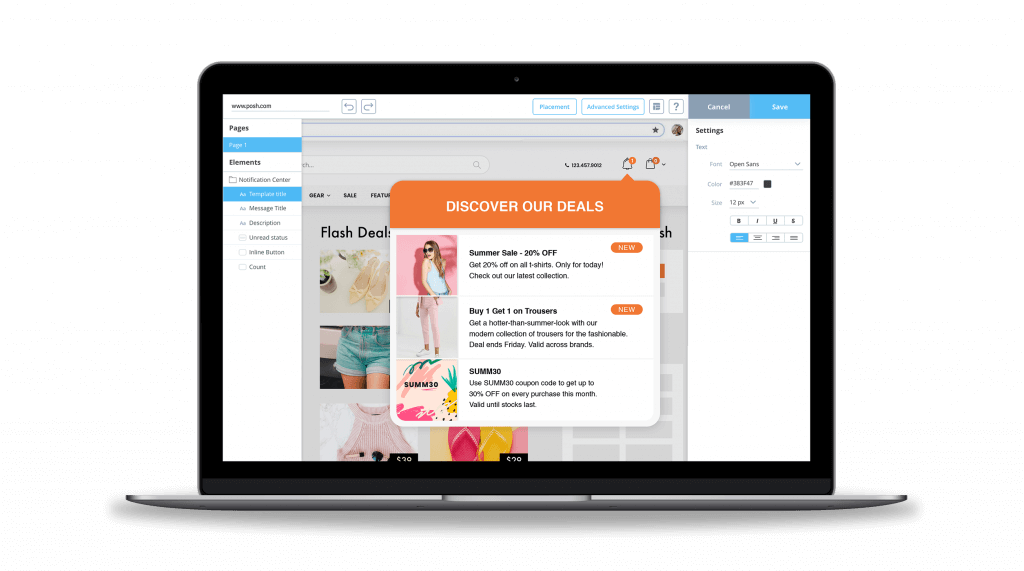
Multi-Language Users? We’ve Got You Covered.
As a part of the Notification Center, you can now display notifications in multiple languages. Say, personalized content for the user in their native language and general promotions in English.
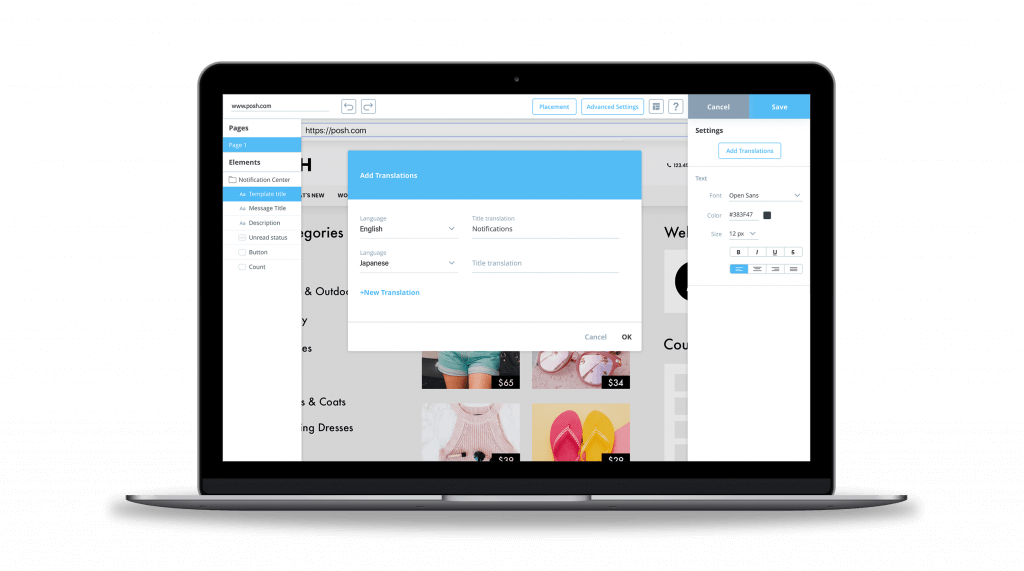
Track Every Single Notification to the Last Detail
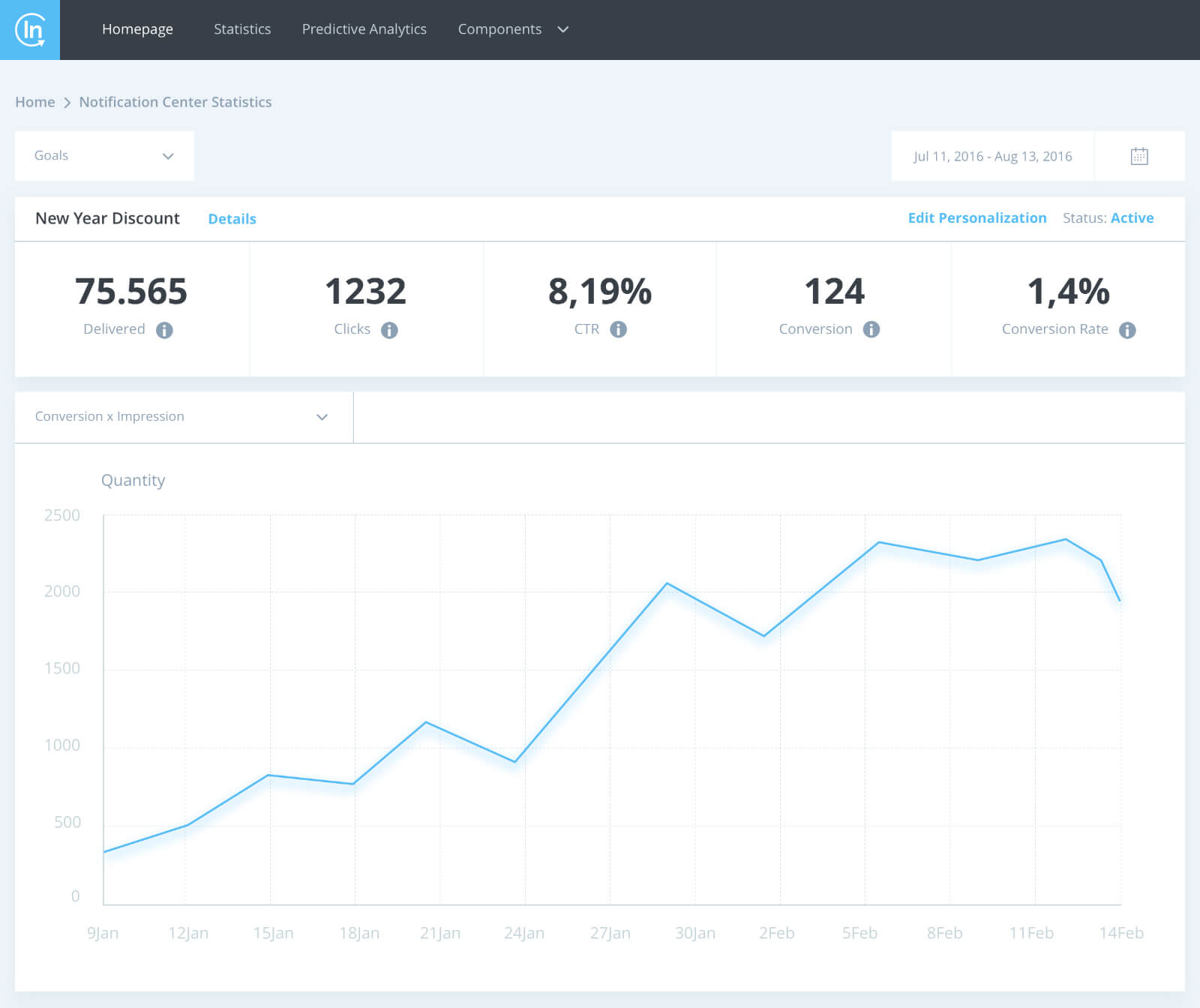
All these power packed features only make sense, if you are able to derive meaningful insights on how they perform. Our Notification Center also provides marketers with detailed analytics on how each notification performs.
Gain deeper insights on everything from CTRs to delivery, conversions, and goals.
What’s the Verdict?
Well, the greatest charm about Notification Center lies in its ability to prolong the life of a web push notification. By giving users a longer rope on when they can interact with your message, this feature also expands the engagement scope of each notification.
And, with added capabilities such as freedom of design and language options, you can take website engagement a notch up. With the Notification Center for Desktop Web, let users decide when they would like to interact with notifications and get a deeper understanding of what is most relevant to them to continue personalizing experiences.
Check out our product page for more information or reach out to us at info@useinsider.com.