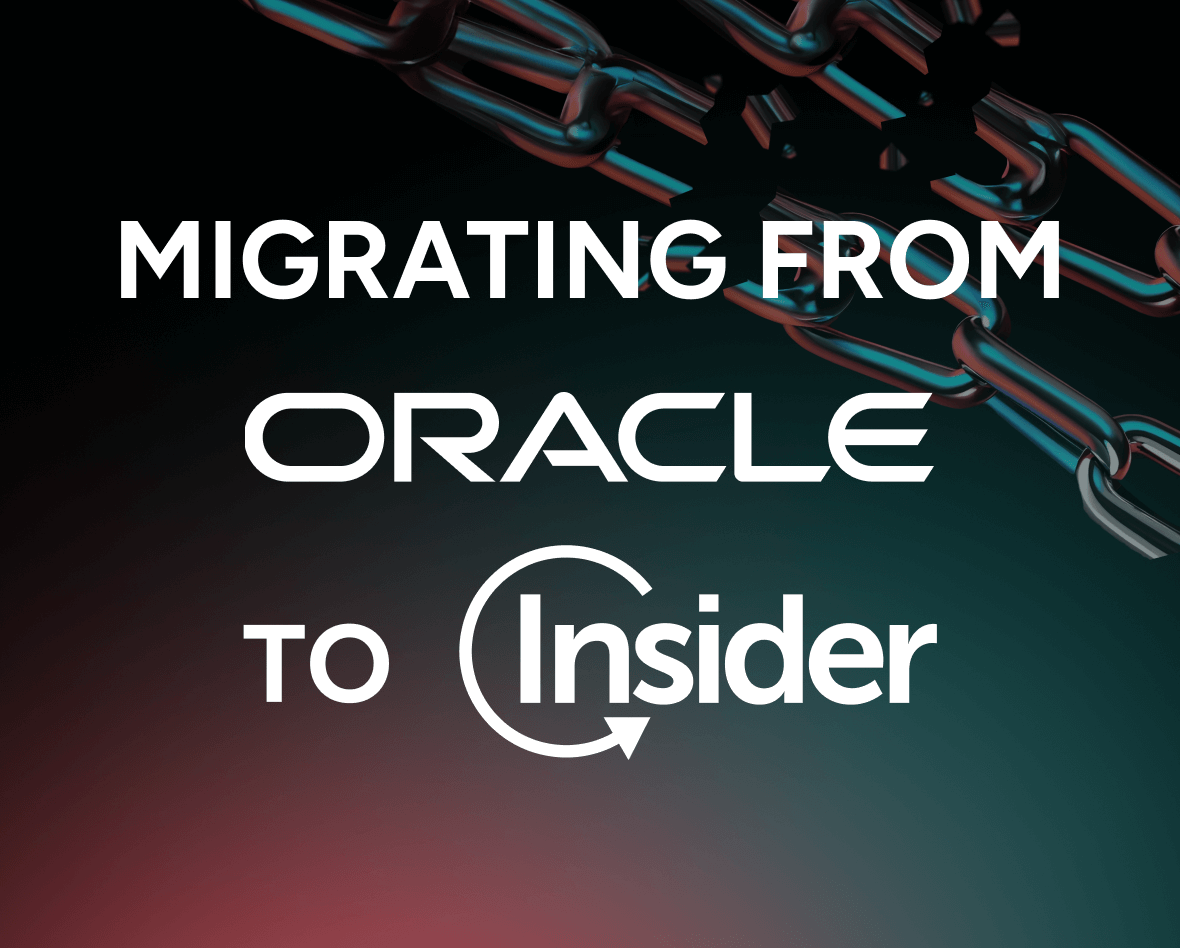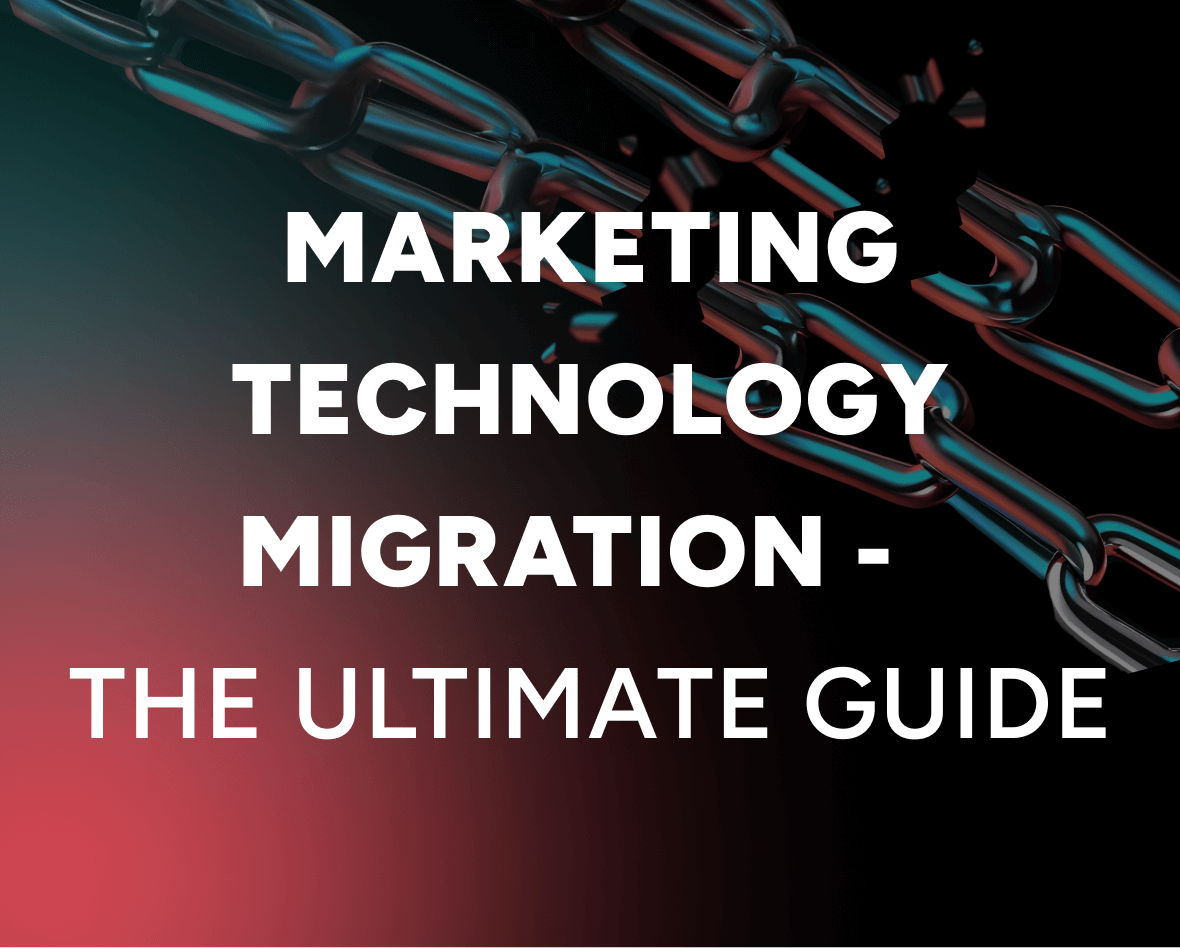Transactional WhatsApp Messaging: Keeping Your Customers Informed and Reassured
WhatsApp has more users than the entire population of the US. It’s the third-most used social media platform on the internet, with over two billion monthly active users. Your customers are likely already on it, which means you have a golden opportunity to connect with them.
Updated on 11 Feb 2025
But here’s the thing: communicating with your customers on WhatsApp isn’t just about sending them promotional messages. Go the extra mile by sending them transactional messages—updates on their orders, confirmations, and delivery details.
By doing so, you’re not just keeping them informed, you’re also building trust and a healthy relationship.
When a customer feels like they’re in the loop, they’re way more likely to stick around and keep coming back. It’s all about making them feel secure and valued, and that’s exactly what WhatsApp transactional messaging does.
To help you get started, we’ve put together this comprehensive guide, where we explain what WhatsApp transactional messaging is, its benefits, use cases, and more.
Let’s get started.
What is WhatsApp Transactional Messaging?
Think of WhatsApp transactional messaging like those key updates you send to customers. These are things like order confirmations, shipping updates, or even account alerts.
These messages are automated and sent based on specific actions or events.
Examples:
- When a customer places an order, they’ll instantly get a confirmation message.
- When their package ships, they get another update, maybe even with tracking information.
- If there’s a change in their account—like a password reset or security alert—they get notified right away.
These messages don’t focus on selling to customers; they’re all about keeping them in the loop. By using WhatsApp for transactional messages, you’re connecting with your customers on a platform they are active on and use regularly.
It’s about making sure they feel informed and in control. When they get those quick updates—like knowing their order is on the way—it reassures them that everything’s running smoothly.
Customers value that kind of transparency, and it’s what builds trust and keeps them coming back.
Check out our exclusive Whatsapp product tours
Benefits of WhatsApp Transactional Messaging
Sending transactional messages on WhatsApp lets you:
- Reach your customers where they are: WhatsApp is where over two billion people (including many of your customers) spend their time. By sending transactional messages on WhatsApp, you’re meeting them on a platform they already know and trust, which makes communication feel seamless and natural.
- Achieve high open rates: The average open rate of WhatsApp messages is 98%. People are far more likely to see and respond to a WhatsApp message than an email, which means the important updates you send to customers won’t go unnoticed.
- Build trust: Customers expect to be kept in the loop about their orders or account activity. With WhatsApp, you can send real-time updates like order confirmations, shipping notifications, or payment receipts. When customers receive these timely updates, they feel more confident about their purchase, which builds trust in your brand.
- Improve retention: When customers trust your brand and enjoy a seamless customer experience, they’re more likely to return for future purchases.
- Enhance security and privacy: With WhatsApp’s end-to-end encryption, your customers can feel confident that sensitive updates—like account changes or OTPs—are secure. This adds an extra layer of trust to your communication.
- Reduce operational costs: By automating transactional messages on WhatsApp, you can handle a large volume of updates without needing extra customer support. This helps streamline your operations while keeping customers satisfied with quick, automatic responses.
Types of WhatsApp Transactional Messages
On WhatsApp, you can send the following types of transactional messages:
- One-time password (OTPs): To make sure that only authorized users can access sensitive information or perform important actions like logging in, completing transactions, or resetting passwords.
- Order confirmations: To instantly confirm a customer’s purchase
- Shipping updates: To notify customers when their order is shipped, along with tracking information, so they can monitor its progress.
- Delivery notifications: To alert customers when their package is either out for delivery or has arrived
- Account alerts: To keep customers updated on critical account activity, such as password changes or any unusual login attempts.
Transactional WhatsApp Messaging Use Cases
Examples of transactional WhatsApp messages tailored for different industries and use cases:
Transactional WhatsApp Use Cases for Retail and Ecommerce
Retailers and online stores can use WhatsApp to keep their customers updated throughout their shopping experience.
Here are a few examples:
Order Confirmation: To notify customers when their order is placed and confirmed.
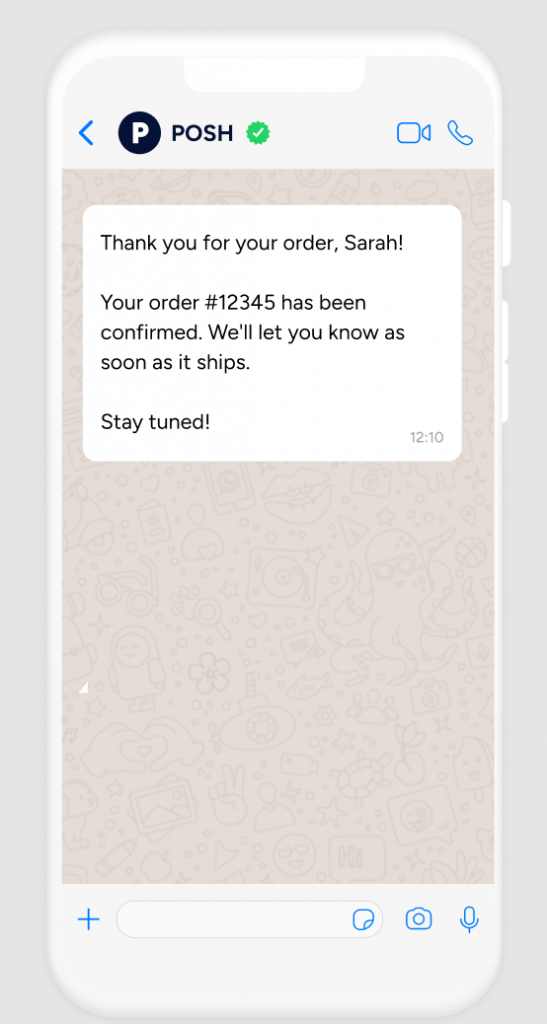
Shipping Updates: To inform customers when their order has been dispatched with tracking details.
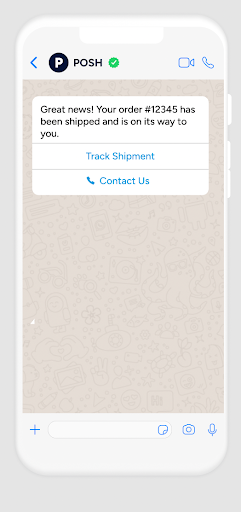
Delivery Notifications: To update customers about their delivery status, whether it’s out for delivery or already delivered.
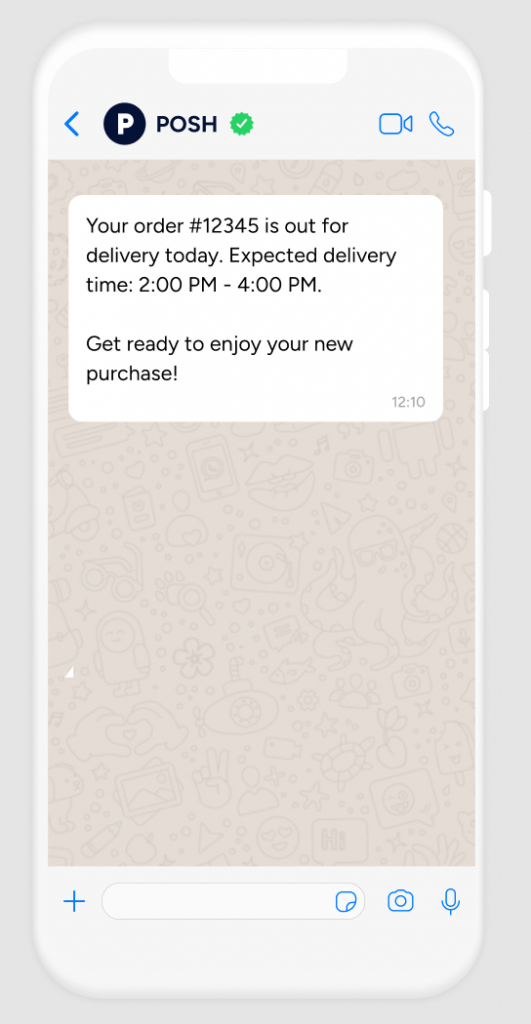
Refund and Return Updates: To notify customers about the status of their returns or refunds.
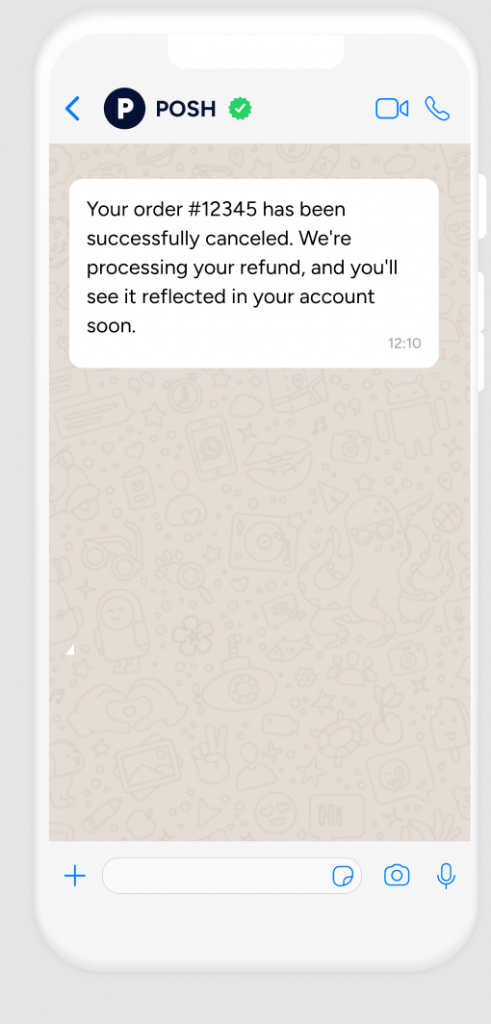
Transactional WhatsApp Examples for Banking and Finance
Banks and financial institutions can use WhatsApp to keep customers updated on transactions and account activity.
One-Time Passwords (OTPs): To ensure secure login, payment confirmations, or transaction approvals.
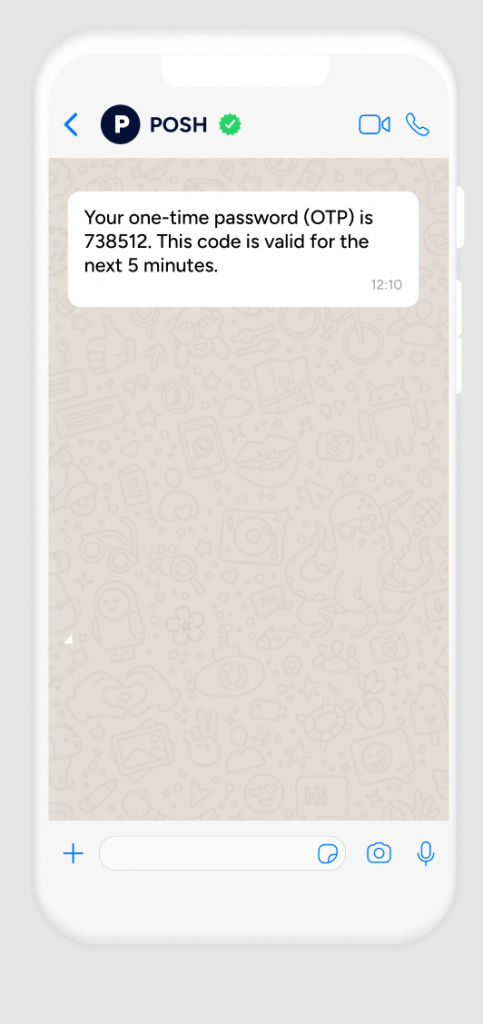
Transaction Alerts: To notify customers of successful or suspicious transactions.
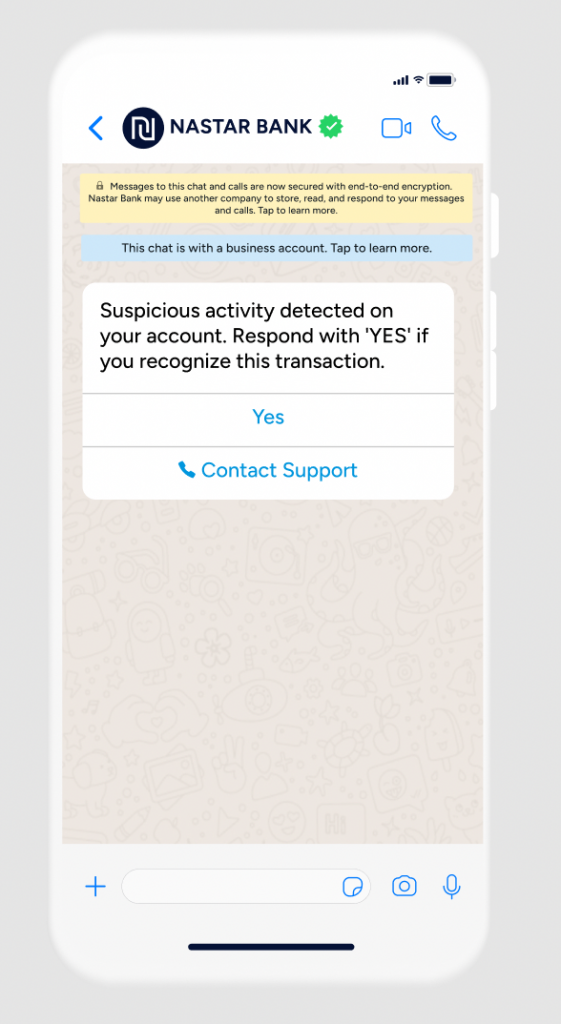
Transactional WhatsApp Examples for Travel
Travel agencies, airlines, and hotels can streamline customer communication by sending timely updates.
Booking Confirmations: To confirm bookings for flights, hotels, or car rentals.
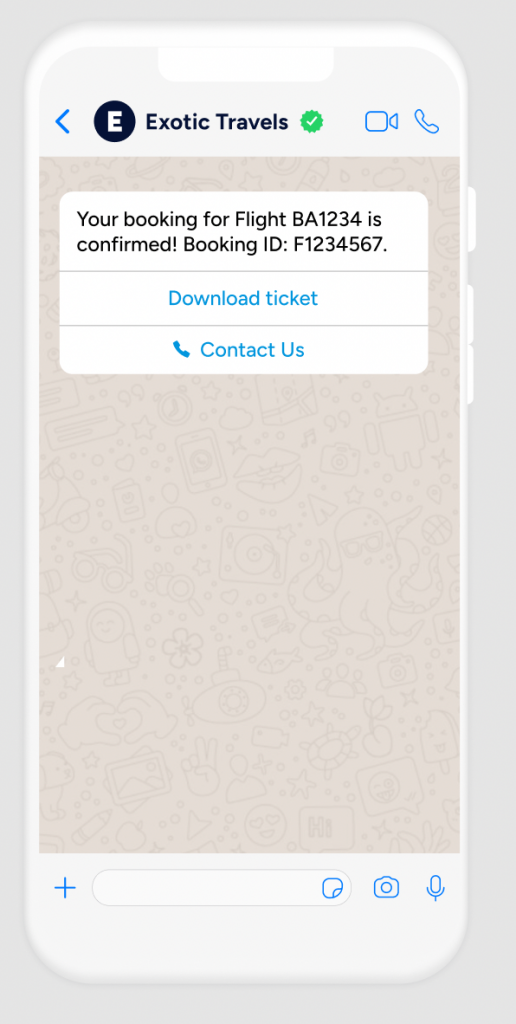
Flight or Train Status Alerts: To notify travelers about any delays, cancellations, or changes.
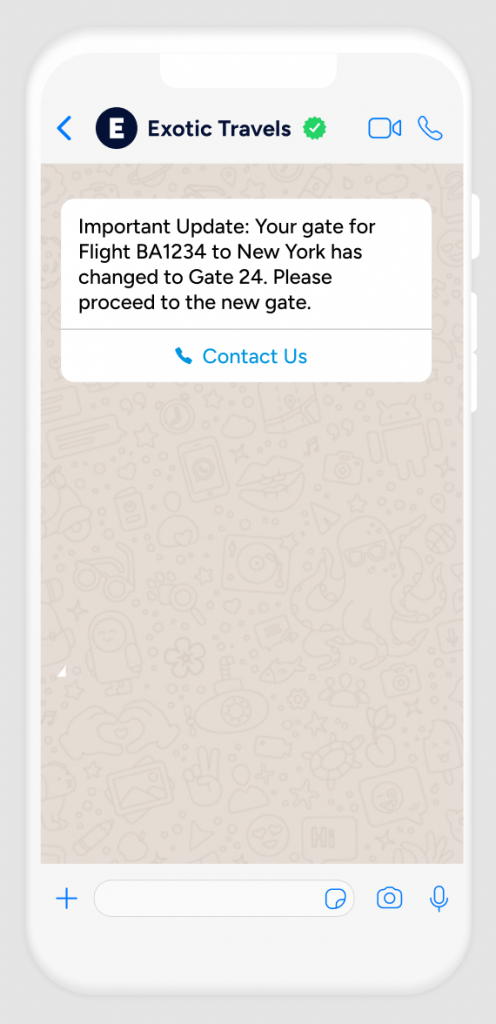
Transactional WhatsApp Examples for Telecommunications
Telecom companies can use WhatsApp to manage customer accounts and provide important service updates.
Payment Confirmations: To notify customers of successful payments.
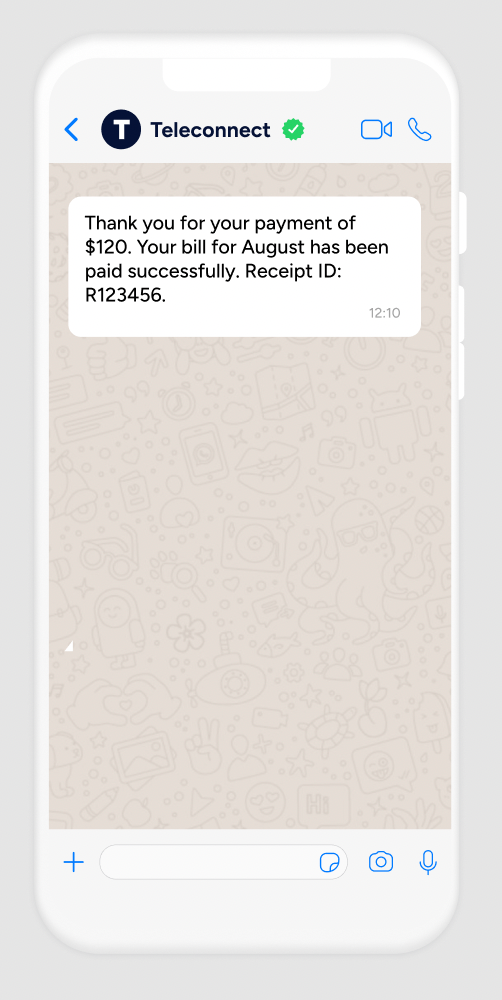
Usage Alerts: To update customers on their data, call, or SMS usage.
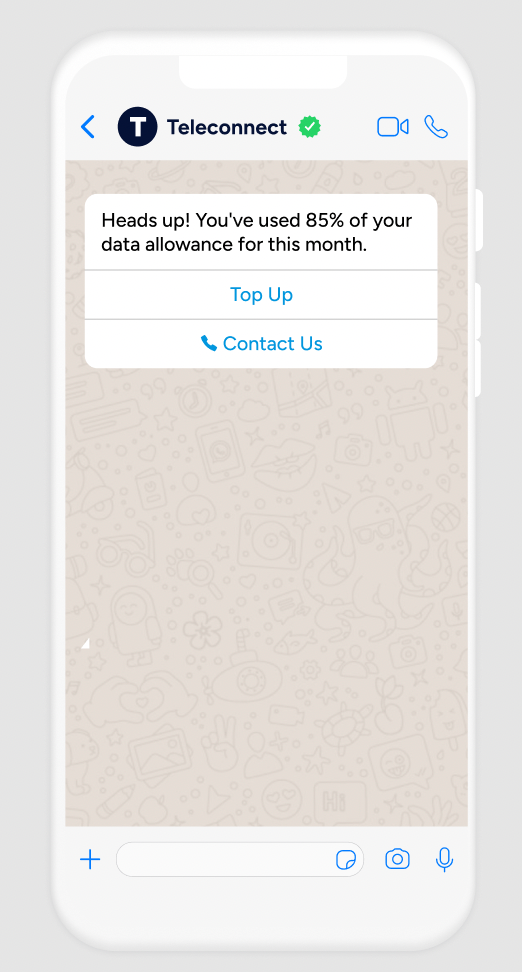
Plan Renewals: To notify customers about upcoming plan renewals.
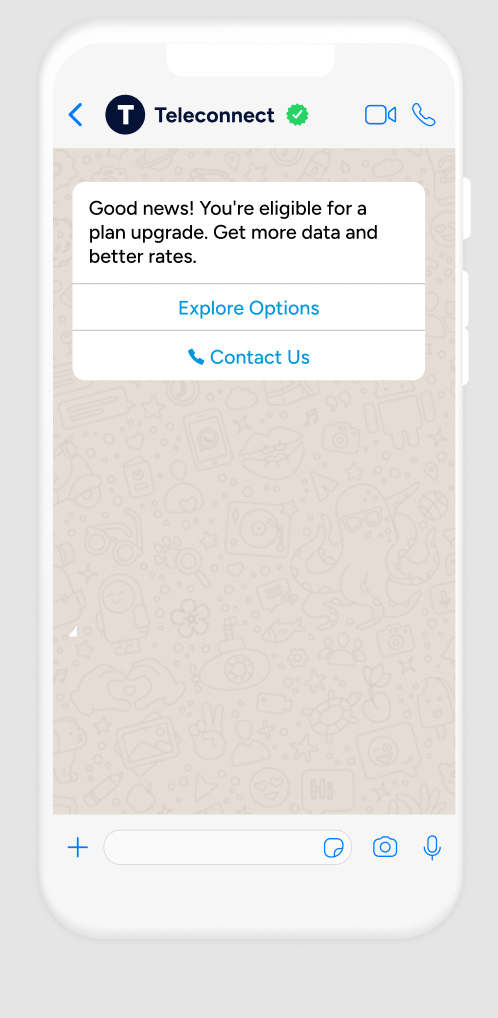
Outage Notifications: To send alerts about scheduled maintenance or service disruptions.
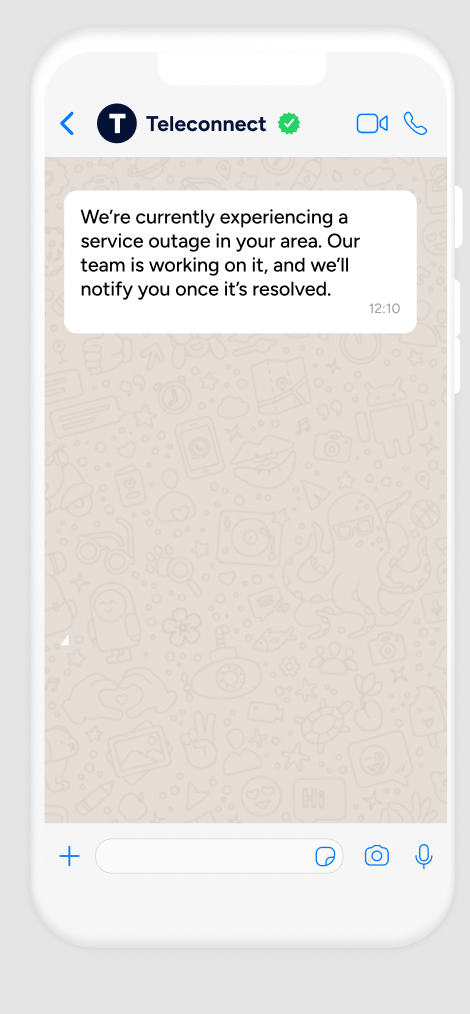
Transactional WhatsApp Examples for Food & Delivery
Restaurants and delivery services can use WhatsApp to keep customers informed in real-time.
Delivery Tracking: To provide real-time updates on food deliveries.
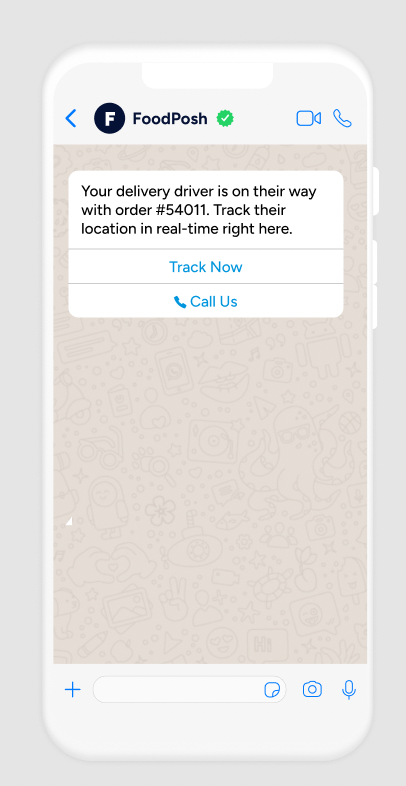
Out for Delivery Alerts: To notify customers when their food is on its way.
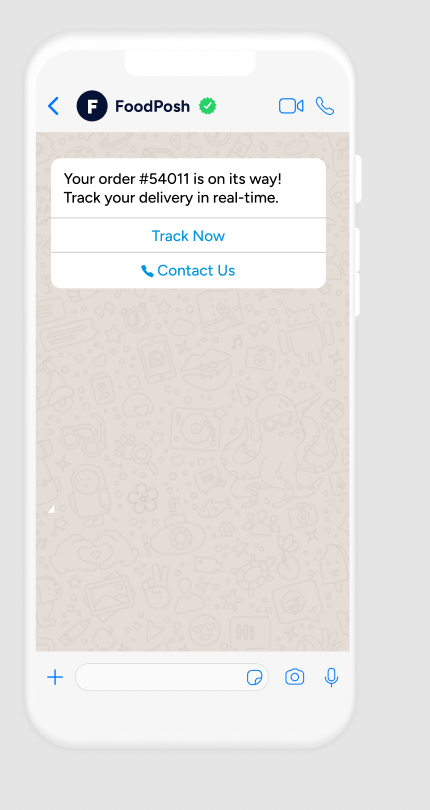
Transactional WhatsApp Use Cases for Healthcare
Healthcare providers like hospitals, clinics, and pharmacies can use WhatsApp to stay connected with patients in a fun yet informative way.
Appointment Confirmations and Reminders: To remind patients about their upcoming appointments.
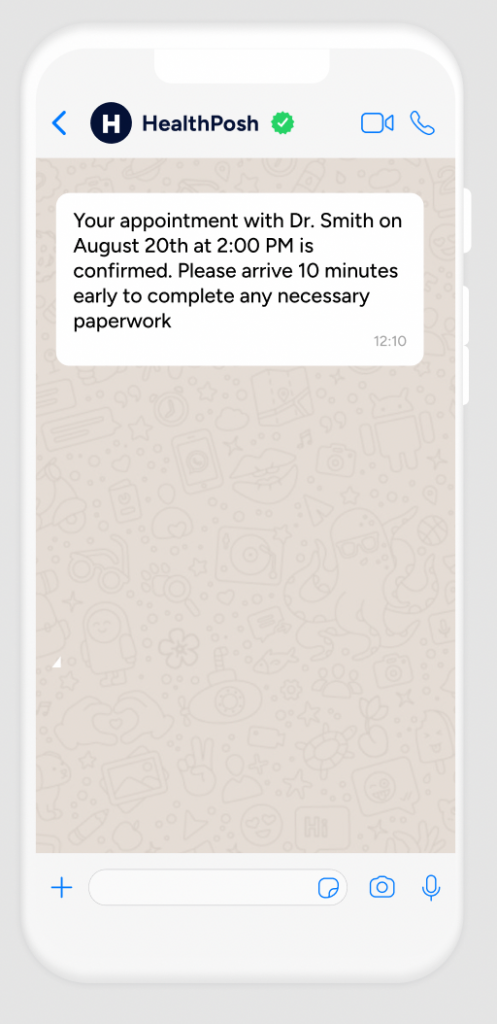
Vaccination and Health Checkup Reminders: To remind patients of upcoming vaccinations or health checkups.
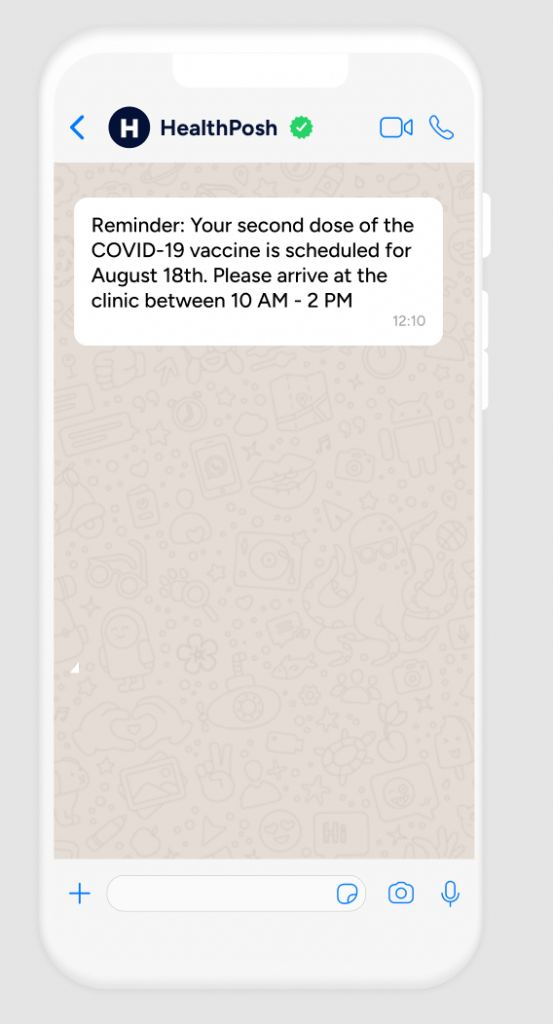
Transactional WhatsApp Use Cases for Automotive
Automotive dealerships, service centers, and repair shops can keep things light and fun while keeping their customers updated.
Service Appointment Reminders: To remind customers of their upcoming vehicle service appointments.
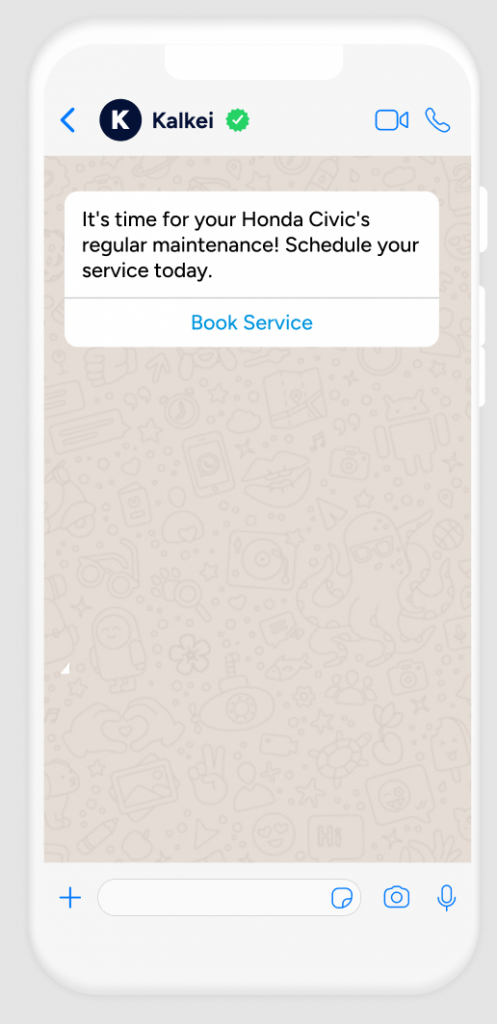
Vehicle Service Updates: To keep customers informed about the progress of their vehicle’s service or repair.
Test Drive Confirmations: To confirm customers’ test drive bookings.
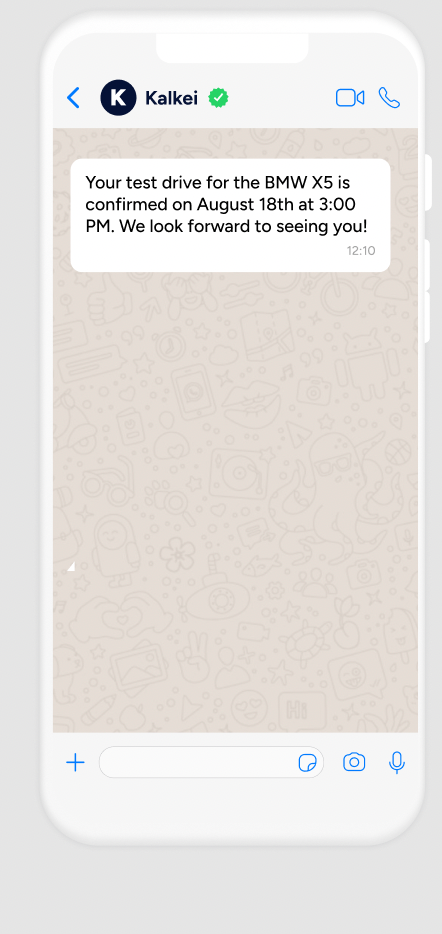
Benefits of Using Insider for Transactional WhatsApp Messaging
Some of the biggest brands today like Samsung, Loreal, Singapore Airlines use Insider.
Here are a few reasons you should also join the club for transactional WhatsApp messaging:
Quick Set Up & Configuration
The #1 mistake a lot of companies make?
They opt for a customer experience platform that’s complex and hard to set up. As a result, setting up WhatsApp Business becomes a long and frustrating process.
You might even need a dedicated tech team to help you out throughout the process.
The end-result?
Wasted time, higher costs, and delayed communication with your customers.
How Insider helps:
With Insider, you can skip the need for a complex tech setup or a dedicated tech team. We offer our own WhatsApp Business API, which is simple to set up within our platform.
Also, our platform offers no-code and low-code integrations, which makes it easy to connect WhatsApp Business with your existing CRM and ecommerce systems.
Plus, our round-the-clock support team will guide you through every step–from account verification to ensuring compliance, so you’re up and running smoothly without facing any challenges.
Higher Productivity with Generative AI
Generative AI is changing the way businesses handle transactional WhatsApp messages.
These messages don’t need to sell anything, but they do need to be precise, clear, and professional. Mistakes—like unclear language, typos, or confusing instructions—can quickly erode trust and lead to customer frustration.
How Insider helps:
Insider’s Sirius AI™ simplifies the process of creating WhatsApp transactional messages.
Instead of spending time crafting each message manually, you simply provide a basic prompt, and Sirius AI™ does the rest. It generates messages that are clear, accurate, and well-structured.
This way, you can focus your time, money, and efforts on other important business processes.
All-in-One Dashboard
Managing multiple communication channels can quickly become overwhelming when using separate tools, especially for large teams. Without a centralized platform, you’re likely to have disjointed processes, missed customer messages, and a lack of cohesive insights.
This scattered approach not only wastes time but also impacts your ability to deliver a consistent and seamless customer experience.
How Insider helps:
Insider provides an all-in-one dashboard that brings all your communication channels, including WhatsApp, into a single platform.
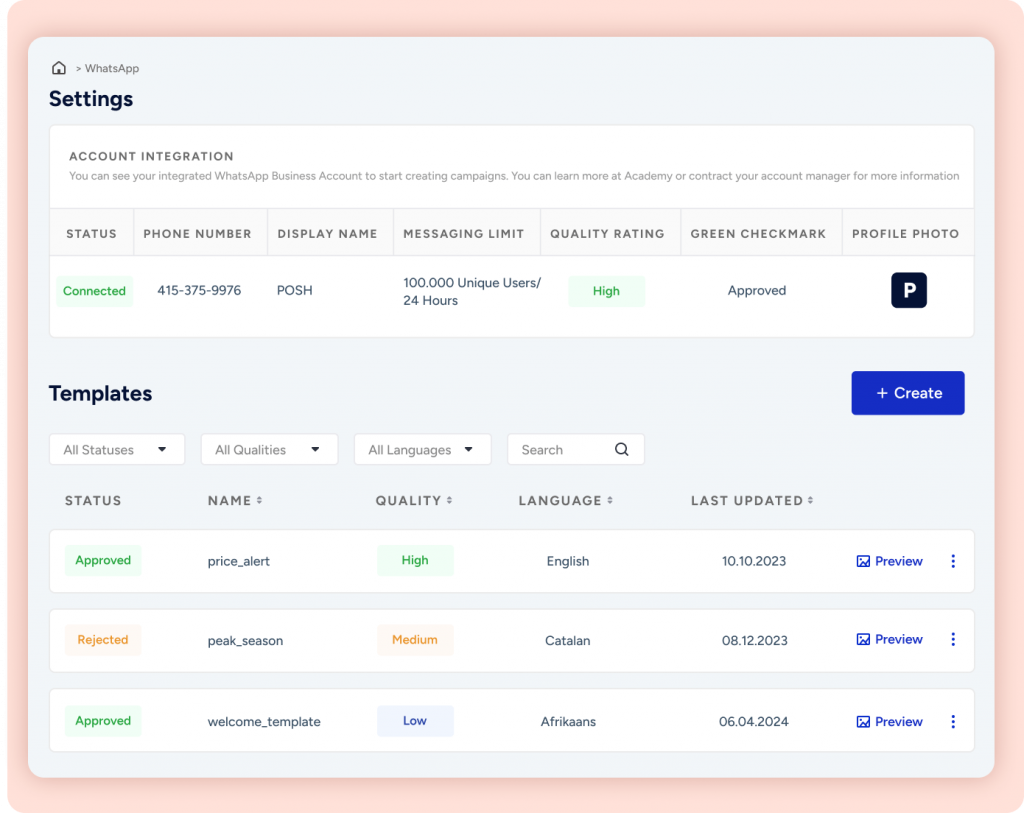
This unified view allows you to easily create/manage multiple WhatsApp accounts, monitor message performance, and track customer interactions.
Pre-Approved Templates for Faster Messaging
Creating transactional WhatsApp messages from scratch can be time-consuming. And getting each message approved by WhatsApp can slow things down even more.
Businesses often struggle with customizing messages quickly while maintaining WhatsApp’s strict guidelines for message formats and approval.
How Insider Helps:
Insider provides pre-approved, customizable templates for common transactional messages like order confirmations, shipping updates, and appointment reminders.
These templates allow you to get started right away without waiting for individual approvals. You can easily tailor them to include personalized details like customer names or order numbers.
Insider also helps speed up the approval process for any custom templates, so you’re always able to send messages that meet both your brand’s needs and WhatsApp’s guidelines—fast and efficiently.
Build Trust with Transactional WhatsApp Messaging
Your messages do more than just inform—they’re mini trust signals that show your customers you’ve got things covered and help them feel in control, too.
Make your customers feel like VIPs.
Want to explore more WhatsApp templates? Check out 40+ pre-approved message templates your customers will love.