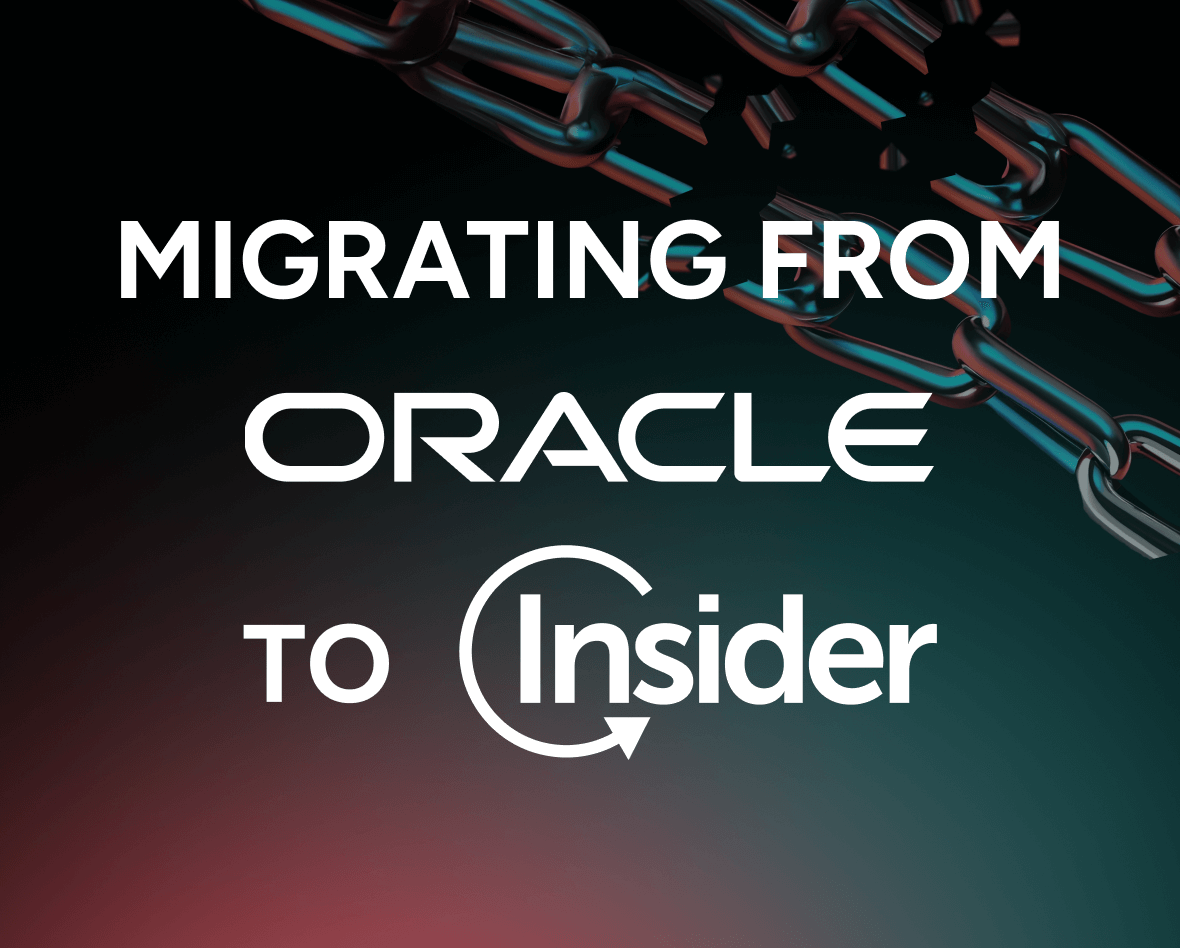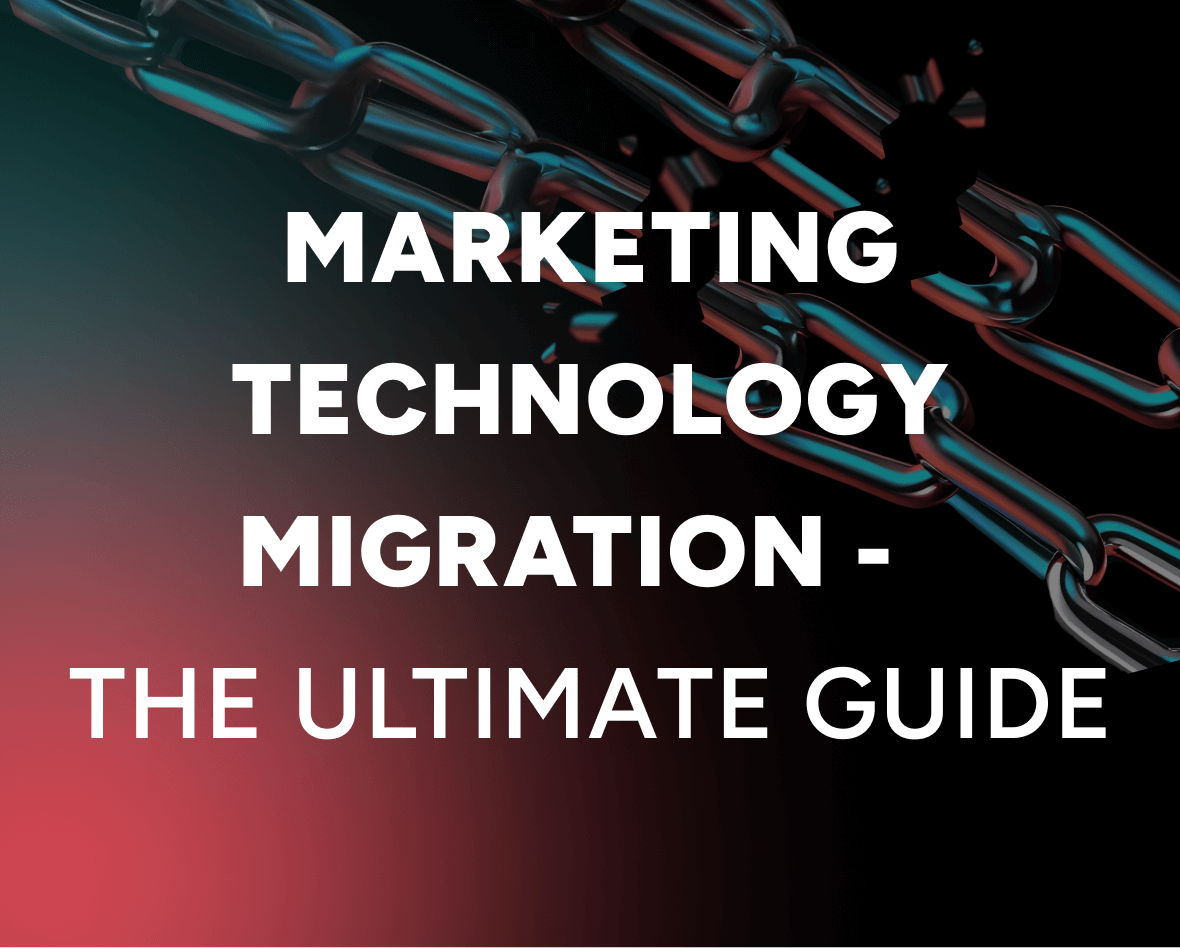The best website personalization examples (and why they matter)
“What’ll it be, Joe?”
“The usual, please!”
When you walk into your local bar and the waiter already knows your favorite drink—this is an example of personalization working at its best.
Updated on 26 Sep 2025
The word ‘personalization’ means designing or producing something to meet someone’s specific needs and requirements. Personalization enhances the user experience by making your customers feel special. It lets the customer know you recognize them and understand their specific needs—and that you’ll try your best to fulfill them.
And so, how can you make your customer feel special in the virtual world, too? The answer is website personalization.
In this article, we’ll dive into website personalization use cases and best practices. But let’s first kick-off by answering the key questions…
What is website personalization?
Website personalization is the process of creating customized experiences for visitors to a website. Rather than providing a single, generic experience to every visitor, website personalization allows companies to build unique experiences tailored to customers’ individual needs and preferences.
Website personalization can include:
- Customized product recommendations
- Targeted images and video
- Tailored CTAs
- Custom landing pages
- Adjusting how pages load
- Correctly capturing customer details at checkout and/or registration
- Answering specific questions via chatbot
What is an example of personalized content?
Notice how your friend’s Facebook newsfeed looks completely different from your own? That’s because Facebook personalizes your experience, curating your newsfeed with topics you’re interested in, updates from friends, event suggestions you might like, and news from your region. Even the advertisements you see are based on your personal tastes and past browsing history.
And it’s not just social media sites like Facebook which personalize content, many brands use website personalization to cater to user-specific needs and deliver better customer experiences.
Philips website personalization example
Philips wanted to improve mobile engagement by delivering personalized recommendations to its Mobile Web users. The company also wanted to improve the conversions and AOV of its mobile users.
To do this, Philips implemented Insider’s AI-powered Smart Recommender, a tool designed to deliver highly contextual product recommendations based on past behavioral data and user preferences.
The results? A 40.1% increase in conversion rate on Mobile Web! You can read more about Philips story here.
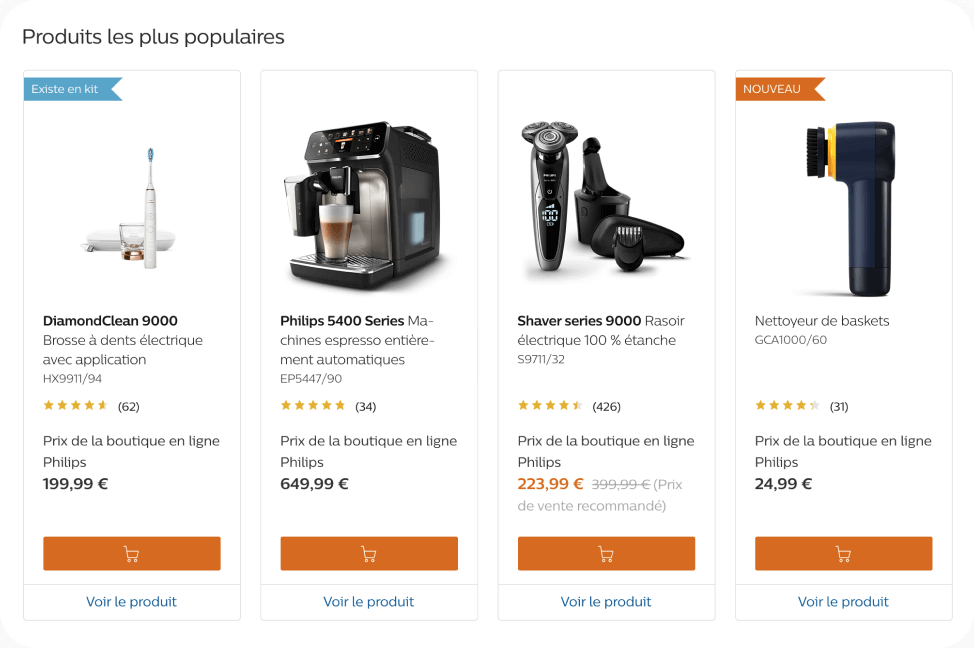
“Insider’s platform capabilities are limitless, including personalization, segmentation, mobile campaigns, and conversion optimization. It’s easy to use and allows me to execute swiftly. I am very proud of Philips’ partnership with Insider, their team has been helping us deliver better and more personalized user experiences to our customers.”
— Anissa Bégin, Website and SEO Manager at Philips
6 benefits of website personalization
According to Statista, 90% of US consumers find marketing content personalization “very” or “somewhat” appealing. Zoominfo found that 77% of consumers had selected, recommended, or paid more for a brand that prioritized a personalized customer experience.
Additionally, when your website content is simple to understand, people will spend more time reading it, giving a boost to overall user engagement. To make web content readable, you will have to apply the rewording technique that involves replacing all the complex words and phrases with their simple synonyms while keeping the original meaning unchanged.
Besides improving business revenue, other benefits of website personalization include:
1. Higher conversion rates
econsultancy found that 94% of companies that personalized their websites experienced a rise in conversion rates. Personalized CTAs, increased relevance of product recommendations, and higher converting landing pages were the main reasons for this improvement.
For example, if someone is already on your mailing list, they shouldn’t need to use their email address again to download a gated resource. Instead, they should be encouraged to take the next action, such as booking a demo.
2. Improved customer loyalty
Personalization leads to higher conversions and happier customers, increasing brand loyalty. SmarterHQ found that 72% of consumers claim to only engage brands that provide personalized messaging.
Collecting data about how users interact with your brand can help you understand your customers’ experience on your website. This information can help shape your future website UI, choose pricing strategies, tweak products, and pursue marketing initiatives to attain more competitive positioning.
3. Shorter sales cycles
Sales teams love to pitch and close deals. What they don’t like is wasting time validating leads or fielding calls from unqualified leads.
With personalization, you can better segment your audience for the sales team to identify better-qualified leads and have more effective sales calls—without any wasted time or effort.
Another way personalization helps is by cutting down the number of follow-up emails required to make a sale. A better understanding of a customer’s needs, and which messaging will be most effective for them, help to close deals quicker.
4. More relevant recommendations
By personalizing your website experience based on user intent, browsing history, and past behavior helps to build more relevant experiences for your customers.
Here’s a website personalization example from Amazon:
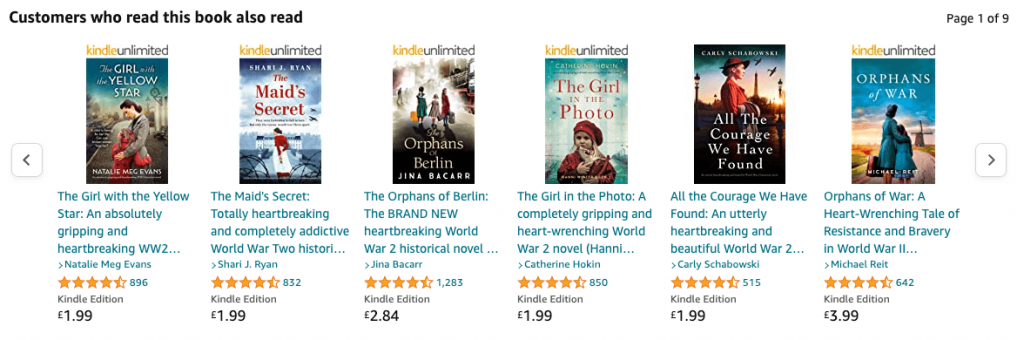
In this example, Amazon is using vast amounts of customer data to recommend other books that might interest you based on the book you’re currently viewing. In fact, Amazon projects that 35% of its overall sales come from product recommendations.Similarly, Netflix recommends movies and TV series based on customer data, the genre of content you have already watched, and what other series might interest you based on your viewing history.
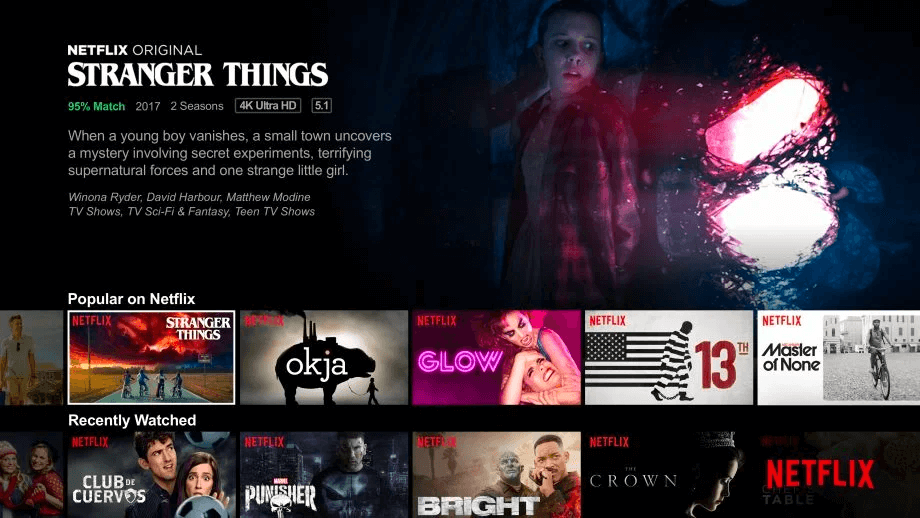
5. Better website engagement
When you provide relevant content to your customers, they’re more likely to stay on your site. Personalization gives people more reasons to explore the website and engage with your products—because the experience feels tailored specifically to them.
That’s why personalizing your website will increase your average session length and decrease bounce rates.
6. Better marketing ROI
Improved retargeting via ads, personalized communications, tailor-made landing pages, and CTAs lead to sharper and more focused marketing campaigns. More focused campaigns lead to stronger ROI and better results from your marketing activity.
Is web personalization important to customers?
Customers want to feel like you’re listening to and understanding them. This means they naturally gravitate towards brands that take the time to attend to their needs.
Website personalization is about anticipating these needs and responding with a tailored digital experience so visitors feel valued. It’s a way for brands to contextualize the messages, offers, and experiences they deliver, according to each visitor’s unique profile.
And, yes, this is hugely important for customers! Because…
- 91% of consumers are more likely to shop with brands who recognize and remember them, and provide relevant offers and recommendations (source: Accenture)
- 48% of consumers have left a company’s website and made a purchase elsewhere due to a poorly curated shopping experience. (source: Accenture)
- Consumers are more likely to purchase from brands that know their name and purchase history and use their information to deliver personally relevant communications.
Martes Sport website personalization example
Martes Sport is a leading sporting goods conglomerate that manufactures, distributes, and retails sports equipment in Central and Eastern European markets.
Martes Sport wanted to create personalized onsite engagement and improve product discovery. To do this, they used Insider to build image Overlays into their onsite campaigns.
Insider’s website overlays made product discovery seamless by promoting trending products and categories. In one month, Martes Sport achieved a 10.3% increase in clicks and a 6.6% increase in conversion rates.
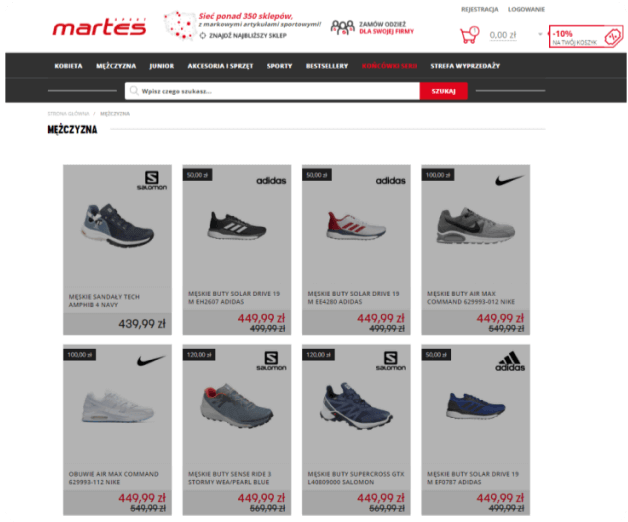
“Our conversion rates and average order value (AOV) have improved tremendously since we started using Insider. The use of Splash Screen overlays on our product and checkout pages helped us improve our AOV by more than 13%. Insider’s platform certainly delivers on its personalization promise.”
— Przemysław Golba, Head of eCommerce at Martes Sport
What are the different types of web personalization?
Now that we’ve discussed the importance of website personalization, let’s discuss some approaches. There are three broad categories of website personalization, which are:
1. Explicit Website Personalization
Explicit website personalization is when your customers agree to give you information so you can customize their experience. When the user visits your website for the first time, they choose a number of preferences saved as ‘cookies’ and are shown content according to their preferences on each subsequent visit.
Explicit personalization works as long as the user’s personalization preferences don’t change, but it’s less effective when they do. For example, your travel preferences can change depending on whether you’re traveling alone, with family, on a business trip, or on a vacation. And so, brands need a more flexible type of personalization.
2. Implicit Website Personalization
Implicit personalization is based on relationships between offerings, users, and content. This approach relies on a large amount of data to create an association between these factors. For example, when Youtube suggests you recommended videos based on your past viewing history, that’s an example of implicit website personalization.
3. Contextual Website Personalization
Unlike the two approaches discussed above, context website personalization recommends products or destinations based on current time, location, and other external factors. As it taps into real-time user data, this website personalization strategy offers experiences that are more relevant to each user.
For example, when you search ‘Restaurants near me’, Google shows you restaurants near you that are open now, based on your GPS location and the current time of day.
In some cases, apps can even merge multiple kinds of personalization. When Google Maps tell you it will take 20 minutes to get home, they’re using explicit information; your address, as well as contextual information, time and day, live traffic data, and current location.
3 of the best website personalization examples
Coming up are three web personalization examples from globally known brands. These web personalization ideas can help you get an idea of how you could personalize your own website.
1. Burger King
Burger King wanted to improve conversions and average order value (AOV) and knew building personalized cross-sell recommendations was the key to achieving this.
Working closely with Insider, Burger King implemented personalized Web Push Notifications and Banners based on the user’s browsing history and items in the cart. Web Push triggers identified users who had more than two items in their cart and promoted add-ons through Overlays, encouraging them to consider additional purchases such as soft drinks and fries. Here are the results:
- A conversion rate 25% higher than the industry average
- Increase in average order value
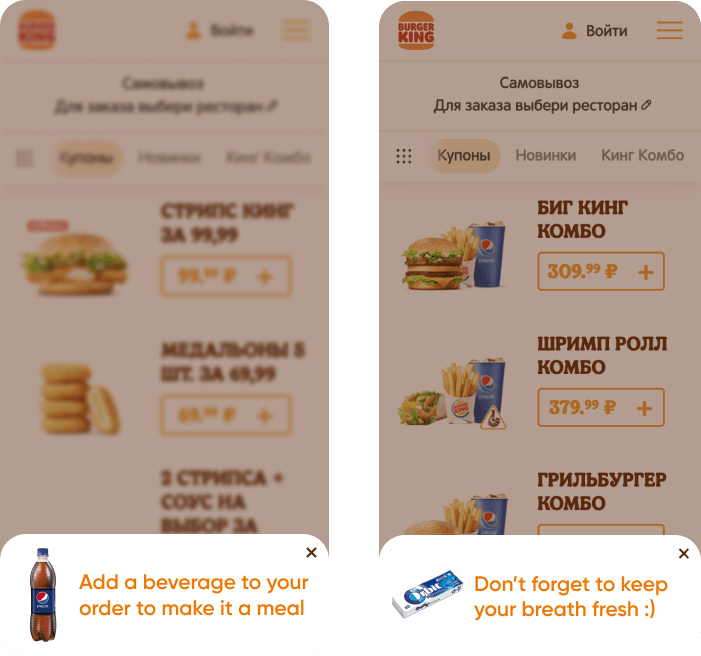
2. Adidas
Adidas wanted to harness the power of AI and machine learning to make it easier for customers to discover and purchase new products. They wanted to improve conversion rates by showing personalized product recommendations based on each customer’s browsing history, intent, and behavior.
Insider’s growth experts helped Adidas implement Smart Recommender, Insider’s AI-backed tool for building highly-personalized cross-channel recommendations.
Smart Recommender combined the power of machine learning and AI to show relevant product suggestions to Adidas’ customers, such as trending products, recently viewed items, location-based bestsellers, and often purchased together. Here are the results:
- 13% increase in conversion rate on the homepage within one month
- 7% increase in conversion rate on product pages
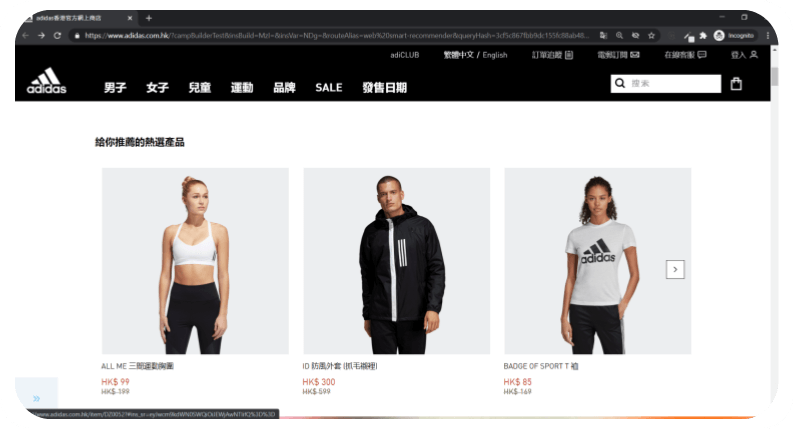
3. Samsung
Samsung noticed a sharp drop-off rate on their category and product pages while analyzing their website during the Galaxy Note 9 launch. To address this issue, Samsung adopted Insider’s Category Optimizer, which helped them personalize mobile web page layouts automatically based on the visitor’s last-clicked category. Samsung welcomed each visitor with a personalized view of their products and categories based on visitor preferences. Here are the results:
- 10% increase in conversions
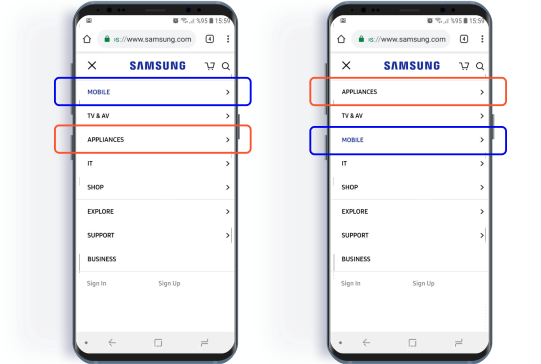
Website personalization best practices
1. Have defined goals
Before you start personalizing your website, you need to define your objectives. What are you aiming to improve by personalizing your website? You might focus on increasing engagement, improving conversions, reducing bounce rate, or growing customer loyalty.
Another method for defining goals can be by analyzing your current website and looking for gaps. Consider the following questions:
- How can I interact better with returning visitors?
- Which areas of my website need special attention?
- What CTA do I want for different user groups?
- What metrics should I track and analyze?
Answering these questions can help you define goals for website personalization that will navigate your campaign to success.
2. Use real-time data
The best way to identify the unique needs of your users is to collect real-time data so you can build real-time website personalization. Data sources can include:
- Purchase data
- Pages opened
- Emails read
- Search history
By implementing Insider’s Growth Management Platform (GMP) on your site–an advanced platform backed by powerful AI technology and machine learning algorithms—you can learn about your visitors’ behaviors and preferences. Then you can use that information to segment users effectively and create real-time website personalization based on their needs.
3. Disclose privacy agreements
It’s important to ensure the user doesn’t feel as though you’re stalking them! Your customers may be concerned if they don’t know what their information will be used for. Ensure that you offer complete transparency on the use of their data, and provide a privacy statement to reassure them. This will show your brand to be trustworthy, reducing the risk that the user will be uncomfortable with your personalized suggestions.
4. Involve your current users
Instead of having in-house arguments about website changes, it’s best to involve your existing visitors in the process. After all, if changes are meant to improve customer experience, wouldn’t it be wise to consider your customers’ opinions?
Using surveys to get feedback from your customers about your website and proposed new changes can help mitigate the risks and avoid friction.
Notifying your users of upcoming changes is another great practice to follow. User frustration is a common complaint after a website undergoes a massive transformation.
Using Insider’s Growth Management Platform, you can announce changes coming to your website using countdown timers or banners announcing when the changes will be going live. This will help keep everyone up to date and help avoid disappointment!
5. Test, test, test
Testing out your features before going live will save valuable time and resources. A/B testing widgets and using multivariate tests can help you discover how users will respond to your changes. You can also slowly add some changes to your site and observe the response from those users before implementing them more broadly.
6. Don’t over do it!
There’s a fine line between making your customers feel important and coming across as creepy. Sometimes, showing similar content or product recommendations over and over again can annoy your customers, so be strategic about how and where you personalize their experience.
7. Analyze performance regularly
Based on the goals set at the beginning of the process, you should consistently monitor your website analytics to verify your hypotheses. Monitoring performance via website analytics tools helps to ensure the changes you make continue to push your campaign towards success.
The best website personalization software
Insider’s personalization software is built by marketers, for marketers, offering everything you need to build truly personalized customer experiences on your website.
Insider’s industry-leading Customer Data Platform (CDP) unifies data from all your channels, allowing you to dig deeper into each customer’s predicted intent, affinity, and preferences to deliver personalized marketing campaigns that truly resonate.
When it comes to website personalization projects, Insider’s technology and in-house expertise will help you engage and delight your customers with seamless, personalized experiences.
⭐⭐⭐⭐⭐⭐ “Best onsite personalization solution you can find
What I like best about Insider is the fact it allows us to provide an individualized onsite experience for our customers. With Insider’s segmentation capabilities, we are able to target customers according to their interests. Ever since creating interest-based personalized onsite experiences for our customers, we have seen an uplift in conversion rate and customer retention.”
— Digital Marketing Manager. Read more reviews from happy Insider customers on G2
Insider named a leader in the Gartner Magic Quadrant™ for Personalization Engines
But don’t just take our word for it! We’ve been named a leader (again!) in the 2022 Gartner Magic Quadrant™ for Personalization Engines. Our personalization engine lets you deliver real-time experiences for every customer, using attributes like loyalty status and discount affinity combined with AI-based predictions to craft perfect personalized experiences. Read the report to find out more.

⭐⭐⭐⭐⭐ “By combining reliable customer data with powerful technology that stitches beautiful customer journeys together, Insider has helped our business connect with our customers in a deeper, more meaningful way. This is a very powerful platform for the modern marketer, indeed.”
— Digital Marketing Manager. Read more reviews from happy Insider customers on G2
Find out what Insider can do for you
Want to find out how you can use Insider’s platform to optimize key metrics, such as conversion rate, AOV and LTV? Book a demo with us today! We’d be delighted to show you why we’re been positioned as a Leader in building personalized experiences.
Frequently asked questions about website personalization
How do you personalize a website?
Personalizing a website involves tailoring the user experience to the individual based on their unique characteristics and behavior. Here are a few ways to personalize a website:
- Demographic targeting: One of the simplest ways to personalize a website is by targeting visitors based on their demographic information such as age, gender, location, or interests.
- Behavioral targeting: Behavioral targeting involves using data on a user’s browsing behavior, such as their search history, pages visited, and items clicked on, to personalize their experience.
- Personalized content: Creating personalized content for visitors based on their interests and preferences can be a highly effective way to personalize a website. This could include recommending related products or services, or offering personalized promotions based on their purchase history.
- Dynamic content: Using dynamic content to change the appearance of the website based on user behavior or preferences can also help to personalize the user experience. For example, showing different content to returning visitors or personalizing the homepage based on the visitor’s location.
- A/B testing: Conducting A/B testing can help you to personalize your website by comparing different versions of pages, designs, or messaging to see which works best for different audiences.
Overall, personalizing a website involves using a combination of data, technology, and creativity to provide a tailored user experience that meets the needs and preferences of individual visitors.
How can I improve my website personalization?
Here are some tips to improve your website personalization:
- Collect data: Start by collecting data about your visitors to understand their behavior on your website, such as pages they visited, products they viewed, and searches they performed.
- Segment your audience: Use the data you collect to segment your audience into groups based on factors such as demographics, behavior, and interests. This will enable you to personalize the user experience for each group.
- Use dynamic content: Use dynamic content to display personalized messaging, images, and promotions to visitors based on their behavior or preferences.
- Provide personalized recommendations: Use Insider’s Smart Recommender to suggest products, services, or content that is tailored to the visitor’s interests and preferences.
- Conduct A/B testing: Use A/B testing to compare different versions of pages, designs, or messaging to see which works best for different audiences. This will help you to optimize your website personalization over time.
Continuously iterate: Continuously analyze the performance of your personalization efforts and iterate based on the data. This will enable you to refine your personalization strategy and improve the user experience over time.