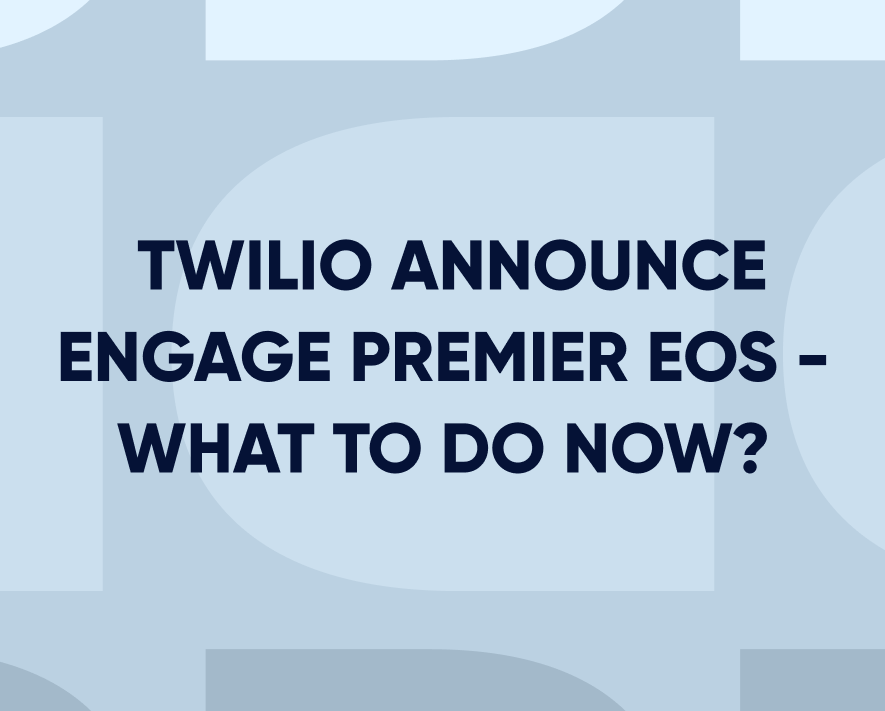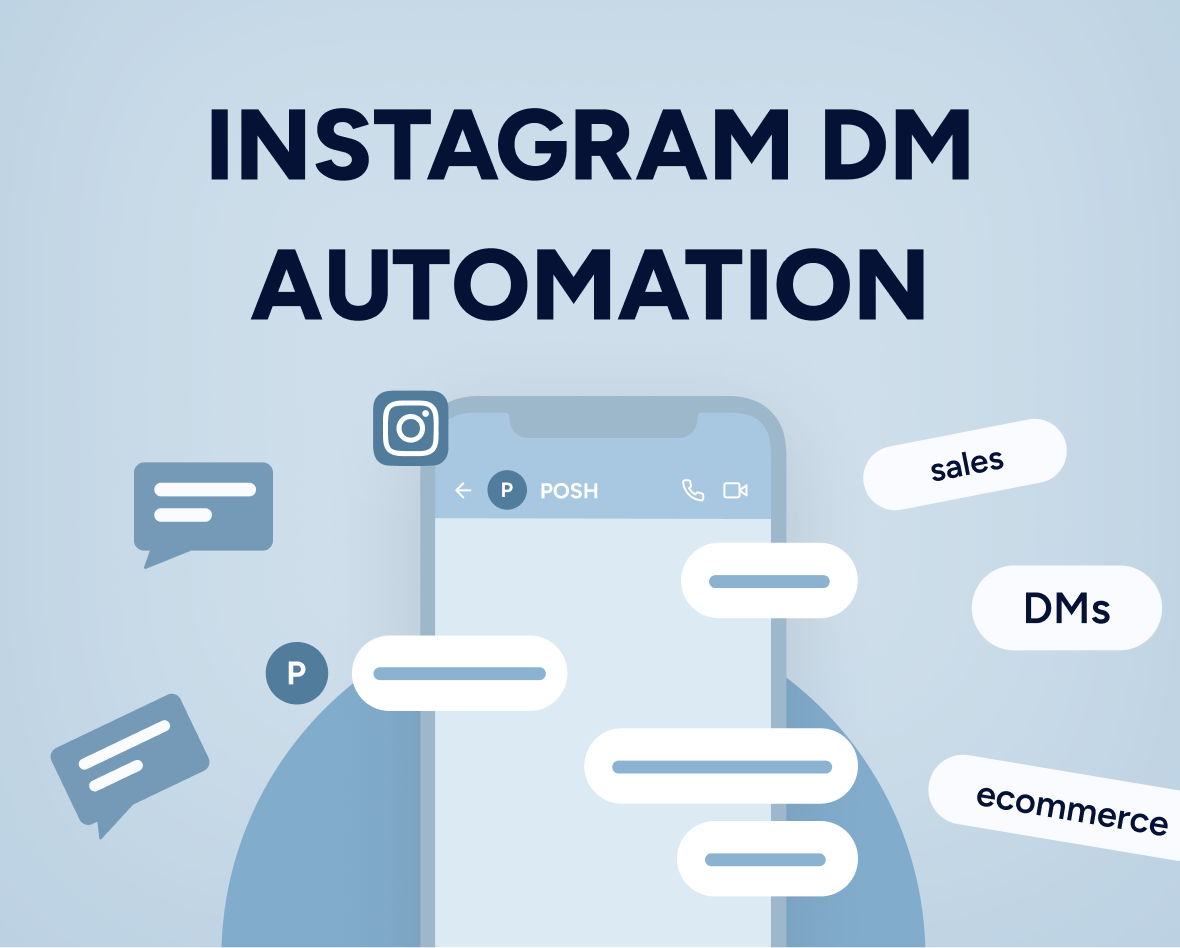A guide to Gmail and Yahoo’s new sender requirements for a safer, less spammy inbox
“Starting in 2024, we’ll require bulk senders to authenticate their emails, allow for easy unsubscription, and stay under a reported spam threshold.” – Google
Gmail and Yahoo are ushering in a new era of email authenticity, anti-spam measures, streamlined unsubscription processes, and enhanced user experience with their recent updates to sender requirements.
The change is most likely to impact businesses and marketers who send more than a specified amount of emails to their customer base—identified as bulk senders. Google and Yahoo will require bulk senders to use “well-established best practices” to authenticate the sender to ensure uninterrupted delivery and email performance.
In this blog, we’ll dissect the key elements of these changes, guide you on the best practices, and share how to prepare to ensure your emails keep landing in inboxes.
Updated on 3 Jan 2023
Who is classified as a bulk sender?
Unsure whether this will impact you? Here’s how each provider identifies bulk senders:
Google: If your daily emails to Gmail addresses exceed 5000, Google will label you a bulk sender.
Yahoo: Yahoo also follows the 5000 email criteria.
So, anyone sending over 5000 emails per day will be classed as a bulk sender from both providers and need to pay close attention to the upcoming changes to ensure seamless email delivery.
Why are Google and Yahoo amending their sender requirements?
Google and Yahoo want to protect their email users from spam threats and insecure inboxes. Google says bulk senders must keep their reported spam rate (i.e., the percentage of outgoing messages reported as spam by recipients) in Google Postmaster Tools below 0.10% and “avoid ever reaching 0.30% or higher which results in bad domain authority and eventually leads to flagging you as a bulk sender.
What is the deadline for the sender requirement changes?
Gmail and Yahoo have set separate deadlines to implement the new sender requirements.
Google’s deadline is February 1, 2024, while Yahoo aims to roll out the changes in the first quarter of 2024. Starting in February 2024, bulk email senders not meeting specified requirements will receive temporary errors on a small portion of their non-compliant traffic. These errors aim to prompt senders to address issues causing non-compliance.
In April 2024, the rejection of a percentage of non-compliant email traffic will begin, gradually increasing over time. For instance, if 75% of a sender’s traffic meets guidelines, rejection will commence for a percentage of the remaining 25% that doesn’t comply.
This phased approach is designed to encourage compliance among bulk email senders.
How to prepare for the changes
The new requirements introduced by Google and Yahoo bring significant changes for email marketers and recipients alike. Customers will now benefit from enhanced email security through sender domain authentication (DKIM, SPF, DMARC), ensuring trustworthiness and reducing the likelihood of emails being marked as spam.
Additionally, a simplified one-click unsubscribe process is mandated, providing users with greater control over their inbox, while stringent measures to keep spam rates low aim to create a safer and more desirable email experience. Insider’s email platform facilitates compliance with these changes to ensure a seamless transition for email marketers.
Here are three steps to prepare for the new requirements and ensure you don’t get caught off guard.
1. Authenticate your sender domain-email
Both Google and Yahoo emphasize the importance of domain authentication to build trust between brands and their customers. This requirement aims to prevent potential attackers by verifying the sender’s identity, and authenticated messages are less likely marked as rejected or marked as spam by Gmail.
For your sender domain, there are two records you should set up to complete authentication:
- Domain Keys Identified Mail (DKIM): This record adds a digital signature to your emails to confirm the sender’s legitimacy.
- Sender Policy Framework (SPF): It functions like a whitelist for email servers, outlining the authorized servers allowed to send emails on behalf of a domain.
Additional for bulk senders: Set up Domain-Based Message Authentication, Reporting, and Conformance (DMARC) records. Senders should have a DMARC record published, even if the policy is set to “none”.
A DMARC record enables you to track and monitor the messages sent via your sender domain. If any sent message containing your sender domain does not have a matching SPF or DKIM record—not authenticated—your receivers will be notified.
Insider simplifies this authentication process through its onboarding wizard, enhancing transparency and control over sender domains.
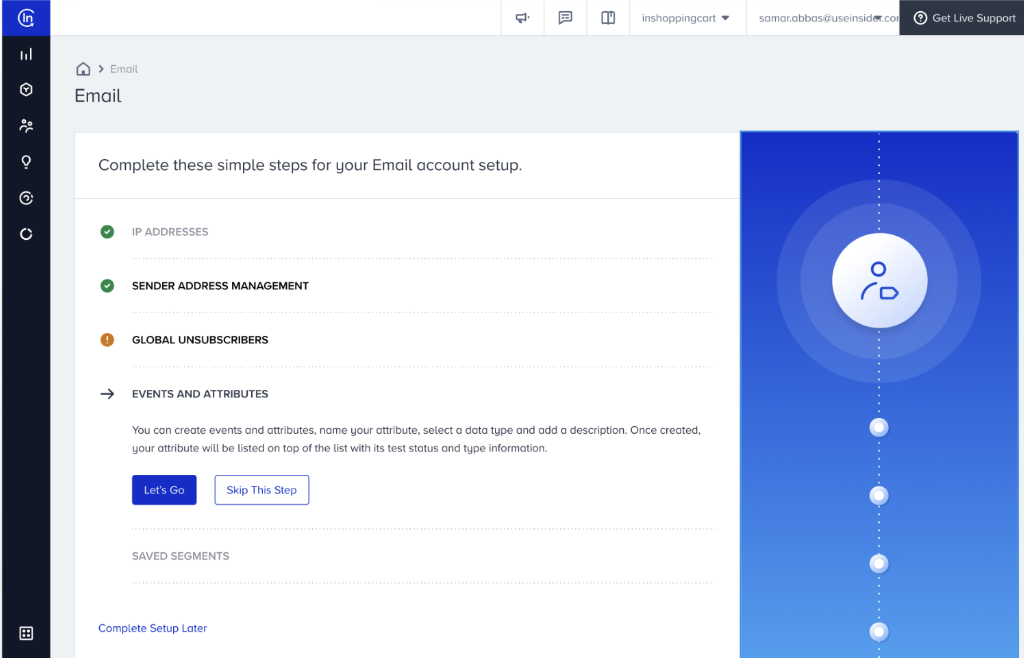
2. Easy one-click unsubscription
Users must now have a straightforward way to unsubscribe from emails sent by bulk senders. Emails need to contain at least one method that enables the recipient to unsubscribe with one click. Bulk senders have until June 1, 2024 to implement one-click unsubscribe in all commercial, and promotional messages.
While you can still use an unsubscribe link that has multiple steps to unsubscribe, marketers also need to incorporate a visible button—ideally at the top of the email design—for a more convenient one-click unsubscribe.
Option 1: For the unsubscribe pages that request additional confirmation from receivers, you can create one with Insider’s custom unsubscribe pages, including the preference center.
If you do choose to use a custom unsubscribe link, make sure you still have another unsubscribe button listed next to the sender that enables users to still unsubscribe with one click.
Take a look at our example campaign below, this shows both an unsubscribe link in the header and a custom unsubscribe page at the bottom of the email.
❗️If you want the unsubscribe option to appear next to your sender address, ensure you have a good IP reputation and domain authority. Low IP reputation can affect its display.
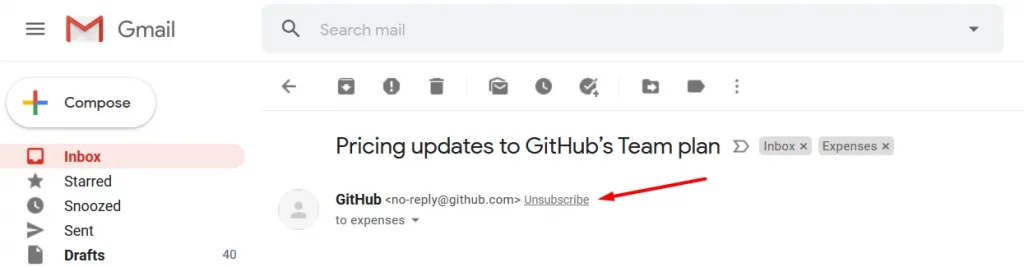
Option 2: Unsubscribe users with one click using Insider’s default unsubscribe feature within our email editor—no need for additional actions or integrations. See how Insider’s default unsubscribe links work below:
3. Keep your spam rates low
In addition to Google’s previous efforts to reduce spam, the new sender requirements are designed to enhance the safety and desirability of the inbox experience for all users. Senders are now required to keep spam rates, as reported in Postmaster Tools, below 0.3%.
To stay below that threshold, you can shorten the unsubscription process, send emails only to recipients who have granted permission, and avoid using multiple types of content in one message, as this tends to disengage your audience.
Insider ensures compliance using automated spam tests, deliverability score checks, and pre-populated previews in 100+ devices to understand how the emails land in any inbox and how they read on different devices to avoid spam reports. The analytics platform also enables marketers to use deep data insights to inform their email strategies and take action accordingly.
4. Clean up your subscriber list
As outlined in our recent article, Gmail is set to remove or disable accounts that have remained inactive for the past two years, starting from December 2023.
In light of this development, we strongly recommend excluding any users in your subscriber list who haven’t opened or clicked on an email over the past two years.
This approach will help safeguard against potential high hard bounces and mitigate risks associated with reputation and deliverability issues.
Stay ahead of the curve by refining your email list and ensuring it aligns with Gmail’s evolving policies for a seamless and effective communication strategy.
The key to benefitting from the new sender requirements is preparation
Marketers shouldn’t be concerned about the changes to sender requirements. In fact, the extra safeguarding should help your email recipients trust you even more when you land in their inbox.
Insider remains committed to providing its users with the tools and support needed to navigate these changes successfully. With streamlined processes, transparent onboarding, and compliance with the latest industry standards, your email marketing efforts will continue to reach your audience effectively. Stay ahead, stay compliant, and continue delivering impactful messages with Insider.