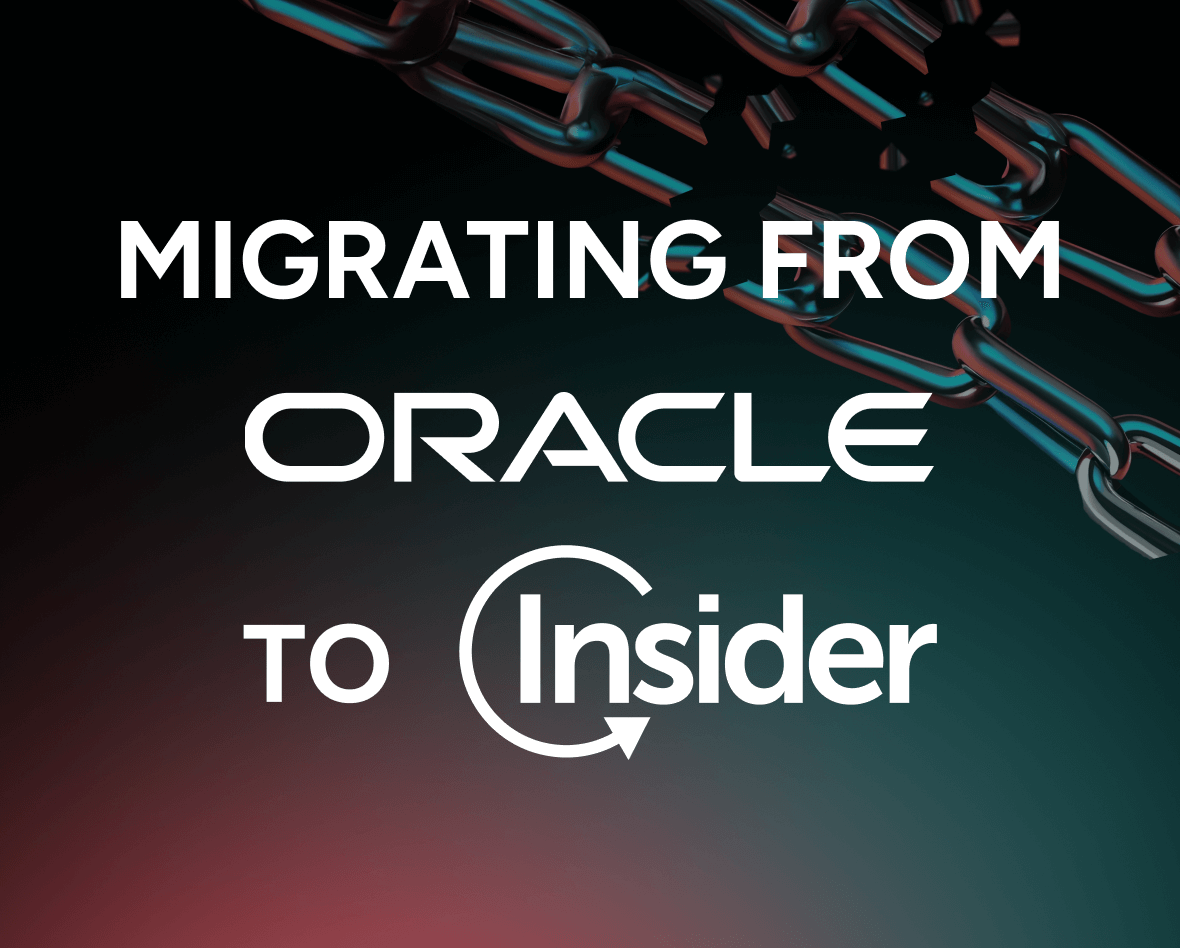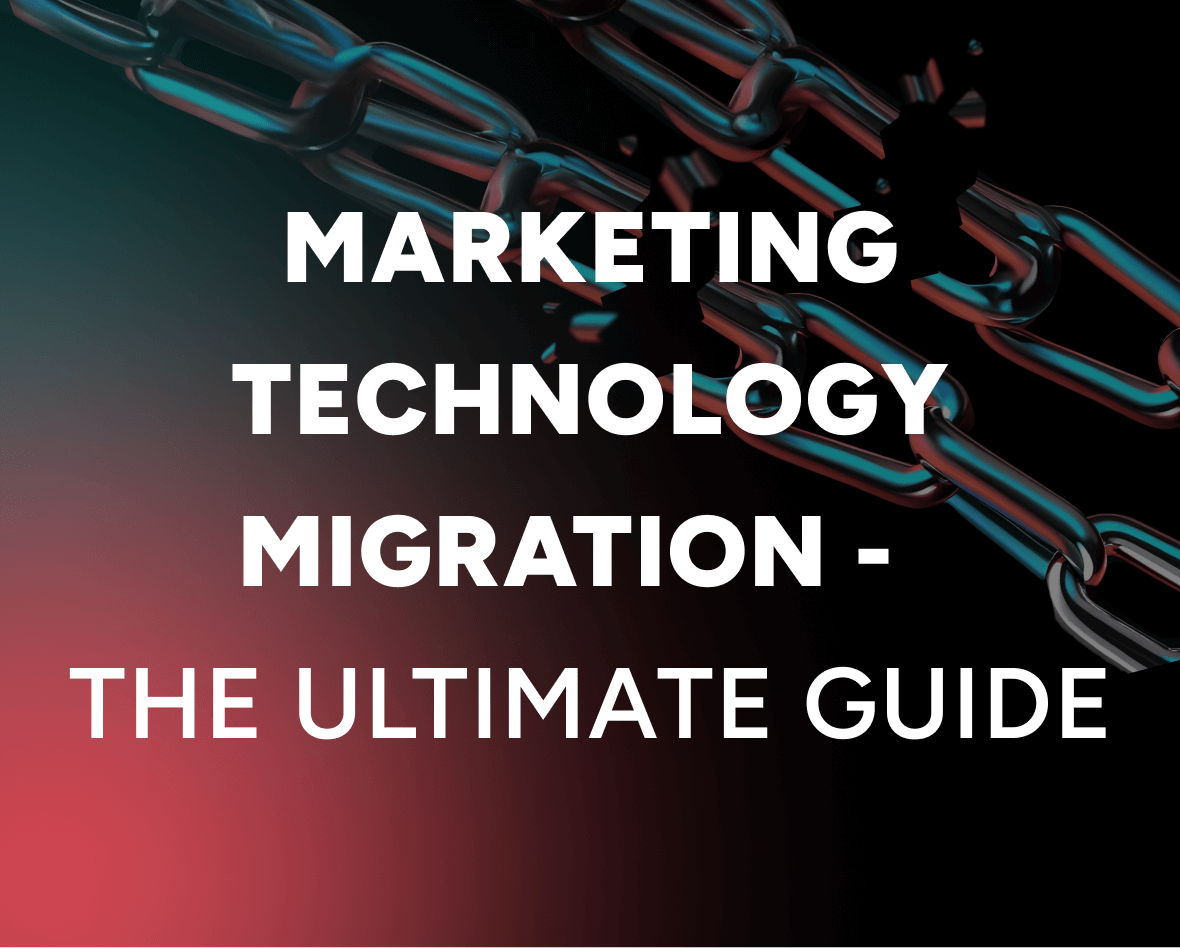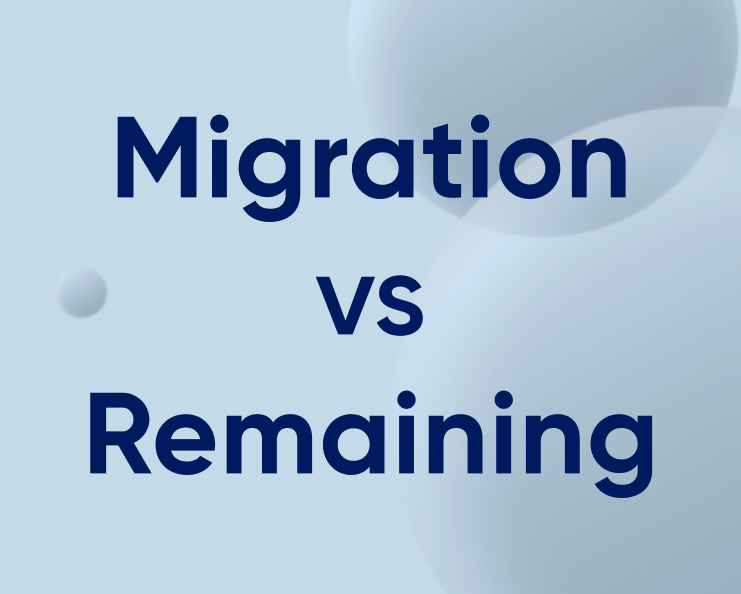Think personalization and website redesign can’t co-exist? Think again.
“We’re too busy with our website redesign right now to think about personalization – we’ll implement that afterwards.” If you, or anyone you work with, has said this recently, you’re not alone.
It’s a common misconception that personalization strategies should be added as the ‘cherry on top’ of a redesigned website, when in fact they should form an integral part of your decision-making process right from the start.
Updated on Mar 24, 2019
You Launch Your New Site… and Conversions Plummet
Transitioning to a newly designed website is a terribly tricky time to be a digital marketer. Not only are you being constantly bombarded with the demands of your new site – questions, decisions, meetings, wireframes… we could go on – but you need to keep the lights on your current site, too. Your targets won’t be taking a holiday while you get it all in order.
And even if you manage to juggle both at once without any issues, you’ll likely be facing the frustrating situation of seeing a significant drop in your conversion rate once your shiny new site goes live, often of around 30-40%. All those months of hard work, all that money, and it can feel like you’ve ended up with something that’s less effective than the thing you were trying to replace.
There are many elements that need to be taken into consideration when launching a new site. In this blog post, we’re going to focus specifically on how adopting a personalization platform and the best practices it enables can help you avoid many of the pitfalls that can turn a “three or four-month” redesign project into a year-long, multi-headed beast that just might break your budget, and your spirit.
5 Personalization Best Practices to Assist Your Website Redesign Process
1: Prepare Your Users for the Redesign
User frustration is a common complaint when it comes to a newly redesigned website. On average, around 60% of a website’s traffic is returning visitors. It’s understandable that these visitors might take time to adapt to your new site (we’ve all been there when Facebook gives its feed a major overhaul, for example). Suddenly faced with new navigation, and/or a homepage that looks totally different, they may initially find it difficult to achieve their goals on your site, and experience some frustration.
Using Insider’s Growth Management Platform, you can manage users’ expectations as you transition to a new site by announcing the change on your old site and building a sense of excitement or anticipation. You could, for example, add a countdown timer, ticking down to the launch of your site, or banners announcing the upcoming change.
Once your new site is live, you can also send targeted web push messages to your returning users, encouraging them to come and check it out.
2: Train Your Algorithms on Your Old Site to Improve Personalized Experiences After Redesign
The more data you can gather about your users, the more ready you’ll be to deliver highly personalized experiences once they arrive on your new site, setting yourself up for success right from the start.
By implementing Insider’s Growth Management Platform (GMP) – backed by powerful AI technology and Machine Learning algorithms – on your old site, you can learn about your visitors’ behaviors and preferences, and then use that information to segment users on your new site and deliver a seamless, tailored experience.
Presenting your returning users with highly-personalized product or content recommendations can help to mitigate any drop in conversions you might otherwise have experienced. Insider’s GMP is backed by AI-powered predictive technology, which means that, instead of recommending content based solely on what your users did in the past, you can predict how they will behave in the future, too.
Even though you’ve gathered no data about users who are totally new to your site, you can still show them popular product recommendations.
But of course, your personalized experiences are only as good as your segmentation. That’s why it’s essential to start training your algorithms as soon as possible before you plan to transition to a new site.
3. Involve Your Users in the Redesign Process
Designing a new website involves making potentially hundreds of decisions. Using Insider’s GMP, you can inform those decisions by accessing the opinions of the most important people in the process: your users.
Instead of arguing about matters of opinion with your redesign team, you can base your decisions on real user feedback by implementing surveys on your old site. You could, for example, use a survey to inform your current users of the upcoming change and ask for their input on what they’d like to see on the new site. Or you could ask them to give feedback on the elements of the current site that they find problematic.
Perhaps there’s a section of your existing site that you know is popular with your visitors, but you are planning to revamp. Asking their opinion about the proposed changes can help you avoid making costly mistakes, and give you the chance to adjust your plans. There are tons of possibilities, and not just on your old site.
We all know that launching a new site is simply the beginning, a ‘jumping-off point’ if you will. Once it’s up and running, you’ll want to be continuously testing and improving it to ensure you are delivering the best possible customer experience. Here, again, you can survey your users, asking for their input and feedback on the new site, and use this information to optimize the user experience.
Another way of giving your users a voice is by A/B testing your site experience to discover what they respond to best. This is a topic that we tackle in detail below.
4. Test Widgets Before You Invest in Hard Coding
Widgets – countdown timers, survey templates, banners, pop-up ads, social proof and so forth – can be super valuable additions to your site: provided they’ve been built using best practices. You don’t want to be hard-coding widgets into your site without thoroughly testing them first.
Developing widgets can be extremely time-consuming. During a site redesign, your tech team should be focusing all their efforts on the basic functionalities and the UI/UX. You don’t want to burden them with additional work that will only delay the project, especially when you don’t know whether it will be effective.
You need to A/B test your widgets, and they should be used with the proper segmentation. This is how you will make a real impact on conversion. Insider has a wide range of widget templates that you can use to easily discover what works for your users before you invest in hard-coding them into your site.
It’s easy to get carried away with all the opportunities that widgets offer, so it’s important to prioritize your ideas. Some of the more complex or ‘out there’ ones might be best saved for the second phase of your site redesign.
5: Test, test, test!
As we mentioned above, decisions that you make about your new site should be based on facts, not on assumptions or opinions. Your CEO might love the colors pink and blue, but that doesn’t mean your customers want to see them all over your site.
You need to test your ideas. With Insider, you can easily design and implement A/B and multivariate tests to discover what your users best respond to and use that information to create a highly optimized, high-performing site right from the start. You can deploy tests on your old site to start learning about your users’ preferences, and also on your new site, where you might want to test changes with a small percentage of your users before rolling them out to everyone.
Beware: Snapchat is Still Busy Fixing the Problems Created by its “Rushed” 2017 Redesign
Even the giants get it wrong sometimes. Recently, in a leaked memo first published by Cheddar, Snapchat CEO Evan Spiegel admitted that the app’s highly controversial 2017 redesign – which cost them millions of users – was “rushed”.
Spiegel said: “There were, of course, some downsides to moving as quickly as a cheetah. We rushed our redesign, solving one problem but creating many others […] Unfortunately, we didn’t give ourselves enough time to continue iterating and testing the redesign with a smaller percentage of our community. As a result, we had to continue our iterations after we launched, causing a lot of frustration for our community.”
They might have moved as fast as a cheetah to create and deploy their newly redesigned app interface, but it sounds like fixing it is moving at the speed of a tortoise. Spiegel admits, later in the memo: “We’ve been working hard since the redesign to solve the problems that we created”. The memo was sent 10 months after the initial launch of the redesigned app.
A lot of the headaches experienced by Snapchat, and indeed any business going through a redesign, could be avoided if they had implemented a robust testing program to learn about their users’ preferences and inform their redesign decisions.
The Right Platform is Only Part of the Puzzle: You Also Need the Expertise
We’ve explored the ways in which a personalization platform can set you up for success in your website redesign project, and why it makes sense to implement one as early as possible in the redesign process. But to get the most out of your platform, you also need the expertise to create your personalization roadmap.
When it comes to website redesigns, Insider has been there, done that. Our technology and expertise have assisted our partners with 430 website redesign projects – across all industries – in the last six months alone. Our growth consultants work across all industries, living and breathing personalization every single day. They understand the risks and the pain involved in redesign projects. Together, we can help you get the most out of the technology, and your new website.
Continuously Improving Your New Site with Insider’s Growth Management Platform
Once you have Insider’s Growth Management Platform (GMP) in place, you can take agile action throughout the redesign process. If you notice issues with your newly launched site, for example, you’ll want to move fast to get to the root of the problem and fix it. Or you might want to understand the impact of making further tweaks or changes. Using Insider, you can quickly test and deploy frontend changes without having to burden your tech team.
When it comes to website redesign projects, Insider’s technology and in-house expertise can save you a lot of time and worry. Drop us a line at info@useinsider.com or schedule a demo by visiting useinsider.com.