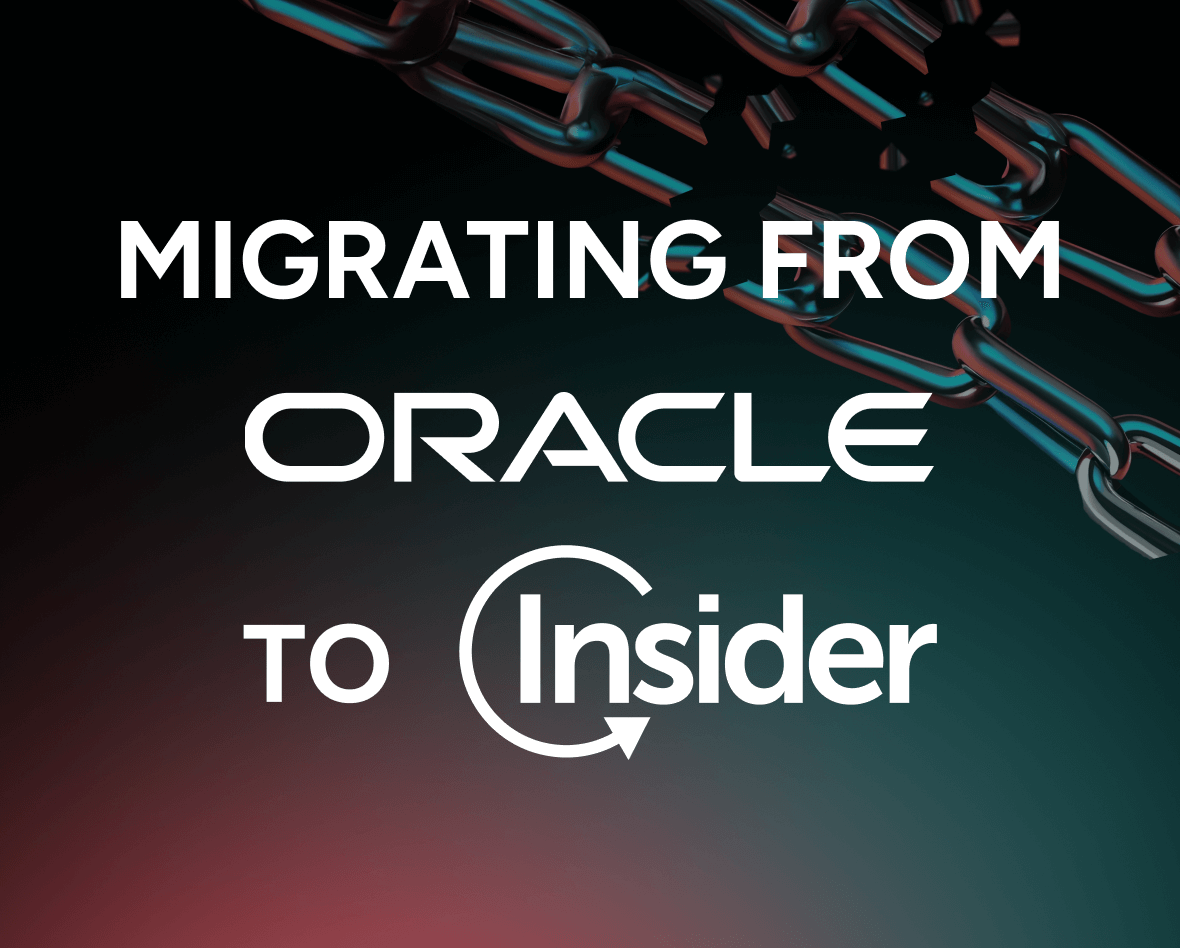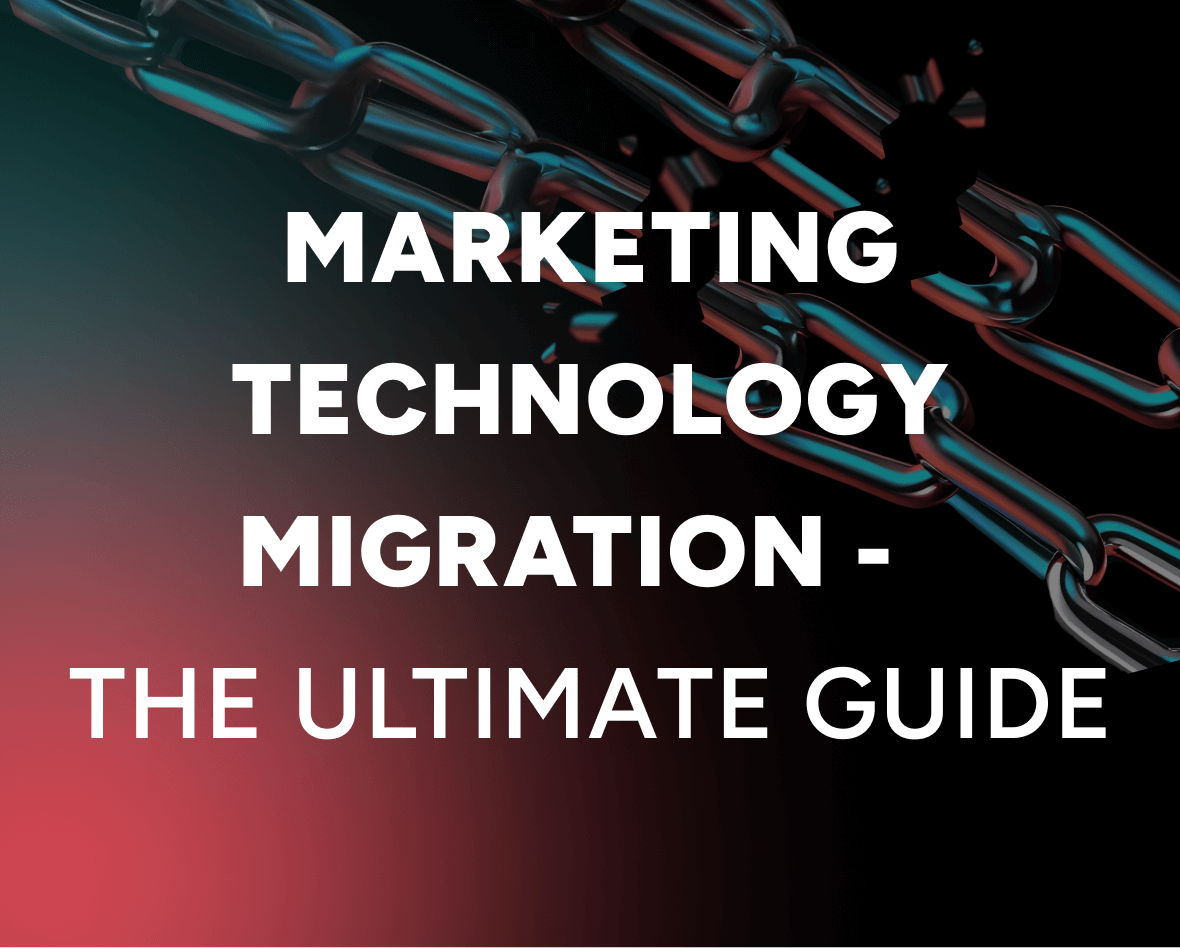Apple announces Web Push in Safari and iOS to engage and convert Apple users through push notifications
Apple, at this year’s Worldwide Developer Conference or WWDC, announced the most awaited news of Safari Web Push notifications coming to macOS Ventura in the fall of 2022, and for iOS 16 and iPad OS by 2023.
Updated on Sep 8, 2022
Apple’s Safari push notifications have been an option for reaching Mac Safari users for quite a while. While it will continue to work, they have added support for Web Push – with the same combination of web standards like standard W3C Push API that other browsers such as Chrome and Firefox have implemented.
Web Push lets you remotely send notifications to your web application users. Receiving the push event and displaying the notification happens a. the website is open currently in a tab, b. the website is not currently open in any tab, and c. in the case of Safari on Mac OS Ventura, even if Safari is not currently running.
What do Safari Push Notifications mean for marketers?
We know that macOS has already been supporting Safari push notifications for a while. With the introduction of push notifications on iOS/iPadOS, you can now reach out to a market share of 28% of mobile users worldwide. Leverage push notifications combined with segmentation and dynamic content to display contextual push notifications delivered at the right time to the right audience.
While designing your Web Push strategy, the most important takeaway is not to spam users with Pushes that they haven’t signed up for. The users control the permission to manage their Web Push subscriptions. In this case, it’s a best practice to create clear opt-ins to provide them with fine-grained controls for different types of messages.
Push Notifications on Safari are delivered even while the website or browser is not open. Moreover, owing to APNs integrations, the push notifications that you create will continue to live in the macOS Notification Center. So, even if your user decides to dismiss a particular push notification, it will continue to be available for maximum interaction within the notification center.
Read more on push notification software!
Getting started with Safari Push Notifications
Here are steps to get you prepared for Safari push notifications from your end.
Setting up Web Push Notifications
If you’ve coded your application to web standards you won’t need to make any changes to Safari. If you excluded Safari through browser detection then now would be a good time to switch from browser detection to feature detection. Apple is using the same Apple push notification service that powers native push on all Macs and iOS devices. Apple developer account is not required to reach Safari users. If you tightly manage push endpoints on your server, ensure you allow URLs from any subdomain of push.apple.com.
Grow your subscribers with Opt-ins
Users have complete control of receiving Web Push notifications on their devices. So it’s imperative to have well-intended and gamified opt-in templates strategically placed on your website, stating what your users should opt in for.
Configure a welcome push
Sending a welcome push as soon as they subscribe to your notifications is a great way to engage with users and give them a glimpse of what they can expect in the future from you.
Hyper-target your audience for better conversion
Sending bulk Web Push notifications helps you reach a larger audience. However, segmenting your audience leads to better conversion rates. Make sure to understand your audience persona and segment based on their behavior, affinity, actions, and other attributes to yield higher results.
Analyze and Optimize
You might not get everything right in the first few campaigns. Always understand your campaign performance and optimize your upcoming campaigns based on your audience preferences. Data is and will always be your close confidant in setting up a foolproof Web Push strategy.
Check out our exclusive product tours