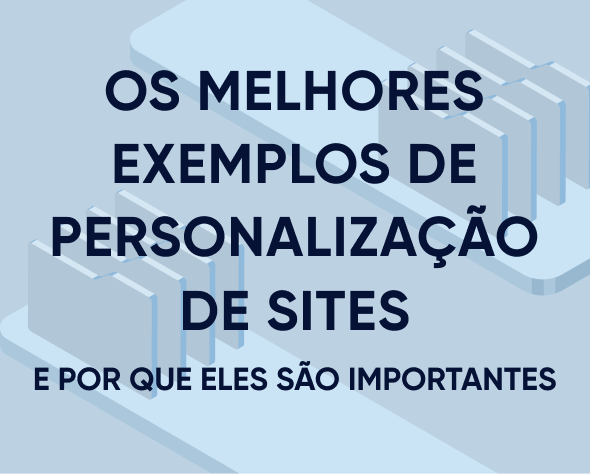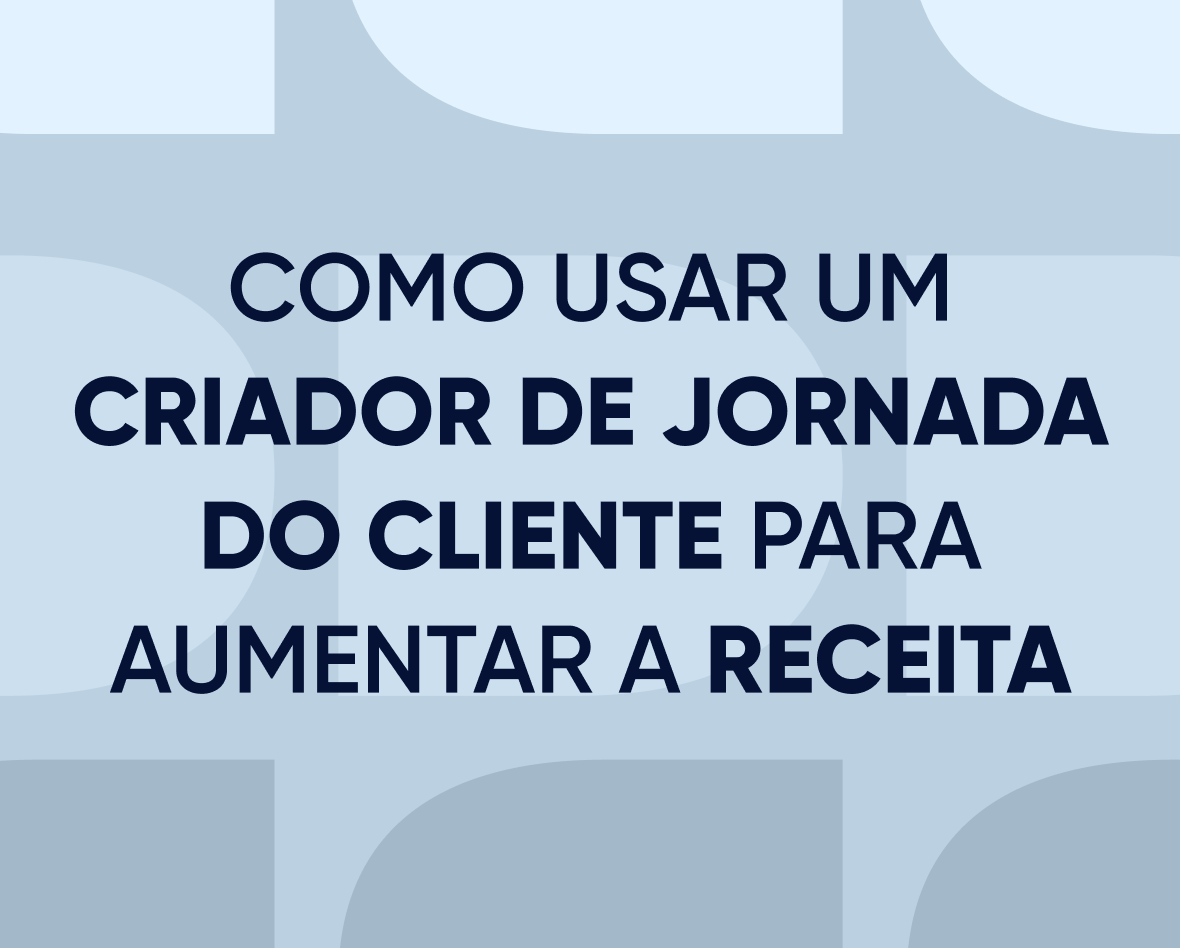O guia sobre WhatsApp Business API
Com cada vez mais empresas investindo em experiências digitais, marcas que querem se destacar no mercado vão precisar colocar a experiência como ponto central e integrar canais menos saturados, como o WhatsApp, em sua estratégia de marketing multicanal
Atualizado em Nov 18, 2022
What is WhatsApp Business API?
WhatsApp Business API is an emergent channel for brands looking to extend their marketing reach into customer experience. It enables marketers to drive growth and connect with users in a more intimate way, on a less noisy channel, with a higher delivery rate than email.
As a B2C messaging channel, WhatsApp Business API moves away from bulk promotional messages and toward delivering real-time, relevant, and high-value communication. It works better for segmented users because of use case restrictions—blast marketing campaigns and promotional messaging are a strict no-no on this channel.
Whatsapp Business App vs. WhatsApp Business API
Marketing teams looking to reach customers on WhatsApp have two choices: the WhatsApp Business application and WhatsApp Business API.
While they share a similar name, these platforms are not the same. They are designed for different use cases, offering different features and benefits and different pricing structures.
WhatsApp Business solutions at a glance
| WhatsApp Business App | WhatsApp Business API | |
| Use Case | Small businesses | Medium and large businesses |
| Pricing Structure | Free | Fee per templated message; free responses to users within 24 hours |
| Key Features | Verified business profile | Verified business profile |
|
Individual conversations initiated by customer Single device only Mobile application |
Automated transactional messages Multiple devices Integrates with company platforms | |
| Availability | Widely available | Limited; available through a third-party solutions provider |
WhatsApp Business
Similar to WhatsApp Messenger, WhatsApp Business is a free mobile application for small businesses. It’s available to download on Android and iOS and comes with basic support features such as a verified business profile, labels, and fast replies.
WhatsApp Business can only handle individual conversations, meaning a business can only access one account from a single mobile device—all customer queries must be answered from that device. These drawbacks make WhatsApp Business impossible to scale for mid-to-enterprise businesses.
WhatsApp Business API
Facebook launched WhatsApp Business API to help medium and large businesses scale their WhatsApp messaging capability and connect with customers around the world.
In WhatsApp Business API, companies can respond to user messages for free for up to 24 hours and must pay a fee per “templated” message (outgoing messages in conversations not initiated by the customer). Rates depend on the customer’s country.
With the help of the API, businesses can connect their own systems to send automated transactional messages through WhatsApp. Marketers gain more control over messaging and can reduce their dependence on developers to manage integrations while seamlessly tracking the performance of their WhatsApp campaigns.
WhatsApp Business API Features
The WhatsApp Business API allows organizations to connect their systems and third-party services to WhatsApp to communicate directly with their customers on the world’s leading messaging service.
What key features does WhatsApp Business API offer?
WhatsApp Business API allows brands to create a WhatsApp Business profile, which has key differences from regular, private accounts:
- Your company gets listed as a business account and business profile. Customers can see an organization’s name and logo at the top of every conversation.
- Customers can chat with companies even when they don’t have their numbers saved as a contact.
- When a customer clicks on a business profile, they can see the company’s information at a glance, including the cover photo, email, website, contact numbers, business hours, and office locations.
- WhatsApp verifies all official business accounts, and a green tick-mark is added next to the business profile as proof of its authenticity. For customers, this helps build trust in the brand.
- Users have to opt-in to receive messages from businesses. WhatsApp ensures that non-consenting users don’t get inundated with messages that they haven’t agreed to receive.
Beyond the WhatsApp Business profile, however, the key benefit of the WhatsApp Business API is allowing marketers to send highly customized, timely, and relevant transactional messages to customers.
This experience-centric technology brings significant benefits to companies, providing a new marketing channel rife with new opportunities to provide customers with excellent service, build trust, increase repeat transactions, and improve lifetime value.
WhatsApp Business API for marketing
Forward-thinking marketers are leveraging WhatsApp Business API to build more personalized customer relationships on a less saturated channel.
WhatsApp Business API is still in its early stages, and both the platform and marketers are exploring its possibilities. For now, its focus is on delivering user-initiated support messages and business-initiated transactional messages free of promotional content.
How WhatsApp Business API can level up your marketing strategy
Using WhatsApp Business, your company can send messages to people who:
- Have agreed to receive messages from your business account by either ticking a box to grant consent or providing their phone number.
- Have previously sent a message to your business account.
You’ll need to clarify what kind of messages you will send to users who’ve opted-in, ranging from flight check-in links and boarding passes to online purchase confirmations or in-stock alerts.
Here’s an in-depth look at the benefits and advantages the WhatsApp Business API offers to marketers.
Gain significantly higher engagement over email marketing
Because WhatsApp is less saturated than traditional marketing channels and strictly enforces its no-promotion policy, it opens up more opportunities for your marketing and customer support teams to nurture relationships with existing customers and inbound prospects.
Unlike email, bulk promotional messaging is not allowed on WhatsApp Business API. However, companies can:
- Send surveys and polls
- Ask direct questions to customers
- Respond to customer queries
An engagement-boosting platform, WhatsApp enables your company to interact with customers one-to-one. Messaging allows marketers to ask questions, collect valuable feedback, and provide value through deeper connections. Also, WhatsApp users tend to be more receptive and responsive, given they don’t have to deal with generic and targeted ads.
Highly customized, value-rich messaging translates to better metrics at all levels. Users on WhatsApp are more engaged, more likely to view and respond to your messages, and ultimately much more likely to convert.
Use predefined, personalized template messages to communicate at scale
Template messages are predefined message formats that you can use to send large volumes of messages, like purchase order confirmations, shipping updates, or appointment reminders.
Similar to the components of automated email campaigns, these messages typically come with a string of text and automatic personalization (of user names and dates, for instance).
WhatsApp provides several pre-approved templated messages for common user reach-out scenarios. You can also create your own templated messages for individual use cases. However, these templates have to be approved by WhatsApp, which can take 1-2 days.
Respond for free to inbound messages with a 24-hour service window
Companies that use WhatsApp Business API have a 24-hour window to reply to incoming customer queries. If this window period expires, you’ll need to seek permission from your customers to contact them again. You can do so with a predefined message template.
Facebook implemented this rule to incentivize quicker resolutions of customer issues, allowing brands to use messaging as a way to build brand trust.
Protect customer data with verified business accounts and end-to-end encryption
Guaranteeing data security is one place where WhatsApp scores top points. It has established itself as a trusted space where data is protected and there are no ads.
All messages that your business sends through WhatsApp come with end-to-end encryption, which means that no third party, not even WhatsApp, can read them. This makes WhatsApp a more secure mode of communication than emails or texts. WhatsApp maintains this trust by asking businesses to verify their accounts so that users are confident that they’re communicating with the right company.
Leverage real-time accessibility to build trust and engagement
With WhatsApp Business API, you can send alerts and notifications to your users in real-time—on a platform most of your customers already know. WhatsApp Business is a quick and direct way to respond to customers’ questions and allows companies to engage with customers and get lightning-fast insights.
Access to a user’s phone number (through customer opt-ins) allows you to reach customers in real-time. WhatsApp Business API also offers a ‘quick replies’ function, where your team can store and reuse frequently sent messages to speed up your customer service processes.
This function helps industries like banks, airlines, and online retailers build a permanent response template to send regular updates about their products and services.
Marketers can also send automated ‘away’ messages when it’s impossible to answer every customer query to keep users informed.
Create a cross-generational reach
With its ease of use, WhatsApp’s messaging service is used widely by people of all age groups. This diverse user base gives an edge to companies using WhatsApp Business API. Most of their clients—irrespective of age group—are already familiar and comfortable using the messaging service.
Get insights into customers’ app usage patterns
WhatsApp Business API has a messaging statistic feature that allows companies to measure the success of their campaigns for insights and optimization.
Communicate beyond the text message
Use videos, photos, PDFs, GIFs, and voice recordings to get creative with your messaging and delight your customers. With payments increasingly moving online, you can now send QR codes to simplify and streamline the buying process.
How does WhatsApp Business API work?
Installing WhatsApp Business API isn’t like installing the personal messenger app on your phone. It’s also not as simple as entering a key to connecting to a typical API. WhatsApp mandates end-to-end encryption, and thus WhatsApp’s keys are always changing to ensure it delivers the security it promises.
Instead, the WhatsApp Business API client needs to be hosted on each company’s server. This also allows businesses to integrate WhatsApp with their internal solutions like CRMs and customer support platforms, simplifying messaging automation and keeping track of customer experiences across channels.
All of this translates into heavy lifting from your IT and dev teams. While they can reference Facebook’s support documentation to go through the process, the work of setting up the API, integrating it, and maintaining it falls on in-house developers. The API will require consistent monitoring and deployment to stay up to date with WhatsApp’s policies and maintain compliance.
Easier said than done! Managing the API client requires more resources than some businesses have, especially if they want to focus their core development team on their own product roadmap and innovation.
The WhatsApp Business API Setup Process
Once installation is complete, you’ll need to set up WhatsApp Business API. On its own, it’s a fairly hefty setup with a lot of steps and a drawn-out approval process.
Here’s an outline of the entire process to give you a sense of what to expect.
- Create desktop and mobile lead collection templates for collecting subscribers. Depending on your level of personalization, this takes about one day.
- Set up Facebook Business Manager ID. On average, this process takes five minutes and is the gateway to your WhatsApp Business API journey.
- Identify a business phone number. This phone number will only be used for this specific account. It can not be tied to another WhatsApp account.
- Sign the WhatsApp addendum. This takes about five minutes and is your business’s agreement to use WhatsApp in accordance with their policies.
- Facebook Business verification. Make sure you check if the verification has come through before you move to the next step. This can take anywhere from five minutes to three to five days.
- Complete WhatsApp Business API account application and approval. WhatsApp will review the addendum and other documentation your business submits. Approval can take two to three business days.
- Approval notification. You’ll receive a message letting you know your account has been created and approved.
- Account activation. A numerical pin code will be sent via SMS or phone call. This takes about five minutes.
- Message template content creation. Create your own custom outgoing message templates for different use cases. May vary based on your needs, but usually takes about one day.
- Message template application and approval. Any custom templates you create must be approved by WhatsApp. Approval takes about one day.
- Create automated responses for WhatsApp conversations. This will take about two days.
- Build and launch WhatsApp campaigns. On average, this takes three days.
How Insider Simplifies WhatsApp Business API Setup
At Insider, we were early adopters of WhatsApp Business API. Our complete end-to-end solution takes away the hard work of collecting users, creating messaging templates, and reporting on campaign performance responses.
Here’s how the Insider WhatsApp Business API solution simplifies the following processes:
WhatsApp Business Account Application
Insider takes care of the process of creating and registering a WhatsApp Business account. This entails adding a phone number, creating a display name, and submitting it for review—all of which you need to register your API client.
Message Template Application
WhatsApp Business API offers several pre-approved templated messages that you can use to send notifications, or you can also create templated messages for specific use cases. These templates have to be approved by WhatsApp. Insider creates these message template applications for you, saving you the effort of going through a two-week ratification process.
Consent Management
With Insider lead collection features, companies can easily place opt-in templates on their web or mobile site for relevant messaging, such as purchase confirmation or boarding passes that comply with WhatsApp policies. With specifically designed messages and lead capture, a higher opt-in rate will create a broader user base to reach.
Campaign Automation
Insider takes care of delivering automated messages to your users on WhatsApp following an on-site transaction. The messages can include boarding passes, flight tickets, purchase confirmation, order receipts, event tickets, and more high-value conversations with end users.
WhatsApp Campaign Reporting and Optimizations
Using the Insider reporting and analysis dashboard, companies can track the clicks and conversions of their campaigns. Insider can also seamlessly blend WhatsApp Business API with other customer journey orchestration tools to identify gaps and dropoffs and optimize multichannel marketing efforts.
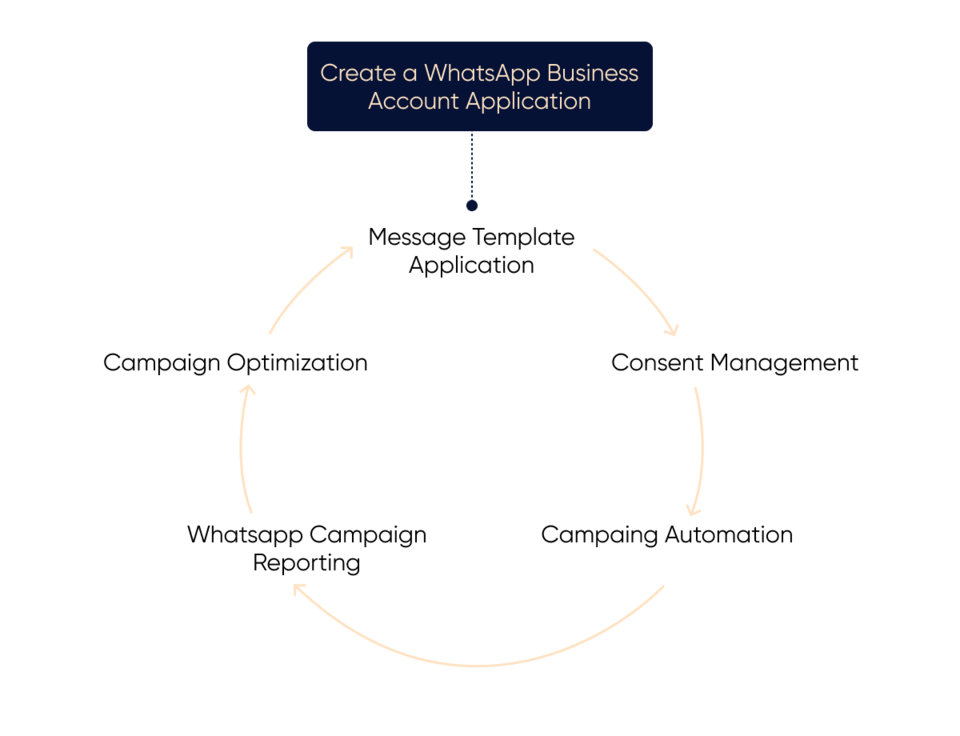
In addition to streamlining all the processes above, Insider also ensures that businesses do not have to keep up with WhatsApp’s policy updates and deploy them on their API clients. Insider takes care of system updates so you can focus on creating mindful experiences for your users rather than worry about IT and compliance requirements.
Build winning WhatsApp marketing strategies with Insider
WhatsApp Business API is not your typical marketing tool, as the platform strictly does not allow sending promotional messages. Marketers have to be targeted and strategic, thinking outside of the box to deploy WhatsApp as an effective marketing missile. For instance, you could use it to get user feedback on a product or service, and then use that information to adapt messaging to user preference and take customer conversations further.
Keeping in mind WhatsApp’s regulations on marketing communication, Insider has developed tailor-made tools that marketers can leverage to use the platform as an effective user engagement channel.
Convert cart abandoners using Interactive Cart Reminder
Michael logs on to a retail website, puts a pair of headphones in his cart, and then abandons the cart.
WhatsApp Business API’s policies rule that:
– A brand can send a message to a customer using a pre-approved message template.
– If a customer sends a message to a brand, they can respond in the 24-hour window. In this period, a brand can send any type of message, including promotional content.
To comply with these regulations, Insider invented Interactive Cart Reminder—a tool that enables companies to send cart abandonment messages that stick to the WhatsApp rules while prompting low-funnel users to convert.
Insider’s Interactive Cart Reminder sends Michael a message using WhatsApp’s pre-approved message template to ask for his feedback on the product. This message is set in a yes-or-no question format:
“Hi Michael, can we have a minute of your day? After your visit to shoppbagg.com today, do you think the headphones were fairly priced?”
Michael has two options: he can type 1 for ‘Yes’ or 2 for ‘No.’ The idea behind this strategy is to engage him, understand why he has abandoned the product in his cart, and then use this reasoning to generate rule-abiding promotional content.
The next step is to divide the user’s response into two categories: Yes is a ‘Positive Response’ and No is a ‘Negative Response.’
Now the company can reply automatically to Michael based on his response. If Michael responded ‘Yes,’ he receives a cart abandonment message:
“There is a pair of groovy headphones lying in your cart. Would you like to complete the purchase? Click this link.”
This message works as a gentle nudge, reminding Michael of the headphones he has been meaning to purchase.
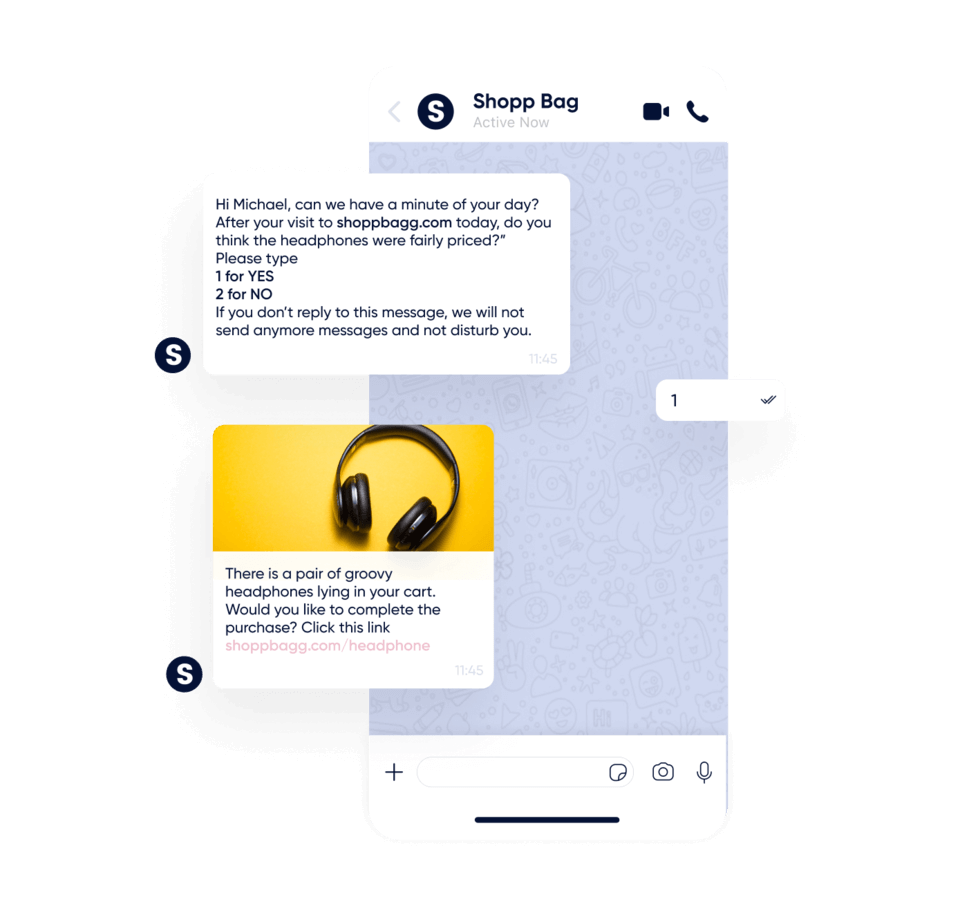
If Michael responds with a ‘No’, he gets a different message:
“We are sorry you didn’t have a delightful shopping experience. We’d like to offer you a 10% discount coupon to sweeten the deal on your next purchase.”
Such surprise discounts often succeed in incentivizing users to return to the website and complete the purchase.
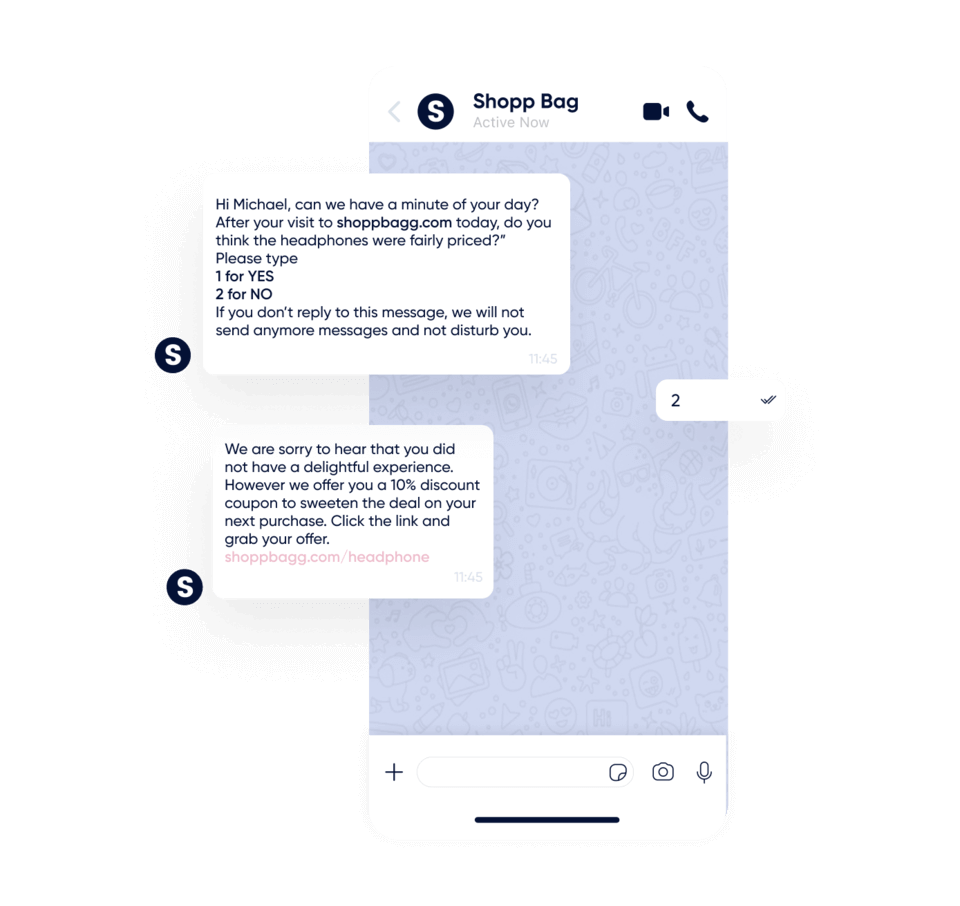
If Michael does not respond to the retailer’s message, he is not disturbed further with any messages. The aim of Interactive Cart Reminder is to provide an enhanced user experience, not bombard customers with unwanted messages.
Trigger purchase order updates and flight updates
Jamie is a regular shopper on an online electronic website. He has just purchased a swanky new smartphone from the website. It is an expensive item, and Jamie wants to receive an immediate purchase confirmation.
WhatsApp Business API and Insider Integration is an effective way for online retailers or airline companies to send customers urgent information, such as order confirmations, flight delays, or airport departure gate changes.
Using WhatsApp Business API and Insider Integration, the retailer sends him an invoice with an order confirmation directly on WhatsApp chat, which Jamie views instantly. The speed at which the confirmation is delivered creates a positive and impactful user experience.
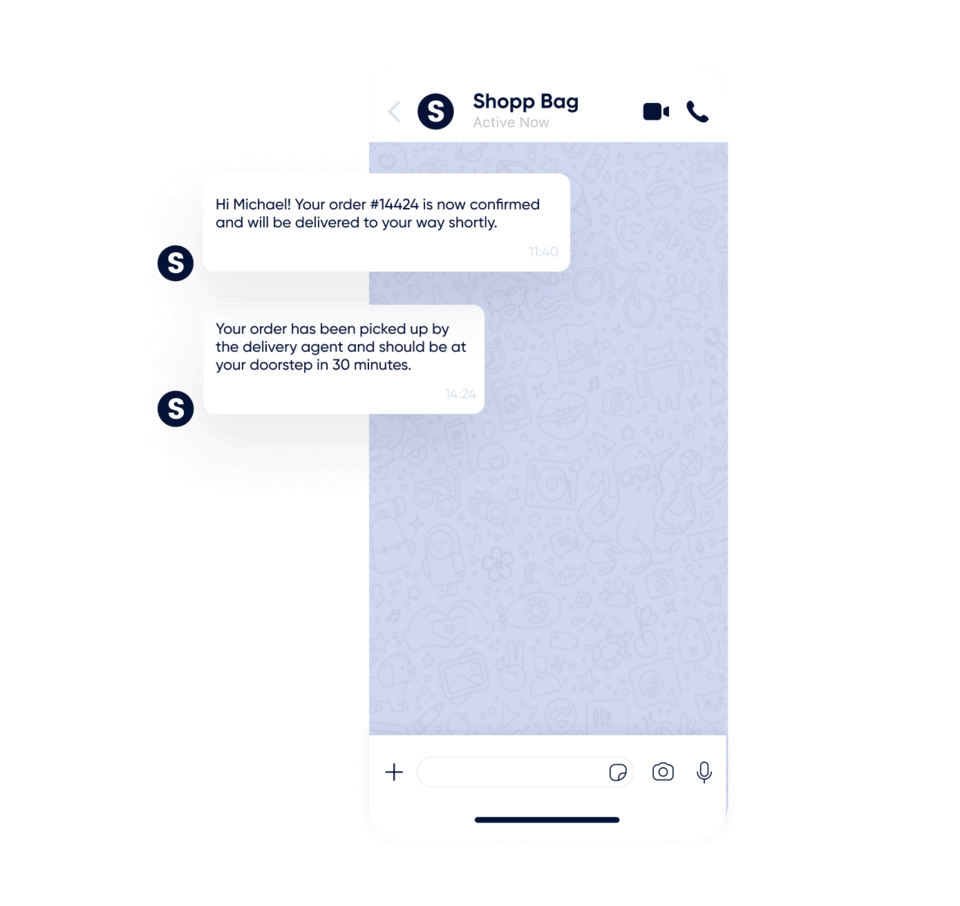
Deliver seamless travel or event check-in and boarding information
Clara has had a hectic day at work and is running late to catch her flight. She knows she can board the flight only if she can skip the check-in queue and head straight for the security check.
Travel or event companies can effectively use WhatsApp Business API to directly send tickets, instructions, and/or boarding information to customers in either text or PDF format. This delivers a seamless user experience and increases cross-sell opportunities.
Using WhatsApp Business API and Insider Integration, Clara’s airline sends her a direct web check-in link. Once she has checked in, she receives her boarding pass directly on her WhatsApp chat. Clara is able to catch her flight comfortably and is impressed with the smooth experience the airline delivered to her.
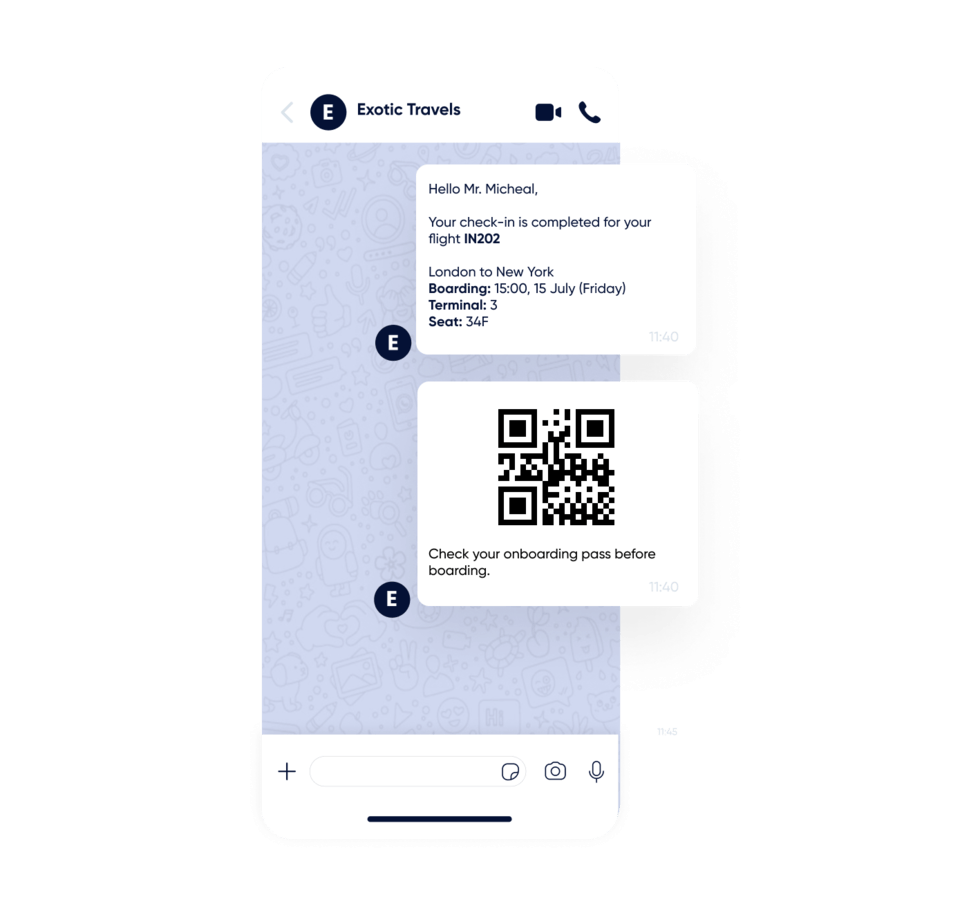
Upon landing, Clara receives another message presenting her with a cross-sell opportunity to book a rideshare. If she books, she’ll also receive a WhatsApp chat telling her where in the airport she should go to meet her driver.
Set reminders so that users never miss their schedule
International airline Exotic Travels wants to improve customer success by reducing the number of fliers who miss their flights or who don’t have proper travel documentation.
Businesses like airlines or event organizers can use WhatsApp Business API along with Insider Integration to send automated reminders to users, reminding them to not miss an upcoming event or to arrive at the airport on time to catch their flights.
Using WhatsApp Business API and Insider Integration, Exotic Travels creates preset automated messages for all its international flights.
These messages are sent to passengers six hours before their flight’s departure, reminding them to carry their passports, ensure their visas are stamped, and arrive at the airport in time to complete their immigration and check-in formalities. They provide an effective engagement strategy for the airline.
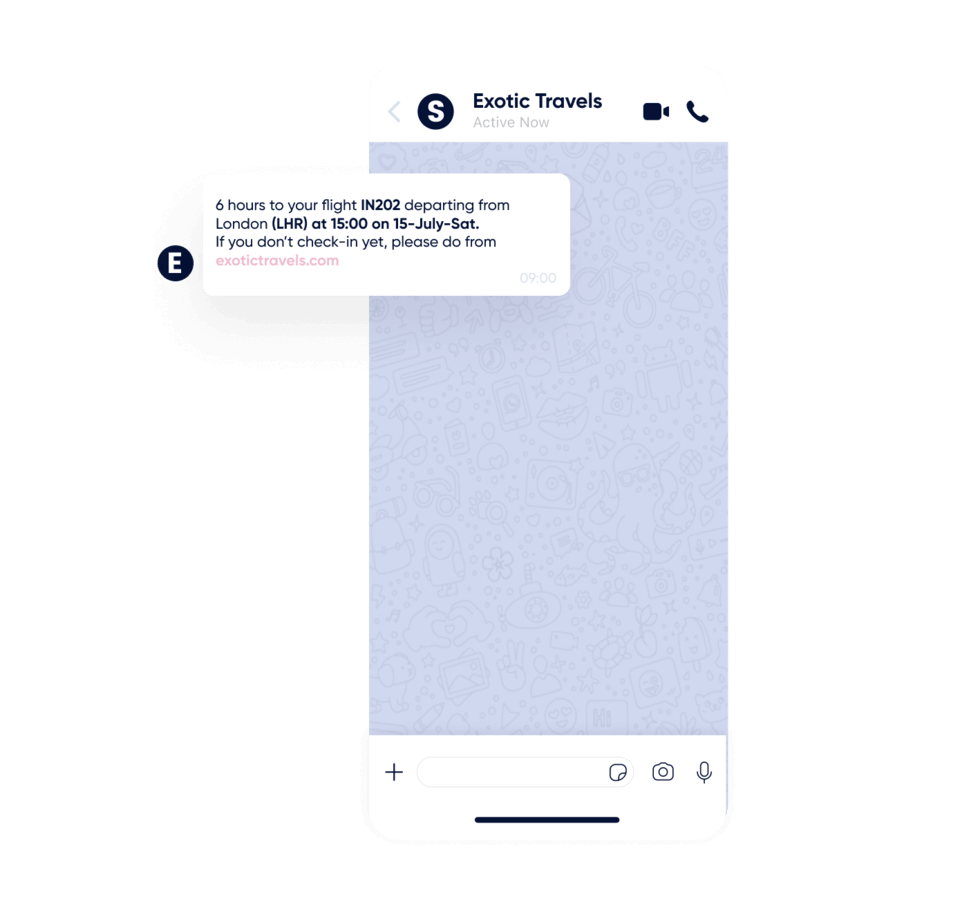
Add WhatsApp Business API to your customer journey orchestration
Online retailer Glimmer saw a huge uptick in consumer traffic on its website during the holiday sale season. In order to convert these customers into long-term loyal users, the retailer wants to launch an engagement campaign.
Companies use various touchpoints to reach out to their customers. These include emails, text messages and push notifications. Insider’s Architect is a perfect customer journey orchestration tool for marketers looking for sustained and diverse engagement with consumers through appropriate channels.
The company first sent web push notifications, giving to notify users of discounts and free shipping promotions. If a user did not respond to the notifications, Glimmer next sent emails with added details on the product range available on its site.
With such detailed information in their inbox, most users reacted positively, landed on the website, and made a purchase. Once a purchase was made, the company used WhatsApp Business API with Insider Integration to instantly send them an order confirmation and invoice in their WhatsApp chat. This customized engagement across channels made for happy shoppers and boosted conversion rates.
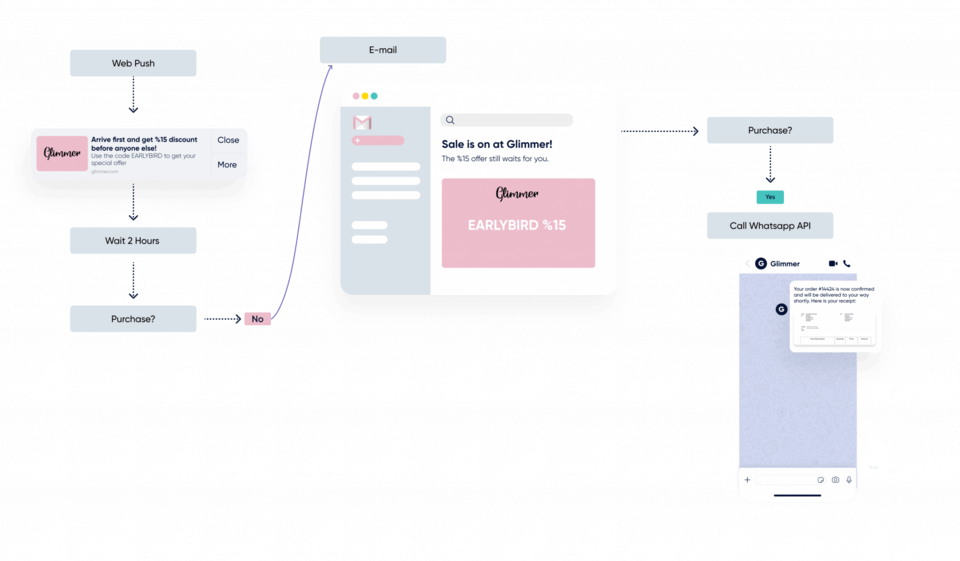
Conclusion
WhatsApp has emerged as a powerful marketing platform that can help companies achieve high engagement and conversion rates.
With WhatsApp Business API, marketers can now add high-value, high-visibility and high-traction transactional messaging and company/consumer interaction into their engagement strategy. Highly relevant and targeted messaging on a secure, less saturated platform is allowing brands significant opportunity to build customer trust.
Insider’s integration with WhatsApp Business API makes it easier and faster for marketing teams to use WhatsApp at scale to deliver the most personalized experiences possible. Interested in leveraging Insider’s tools for quick, secure, and valuable messaging with your customers? Request a demo today.