 Katie Morley
Katie Morley
Jan 2, 2023
 Katie Morley
Katie Morley
Jan 2, 2023
Mobile phones and the internet has changed our lives in more ways than one. As flip phones and pagers evolved into sleek smartphones and laptops, brands realized the best way to engage with consumers is on the devices they use every day.
Enter Web Push notifications.
What are Web Push notifications?
What are the advantages of using Web Push notifications?
Who can use Web Push notifications?
How to start using Web Push notifications on your website
What are the impacts of using Web Push notifications?
What platforms do Web Push notifications support?
The anatomy of a Web Push notification
What types of Web Push notification campaigns do businesses use?
The journey of a Web Push notification
Web Push notifications vs. Email
Tracking and measuring Web Push notification performance
How to optimize your Web Push notification campaign
Industry leaders use Insider for high-converting notification campaigns
Reach your customers wherever they are
Web Push Notification FAQs
If you’ve ever subscribed to reminders or updates from a brand, then you’re likely no stranger to the notifications that periodically pop up at the top-right of your desktop screen.
Web Push notifications (also known as browser push notifications) are actionable messages sent to a visitor’s device from a website via a browser. These messages are contextual, timely, personalized, and best used to engage and retain website visitors.
Unlike website overlays or forms, browser push notifications don’t ask you for personal information like your name or email address. They’re simply there to notify subscribers to promote conversions and extend brand awareness.
Web Push notifications are now part of a modern marketing strategy, complementing traditional communication channels such as Email and SMS, often outperforming them.
Let’s look at some of the advantages of adding Web Push notifications to your marketing mix.
Let’s say a user is on your website but leaves it for their favorite chat forum. Rather than your impact ending when the user navigates away, they can still receive a Web Push notification no matter which website they’re on. All they need is an Internet connection.
Unlike other marketing channels, Web Push notifications offer users a seamless opt-in experience ―they simply select `Allow’. Users don’t have to worry about sharing data like their name, email, or phone number, and marketers can rest assured knowing Web Push is GDPR compliant.
Web Push notifications reach a user instantly, without any transmission delays. All messages are sent and received in real-time.
Since push notifications are sent in real-time, they get higher engagement rates than other marketing channels. By offering discounts, targeted Web Push notifications help companies increase the number of users returning to their websites.
Personalizing messages and targeting a segmented audience tell users you care about their experience, which in turn boosts conversion rates. Conversion rates also increase because push notifications appear on a user’s desktop or mobile screen in real-time, no matter what they’re doing or where they are.
With Web Push notifications, you get access to a new channel that syncs perfectly with your traditional email marketing strategies. They also provide an additional avenue for fast and direct communication that doesn’t get buried in busy inboxes or non-stop texting streams.
People who opted in to your browser push notifications will be able to see all notifications (even the ones they missed) once they launch their browser.
For example, if you send a Web Push notification when a user isn’t on your website and they open their browser at 5:30 PM, that’s when they’ll see your Web Push notifications at the top-right corner of their screen.
Subscribers can also get notifications on their Android mobile devices, including desktops, tablets, and smartphones.
Any marketer with a product or service to promote can use Website Push notifications to improve their down-to-funnel conversions.
From new content alerts to limited-time promotions to upcoming events, push messages contain short, crisp offers and alerts to drive engagement, conversions, and retention without the constraints of forms.
Web Push notifications can go to anyone at any time, but they’re best used by marketers to personalize an experience based on behaviors and predictable actions.
Imagine you’re watching a Netflix show on a Friday night, contemplating takeout, when in the top-right corner of the screen a Domino’s offer appears. It’s reached you just as you’re starting to get hungry for dinner; you click on the offer and make your order.
Okay, so you’re convinced about the power of Web Push notifications, but how do you start using them on your website?
Here’s an easy 5-step process to get you started:
Let’s say you have a customer who sees a request from your site to show Web Push notifications. Previously, they’ve avoided signing up for marketing promotions because they know your emails will get lost in the noise of their inbox.
However, this customer loves your products and is happy to receive notifications from you. With a single click, they’ve opted in.
Unlike email newsletters, users don’t need to go through the process of filling out forms. Once opted in, they’ll immediately start receiving notifications from you.
Web Push notifications are a cost-effective alternative to developing a mobile app. They’re also a good way to unify your cross-channel efforts and nudge users to take action.
While most devices and operating systems allow Web Push notifications, it’s important to know what devices, OS, and browsers don’t support them.
The following is a list of devices that support Web Push notifications.
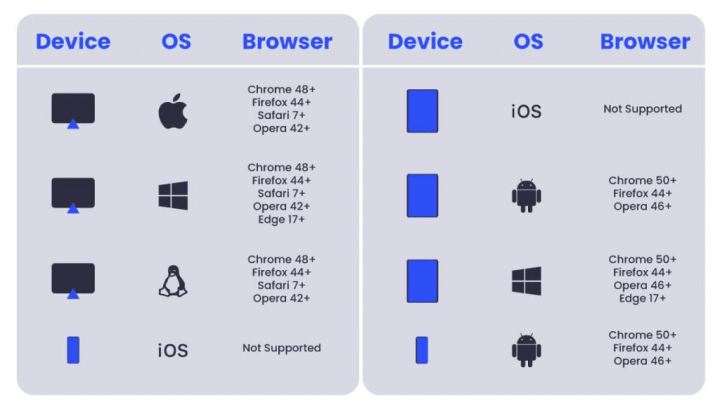
Web Push notifications consist of six key elements that determine their effectiveness.
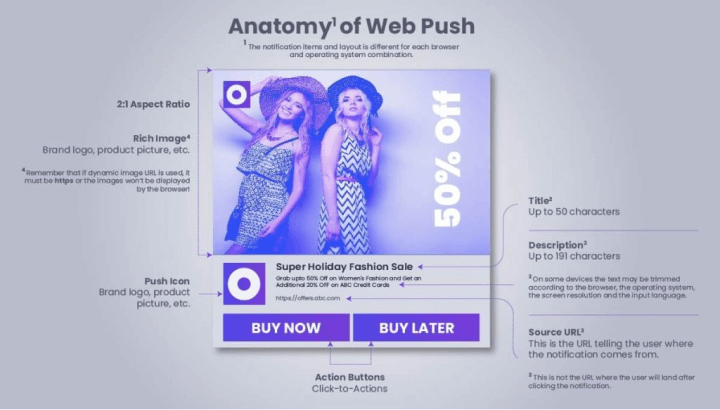
1. Title: Up to 50 characters, the title should attract the user’s attention. You can experiment with statements vs. questions, word counts, and much more to see what converts best.
2. Description: The description is the actual message sent to users. It should be short and describe the immediate action the opt-in subscriber needs to take. The recommended character limit is 120 characters. However, browsers have not specified a maximum limit.
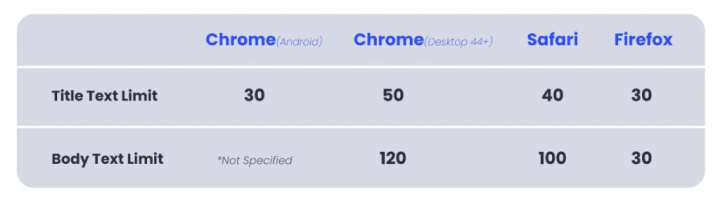
3. Icon: Brand icons add brand recall and authenticity to notifications. The user will see a default bell icon if a marketer does not add an icon. Users receive multiple Web Push notifications, so it’s a good idea to add an icon to help differentiate your company from the rest. The recommended dimensions for icons are 192×192 px.
4. Website URL: This is the website URL that sent the push notification. The URL on the Web Push notification is the domain the user opted-in for.
5. Image: This is the graphical and visual aspect of a push notification. Using an image in push notifications has proven to increase user conversion rates. However, it’s up to a marketer to decide on using an image or sticking to text only.
6. Call to action (CTA): The CTA is vital in a Web Push notification. It helps marketers determine a user’s intent—whether they want to engage with your company or not, based on the CTA they choose. However, CTAs are only an option with Google Chrome, with a maximum limit of two per notification.
Congrats! Somebody’s opted in to your Web Push notifications. The next step is to start using Web Push notifications for all types of campaigns.
Let’s look at the different types of Web Push notifications marketers and eCommerce managers can send.
Bulk notifications are batch-and-blast messages sent to an entire user base and come with basic customization properties. Their content isn’t personalized, so they’re a favorite with eCommerce, Fintech, and gaming websites that want to communicate feature launches, special offers, and deals.
An online retailer needs to announce a seasonal sale to its customers and active users. It uses bulk push notifications to notify them about incredible seasonal deals.
Due to their lack of customization, bulk push notifications are likely to see lower conversion rates. They might not bring in the same results as advanced push notifications, but marketers will still see positive outcomes.
Benefits:
One size doesn’t fit all when it comes to Web Push notifications. If marketers and eCommerce managers work on the assumption that all their users have the same set of preferences, they’ll see a high number of users opting out.
Segmented Web Push notifications are sent to users who are split into groups based on multiple factors, including gender, age, geography, purchasing behavior, or lifecycle stage.
Segmented Web Push notifications can result in higher click-through rates for marketers as they’re targeted to specific user groups and personalized to fulfill their requirements.
Sending notifications based on a user’s lifecycle stage or past purchase behavior increases conversion rates.
An international eCommerce marketer needs to cater marketing materials to customers across different geographies.
To achieve this, the company segments users by regional and product preferences to create personalized marketing messages. Different notifications are sent to different user segments, and the customers receive relevant notifications.
News and updates should be categorized based on a user’s interests. Send individually tailored content with predictive segmentation that factors in a user’s past onsite behavior and interactions with your messaging channels.
Benefits:
Related content: Discover how to create a campaign that increases your monthly active users with Insider’s AI-backed predictive segments.
⭐️⭐️⭐️⭐️⭐️
“Perfect to activate new users and improve retention. Since leveraging Insider’s App Push notifications, the growth team at Insider has supported us whenever we need help. Insider’s Cart Reminder Push Notifications proved to be highly effective in helping us realize our revenue goals and improving the retention of our mobile app users.”
- eCommerce Executive, G2 Reviews
Marketers don’t need to monitor every Web Push campaign they send out personally.
With recurring Web Push notifications, marketers and eCommerce managers can set a specific date and time to send notifications and let technology take care of the rest. It’s also easy to change recurring Web Push notification frequency—daily, weekly, monthly, or any other custom timeframe.
Recurring notifications are popular with eCommerce, food delivery, and entertainment apps, where consistent reminders improve customer engagement.
Let’s say an eCommerce brand with a significant user base decides to run an ongoing `deal of the month’ campaign. Instead of creating a new Web Push campaign every month, it sets a recurring Web Push notification for a specific date that goes out to a set of users they’ve identified every month.
Replenishment reminders are an example of recurring Web Push notifications and can drive repeat purchases with automated reminders. And, with machine learning, your understanding of individual users deepens, enabling you to perfectly tailor and time each message.
Benefits:
In case of any changes in the message or creative, you can pause, make edits, and reactivate the campaign.
Conversion Web Push notifications have multiple applications across different industries.
Publishers can use them for subscription drop-offs, travel can use them for booking drop-offs, and finance can use them for registration drop-offs. Even online education providers can use conversion Web Push notifications for browser abandonment.
These notifications also help marketers and eCommerce managers engage with consumers who intend to convert.
Benefits:
Companies can cap the number of messages sent to ensure that users don’t get bombarded with notifications.
Cart abandonment Web Push notifications remind users of the items they’ve left behind and entice them to purchase with attractive offers.
Imagine a shopper has added a new biography to their cart, but gets distracted and doesn’t check out. You can send them a cart abandonment Web Push notification and remind them about the title that’s waiting for them. You can sweeten the pot by offering free shipping or a discount code.
Benefits:
Add progress bars to checkout pages and increase your average order value (AOV).
Deliver high-performing real-time recommendations straight to customers’ desktops and Android devices. AI-powered predictive segments can boost your customer’s lifetime value (CLV) by considering each user’s history and behavior.
Sending personalized product recommendations to opt-in subscribers:
Pricing plays a significant role in a purchase decision. Price drop notifications allow marketers and eCommerce managers to create alerts based on changes in a product’s pricing, tapping into the principle of urgency and limited supply.
If a user visits a product page a certain number of times—say three times in 5 days—they will receive a price drop notification whenever there is a change in the product’s price. Price drop notifications work exceptionally well in eCommerce, travel, and hospitality industries.
Price drop alerts help increase conversions, shorten the visitor-to-buyer journey, and provide customers with maximum value for their spending.
Imagine a user is planning a holiday in Paris and is looking for the best flight fares. They visit a travel website and find that New York to Paris flight tickets cost more than they want to spend.
Summer is still six months away, so the user starts keeping tabs on the tickets. They visit the website once a week to check if fares have dropped. Their frequent visits put them on the company’s radar.
When prices drop, the user receives a price drop Web Push notification. When the price gets close to their budget, the user books the ticket, and the company doesn’t miss out on the sale.
Benefits:
No retailer wants to lose customers because they ran out of stock. But it’s a familiar roadblock customers run into: they’ve found a product they love, but it’s unavailable.
How can a retailer bring these users back when their product comes back into stock?
With stock push notifications, companies can notify shoppers that their favorite product is back. Retailers can drive higher conversions with this well-timed engagement strategy.
Example of a stock Web Push notification
Imagine it’s the Black Friday and Cyber Monday sale weekend, and an eCommerce retailer is offering discount blasts on electronic products to attract customers. The company gets the soaring response they expected.
On Day 2 of the sale, their noise-canceling headphones run out. The company did a quick stock reboot and began sending stock push notifications to all users who visited the product page and left without purchasing. By the end of the sale weekend, their second stock had sold out.
Benefits:
⭐️⭐️⭐️⭐️⭐️
“Conversions maximized with Insider’s Growth Management Platform. The combination of automated web pushes and the Growth Management Platform has allowed us to create a seamless customer journey, resulting in increased conversions and a better overall user experience.”
- Assistant Digital Marketing and Growth Manager. Read more reviews on G2.
Web Push API notifications inform users about what’s happening at the back end of a purchase—like a delivery status, a new release, or a flight cancellation.
Let’s say a customer bought a sweatshirt from an eCommerce site. The company will use the Web Push API to keep them updated on the delivery status of their purchase. “Your order was received,” followed by, “Your product will be delivered in 48 hours.”
Web Push API notifications are a unique way for companies to engage and retain their customers and have multiple use cases for publishing, finance, eCommerce, travel, and other industries.
Let’s take another example of an airline company. Their flight from Istanbul to Cairo gets delayed by five hours. The company uses the Web Push API to send notifications to all its passengers about the delay. Three hours before the flight departure, the passengers receive another notification, “Have your tickets, visa, and passport? It’s time for check-in.”
Benefits:
Related content: Discover how Marks & Spencer, Yves Rocher, Benetton, and MediaMarkt made Web Push notifications a part of their marketing strategy.
Let’s run through a quick use case to understand the journey of a Web Push notification, how it works, and how marketers and eCommerce managers can benefit from it.
An eCommerce retailer is grappling with cart abandonment. The company decides to use Web Push notifications to plug the gaps in experience and increase customer conversions. To do so, the retailer tracks the purchase patterns of their customers.
Imagine a customer added a pair of running shoes to their cart but didn’t purchase them. The retailer waits one hour—to see if the shopper will complete the purchase.
When the company finds that the customer hasn’t purchased the shoes, they send a notification, reminding the shopper that the running shoes are still waiting in their cart.
Using Insider’s marketing technology, the retailer checks up on the customer after 24 hours to see if they’ve bought the shoes. If they still haven’t converted, the retailer can send the customer a Web Push notification with a voucher code—offering a 20% discount and free shipping on their next purchase.
It pays to send voucher codes to a customer like this one. Why?
The voucher works its magic, and the shopper purchases the running shoes. After the purchase, the retailer continues to engage with the shopper to build a high-value customer lifetime value (CLTV) relationship.
Related content: How to optimize CLTV
Using Insider’s Architect, the company communicates with the shopper across channels with push notifications offering discounts, emails, and special deals. These personalized communications make the customer feel valued and increase their desire to buy more from the retailer.
Related content: Learn how an AI-backed customer journey builder tool works.
Need more Web Push Inspiration? Bookmark our step-by-step infographic on where to start and how to get opt-ins.
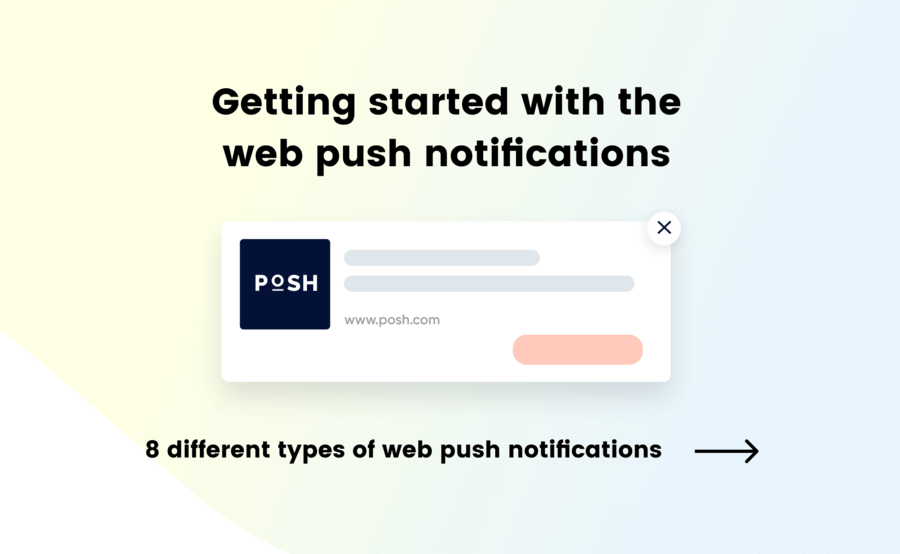
Push notifications and emails are different in many ways, including length, content, open rate, click-through rates, and conversion rates. Let’s look at some key differences between the two and where Web Push notifications outperform emails.
Tracking and measuring push notifications is straightforward compared to other communication channels.
Suppose a marketer launches a Facebook campaign. They’d have to measure multiple metrics—such as attribution cost, when a user sees the ad, and when they convert —to quantify the campaign’s success.
Push notifications need to follow simple and clear-cut metrics. All marketers and eCommerce managers need to factor in the following subscriber statistics:
These two metrics measure the average click-through rate (CTR): the total number of subscribers divided by the total users who view an opt-in message within a specific date range.
On the performance side, the notification metrics that marketers and eCommerce managers can measure include:
Now, let’s look at how marketers and eCommerce managers can optimize their notification campaigns for maximum clicks and conversions.
To effectively engage and grab a user’s attention, use a rich push template. The template includes an image, a website icon, an eye-catching CTA button, and emojis.
The CTA is the most critical component of a Web Push notification because it drives users to a specific page. Experiment with CTA text to see optimum results. For example, try “Buy Now” for eCommerce, “Read More” for a publisher, and “Discover Now” for travel and booking websites.
If you send a cart abandonment notification, make sure it redirects users to the cart page—don’t accidentally send them to your home page.
If a user clicks on a notification because they found it relevant and then finds your landing page irrelevant, it will cause the user to feel unengaged and unsubscribe. Make sure your landing page delivers all the promises made in the notifications you send.
Page load speed is essential for creating a flawless notification campaign or landing page. A slow-loading page can lead to a bad user experience and a high churn rate. If a site takes more than three seconds to load, it translates into a 53% hike in abandoned visits.
You must spread your notification campaign across all devices. After all, marketers talk to a four-screen generation. Optimal conversion can happen if every device is covered.
For best results, use emojis strategically and improve the look, feel, and appeal of your push notifications.
Marketers mostly employ a batch-and-blast strategy to send push notifications without considering a user’s recent activity or if they’ve been active on their brand’s website. Push notifications work better when they’re personalized with details like a user’s name and lifecycle stage.
Always send your notifications at the most optimal time for the user—when they’re most likely to be online and best positioned to take action.
Users don’t like receiving messages that do not concern their interests. So segment your users and send relevant messages to boost conversions. (Dive deeper into marketing segmentation here).
Don’t overload users by blasting them with too many push notifications. Use frequency capping tools to limit notification deliveries so that users stay engaged and subscribed.
For best results, test your push notifications’ image, title, text, and CTA buttons to find out what users like best.
Related content: How to do A/B testing
The Samsung Galaxy Note 9 was one of the most anticipated phones of 2018. To showcase and promote this high-end product, Samsung wanted to build an innovative and consistent customer experience across multiple channels—Mobile Web, Desktop Web, and Apps.
Related content: How to design experiences for the mobile web
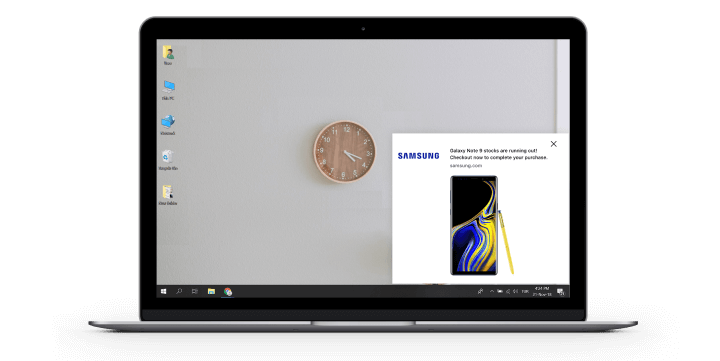
Using Insider’s Growth Management Platform, the company developed a Web Push strategy that targeted competing devices and promoted the Note 9.
Samsung used Insider’s messaging suite to send Web Push messages to attract new customers and reduce cart abandonment.
As a result of Cart Recovery Web Push notifications, the Samsung marketing team boosted Web Push click-through rates by 14%. The cart recovery Web Push notifications’ conversion rate was 24% higher than Samsung’s conversion rate with standard Web Push notifications.
Push notifications have caught the attention of marketers and eCommerce managers in recent years. These short, crisp, contextual messages can get optimal results when sent to the right users at the right times.
Read the full Success Story on how Insider helped Samsung increase conversion rates by up to 275%.
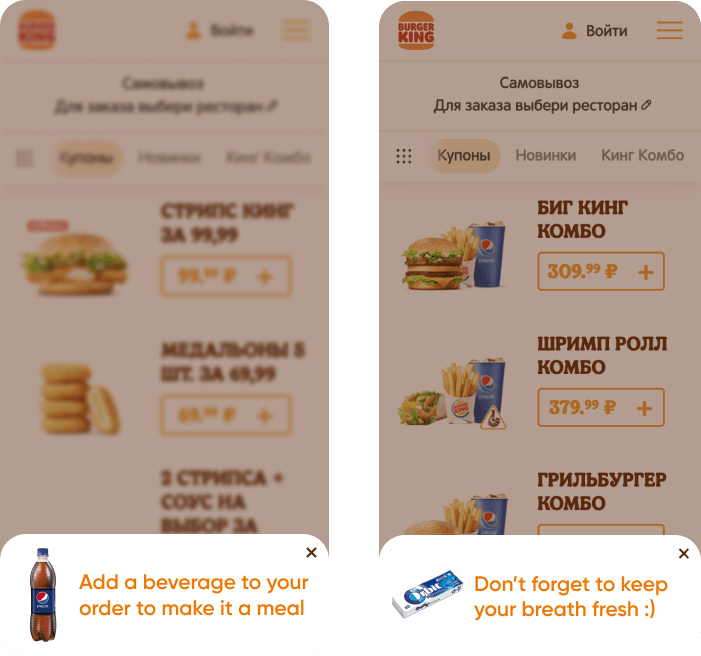
Burger King is known for fast, personal, and convenient in-store experiences and wanted to bring that experience to its website. Its goal was to improve key onsite metrics and engage each onsite visitor one-to-one.
Partnering with Insider, Burger King launched 11 onsite banner campaigns targeting users based on their behavior. The company launched these campaigns on desktop and mobile web, targeting users with Web Push notifications and onsite overlays.
The segmented and conversion push campaigns drove engagement on desktop and mobile web, resulting in 10.04% CTR, 66.7% more than the 6.7% industry average.
Find out more on how Burger King used Insider’s push notification platform to surpass the industry average by 25%.
Expectations have changed and customers know their favorite brands will find a way to reach them. Alongside increasing conversions, using Web Push notifications as part of your marketing strategy shows you understand their wants and needs.
To learn about integrating Web Push notifications into your marketing strategy, request a demo with one of our digital growth consultants.
Web Push notifications are messages that are sent to users who have subscribed to receive updates from a website or web application. The notifications are delivered directly to the user’s device, even when they are not actively using the website.
Yes, a web app can send push notifications to its users who have opted-in to receive them. In fact, Web Push notifications are designed specifically for web applications, allowing them to send notifications to users even when the user is not actively using the web app.
iOS does support web push notifications through the Safari browser, starting with iOS 7.0 and later. This allows web developers to send push notifications to iOS users who have subscribed to receive updates.
In web applications, web push notifications work by using service workers, which are scripts that run in the background of the application. Once the user subscribes, the service worker for the web application is registered with the user’s browser. The service worker is responsible for handling the push notification events and displaying the notifications to the user.

Written by
Katie Morley
Katie is an award-winning content marketer with over eight years of experience in content strategy, development, and copywriting. As Global Content Director at Insider, she currently oversees content strategy across 26 regions. Fun fact: Katie read 64 books last year (for which she owes a long commute and two week-long holidays where she spent approximately six hours a day with her nose in a book).